I can not find, select, install the appropriate SR2 extended RAW for Phtoshop CS6 file to use with my Canon 5DSR camera... Please help
I can not find, select, install the appropriate SR2 extended RAW for Phtoshop CS6 file to use with my Canon 5DSR camera... Please help
Hi drdrum,
Greetings!
Update the software of camera raw as Canon 5DSR is supported camera raw version 9.0 and above.
Here is the download link: https://helpx.adobe.com/x-productkb/multi/update-error-u43m1d204.html
Also, here is the list that displays the camera with respective camera raw support:https://helpx.adobe.com/camera-raw/kb/camera-raw-plug-supported-cameras.html
Concerning
Jitendra
Tags: Photoshop
Similar Questions
-
Hello;
I can't find the original owner of my camera.
I can't have my Apple device Id. When I update my device I need to have the apple ID and I can not find and contact the owner of the first. And I have a lot of problem with this matter.please help me. Please unlock my device to activate locking Mode.Or maybe if I have the Apple Id for my camera I found the password.
My phone number is:
IMEI:
*********
ICCID:
********
Serial No.:
F2 * FFK
Part number:
ME300LL/A
Please, please, please help me.
best regards;
Siavash
< personal information under the direction of the host >
Only the owner of the unit can remove locking activation. If you have the original receipt, you can try to take it to an Apple Store and ask them to do, otherwise return the unit to the person to whom it was purchased for a refund.
-
Can not uninstall or install the photosmart software 6510
After having been frustrated that the printer driver for my new 6510 than anything a printer would claim that the printer was not connected to the network, when at the same time of the same system that the browser he could speak without difficulty, I decided to see if the installation of the last load to the bottom of the software could solve the problem.
I am running Windows XP and downloaded the software PS6510_1315 verision. After a first installation failure, (ago I was probably dumb and do not uninstall first) it is impossible to install. The error message was "Installation failed." After leaving the look of software for a solution to the problem that I have received a failure of Installation of HP - scrip MSI_1603 which was meant to help solve the problem. Followed these instructions requiring a reboot to stop some of the initialization of the pilot to restart, and it has not yet installed.
Then I say that da - uninstall. I have tryied that using the provided HP unstall link from the menu drop-down HP 6510 Phostosmart and who fails to uninstall, I tried the remove from the Add/Remove control panel screen. Trucks to uninstall only says in 8 seconds, the green line goes all the way to the end, and then it says done in 5 seconds and starts to decline. And provides the detailed message that the installation has failed. And if I find myself a solution sent me another copy of the file "HP installation failure - MSI_1603.
So I am now completely jambed upward and cannot uninstall the existing software or install the newest software.
Are there log files that exist somewhere on the system that tells exactly what is happening or why unistall fails. Maybe all the details have been sent to HP through to find a feature of the solution, but course is not to tell me anything.
Are there tools that I can use to force an uninstall?
I really want to beable to use the printer again, but from now I can't use it for anything from this computer.
HA
 you are right. It's always a good idea to be kind to the it guy at work. I am pleased that you print again and thank you to update me. I have some suggestions for you.
you are right. It's always a good idea to be kind to the it guy at work. I am pleased that you print again and thank you to update me. I have some suggestions for you.- You can set a static ip address of the embedded Web server (EWS), which is access by browser using the printer ip address you mentioned earlier. Open the network tab and in virtue of the Wireless section, open IPv4, modify the Manual IP address IP Configuration . Once you select Manual IP, a button will light indicating "suggest a manual IP address. Click on it and will populate the fields above him. Usually the last node to Manual IP address changes. I would like to return to the current IP address. Then select apply. This will help you keep a better connection to the printer and the router will not change the IP address as she normally does.
- If your printer is plugged into a surge protector, I recommend that connect you it directly to a wall jack for power. Sometimes when it is plugged into a surge protector, the printer does not receive the exact amount of electricity and this can cause problems with wireless connection. The printer has built in a surge protector.
- If you decide to connect the usb from the printer, there will not be a problem with another computer, being able to print wireless. The best way to add a usb printer is to click on the Start button, click all programs, scroll down to the HP folder, open, open your printer and you should see "printer setup"or 'Add a device'.» Click on that and follow the instructions for installation of the usb. Do not forget and do not connect the usb cable until the installation program asks that you plug.
I hope it's useful.
-
Windows Update will not find or install the updates
I turned on my laptop last night after several months of inactivity, and when I ran Windows Update I met an interesting problem. Windows Update took a long time to look so I decided to let it run all night. When I checked on this subject in the morning, Windows Update has been always looking, but I had already received a notification in the taskbar informing me that there are updates available.
I could not cancel the search, so I restarted my laptop, and when I logged Windows again, I saw the list of the updates that are available even if the "last check for updates" was always showing "22/05/2016 at 22:46. I selected all important updates and tried to download and install them, but after several hours, the status was still stuck at 0%. I canceled the installation and noticed that the update of Silverlight has been downloaded and ready to be installed. I tried to update only one without success and was finally able to get it by allowing Windows Installer updates immediately before the power off of the laptop. When I turned my phone back and connected, I could do the same for an update of the framework.
So far, those who have been the only two updates to cross, and I could not download or install the rest. An additional problem is that my Windows Update always displays a prompt stating "Windows 10 upgrade booked" despite the deadline passing on the free update. When I see the confirmation, I get a popup Windows 10 stating that the offer has ended. I don't know if this is related to why Windows Update does not work, but I saw more guests for 10 Windows on my main computer once the delay.
Other things I've tried are to update manually the time at the time of Microsoft servers and try to download and install the updates one at a time, but neither contributed to the situation. In addition, Microsoft Security Essentials apparently downloaded and installed the latest definition files on its own, so it would seem that the problem is only related to Windows Update.
I've attached screenshots of my Windows Update history and update. Any help would be appreciated.
Windows 7 update problems? First read this.
:)
-
I use windows 7 64-bit.
I used the add-on of the calendar in the previous versions.You can install Flash via Tools | Modules. If it is already there, make sure it is up-to-date and if not, update. If it is not checked, select it.
We seem to have a few wrinkles at the present time. While the calendar is now available in an automatic and eventually installed download for new users, we see reports of established users who have disabled the calendar to find the reactivation of himself and you come from the other direction; you want the lightning, but he does not appear to have been offered.
Basically, it is still an add-on and can be added, enabled, disabled and removed just like any other add-on.
-
my laptop is a sony viao. I have the personal documents but outlook, word, access, etc are all gone, I can t even find them on the c drive.
my laptop is a sony viao. I have the personal documents but outlook, word, access, etc are all gone, I can t even find them on the c drive.
I was in windows 7
Assuming that you have chosen not to keep your programs and your files (it certainly seems like that) - then you will need to install Microsoft Office from your installation media using your product key.
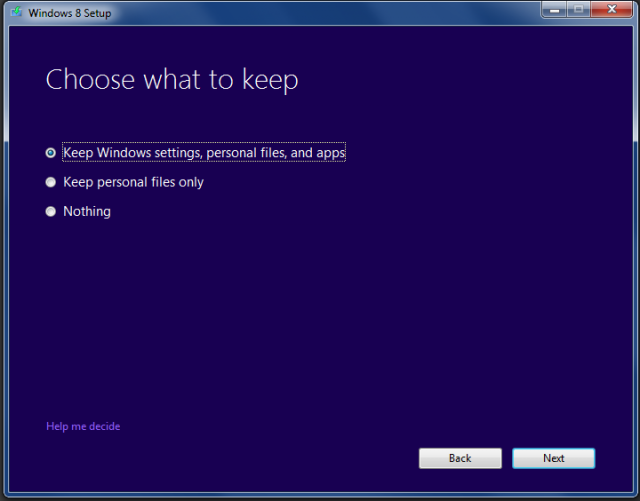
-
Windows 10 can not boot after installing the Bootcamp drivers
I have an iMac late 2013 (21.5 "), and I just got 10 Windows so that I can install it using bootcamp. I spent a good part of two days trying to get Windows to work with installing bootcamp, but no matter what I do, the result is always the same. If I let bootcamp install its driver (as he wants when you start first in 10 Windows after installation), Windows will crash before loading fully at the next startup. He comes to see the windows logo pop up with the loading circle spinning around for a second, until what the circle all the sudden stops. After that, it restarts and I hear the iMac from sounds (this much quieter time for some reason any) and then it does the same thing. The third time that it restarts, it starts the automatic recovery mode and I get caught for the advanced boot menu. After letting Windows reinstall itself, it works fine except that it lacks some of the display driver (I can't adjust the brightness) and I also can not use the function keys on my apple keyboard, or the magic mouse at all.
I tried to reinstall OS X El Capitan and then repeat the installation for Windows. I tried with the driver OS X Downloads for me in Bootcamp (version 6.0), and I've also tried using those newer that Apple offers for download on their site (Version 5.1.5769). All attempts of the result of facilities Bootcamp in crash of boot even when Windows is restarted.
Windows is still usable, I just think it would work as it is supposed for a Mac wish. Why the bootcamp drivers break 10 windows? Has anyone else had a similar problem? If so, any suggestions?
Thank you
BC 6.x drivers are more recent and recommended for Windows 10 models 2013 and following.
BC 5.x drivers are older and meant for W7/W8.1. Specifically, in your case, 5.1.5769 are not valid drivers for your model. iMac 21.5 inch 2013 requires such Software in Support of Boot Camp 5.1.5640 indicated in the installation of Windows 7 and previous versions on your Mac with Boot Camp - Apple Support .
Publication date: February 11, 2014
File size: 925,6 MB
The system configuration required
- MacBook Air (11 inches and 13 inches, beginning 2014)
- MacBook Pro (retina, 13 inch and 15 inch, mid-2014)
- MacBook Air (11 inches and 13 inches, mid 2013)
- MacBook Pro (retina, 13 inch and 15 inch, end of 2013)
- Mac Pro (end 2013)
- iMac (21.5 inches and 27 inches, end of 2013)
- Windows 7, Windows 8 and 8.1 of Windows, 64-bit
It is not a problem of drivers BC. W10 requires updates that it shouldn't. Please see Windows crashing in 10, but know not why. as reference. I suggest that you follow the steps described in the linked discussion and test.
-
I can not find or install my trigger/triggerpanel
I can't find my trigger setup in photoshop
I also find the Panel "relaxation".
And if I open the "keyboard trigger" Panel its empty.
Ah - it looks like you are using Preview 1 (see the toolbar at the top of the page). You will need to update to a later version by updating your After Effects to see triggers inside CH.
-
Syntax error in DW... can not find out what the problem
Hello
I seem to have a problem in adding a new slide show on the JQuery slider. I took pictures of the code. First picture shows the code #slideshow 1-7. It is the way it is when I went back to work and they work. also there no syntax error in DW when I open this page:
I also wanted to show you the lower part of this script, so you can see the code before I edited it. Here it is:
Then, I have now added #slideshow8 and so far so good - no errors:
This is where, I add the lower part of the code for slide show 8 and it seems to imitate all of those above (7, 6, etc.). However, DW says I have an error on line 139. Here is what I added:
Don't forget that as I type all right, while I type even more, the error lights (error of the line 139). also I do not add any code to the bottom in this section:
Also after that I added the code, all slideshows stop working (from 1 to 8). So I am really confused and hoping someone can help what is the problem. Remember, I just took this job so all this code on the page you see was done by the person in front of me. Don't say that I'm a great coder myself not but just wanted to report it. If you want to see live page without my code, you can go to the link below.
http://www.darrp.NOAA.gov/archives
Please help me. Thank you.
The end of the script should look like this...
$("#slideshow8_a").each (function () {}
If ($(this) .is (": hidden")) {}
}
else {}
Title var = $(this) .attr ("title");
$('#title8').html (title);
}
});
}
});It lacks the "BOLD" above, the second series of your wrong version...
}
});
-
Can not find card his after clean reinstall from scratch for 32-bit vista from 64
Hello everyone,
Thanks in advance for taking the time to help me with this frustrating problem.
I did a clean reinstall from scratch from vista 32 bit vista 64. None of my goodies (mp3 player, phone... all unfortunately outdated) played on the 64 version. That's why I nuked it.
Resettlement has worked like a charm, except that now I can't get anything external outlets, which worked fine before the reinstall. I used all aspects of the Device Manager and checked for downloads on each. When I go to sound devices, it lists the sound card as "device high definition audio" and said that the software has been updated.
The internal speakers are the delicious Altec Lansings... and they work fine. In fact, when I plug something into the headphone Sockets, they continue to work.
Therefore, I'm trying to find the name of the card its installed on my build and then find the driver for it.
Here are all the specs from the rear if you need:
Product: hp pavillion dv 9843cl refurbished
I am a music lover and I love this computer, and I'll be happy if I can solve this problem. I am facing withdrawals music and get weaker day by day.
Anyone could offer me please advice?
If there is any other information you need to know, please let me know.
Thank you very much!
Rob
more humble newbie
Message edited by robcoats on 05/28/2009 09:53I found it. It's a Manager realtek HD audio.
http://h10025.www1.HP.com/ewfrf/wc/softwareDownloadIndex?softwareitem=ob-59516-1 & LC = on & DLC = in & CC = US & lang = to & os = 2093 & Product = 3689917
This is a really obscure place on the HP website.
Boy, what a pain in the butt. I hope this helps someone else with my little obscure refurb.
-
Brightness can be controlled after installing the update of November 10 for VN7 - 571 G-71KY windows
Hello
I am not able to control the brightness of the display using the function keys after Windows November 10 major updated. The screen always at 100% brightness. And there is no brightness setting in the power management options.
Found itt! In the case where someone has this problem here is the solution that helped me.
- go to DAge manager
- Search for monitors
- Expand it and if it shows that Generic PnP monitor and then change it back to Generic PnP monitor by right click-> >
- Click on Update Driver Software
- Click Browse my computer for driver software
- Click on let me pick from a list of drivers on my computer
- then select Generic PnP monitor in the list of templates
- Click next
- And the view setting is activated whenever they use to be.


-
Hello
When I try to install the Add-in for Microsoft Office file validation update, I get the following error:
"Code 80070641 Windows Update encountered an unknown error."
I have had problems with the Windows Installer service and think it's maybe part of the problem. I use Windows Vista Ultimate (32 bit).
I tried Microsoft fix 50202, but it has failed, error: "the Windows Installer Service could not be accessed. This can occur if Windows Installer is not installed properly. Contact your support team. »
How can I fix the problem with Windows Update?
Thank you!
I started a second thread in responses from microsoft I thought has a different problem, but he eventually be linked to this problem. the resolution to this and second question are posted there: http://answers.microsoft.com/en-us/office/forum/office_2007-office_install/windows-installer-service-could-not-be-accessed/73261f27-273a-4b89-9106-3857b537e7ff
Thanks for the help!
-
For 7 years, I create Powerpoint presentations then go file/send to / Microsoft Word and using Notes with blank lines options. If the TPP is 605KO the Word document is quite small. But for some reason some today - it is by my file 605KO turn into a 8 200 KB Word document. It is slow and massive. My big problem is that I take the Word file and merging with others to make a manual. I talked to my Service Desk at the office and they can not help it is urgent... So I am hoping that someone out there knows a quick fix. Assistance Service has tried to make the detection and repair, but it didn't matter. I'll take suggestions :)
Thank you for visiting the Microsoft answers community.
The question you have posted is related to Microsoft Word and would be better suited in the Group Discussion in Microsoft Word. Please visit this link to find a community that will provide the support you want.
Lisa
Microsoft Answers Support Engineer
Visit our Microsoft answers feedback Forum and let us know what you think. -
Hello
I installed Windows Pro 8.1 x 64 RTM with Rollup GA A on PC, after that I installed VMware Player 6.0.1 and when I tried to download and install VMware Tools, I got the following error message: "internal error of the client CD (3033).» Contact your administrator system or VMware Support. »
How can I install these tools? Please, fix the problem with the Server CD, I need to install VMware Tools.
I tried to download on the deposit of CDS - / www/internship/session-32/cds/vmw-desktop/player but there is no record for the VMware Player 6.0.1 version, while the Tools-windows - 9.6.0.exe.tar is a strange form, how can I install these tools in VMware Player?
Thank you.
Workaround solution:
1. download the trial of VMware Workstation 10
2. install
3. navigate to the Program files VMware Workstation 10
4. find windows.iso, copy to USB or transfer it to some hosting
5. go the machine to hosts, copy on it windows.iso
6. inside of the guest computer mount windows.iso as drive
7 install tools
8 restart the guest computer
That's all
P.S. I am very disappointed, that such large and respected company, like VMware, after almost a month, since the question has been raised cannot pay 10 minutes and fixes a bug with CD-server and allow their users to download & install VMware Tools without any problems, even if we are talking about free product such as VMware Player!
-
Firefox can't open pdf, can not find pdf in the Type of content in the preferences-> Applications
I have a version of Acrobat Reader DC on MacBook Pro, but whenever firefox tried to open the pdf file, it asks me to install Adobe Acrbat NPAPI plugin and when I allow / remember, it gives me just white screen.
All results of the research suggest that I fixed it by going to the preferences of Firefox, Application tab, search PDF or Portable Document, Content Type and select the NPAPI plugin from Adobe Acrobat. BUT my PDF search returns nothing.
All I have is Adobe Acrbat FDF document,
What should I do to solve this problem in this case?Hello
Enter about: preferences #applications < Enter > in the address bar.
What is the information for files of type?A you wish to display the file in Firefox, or another Viewer?
For more details, please see this topic: https://support.mozilla.org/en-US/questions/1045938
Hope this helps
Maybe you are looking for
-
Sites does not not unless recharge clicked several times
Title says it all. Since the installation of FF 9.0.1 frequently a site does not (circle in the round course) until charging is clicked several times.
-
ASUS GeForce GTX 750TI install on Pavilion P6 2010UK leads to 3 beeps and black screen
Hello I recently tried to install a 750TI Asus GeForce GTX on my HP Pavilion P6 2010UK using a SATA 6-pin PCI Express power connector, but after starting I get three beeps and a black screen. Can someone help me with this please? As an observation, t
-
Difference between DDR2 PC2-4300 PA3411S-2M1G and PA3411U-2M1G?
How is the difference between DDR2 PC2-4300 PA3411S-2M1G and PA3411U-2M1G? I would like to buy, but I don't know who for Toshiba Satellite A100-847? Help, please
-
j107sf: added second HDD envy 17
Hello I want to add a SDS to my HP envy 17-j107sf. I can't find the reference number of the HARD drive upgrade kit because I would buy it at HP. It seems that it is the same as that required in series 17-jxxx. Any help? Thank you.
-
LifeLog released but limited number of countries.
So I can't download the app should I throw away my SmartBand? Why don't release you to all the world? https://play.Google.com/store/apps/details?ID=com.sonymobile.LifeLog https://play.Google.com/store/apps/details?ID=com.sonymobile.SmartConnect.HostA




