I get a message of low disk space hp tools (e).
My computer is Pavilion dv6
How can I increase the size of the drive E?
LWM
Hello
This should help:
Low disk space error appears during or after backup
Tags: Notebooks
Similar Questions
-
I have a laptop. I need the computer for class of models. I have the elite external hard drive WD book. I just want to know how to find out what fills my disk c. I have a lot of pictures.
Hello
To see what fills your disk space on C:, try this free program:
http://www.Jam-software.com/treesize_free/
See you soon.
p.s. Check to you sure it is C: and D: not that you get the message on.
D: drives are normally the recovery Partitions, are 5-15GBs and should not be bothered with except to make recovery disks of.
-
I get a message low disk space hp tools (e)
Re: I get a message of low disk space hp tools (e).
OptionsI get a message to hp low disk tools (e) space for, but I only have 1 to the high registered point
things in my hp (e) tools
meadiaID.bin 1 KB
HPSF_Rep 1kb
HP_WSD 1kb
> Hewlett-Packard movie size
Size of movie BOSUpdate
BIOS unown size
Quickweb 2.189g
size of movie systemDiagsSize COMPAC unone
-------------------------------------------------------------------------------PC laptop COMPAC Presario CQ57-339WM
Windows 7
I am of this definition to a friend
HP tools partition is essentially for the backup BIOS and HP Diagnostics to the seed. However, I think that the user has installed Quickweb in that partition. If the system still works, I'd say you allocate 300 MB of drive C on the E drive that would solve this problem. The document from the following link can help:
-
Message says low disk space on recovery D, free space by deleting files to support...
Original title: get the message on the recovery of free space low disk space by deleting files bear D. I deleted by using disk cleanup, but I still get the same message?
I got disk spave low recovery D ask me to use Disk Cleanup to delete the old files. I deleted many files and none using programs and I still get the same message. How can I clear this problem? I'm using Vista Home premium.
Hello
In NO case should remove anything from the recovery partition.
Your recovery Partition was photographed on your hard drive during the production of your computer by the manufacturer for all of these reasons.
1. to reinstall Vista from in the case of a failure of the system, based on individuals or the keys at startup.
F10 or Alt + F10 or F11 are a couple of different manufacturers use sequences.
You will need to ask your manufacturer for proper sequence.
2. to make the recovery disks on if your drive hard breaks down, so that you can then reinstall the operating system on a new hard drive.
Also ask them how to make records.
Your D: Recovery Drive is should not be used for backups, defragmented, etc..
There are backups on an external hard drive.
To resolve the problems that have arisen with the recovery D: Partition, you will need to contact the manufacturer of your computer to remove all that has been added to it.
See you soon.
-
Recurring message of low disk space
I keep getting the pop up at the bottom of my screen, "Low disk space" I am asked to delete the old files, but I can't remove 'Office Set up' or 'files of catalog. My trash is always clean. How to remedy this?
Please download the program TreeSizeFree [1] and run it. It shows you which folders use the entire space.
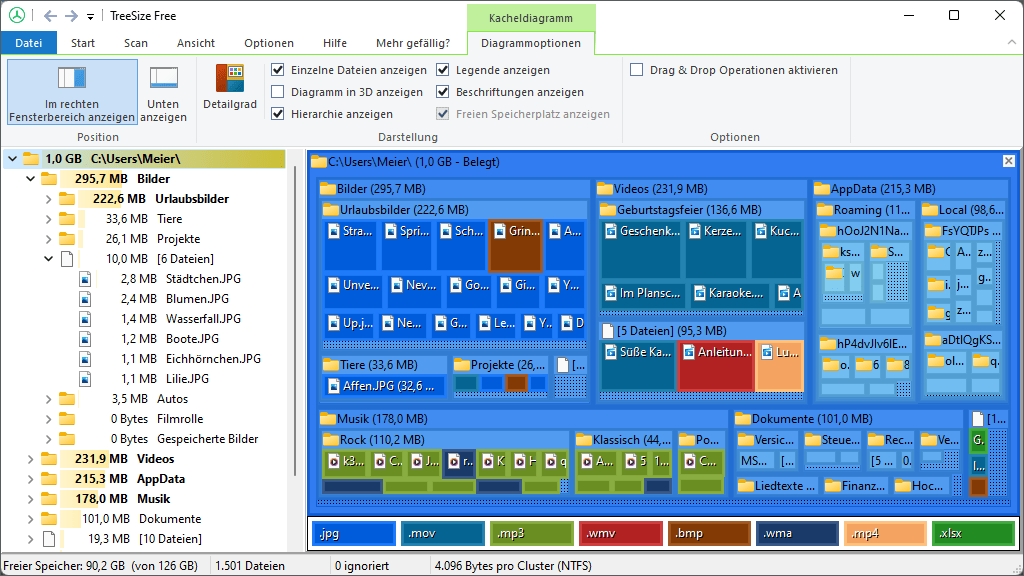
You are able to locate the folder that uses less space? If you have found the folder, move the data to get rid of the message.
André
[1] http://www.jam-software.com/treesize_free/
"A programmer is just a tool that converts the caffeine in code" Deputy CLIP - http://www.winvistaside.de/
-
Compacting files: I get the message, "not enough disk space.
Compaction stops, a message on "not enough disk space. I tried to delete the .msf file and also delete "inbox." Nothing works.
The kind of details that really your search does not exist. Once I looked for something similar and some of these topics, I'm still trying to learn more.
But I can offer some advice.
IMAP. Words like Subscribe riffle and quota, inherent to the IMAP protocol and are not terms that you will find are defined in Thunderbird, or he has documentation. They are defined terms in the IMAP protocol, see RFC 3501
Their isn't a such thing as a remote folder, but IMAP is synchronized. essentially local copies of the mail are a cache to speed up performance, although there are options for do not keep local copies. My experience is that it's slow. I'm assuming that IMAP, it is that what you call remote folders.
Size limits on technical terms are difficult. Historically, Thunderbird has a limit of 4 GB per file. This has been deleted way back to IMAP. local POP e-mail accounts and local folder still have the limit, or at least bug if you exceed the limit. Whenever the developers think they killed the bugs, another arises.
What files are compacted. Why all of them! Compaction has a dual purpose. In IMAP account it purge deleted mail from the server (a permanent deletion) locally the large amounts of wasted space are compacted to recover used space again by mail folders as being deleted. The physical elimination of the deleted mail only occurs during compact.
Remove folder is as simple as right clicking them and selecting Remove. Some special folders and the local folders account space simply cannot be deleted.
There is a manual here http://en.flossmanuals.net/Thunderbird/ but I do not think that it deals with the issues you have raised.
-
"Low disk space" error in Windows 7.
I always get the message "E:\ low disk space. When I click on it, said that the problem was my trash. However, the trash is empty and shows 0 bytes. I checked the disk space on my E:\ (Tools) and it is completely filled. How to remove or free up space on this drive?
Hello
The only file I see in the HP_TOOLS partition you want to delete is the one below.
MedilID.bin 528 bytes
Although the file size seems insignificant, it may be incorrectly reported, so remove it and restart the laptop.
Also, make sure that Windows backup doesn't have the D or partitions E defined as a backup destination.
Kind regards
DP - K
-
I get a warning of low disk space. I deleted all the files as I can. I ran disk cleanup option I ran out of space. I have no games or whatever it is responsible. What can I do to recover the space?
http://support.Microsoft.com/kb/285107
Description of in Windows XP low disk space NotificationHow much free disk space do you really? TaurArian [MVP] 2005-2010 - Update Services
-
My XP laptop continues to send "low disk space" on my D drive.
I have a pavilion laptop HP XP and I get the message: "not enough disk space, you run lack of disk space on drive D HP_Recovery. How can I fix this problem?
It's a little tricky to deal with. The disc "HP_Recovery" is supposed to be a hidden partition that contains all the files required to restore your computer to its "fresh coming from the factory" State. Normally, you should not access this drive or remove any of its files.
As a general rule, the restore partition is put in place to have just enough space to hold the files to restore, so add only a little more will trigger the warning.
You will find several places on the Internet that describe how to disable the warning (for example http://www.jvfconsulting.com/blog/89/How_To_Fix_You_Are_Running_Out_Of_Disk_Space_On_HPRECOVERY.html), but it's a bit like taking the batteries in your smoke detector, because you do not like the tone.
Instead, you must understand what is writing files to D: and stop him and - preferably, but not altogether necessarily - delete these external files from D.
- Make sure that the system restore does not monitor the D drive. Right click on 'My Computer', select 'Properties' and click on the System Restore tab. System Restore should be followed ONLY the C drive. If all the disks are monitored, click on 'Settings' and disable them.
- Verify that disk indexing works on the D drive. Open 'my computer '. Assuming that the D drive is indicated (it may not be), right-click on its icon, then select Properties. In the 'Général' tab, both boxes down all the two NO REGULARITY. If the D drive does not appear in my computer, state the fact.
- Most likely guilty is something like Norton 360. Apparently, at least some versions of Norton have an automatic save function which, by default, writes the backup data in the D: drive, which means that the recovery partition, which in short order fills it. You will need to disable the function of automatic backup in Norton (or what ever it was) or set it to backup to another drive, such as an external drive or a DVD or CD (if your system is capable of writing to optical media).
You cannot set Norton to write anywhere on the C: drive, it won't let you.
If the D: drive is already full, you will need to find the backup files and move them (or remove) disable the D: partition. Make sure that you do not delete the "data on the recovery partition.
-
I get a message "you are running very low disk space.
Original title: insufficient disk space
I get the message "you are running very low disk space. My C: OS is almost complete; However, when I check the drive, it takes a lot of space. Disk cleanup did nothing.
Please download the program TreeSizeFree [1] and run it. It shows you which folders use the entire space.

You are able to locate the folder that uses less space?
André
[1] http://www.jam-software.com/treesize_free/
"A programmer is just a tool that converts the caffeine in code" Deputy CLIP - http://www.winvistaside.de/
-
I receive a "low disk space" message on my C: drive and I have deleted as many files as I can.
Original title: disk space problemsI receive a "low disk space" message on my C: drive and I have deleted as many files as I can. I can't seem to get beyond 1 GB and it usually is less than 200 MB or lower. My D: drive has more than 21 GB of available storage. How do I either release files on my C: drive or move some storage on my D: drive to my C: drive?
Hello
1 how long have you been faced with this problem?
2. have you done any hardware changes or software on your computer before this problem?
You can follow this link & check if the problem persists:
How to recover space on Windows Server 2008 and Windows XP computers?
Reference: Forty ways to free disk space
Description of in Windows XP low disk space Notification
Hope the helps of information.
-
I receive a "Low disk space" message and to free up space (d) car which seems full of backup files dating from when I got the laptop. Now I also have the message 'the last backup impossible' because I don't have enough space on this drive. He had originally 110 GB Local disk (d :)) and it fell to 7.44 MB of free space.) Can I remove the back of the 'safeguards' located in the 3 files and start on the 17/04/2008 right up to 2011-01.05 and just keep the last backup or removing the back will cause problems? Can someone help thank you.
Hi KarenRoss56,
You can try to remove the old files of backup from 2008 to 2010 and check.
Note: When you delete these files and later if you perform a restore, you will not be able to get previous data. If you need one of these files, you can transfer the files to an external drive before you delete the system files.
You can also use Disk Cleanup to reduce the number of unnecessary files on your hard disk to free up disk space and help your computer run more quickly.
Delete files using disk cleanup
Hope this information is useful.
-
I am running Windows Vista and a low disk space error message.
I am running Windows Vista and a low disk space error message. I ran disk cleanup, disk defragmentation and cleaned up all the old files and still only have 793 MB free on GB total 103. I noticed that my 6.0.6002.18005_001c11ba_blobs.bin file takes 54.9 GB of space. In research, it seems that it is safe to delete this file--is that true? If so, how? It seems that I need permission to do this.
To give the control is a two-step process. Take ownership and then to give permissions.
Owner of a file allows the owner to change permissions even if they do not have the authorization to do so. It's the only thing that made property. The person who creates an object owns the object. For admins, the objects that are created are the property of administrators, not the individual.
You need start exploring as administrator to Start - All Programs - Accessories - made Windows Explorer right click and choose run as administrator.
You must therefore make a right-click folders / drive, you are interested in tick - button Properties - Security - Advanced button - property - Edit - Replace owner on Sub containers and objects tab - select one user-then Ok your way of out.
Right-click new - folder Properties - Security - Advanced - tab permissions - Edit button - select the account - check the two checkboxes - button - Advanced - Search now button Add button - select your tick - Ok button - total control in the list. OK your way out.
. -
External storage space can be added to stop messages "low disk space"?
Original title: I'm running vista on laptop attempted to solve by usual means low disk space now got external storage space can I get do this part of the computer comprehensive storage thanks bobster
I tried to increase my memory on the laptop by buying a box of external mass storage and want to know what can I config portable to take account to stop a low disk space
Hello
Unfortunately, it is not possible to add external hard drive on the internal hard drive space. However, you can perform disk cleanup that can help you solve this problem.
Delete files using disk cleanup
http://Windows.Microsoft.com/en-us/Windows-Vista/delete-files-using-disk-cleanup
You can also uninstall the unwanted program to increase the space.
http://Windows.Microsoft.com/en-us/Windows-Vista/uninstall-or-change-a-program
-
I get a window in my toolbar lower repeating me low disk space and when I click it to try to remove the old files, it does nothing... so what should I do to get rid of the files in a "D" file...?
Please perform these steps and the back of the report.
Click Start, click computer, and it will display your hard drives and their letters. Normally C: is your operating system and where everything is stored (user: files, programs, Documents, photos, etc.). The D: is your RECOVERY partition and contains a copy of the first installation of the plant. The D: is small, about 9 to 15 GB, depending on the version of Windows.
For example, my C: displays 306 GB free (unused) 374 GB (hard disk capacity). D: shows 2.11 free 11.5 GB GB. This is normal for HP, Compaq and others. New HP (Win 7) include an E: with less than 1 GB of capacity, to store a program utility tools. These so-called hard disks are in fact partitions installed on a physical hard disk, but not to concern. The c: partition free space is your important answer. BeAware that the D: and E: (if you have the configuration described above, are never to be used as restore points, or your personal files, they are allocated by the manufacturer to support the reinstallation of the operating system.) My example shows that my C: partition made only 68GB used on the disc, 306 GB is free (unused) 374 GB capacity.
(1) report with numbers, and you can be helped.
(2) Vista writes copies ghosts of all your documents (previous versions of the files). These can take many GB.
(3) when he gets less than 20 percent free, you start to have problems with the disk defragmentation. Less than 10% results in critical problems, the problems of performance and for the worse.
(4) if the number of free GB is really a low disk space issue, you need to move some of the large data files (pictures, videos,...) out on CD or DVD.
If it helps, let me know. I'm not a moderator, just a user trying to use simple language to help others.
Maybe you are looking for
-
ProBook 4530 s: display the ProBook s 4530 upgrade required
Hello! I want the upgrade form to my HP ProBook s 4530 of basic HD-ready advance Full HD Panel. Unfortunately I do not see this option here. Is it possible to somehow? If Yes, could someone appropriate advice part number. Thanks in advance!
-
Dell XPS Duo 12, can't reinstall factory.
Hello! I have a Dell XPS 12 duo running Windows 8 that no longer starts. When it starts, I get a blue screen that says that the computer must be repaired and hit f2, f8 or f12. When I hit F8, it returns to the same screen. So it does not start in
-
I have recently replaced the cartridges in my Epson Stylus printer 435, but cannot print
After replacing printer cartridges that I'm unable to print. Hope someone can help me with this. I have Windows 7 and use a printer Epson Workfroce 435.
-
Hi allI need to clone a 12.2.3 EBS environment. This environment is a virtual environment.There is an option to make a copy of this virtual environment, change the host name and IP address and delete the Oracle/U01 directory?Should I then have a perf
-
Creative cloud asks me to update my creative cloud on my PC and when I do that it gets 43 percent and just download and States I have a "Code error 4"