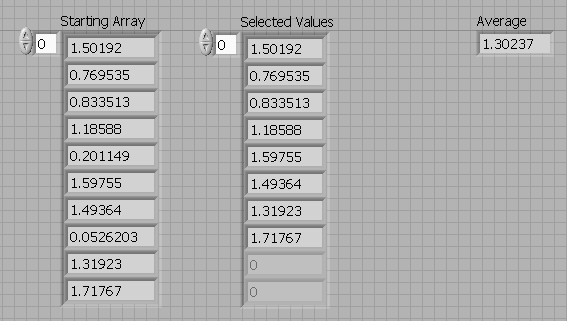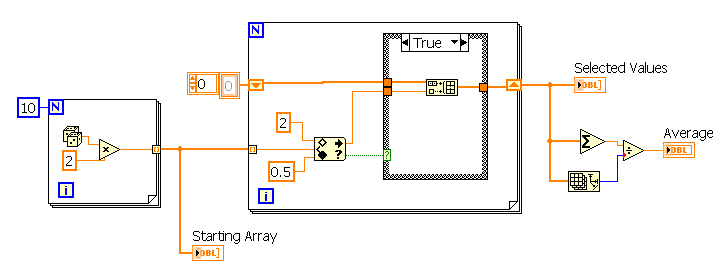I get a pop-up dialog box that says: snagit is unable to open this file. How can I find the file?
I have a yellow triangle with a 1 in it, but no other information that the program opens. How can I find the file?
I suggest that you only contact Snagit for assistance with this error.
http://support.softwarecasa.com/kb/browse/000938
Thank you
Tags: Windows
Similar Questions
-
Vista Product Code question
I had a hard drive crash and had to move all the data again. Now, I get an error saying that my Visa is not an authorized version. How can I find the product key to reactivate? I don't have the sticker on the back and the software I have does not have the code? I bought this laptop DELL at Best Buy a little more than a year.Thank you.Hello
This problem may occur if you make a significant hardware change. See the link provided below.
Error message when you start Windows Vista: "your activation period has expired".
http://support.Microsoft.com/kb/925616
If the OS came preinstalled Dell you may need to contact Dell technical support for assistance.
http://support.Dell.com/support/topics/global.aspx/support/win7_support/win7_portal?c=us&CS=04&l=en&s=BSD -
Narrator starts every time that I reboot or close and open my PC, how can I stop the start Narrator?
Hi, I have problems with my PC (Windows Vista) mothers. Margot opened the narrator and now it starts automatically when it restarts or logs and new. How can she stop it? I tried msconfig but can't find it.
It is very annoying as Margot does not use it and need to close whenever it connects. I tried everything to stop it in the help files.
Thank you for your time, Kaye Young... :)Go to control panel > accessibility > ease of access Center
Under explore all settings, click on use the computer without a display.
Clear the check box turn on Narrator and click Save.
-
I was doing a pop-up error box that says: Winrscmde has stopped working and was closed.
Original title: Winrscmde error message
I was doing a pop-up error box that says: Winrscmde has stopped working and was closed. A problem caused the application to stop working correctly windows will notify you if a solution is available. How can I stop this, I don't know what is Winrscmde or what it does?
Hello1. do you have this pop-up at starup?
2 have you made any changes to the computer before the show?Winrscmde errors are usually due to the corruption of registry files.Method 1:
Put the computer in a clean boot state, see if that helps.How to solve the problem by running the clean boot in Windows Vista:
http://support.Microsoft.com/kb/929135Note: Once you have completed troubleshooting, perform the steps in the step 7: to reset the computer as usual.Method 2: Run the checker system (SFC) scan files and check if it helps.How to use the System File Checker tool to troubleshoot missing or corrupted system files on Windows Vista: http://support.microsoft.com/kb/929833Method 3:
I suggest you make a system full scan just to be sure.
Here is a link that will give you information on how to perform a full scan of the system:
http://www.Microsoft.com/security/scanner/en-us/default.aspxNote: The Microsoft Safety Scanner ends 10 days after being downloaded. To restart a scan with the latest anti-malwaredefinitions, download and run the Microsoft Safety Scanner again., Note 1: The data files that are infected must be cleaned only by removing the file completely, which means that there is a risk of data loss. -
Dialog box that says ' Creative Cloud Installer wants to make changes. Type your password for this purpose"- I type my password for Adobe ID (creative cloud), but it will not accept it. who should I go for help with this query?
It does not ask the cloud your computer admin password password!
-
Remove the black search box that says start typing to search for applications, files, and settings
Can someone tell me please how to permanently delete this search field that keeps appearing in different applications that I use?
I have windows 10 on a HP laptop. Often when I'm working in an application and I move the cursor on the screen, this search box - start typing to search for applications, files, and settings - appears. I tried several times to turn it off, but I do not just because I can't seem to get rid of it.
I would like it removed permanently or turns off permanently so it is not continue to block my view of the application, that I'm trying. Any suggestions would be greatly appreciated.
Thank you.
Terry20
Found this.
Click on the Start button and select settings.
Then select devices.
Click on the mouse and touch pad and scroll down and select 'extra mouse Options '.
This will open a box that should have the information and the name of the type of touchpad has your computer.
Click on settings and then in the new box that opens, you should see a tab that says 'Tapping '.
Open this tab and you should see 'Three finger Tap' and 'four finger Tap.
Clear the check boxes, and then click 'apply '.
REO
-
I received an email with 3 accessories, 2 images and 1 PDF. I am trying to open larger photos and I get the message, "we are unable to open this file. You want to save and try to open with another application? »
Why can't click a picture in the mail app and have it launch a photo viewing application. ?What you need to do is to go to control panel > programs > by default of the programs > set your default programs. Or search for programs by default, which must raise I have right as well (just start typing on the splash screen or slide from left to right and click on the search button). Go to the photos and select set this program as default. This fixed it for me.
-
When I get a bookmark and you think how can I find the folder it is in?
I click Favorites, and then click Show all bookmarks and use the favorite search box at the top right. I type in the name of the
I'm looking for bookmark and considers appropriate. How can I find the folder it is in?Without an extension, a possible way to proceed is to open the bookmark in a tab (possibly offline), then click the star on the Navigation toolbar to open the dialog box "Edit this bookmark" that shows the folder.
-
How can I find the songs on my iPod that was deleted?
How can I find the songs on my iPod that have been deleted. while I was trying to download something. ? Thank you
original title: music deleted retrivingHello
Where the songs has been removed? Is it an iPod or computer?
If the songs are deleted from the computer then it will be there in the trash. But if you press Shift + Delete then it will get deleted completely. You will not be able to pick up the pieces.
-
Original title: single language of windows 8
I had 8 single language on dell inspiron 15-3521 pre-installed windows. I did repartitioning disks and windows recovery options 8 as 'reset your pc' and "Refresh your pc" has stopped working, saying that the not found recovery partition, but it was intact. I have no recovery disk.
Can I get a configuration of single language somewhere? How can I find the license key for my installation.Hi Mohammed'metwally,.
Please answer this question to get more clarity on this issue.
The application or program that you use the partition of the drive?
This problem may occur if the partition table is damaged or altered. As a result, the recovery partition does not work. I'm sorry to know that you are facing this problem.
You will not get the unique language anywhere to download setting. You have an OEM computer that comes with the product key integrated into the BIOS. The product key of Windows 8 on new machines is now integrated in the machine. It uses the Secure Boot technology. When you perform a new installation of Windows 8, the installation program ask a product key and will be automatically get it from your system and proceed with the installation.
As Windows 8 came pre-installed, you must contact the manufacturer of the computer with this problem for more help.
http://en.Community.Dell.com/?~CK_=_mn
Dell technical support: http://www.dell.com/support/contents/us/en/04/category/Contact-Information/Technical-Support?c=us&l=en&s=bsd&cs=04
Thank you.
-
How can I find the album/albums in that picture in my library is included? I want to have all my photos in my own albums.
This isn't a feature of photos - tell Apple what you want - http://www.apple.com/feedback/photos.html
You can find all the photos are not in any album - file menu ==> new album, smart album is not a
LN
-
How can I find the subset of a table that corresponds to a set of conditions/conditions?
I have often encountered this problem in LabVIEW, probably the result of my Matlab based thinking on the tables. Suppose I have a 1 d array that consists of a real number between 0 and 2 (for example):
1.3 0.1 1.9 0.7 1.4 1.5 1.5 0.8 1.3 0.3 1.4 1.4 0.1 0.6 0.1 0.2 1.6 1.6 1.4 0.6 0.1 1.9
and I want to know the average of the subset of values greater than 0.5 and less than 1.2:
average ([0.8 0.7 0.6 0.6]) = 0.6750.
How can I find the subset of the array that satisfies the condition > 0.5 &<1.2>
For your example (values between 0.5 and 2) If you wish:
I would do something like this:
I have generated just a table of 10 random numbers between 0.0 and 2.0
The following loop sorts the data, using "range and force."
It then displays the data in the selected range.The last step is to take the average
I have attached the VI if you do not want to use the code.
-
Original title: update problems
I got the auto update on but when it was over Secunia showed that kb2585542 was missing. I tried all the suggestions given by Microsoft but am unable to open this file.
Hello
1 have. the troubleshooting steps you tried to solve the problem?
You try to install the update (KB2585542) manually and check if updates installed.
Update security for Windows XP x 64 Edition (KB2585542)
http://www.Microsoft.com/download/en/details.aspx?displaylang=en&ID=28625
In case you have 64-bit Windows XP operating system installed on the computer you can download the update manually the link provided below.
Update security for Windows XP x 64 Edition (KB2585542)
http://www.Microsoft.com/download/en/details.aspx?ID=28590
See also:
You cannot install some programs or updates
-
HOW can I FIND THE CARTRIDGES ARE EMPTY AND that it FAULT REPLACE HP printer fax C309 using windows 7
Hello
Please use one of the following methods:
http://support.HP.com/us-en/document/c00257147
Kind regards.
-
How can I find the WEP key for my wireless network so that I can connect to it?
How can I find the WEP key
Steps to find a WEP key:
1. open a browser (the program used to access the internet). The following process worked for me when using the
Internet Explorer, Firefox and Opera browsers, although I'm not sure it will work for other browsers (for example
Chrome, Safari etc.).
2 type the following in the address bar of the browser. If you use a Linksys router type in "192.168.1.1" and if
using a type of router Belkin "192.168.2.1". The address bar is the area where the Web pages are typed. It is important
When you enter there is NO http://www. before the numbers.
3. If everything is is well past that should open a page which says that Linksys or Belkin.
3. There may be the need of connection. When you use a Linksys if you don't know what are the user name and password, it may
always be the factory settings and then enter "admin" for the username and "password" for the password. If you are using a
Belkin router, the factory settings often come without password, click just send without having to type a password.
4. click on one) "wireless" or b) "settings".
5. click one) "Wireless security" or b) "wireless settings".
6. There should be a page with a specified WEP key.
7 writing it to the down/copy and use as you wish!
Maybe you are looking for
-
Impossible to programmatically access a shared variable
Hello I am attaching a file in project where I created 2 shared variables When I try to access it programmatically im getting this error "error-1967362038 occurred to read Variable in Untitled 1." "vi IAK_SHARED: (Hex 0x8ABC700A) not found." can some
-
A problem of masking in after effects CC!
So basically I wanted to hide myself with the pen tool, so I can do some effects on me, I started to connect the dots and when I am done suddenly all the background changes to black!could you please help me!
-
Deployment results an unexpected serious error has occurred in JDeveloper
Hello.JDeveloper 12.1.3.A migrated application of 11.1.1.2 (via 11.1.1.7) does not run in bed of WLS, is not possible to build an ear file. The two creates an unexpected error: an error serious unecpected took place in JDeveloper.Trying to open deplo
-
Error with Server repository Mobile utility WSH
Hello! Has anyone used WSH (Mobile Server repository utility)? I am exploring using this utility to manage users.Oracle DMS Version: 11.3.0.0OS: Redhat Linux 64-bitI refer to the documentation at http://docs.oracle.com/cd/E22663_01/doc.11100/e22678/a
-
Is the product of this legitimate website? [Link removed] Thank you.
HelloIs the product of this legitimate website?[Link removed by Moderator]I am a poor student and need something cheap, but legitimate.Thank you.Dennis