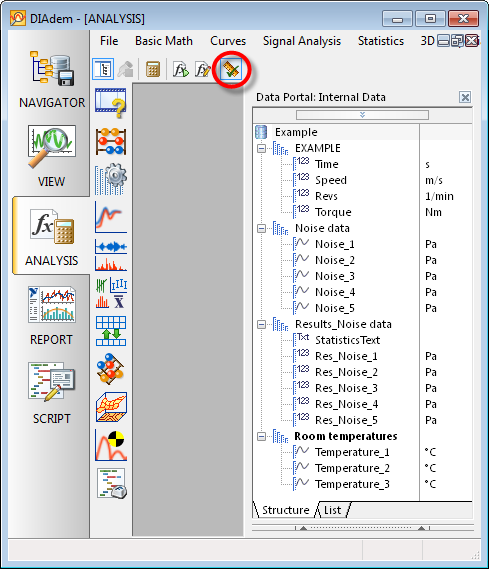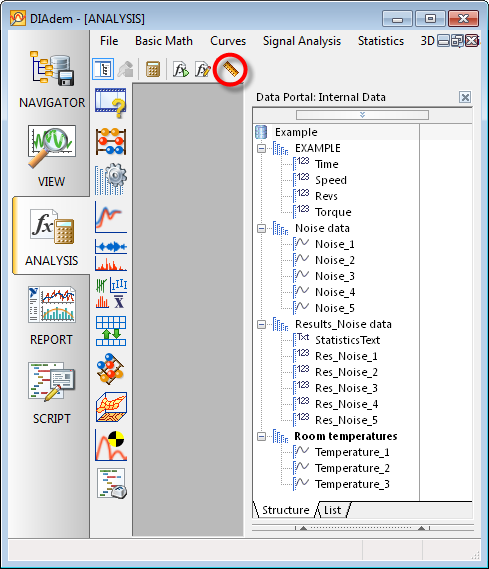I get the error message the codec installed not on movie maker when I try to add music to my project.
The file as e:\track01. CDA cannot be imported because the codec required to play the file is not installed on your computer. If you have already tried to download and install the codec, close and restart Windows Movie Maker, and then try to re-import the file.
Hi Thbrady,
The .cda file format is not supported by windows media player. You may need to make use of a third party application for converting .cda to a format supported by the Director file.
You can use your favorite search engine to convert the required file formats.
http://support.Microsoft.com/kb/308464
I hope this helps.
Bindu S -Microsoft Support
[If this post can help solve your problem, please click the 'Mark as answer' or 'Useful' at the top of this message.] [Marking a post as answer, or relatively useful, you help others find the answer more quickly.]
Tags: Windows
Similar Questions
-
I have a Verizon Mi - Fi Jetpack.
I have a Verizon MI-Fi's Jetpack. It works fine on my Windows 7 computer, but on this computer (Windows XP with Service Pack 3), I get an error message that Windows can not find a certificate. It won't let me connect even if it shows excellent signal, etc. Need help. Thank youHello
1. when exactly you get this error message?
2. What is the model of the unit?
Check if the device is compatible with Windows XP by referring to the user's manual.
I suggest you to try the steps below and check if it helps.
Method 1: Try running the Fixit tool from the link below.
Hardware devices do not work or are not detected in Windows:
http://support.Microsoft.com/GP/hardware_device_problemsMethod 2: Try also to update the latest drivers for your device wireless using the link below.
How to manage devices in Windows XP:
http://support.Microsoft.com/kb/283658
Hope this information is useful.
-
I bought an older version of Photoshop Elements (4.0) - in product unused in sealed original packaging. Try to install on my MacBook Air but the part was through the installation, I get this error message: "failed to install. Setup has encountered an error that caused the installation to fail. Contact the manufacturer of the software. »
then it is probably too old and incompatible.
-
I'm trying to upgrade to service pack 3 for xp and I get an error message and it will not complete the installation. What should I do?
Hi BartlettNYC,
Please see the links below, to solve the problems with Window XP SP3.
Steps to take before you install Windows XP SP3.
http://support.Microsoft.com/kb/950717
How to troubleshoot a windows XP SP3 Installation failure.
http://support.Microsoft.com/kb/950718
Good luck.
-
I can't extract the zip files; I get an error message that says: "Application not found".
I can't extract the zip files; I get an error message that says: "Application not found". When I check help & press the Start button, it tells how to do it. I thought a program to automatically extract compressed files came with Vista.
Hello
1. you use the functionality of Windows Vista to unzip file or third party software?
2. have you done any software or hardware changes on your computer before this problem?
To work with this problem, see the following methods.
Method 1:
Scan of the SFC
Refer to this article for more information on how to use the System File Checker tool to fix the system files missing or corrupted on Windows Vista or Windows 7.
http://support.Microsoft.com/kb/929833
View the results of the analysis.
Method 2:
Run the fixit from following link.
Difficulty of broken desktop shortcuts and common system maintenance tasks
http://support.Microsoft.com/mats/system_maintenance_for_windows/en-usIn addition, I suggest you to check if the .zip file has been associated with a particular program in the section default programs.
http://Windows.Microsoft.com/en-us/Windows-Vista/change-which-programs-Windows-uses-by-default
Check if it helps.
-
I want to print coupons from my computer. Activator coupon says I need to install it, when I try to install and run the program I get an error message.
I am trying to print coupons from a Web site. I try to install Coupon Activator. Then when I try, I get an error message. It will not let me install on my computer.
Hi Dustin,
Thanks for posting. You will have to contact the support for the program in which you can not install. If you encounter problems, install any programs please let us know with the exact error message.
Thank you!
Shawn - Support Engineer - MCP, MCDST
Microsoft Answers Support Engineer
Visit our Microsoft answers feedback Forum and let us know what you think -
If I try and open an email with an attachment I get an error message: this file does not have a program associated with it for performing this action. create an association in the folders option control panel. Once there, I don't know where to go
What is the attachment file extension? If you know what program should open with, just do the following.1. download and save the attachment to the office.
2. right click on the saved file.
3. Select: Open with on the shortcut menu.
4. click on: choose [default] program.
5. Select: The appropriate program.
6. check: always use the selected program to open this type of file.
7. click on OK.This should allow you to open these attachments directly from email address now. -
Where can I get the best version of Windows Movie Maker that allows me to publish movies in FULL HD? For windows 7 rc?
Hello, sebianoti
Please use the Forum for answers and help to test Windows 7!
Windows Movie Maker is no longer included in Windows 7. Be sure to check the Windows Live Movie Maker beta available at http://download.live.com/moviemaker.
Let us know if that helps.
David
Microsoft Answers Support Engineer
Visit our Microsoft answers feedback Forum and let us know what you think. -
Try to deactivate CS3 from a computer to reload on another. Get the error message that I am not connected to the internet.
It is NOT correct. Customer support can handle deactivations of CS3. Use Web Chat here:
-
What installation Lr 6 to a disc, I get an error message that says OS obligation has not met. Windows Vista not supported. Vista has never been installed on this PC. Operating system is Windows 7. What now?
Copy the installation files to a desktop directory.
Right-click on the Setup file in this directory > click Properties > compatibility > win 7 > ok: Finally, double-click the configuration file.
-
Why do I get an error message indicating units is not defined?
Why did I get this error message?
The unit Bar Delta-P of the string "[1] / IPT_Cylinder_1" is unknown.
Define a new unit or an alias of the unit.
Hello J,
I was able to run your script posted by without error until I got the 'Calculate' button based on the amount in non-controlled ANALYSIS. At the time wherever I checked it, however, your VBScript even produces on my computer the error you get on your own, to the ChnAverage() command. Thus, I think somehow this button in the ANALYSIS got recently checked on your computer. If you have the "Calculate the quantity-based" button checked, you see also avenues of treatment on the data portal:
Brad Turpin
Tiara Product Support Engineer
National Instruments
-
I am trying to add music to video, that I created on Windows Media Player... When I select the song in my Itunes list it says file not found. Don't know why he is here... somewhere! Any tips?
Because Windows Media Player cannot create videos I have
assume that you are talking about Windows Movie Maker.Try to browse to your music folder and see if you can
Add a music file to your project. If you have problems
You may need to convert the music file to the. WMA
format before importing. -
Original title: help and Support under XP
The installation option "search" in Help and Support is OK, but if I try to open any underlined green/blue link I get the error message "page is not available" also a circle full red bar. This always happens in any response. Obviously something is damaged - but as you please and how to fix it. John
Hello
· You have installed Windows XP Service Pack 3 on the computer?
· You are able to browse normally in internet explore?
This occurs if the Microsoft HTML Help control is blocked (probably by a Microsoft Update) by defining a "Kill bit" in the registry. To resolve the problem, upgrade to Service Pack 3 , which publishes an updated version of the hhctrl.ocx control.
If this doesn't help, run the following command from start, run dialog box:
Regsvr32.exe hhctrl.ocx
Press ENTER
-
the last two days, I get an error message and Firefox does not open. I'm on 9.0
The last two days, Firefox will not load. I get an error screen. I'm on 9.0
Thanks for the help. All is well in Tennessee!
Gary
-
Latest version of flash installed, but I get an error message that Flash is not installed
Hello
I got a new computer running Windows 7 with SP1 family
Flash: You have installed 15,0,0,239 version
Flash is tested as works fine in Chrome and Firefox, but locally, it doesn't.
I have 2 requests of different telling me that Flash is not installed on my computer when I try to launch them (one being a user manual for one new screen from Samsung, the other 'killer network management').
I don't see how to solve the problem, an idea someone?THx in advance
Mike
These local applications frequently integrate Internet Explorer. Each browser has its own copy of Flash Player (almost anyway), so if you have never used IE on your system, you might need to start it and install Flash Player http://get.adobe.com/flashplayer to go beyond that.
Maybe you are looking for
-
TTrying to load a video of Trans-Siberian Orchestra Concert last night and the iPhone 6 it will not load.
-
World of Warcraft does not install on Windows 7
I recently upgraded to Windows 7 and found that World of Warcraft did not work on it. I uninstalled it, tried to reinstall, but now, everytime I try, I get this error message: The "C:\Users\Public\Games\World of Warcraft\Cache\WDB.temp\enUS.temp" fol
-
bad hard drive for the m6-1105dx
Hello I recently acquired a desire m6-1105dx, that was wonderful, but there is one thing I am very furesterated with it is that the hard drive that he said would come with that, was 750 GB. Well, I have only 672 so I'm misssing 78 GB which is close e
-
Dell inspiron 15 keyboard does not work
my keyboard on my laptop does not work. solutions?
-
Want Windows 10, but afraid to 8.1
I have not yet upgraded to win 8 to 8.1 for several reasons, the #1 being the horror stories I've read about 8.1 completely spoil popular machines and then they can't go back to 8. My 8 win is preinstalled on my computer, so I'm not eager to lose eve