I have a problem with access to a file on the computer.
Original title: the file
So I had to change my hard drive and to save some very important files, I moved the on a remote hard drive.
Please help me! This file is very important for me
This would happen if the special file is encrypted. You need the encryption certificate that you want to copy, and then open it.
Tags: Windows
Similar Questions
-
I have a problem with recording a music file to the Windows Media Player library.
When I download music on the internet, it automatically records the music in windows media player but I have problems with the 2 files that are not in the library, I deleted and redownloaded them even tried to play them they played, but not added to the library. What should I do?
Hi Henry,.
Thank you for keeping us posted and I apologize for the delay in the reponding to you.
You get an error message or error code?
What is the format of the file music?
I'd like to run this fixit-
http://support.Microsoft.com/mats/windows_media_player_diagnostic/
Let us know if it works for you.
-
Problems with access to Web sites in the laptop of my mother, both wireless and ethernet connections
Original title: Internet issues
My mother's laptop has suddenly stopped to access Web sites. I tried to explore, Firefox and Chrome using both wireless and ethernet... connections we both century link and I tried the two houses... my works laptop on both networks. All three browsers connect to the internet, but not all pages opens. I ran the store and he told me that I should look online for more help... which is not the case, but it cannot determine the problem. Any ideas?
Hello
Welcome to the Microsoft community.
I understand that you have a problem with access to Web sites. We apologize for the inconvenience caused to you and appreciates your efforts to try to resolve the problem.
I would like to know the details below to help you better
- Do you receive an error message/code when you access Web sites?
- Do you think that any symbol with exclamation on the icon of this internet access on the taskbar (right)?
I ask you to try the steps in the Microsoft Help article below and check if it helps.
Why can't I connect to the Internet?
http://Windows.Microsoft.com/en-us/Windows/cant-connect-Internet#1TC=Windows-7
Also I ask you to reset TCP/IP and check if it helps.
How to reset TCP/IP using the NetShell utility
http://support.Microsoft.com/kb/299357/en-usKeep us updated on the issue to help you better.
-
Question
I can't see the pictures in my yahoo email, I did not have this problem with other browsers. I used the mode 5 firefox safe and always without success. Help, pleaseTo help other users find solutions, please come back to this Thread and connect you to the
Forum with your user name and password:Click on 'resolved' beside the answer above that BETTER resolved your issue
DO NOT CLICK on 'Solved It' next to this answer
-
I have a problem with a card being inadmissible for the zoom on a phone.
I have a problem with a card being inadmissible for the zoom on a phone. The Web site has been formatted for the phone using Muse. The plan should be saved in a way in Photoshop or y at - it a setting in the Muse who can fix this?
Please provide more details, as if the card is integrated an image or a real map generated by widget.
The generated plan must zoom in/out.
Thank you
Sanjit
-
I have a problem with access to a Web site on the computer.
I just had to Comcast replace a defective modem/router this morning & now there's a site I can't access it on my desk. I can access it fine without thread through my Smartphone or tablet. But not through my office. I have no problem with all other sites as far as I KNOW
I managed to find the cause of my own. There is no error message, no timeouts. Just went to a blank window. I have disabled the Microsoft Virtual WiFi Miniport card & Realtek PCIe FE Family controller & it solved the problem
-
I intend to buy a Apple Watch, United States of America, but I own a European iPhone 6 Plus device. Anyone know if I have a problem with the sync between devices? I don't think, but it would be more useful to have a definite answer for this as my assumption...
Hi John
The devices normally work together.
There is no difference in the hardware specifications for the watch. It can be configured to use your preferred language and format of the region.
Adapter USB power to the watch will be located in the United States. To charge your watch via food in Europe, you can use the magnetic charge cable supplied together with a real 5W Apple (iPhone) or 12W (iPad) adapter USB power (or with a third party, Apple certified adapter).
-
I have a problem with access to the computer after forgetting the password.
Original title: I forgot my password to connect you now I can not access anything that has to with the hard disk drive please help... Computer is going to crash
My laptop monitor is broken, so I stopped using it... haven't used in awhile... now I'm using again and not the password journal-gin admins that I remember... I tried everything... it of not that big of a deal... the biggest problem is that whenever I try to do something that has to do with the hard drive including anything, including updates or access to anything or change all the settings download, he asks for the admin password... My computer will cause crash soon I can't save anything without the password. Help, please!? WHAT SHOULD I DO?
[Moved from comments]
Hello
"What to do if you forget your Windows password"
http://Windows.Microsoft.com/is-is/Windows-Vista/what-to-do-if-you-forget-your-Windows-password
"If you forget the administrator password, and you do not have a password reset disk or another administrator account, you will not be able to reset the password. If there is no other user account on the computer, you will not be able to log on Windows and you need to reinstall Windows. »
Microsoft prohibits any help given in these Forums for you help bypass or "crack" passwords lost or forgotten.
Here's information from Microsoft, explaining that the policy:
See you soon.
-
I have a problem with access to Dell's Support page.
Original title: I need steps
Problems, find the info in support. Reference Dell. Com
I need appropriate measures.Thanks, GregCYThank you, Stanley Zhang
I clicked on the support link you provided.
Entered my serial number: obtained a list of associated items: drivers, etc. However, I wasn't able to get a response to this type of hard drive I have. I would like to learn how to use the support of dell for the next issues, as well. I took a little earlier you advise offered and has been a success with the method of the BIOS.
Thanks, GregCY
How can I get a direct answer from support.dell.com?
You don't want to watch the pilots to figure out what your hard drive (this isn't an SSD - I'd be willing to bet money on it - not with this laptop model) but the configuration on the Dell web page tab. Or the Device Manager on the local computer (which is easier - Let's go in this way.)
Right-click on the "Computer" icon on your desktop and choose 'manage '. When that opens, make it look like your screen (in terms of what is shown) so like this: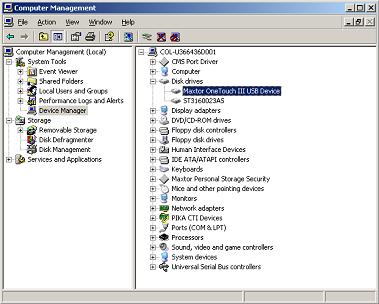
As you can - highlighting the "Device Manager" on the left side and expanding the "hard drives" on the right.
Now - once this is done, you must write all found under "Drives" and post it here.
-
I have a problem with access to a server through remote desktop.
Original title: impossible remotely to the server, but it can remotely to the server B and then server remotely
We have difficulties to access a server through remote desktop.
When you try desktop remotely to a server, it will notice connect.When you attempt to ping the server all the queries expire.However, he seems to know the correct IP address.If I'm away for any other server on the same network, I can then remote to the server from this server, but not directly, as I have other.Can I remotely from my office at work to this server. I can't just access this server from my home PC.We are just confused...Hello
Thanks for the quick response.
As the computer is on a domain network, the question would be better suited in the TechNet Forums. I would recommend posting your query in the TechNet Forums.
TechNet Forum
http://social.technet.Microsoft.com/forums/en-us/w7itpronetworking/threads
Hope this information helps.
-
I have a problem with access to the content windows install.
When you try to install a downloaded Update (Mr. Fix - it of the current version of MS and ATT Communication Manager) windows install stops before finishing and gives an error meesage. I had some instructions on the BITS. Reg, but don't know what to do or where he is. HELP cannot use mt no tethering, no wifi at home aand sick of sitting in Starbucks coffee shops trying to solve this problem.
Hello
1. What is the exact error message you get?
I suggest that you follow these steps and check if the problem persists.
Step 1:
Make sure that the Windows Installer service is running:
The Windows Installer service can be disabled on the computer.
a. go to "Start "-> "run ", type "services.msc " and press the "Enter " key.
b. double-click on the service named "Windows Installer ".
c. check the value the "start type: " field. Is currently set to "Disabled ", then that's the problem. Change it by selecting 'Manual ' in the menu dropdown.Step 2:
Follow all the steps in this article to resolve the problem.
Problems installing and uninstalling programs on Windows computers
-
I have a problem with access to files on the external hard drive.
Original title: property: no access to files on external hard drive
Owner: I reinstalled my computer and was not the owner of my external hard drive more although settings say everyone could read and write. I took while at the same time to ensure that no one else could take ownership, windows did it the wrong way autour. How can I regain access to my files?
Does anyone know the use of these property rights? Because I had to take possession, while the apparent of it use me was non-existent.
You must enter the property of your records - see here:http://social.answers.Microsoft.com/forums/en-us/w7network/thread/24bdf172-2DBC-43b8-995d-a99b6a81413c/Deny access to files is a bad idea because it often has unexpected side effects. Is better only to include you in the "Green" list -
I have a problem with my account of switching for the guest account.
Original title: my account set to a guest account
My account has switched to a guest account and I don't have an administrator account on the system. I started in safe mode but when I run "net user administrator / Active: Yes or net user administrator password 1234" I get an error message. Nothing helps. When I try to change the permissions, he asks an Admin password that I did not and I can't even select the "Yes" button. All this happened when I pass the account and the account for Auto-Login.
Here you go:- Set your BIOS so that it uses the DVD drive as its primary boot device.
- Start the computer with your Windows 7 repair CD.
- Press a key when prompted to boot from the DVD.
- Select 'PC Repair' in the menu.
- Select 'Repair' when prompted.
- When you are prompted, select System Restore.
- Configure Windows to a point before your account is downgraded
- Plan ahead a little and create, test and document an alternative admin account, same as you have a spare emergency House key. This will save you a lot of trouble.
If you still have problems then to be a little more specific. Reports "I get an error message. Nothing helps. " strictly tell us. You must cite the explicit screen messages. -
Some pages do not appear like they should, I think my computer may have stopped some features when I updated my avg antivirus.
I have a screenshot here.
http://www.freeimagehosting.NET/newuploads/06516.jpgThank you.
Reload Web pages, and ignore the cache.
- Hold SHIFT and click reload.
- Press 'Ctrl + F5' or 'Ctrl + Shift + R' (Windows, Linux)
- Press 'Cmd + Shift + R' (MAC)
Clear the cache and cookies from sites that cause problems.
"Clear the Cache":
- Tools > Options > advanced > network > storage (Cache) offline: 'clear now '.
'Delete Cookies' sites causing problems:
- Tools > Options > privacy > Cookies: "show the Cookies".
Start Firefox in Firefox to solve the issues in Safe Mode to check if one of the extensions or if hardware acceleration is the cause of the problem (switch to the DEFAULT theme: Firefox (Tools) > Add-ons > appearance/themes).
- Makes no changes on the start safe mode window.
- https://support.Mozilla.com/kb/safe+mode
See also:
-
I have a problem with reading. WAV files.
So I tried to mix these sounds to make cool music, but when I open something like Audacity, it sounds completely different when played in windows media player, I am really confused. Has it to do with codecs or bit rate or something like that? Any help is appreciated. Thank you!
Evan,
What is the version of Windows installed on the computer?
Is the question limited to Audacity?
I'd like you try to play different music files.
In addition, I would have you read these articles.
http://support.Microsoft.com/kb/316992#top
We know if that helps you.
Maybe you are looking for
-
Safari crashes (web content safari quit unexpectedly) and kernel panics
Hello MacBook pro 15 "2014 in intermittent safari breaks down (content of web safari quit unexpectedly) and the kernel panics. No particular clock or its use, it happens randomly after a few min\hours\days... cannot reproduce while troubleshooting...
-
How to change default settings of the browser to the installer?
I want to roll Firefox like standard software to the company that I administer, but we have a lot of things that runs on IE plugins, IE it must therefore remain the default browser, and users simply press 'Yes' when Firefox is opened the first time a
-
This occurred just after the visit to the site of isohunt. I got a message saying "Firefox stops." IsoHunt from installing a program, will you allow?" (or words to that effect). I gave permission then the problem started. I used Firefox on my iMac fo
-
Need help with installation on Photosmart C7280 all-in-one
I had my printer is installed and has been using the printer for 3 wireless laptops in my house. Now, I can't even find my backup drive, so I have need help with downloading the software to use my printer and also get to use wireless. I don't know
-
By default the password field BEFSR41v3
Has been changing some settings on the same page as the password change option and settings, also save all that was default in the saved password field.I have absolutely no idea what the password is now, and there's only one way to know without the r