I have Acrobat 7 Standard, which does not currently work with WIN8.1.
I bought Acrobat 7 Standard, a long time ago and it worked until I changed my WIN8.1 OP. What to do with my level of Acrobat 7?
Hello
Thats right Acrobat 7 will not run on Windows 8 as long as it is not compatible with Windows 8.
Did you correctly install & activate Acrobat 7?
Kind regards
Nicos
Tags: Acrobat
Similar Questions
-
I don't have access to my original account and have a new account which does not show buying CS6. I need to my SR # to re - install on a new computor.
I've been frustrated by my efforts in the past and cannot find this purchase which I have a copy in front of me now, in my online account information.
You can try saving your old product in your new account. Should he be rejected because you do not have your serial number or headquartered in your old account you can no longer access. You may need this evidence to deal with Adobe customer service... This document you may be what is needed. Your serial number was on the cover of the DVD on a sticker glued on.
-
I have Acrobat Pro on my computer and I work with the drawing that have been digitized in PDF format. The scanners are not aligned or place because of the poor scanning process. Is there anyway to align the document even if it requires me to crop or lose some on the edges?
Hi brad.
Yes. You can use the analysis tools to straighten and crop your document. Here is a link to a new tutorial. The key to activate the sliding options recovery is to choose the option of the camera Image in the drop to Enhance, and gives you tools to set the correct page for smoothing areas.
Donna.
-
Update of Firefox 4. Realize some websites does not yet work with FF4. How/where can I download the older version of FF?
^ Why post if you don't have the answer to the question?
You can get Firefox here 3.6.16.
http://www.Mozilla.com/en-us/Firefox/all-older.html -
Acrobat 8 Standard crashes after a few seconds of each open program or a few seconds after opening a PDF to read/change. Patches, suggestions, etc. ?
Hi fathvn,
I would like to inform you that the Acrobat 8 Standard is not compatible with Win 10.
Please refer to this article showing the requirements of compatibility for older versions:- Adobe Acrobat required configuration
Update your product request.
Kind regards
Christian
-
My Acrobat 8 Standard, 2007 registered product does not recognize my Internet browser for all updates. I changed my selection of browser, tried Adobe help, read search engine tips, although nothing will work. Is my only option to upgrade to the latest version and will all my old files follow if I upgrade?
Hi Larry,
Please try the steps listed in the KB: https://helpx.adobe.com/x-productkb/policy-pricing/activation-network-issues.html
You can download updates manually from the FTP site:
Win:
FTP://FTP.Adobe.com/pub/Adobe/Reader/win/8.x/Mac:
FTP://FTP.Adobe.com/pub/Adobe/Reader/Mac/8.x/Do not forget that Adobe supports more Acrobat 8. This means that you will get is no longer updates security for new exploits. In addition, Acrobat 8 is not compatible with the latest versions of operating system.
Kind regards
Rave
-
Possible viruses have on Vista computer but does not detect anything with current Antivirus software
When I opened my online banking Web page, I have a popup asking for personal information. Something like that on the note: "we are currently doing a security check, for your safety, please fill out the form below and we thank you for choosing Scotiabank.»
and then a bunch of fields corresponding to what I have my Bank would normally know... ran several antivirus programs and does not detect anything...
A ran a few different antivirus but nothing found...
* original title - online services - Trojan? Only using Firefox *.Hello
Use this too
Download update and scan with the free version of malwarebytes anti-malware
http://www.Malwarebytes.org/MBAM.php
You can also download and run rkill to stop the process of problem before you download and scan with malwarebytes
http://www.bleepingcomputer.com/download/anti-virus/rkill
If it does not remove the problem and or work correctly in normal mode do work above in safe mode with networking
Windows Vista
Using the F8 method:
- Restart your computer.
- When the computer starts, you will see your computer hardware are listed. When you see this information begins to tap theF8 key repeatedly until you are presented with theBoot Options Advanced Windows Vista.
- Select the Safe Mode with networking with the arrow keys.
- Then press enter on your keyboard to start mode without failure of Vista.
- To start Windows, you'll be a typical logon screen. Connect to your computer and Vista goes into safe mode.
- Do whatever tasks you need and when you are done, reboot to return to normal mode.
-
Notebook optical mouse 3000 does not totally work with Windows 7
laptop optical mouse 3000 not totally work as it is in win 7 64 bit, but very well under win xp.
Hi, a problem with my laptop optical mouse 3000 with windows 7 64 bit.
the problem is that I am not able to scroll in the yahoo mail Inbox and in the Favorites of google chrome, but others such as scrolling through site Internet is fine. Makes me kind of stay away from windows 7 and stick to windows xp.Another thing, it was that the experience with movement/pointer speed in windows 7 64 bit was totally different. experience with the speed of movement/pointer is at the time when I uninstall the driver and use the default windows HID-compliant driver.all this problem never encounter in windows xp.I doubt it could be the driver problem.I tried to reinstall windows, reinstall intellipoint, reinstalling a newer version of intellipoint (7.10.344.0), but it does not help.What should I do now? wait for a newer driver for notebook optical Mouse-mouse 3000?I hope someone could fix that.Thank you!Hi chun liang,.
Possible several steps for troubleshooting your problem, see the following article:
http://support.Microsoft.com/kb/303091
I hope this helps!
Debra
Microsoft Answers Support Engineer
Visit our Microsoft answers feedback Forum and let us know what you think -
Camera Raw does not always work with Nikon D750
I installed the plugin Camera Raw Photoshop Adobe CC and all applications in the suite that use it and still can not open the raw files produced by some devices. If adobe offers an upgrade, you would think that they already takes into account that with the most recent.
The latest installed versions are
Camera RAW 9.7.0.688
Photoshop CC 20160722.r.156 x 64
Why is it still not fixed?
Camera Raw has supported the D750 since version 8.7. There are many users who work with their D750 for quite awhile now. It seems that there is another problem with your system. You may use Nikon software to upload your images. If this is the case, it may be them changes in a way that makes them unreadable by Camera Raw. But your experience is not compatible with many other users.
-
How to make a text box in Acrobat 9 Pro, which does not print?
I have a pdf file I created with text fields. My sales representative wants a text box that was inserted on the top of each of the 2 pages with instructions you can view, but will not be displayed after you fill out the form and print it. This has been done before by a colleague who works here and I don't know how she did it. Can someone help me?
I use Acrobat 9.3.2 on a Mac. Thank you.
Yes, it must be a form field.
-
Pavilion HPE 150 t: I have a desktop Pavilion which does not connect to the internet all of a sudden
Had two problems. My AVG was locking up my computer with the function of guard dog. I was able to get past and get uninstalled AVG. Now, I can't the computer to connect to the internet. I've updated the ethernet driver, but it still doesn't work. Said that there is a problem with the driver. I used a wireless adapter and it shows as connected but also says there is a problem with the driver. I disabled all the security settings, that I can find. Firewall AVG, Windows Defender, real key. I did the sfc scan now and it found nothing. He won't let me not reset the pc to restore the pc or anything like that. I tried to update the BIOS, I think I already have, and he said that it is "denied" see administrator. When I tried to reset the nsch he says he has been "denied". I don't know what is blocking the connection. Internet works anywhere in my house with the exception of this one computer. Suggestions?
So, I thought about it. None of the support stuff helped but thanks for trying. I'm always up for the Microsoft Security error at startup. I noticed that I don't have McAfee installed when windows Defender popped up it asked McAfee, I used to have, and I saw where the real key is a McAfee product. But I always felt that something is blocking the connection. I ran AVG removal tool again, and once more he showed the AVG protection there. I completed the deletion. still nothing. I went to the properties of the ethernet and there I saw a place for the files AVG filter. I unchecked it and BAM my internet connection was back up. If not, was not windows. This file kept loading with the drivers and I seen this every time but never uninstalled. Once I killed him felt stupid, frustrated and angry. I was very disappointed with AVG lately.
Thank you for support for trying to help me, I learned a lot during this mess.
-
I have a DELL E6400 which does not load itself. What are the steps with refill? Thank you Paul
IPlug into the battery and you expect to charge the laptop that I use. However, when Iunplug the battery and try to power up to {as if it had taken a charge}, I have no power.
Check that the battery is installed and connected properly. Some batteries use a locking mechanism, yours may not be properly connected.
Check the Notification area of the Windows taskbar and click on the battery icon and look for message relating to the changing needs of your battery.
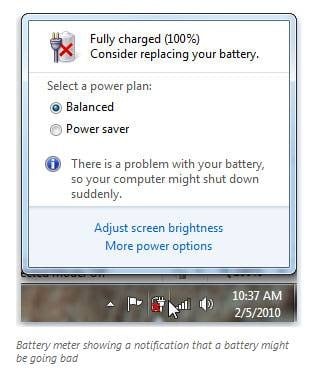
Its likely the battery will need to be changed. How old is the laptop.
What are your habits of load?
He is constantly connected to current continuous?
Have you always or most of the time run on battery?
-
Site intertwined for Acrobat 9 Standard API does not work with Acrobat Pro XI
Y at - it a new version of the API work intertwined for integration with Acrobat Pro XI
After speaking with the support of the autonomy, I discovered that they do not yet support Acrobat XI. The new API will be available in 1-2 months for integration between Acrobat XI and Interwoven innocuous.
-
I have a aspire m3970 which does not connect to the internet.
It will connect not wired or wireless. I tried two other other laptops with windows 7 that both will be connected wireless. Technician in AT & T was sent to my home to check it out. Verfied HE my problem is with the desktop computer after the help desk top and see that the laptps were connection. Given that the Office has a 802.11n LAN card came with the computer wireless, I need assistance troubleshooting, as a wired connection is also affected. Thank you.
Welcome to.

I'm sorry about your personal data, but... you can always learn something from the mistakes and... a backup is never a bad thing.

-
Some options have disappeared, and download manager does not appear on every night. Help?
Hello. I'll try to make it as short as possible. I'm under the program every night. Currently I have version 21, which came out today. But since last week, with the 20 version, I noticed something. Whenever I downloaded something, tried to open the Download Manager, or press Ctrl + J, the Download Manager, we all know did not appear. Instead, the 'library' appears. I don't want to see the library, because it is not 'pretty' as a normal Download Manager. In addition, under Options, under general, downloads, the ability to select where to save the files is missing. Under Security, I don't see my saved passwords. Why all these things "missing"? I did something I wasn't supposed to? Is - will this work for an addon? I left my information below for you everything you need to know. Please, help me?
The library is where downloads are now displayed. The 'normal' downloads window disappeared for several weeks now in every night. BTW, there's a new toolbar (arrow pointing down) button in the Palette for downloads; It has a "door hangers" which shows the current downloads on the slider "stationary."
This is the main "issues" on the left side of the Library window.
History
Downloads
Tags
All bookmarksOptions > general - "save the file to" and "ask me where...» "is always present for me on Windows XP.
Options > security always has the "Show passwords" button for me.
I suspect you have an extension installed, which is not completely compatible with 21.0a1
Maybe you are looking for
-
Hola a todos, otra duda... I am doing a trabajo para the escuela, requiero adquisiciones hacer con a LDR y con desoues a DIP-Switch, todo por el puerto digital, mi pregunta es, is pueden hacer back adquisiciones in el mismo VI, pero en tiempo diferen
-
OfficeJet Pro 8600: Officejet Pro 8600: problem installing new printhead - printer 'stuck '! Help
Following the instructions on the HP Web site: with the removed paper trys, I removed the head of existing print/cartridges. I then installed the new HP Printhead and cartridges of startup. The LCD has acknowledged that the newly inserted Assembly HP
-
It seems a week or if there is my laptop started to send spam and offensive email who wore my e-mail address, I changed all passwords several times since then. A few days ago, I noticed that my C drive was about 100 MB or so every day or two, I run
-
Insert a screenshot in an e-mail message
I use prtscr, open mail, go to the body of the message and you try to use the dough, however, the dough is grayed out. I use Outlook for my email.
-
I can not find my full product name... PLEASE HELP
Recently I bought Hp pavilion G4, but I don't know what is the name of the full product of my laptop... actuallyy dow, I had to load certain drivers and on Web sites, it has computers dozenz laptop g4 and I do not know who is mine. There is no label