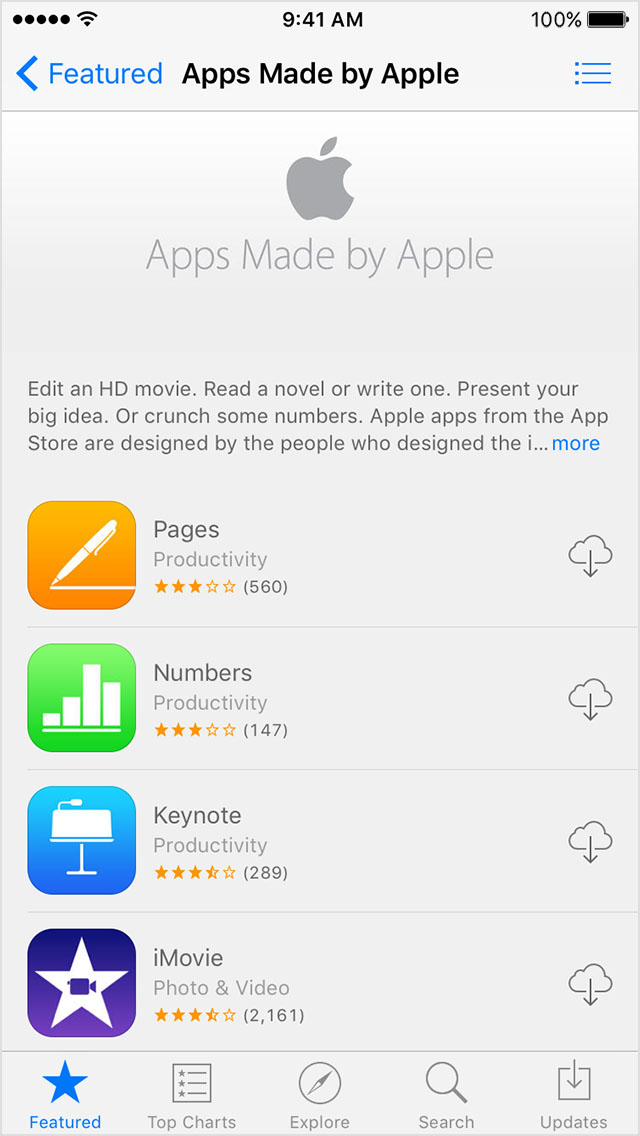I m using ipad mini I got the app store update message about garageband 2.1.1 and I hv software download full GarageBand via itunes, but cannot be installed software bcz itunes sync error
I m using ipad mini I got the app store update message about garageband 2.1.1 and I hv software download full GarageBand via itunes, but cannot be installed software bcz itunes sync error
Try to reset the App Store:
Close the App Store completely from the window of the selector app by double clicking the Home button and slide up the App Store preview pane until it disappears from the display. Then sign out of the iTunes Store (in the settings).
Then perform a forced reboot. Hold down the Home and Sleep/Wake buttons simultaneously for about 15-20 seconds, until the Apple logo appears.
Then reconnect to the iTunes Store.
Also try by going to settings > general > Restrictions > and make sure that iTunes Store, Apps install, delete the Apps and In - App purchases are all under the section allow. Try to install again.
Tags: iPad
Similar Questions
-
I have a new iPaD Pro. In the App Store and iTunes there my husband ID, how can I change this to mine as a parameter by default when I click on her I D to change it, it goes to my ID. I have the settings of cloud to my default ID
You can log in to an account by tapping the settings id > iTunes & App Store and then type "logout" on the context menu, and you can then login with your account
If you have one of the apps to your husband on the iPad, then they will be linked to its id, as well as their account will be able to download updates of its apps
-
El Capitan 10.11.6 updating only not on the App Store update list
I just installed iTunes 12.4.2 and El Capitan 10.11.6 but only iTunes does appear in the list of the App Store updates 'updates installed in the last 30 days. Have never seen this before. Restarted App Store app a few times and restarted the computer. System seems to work very well. Not a major problem, but thought I would mention it.
Even here, also oddly I had raw update 6.20 as requiring installation, even if it had been in June. iMac is saying his 10.11.6 but you say its not no projection in App store updates.
-
Garage band stuck in the App Store update
I've recently updated GarageBand for iOS on my iPad, properly installed but is now stuck in the tab "pending updates". This isn't really a problem, even if it's annoying to have the new update notification red point on the App Store icon.
Anyone had this before?
Hello
try to clear the cache of the Apple Store files by typing ten times on the icon star on the background. The Appstore is charging and your problem could be solved.
-
Apple only in the App Store updates don't work/download
Hi all
It's a fairly persistent question.
Only Apple updates just don't work-they don't start the download.
After hitting "Update", the download status bar appears for about 2-3 seconds (download remains at 0%) and it "jumps" 'update '.
All the other 3rd party App to update normal - no problems.
Moreover, if for example, I download iTunes on the apple Web page manually and update manually, App Store recognizes that this = seems that verification of updates doesn't work.
It was already a problem for 10.10 and persists in 10.11.
Any help or suggestions are greatly appreciated.
See you soon
Mike
From the Store menu, please select
Search the unfinished downloads...
-
Can I use iTunes card in the app store?
I have a balance on my account in the iTunes store and you want to use some of them in the app store. You can do this and how?
Yes, they are part of the Group of stores iTunes connected using the same account, including credit on the account. Remember, if in the United States, there may be sales taxes the purchase App Store, so you need enough credit for the content and the tax.
By the end of 2012 Mac minis, macOS? Watch 38 mm silver AL, watchOS 3; iPad 2 Air & iPhone 6 + iOS 10.0.1; Apple Airport Express
-
updates from app store said all the apps are updated no visible apps
"After a reset of the screen of the App Store updates is empty except for ' all apps are up to date. Updates at the bottom of the screen icon doesn't show any number. I know that some of the apps have been updated as I see on the iPad to my wife.
Only if your wife has all the same apps otherwise I do not see a problem.
Try one
Force reboot
-
I want to download for my tablet, but cannot locate it.
Is it possible to search in the App Store?
Hey Bonnie,.
Please go through http://windows.microsoft.com/en-IN/windows-8/why-find-install-app-windows-store to know why you can't find the application in the Windows store.
Note: Some of the Android apps may not be available in the Windows store.
To search FRO apps in the Store, please go through http://windows.microsoft.com/en-us/windows-8/windows-store
Hope this information is useful. If you have any questions, please let us know.
-
How can I find the history of the app on itunes or the app store for my iphone 5? I got an iphone 5s and it broke... now I have another but want to see the history of my old phone apps.
If you are connected to the same Apple ID you used with the old iPhone, just open the App Store App and look in the tab under purchased for applications updates.
And less... More-> purchased in the iTunes App for music, movies etc...
-
Are there external speakers for iPad mini to improve the sound?
Are there external speakers for the new iPad mini to improve the sound?
There are hundreds. For most Bluetooth, so they're wireless. Simply do a search, starting with those on the Apple Store.
-
I got the special offer for students for 19.99 a month and I can't photoshop to download only the trial that ive so impossible to use that either
You can turn the trial into a working version.
Click on "License for this product" and sign in with your account user name and password. The trial will know you have a paid account and will change to a fully functional version.
Gene
-
I can't get Garageband for free from the app store. I use 6 and 9 IOS iPhone. Help me!
My friend got on his iPhone free garage band, and I didn't. Later, I went to the store and saw that I have to buy and the in-app purchases are free. Please help me I use iPhone with iOS 6 9
Did you try the procedure described in this document?
* To download GarageBand, you need a device that has been activated or bought the or after September 1, 2014.
If you have purchased a device with iOS 9 or later, it's 16 GB or smaller, or if you updated your device existing iOS 9 or later version, you can download the apps for free. Follow these steps:
Open the App Store. Scroll to quick links and press Apple-designed applications.
Tap the apps you want to download. To download apps over 100 MB, your device must be connected to a Wi-Fi network.
-
How offer you a Mac application that is in the App Store, but not in iTunes?
I found a Mac application, I want to buy a gift that is only sold on the App Store. Help Apple says we can do through the iTunes Store, but the only version for iOS, not for the Mac. I don't see anyway to gift an app on the App Store, and so for this Mac application, No. way to gift there.
Any ideas?
Yes, it has no function of gift in the Mac App Store. You can use the iTunes app to buy a gift certificate e-mail for an amount close to the price of the app. Or you can buy and send an iTunes Gift Card available in many stores the.
By the end of 2012 mini Mac, OS X El Capitan 10.11.2; Apple Watch, 38 mm silver AL, Watch OS 2.1; iPad 2 & iPhone 6 + iOS 9.2 air
-
What ID uses the app store after the Migration?
Because my own computer will likely be left to the local Apple store for repair tomorrow, I borrowed a laptop that a colleague does not. My computer is a 15 mid-2010 "MacBook Pro. It's an early-2011 13 "MacBook Pro. I had to borrow his computer once before when mine was being repaired. That day, I need only a few of Apple's applications for what I had to do for work - Pages, Numbers, Keynote. I bought those under my Apple ID for my own machine. For his machine, I connected my Apple ID work and bought a few applications, including these 3, of this ID. It was quite earlier.
This time, I need a larger group of applications to do my job, so I used Migration Assistant to move the contents of my computer. I went to open one of my docs to Pages and tells me that I must upgrade to the Pages. I don't understand it because I thought that all of this came with the migration wizard. Then I went to the app store to update the Pages and it wouldn't update, has declared that the app was purchased under a different apple id. The only thing I could think to do was log out of my apple ID and in my work apple ID. First of all, I got the same message, but now the Pages seems to update. Do I have to use my ID to work on this machine, or my own ID or what? Anyone know?
You are on your own with this. You should not be mixing and matching Apple IDs on a computer that is not really yours. If it is a work belonging to Mac, do not use your Apple ID to install applications from your account on a Mac what he normally controls. And when you return the Mac, you have to delete everything you have installed using your Apple ID.
Apple job ID? What is your personal ID or a company you are using?
By the end of 2012 mini Mac, OS X El Capitan 10.11.2; Apple Watch, 38 mm silver AL, Watch OS 2.1; iPad 2 & iPhone 6 + iOS 9.2 air
-
iPad claims a bad Apple ID when updates to the app in the App Store
Hello
When I try to update using the updates shown in app store, for couple of apps App Store shows a different iTunes ID and its asking to specify a password. Can you help me get rid of this and continue to update?
I had already tried to check the settings of the App Store and iTunes and there the user credentials and also I activated app updated it. Its does not help to resolve the situation.
Can someone please?
Thank you!
Kind regards
Pranab N.V.
Applications (and everything that is downloaded from the iTunes Store) are linked to the account which has downloaded. The id that displays in the updates tab should be the id who them downloaded on your iPad (or downloaded to the computer iTunes library which you synchronized of)-to get them linked to your account, you need to remove the apps and buy/download in your account.
Maybe you are looking for
-
Blank white display on Portege 2010
I have a Portege 2010 and I have a strange error with the display. Most of the time it works perfectly, but sometimes it shows just a white to white. Just by pressing Fn + F5 has no effect on the screen, but when I plug in an external monitor in (eve
-
When you send a mesaage to an iPhone it appears normally blue. Just recently when I message a number it turns green. Only, this has happened for a week. It's starting to annoy me. I know this isn't a SMS (I think that it is not), but it could be a MM
-
Thread for the diagnostic tool of problem-HP errorcode BIOHD-8 (hard drive)
For my HP-Pavilion - model P6367c I also put the BIOHD-8 error Code. Test: WDC WD10EADS-65M2B0 (wd-wmav51126570) suggestion: save your data suggestion to contact the HP Support When I do the recovery PC Statup screen, it works only for hours, or even
-
Hello Is there a way to disable the State of S0i3 the filed is plugged? For example, I would like to listen to music with the screen off, but everything stops when I stopped it
-
How to add captions to images in Windows Movie Maker
Movie Maker 2.6 helps original title: window! Hello I like to use Movie Maker's Window to make the video from YouTube and other... I was download my photos from my computer that I took, and I was trying to have captions or written on them. For some r