I want my own icons for folders to display in my USB.
Original title: folder icon problems
I want my own icons for folders display in my USB, but I don't have the option. Any way to change this? Some kind of difficulty that I couldn't change the icons of folders windows by default to show my icons?
Hello
The following article might be useful:
How to change the default icons for folders in Windows XP
http://support.Microsoft.com/kb/310192
You cannot customize the icon by default for a folder in Windows; However, you can make a shortcut to a folder and change the look of the shortcut icon.
Tags: Windows
Similar Questions
-
Change the default icons for folders in Windows 7
In the past, I have created different icons for a lot of file.
When I transferred some old files for Windows 7, it seems not correct.
It is confusing to me.
I request assistance to change the old icons for the default icons for folders in Windows 7.
Thank you
Hello
Welcome to the Microsoft Answers site. I answered the same question in the following thread:
http://social.answers.Microsoft.com/forums/en-us/w7files/thread/b78d839b-c668-4EFD-A391-24e664a875bf
Please let me know if it works for you.
Lisa
Microsoft Answers Support Engineer
Visit our Microsoft answers feedback Forum and let us know what you think. -
where can I get additional icons for my files and folders in xp
I need additional icons for my files and folders on windows xp is there a site where I can download for free and instantly put them in the folder icon
Hi Robert,.
I see that you want additional icons for files and folders in xp. I'll help you with this problem.
1. What is the brand and model of the computer?
2. what security software is installed on the computer?
3. what icons are you looking for?
I suggest using your favorite search engine and look for all Web sites for free icons. You can download the icons based on the category and the icon you want. If you have downloaded a package of any icon, click on the downloaded zip file. The file will unpack once you click on it and reveal the subfolders as 'PNG' "ICO" or "Readme." Click the folder for the ICO to reveal the different icons in the package. Click on one of the icons to see what it looks like.
To make a shortcut to a folder and change the look of the shortcut icon:
1 - Open my computer and locate the folder you want.
2-click right on the folder and then click create a shortcut. If you are prompted to place the shortcut on the desktop, click Yes.
3-click right on the shortcut you created, click Properties, and then click change icon.
4 - Click on the picture of the icon you want the shortcut to use, click OK, and then click OK.
Let us know if you need assistance with any windows problem. We will be happy to help you.
-
In XP, how to lock icons in folders so that they don't get mixed with each opening. I have subfolders in alphabetical order and you want to keep it this way.
Hello
I suggest you to see link below and check if it helps.
How to arrange files using folder views in Windows XP: http://support.Microsoft.com/kb/306554
For your reference: Changes in the size, the view, the icon or the position of a file are lost. http://support.Microsoft.com/kb/813711#top
Registry warning:
Important this section, method, or task contains steps that tell you how to modify the registry. However, serious problems can occur if you modify the registry incorrectly. Therefore, make sure that you proceed with caution. For added protection, back up the registry before you edit it. Then you can restore the registry if a problem occurs. For more information about how to back up and restore the registry, click on the number below to view the article in the Microsoft Knowledge Base:
How to back up and restore the registry in Windows: http://support.microsoft.com/kb/322756Hope this information is useful.
-
Where are the icons for the folders library files?
I'm talking about the icons of folders such as my pictures, My Documents, Contacts, Favorites, parts saved, etc. In other words, these folders under /(your name) users. Where can I find the icons for these folders? I want to know because I like these icons and I want to use them with other folders. :) Thank you!
I'm talking about the icons of folders such as my pictures, My Documents, Contacts, Favorites, parts saved, etc. In other words, these folders under /(your name) users. Where can I find the icons for these folders? I want to know because I like these icons and I want to use them with other folders. :) Thank you!
Hello
Most of these custom icons is stored in the C:\Windows\system32\imageres.dll file.
Concerning
-
I want to use my OWN photos for desktop PC
I want to use my OWN photos for desktop... my old windows 7 tells u how... it (Thank GOD not windows 10), still 7... don't say a thing about how to... Help
See if this tutorial will help. Background can be changed in Windows 10 also.
Easiest is to right-click on an image file and choose - set as wallpaper
-
HOW TO MAKE ICONS FOR ALL FILES AND FOLDERS IN LARGE WINDOW 7
HOW TO MAKE ICONS FOR ALL FILES AND FOLDERS IN LARGE WINDOW 7
You can try this: -.
Start-> Control Panel-> displayFrom there, you can select medium or large. This will be the size of everything on the screen. -
For printing option installed, the default icon under properties is daily law of print is less than B & W color. I want the default print for my second icon, printing B & W and change the first icon everyday Gerneral of B & W printing only.
I tried an active cat, but he says that this printer that I bought in January is not supported. I have the Mulit-FAX/scanning/printing function
version of this printer.
No idea on how to make this change.
Norm.
.
What operating system? For most versions of Windows, you can go to the Printers folder (or devices and printers in Windows 7), right-click on the LJ CM1312, select Printing Options, select what you want, then click OK.
-
We have license to adobe eLearning suite and want to own separate items for separate individuals for the part of the suite that's ok? the principal owner doesn't use the photoshop person, but we want to let someone else in our group to use the part
No, only the licensee is legally authorized to use their purchased product.
-
HP Envy printer 4500: don't know what mean icons for ink levels
When I want to check my ink level, what happens with two different icons for which, I suppose, is the ink cartridges. It has an oval icon below it, and the other which seems to be a symbol of infinity. I'm not sure what each represents. Once again I have to assume one is for black in color. I have searched online for an answer, but all the 'manual' says is to check level, which does not mean the icons. Any help is greatly appreciated.
The oval symbol for the color cartridge, the symbol of the butterfly for the black cartridge as indicated in the third option of the document here.
Chart: Estimated ink levels
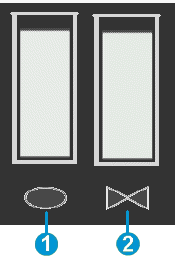
- Color ink level indicator
-
How can I get a shortcut icon for Microsoft Community on my computer desktop?
I want to put an icon for this forum on my computer desktop and the usual method to do a right click on a page and clicking on create shortcut does not work.
You can reduce the size window and drag the site icon (favicon) to the left of the address bar of your desktop and it will automatically make a shortcut. Alternatively, you can drag your Favorites on the desktop icon.
-
ICON for Local Area Connection ICON shows a sign of DEADLOCK.
Hi all
Internet works. It's the connection to the local network. But no ICON for Local Area Connection ICON shows a sign of DEADLOCK. There is no Internet connection ICON in "network connections". I want to display ICONS in the systray. If I try to do that then found that "Local network connection properties" are empty. Tried to install a Protocol and received the following message is displayed.
you must install and enable at least one protocol for this connection.do you want to select.
Yes,
Install
Customer
Service
Protocol
> Protocol
It cannot add the required component. The error is:
The system cannot find the specified file.
-----------------------Hi MohammadYar,
- Did you the latest changes on the computer?
- You have security software installed on the computer?
See the Microsoft article and check if that helps.
How to troubleshoot missing network connections icons in Windows Server 2003 and Windows XP
-
Windows Explorer does not view selected for folders
Hello
I want to keep the same view of the folder every time that I have inside. But it seems that Vista has its own mind and prevents the display of the folder according to the content (photos/video/data, etc) of switching details in list of thumbnails, etc...I don't like it and should not happen.
How can I stop it be done. A user must have control over the way in which he wants to use the folder.
Help, please
Concerning
Open a folder, click the Tools menu, and then click Folder Options. On the display tab, make sure you don't forget not the display settings for each folder is selected under Advanced settings (to half way down the list of parameters). If it is already selected, then we need a troubleshooting. William Keener | Blog
You are looking for an "easy button?"
Join our Facebook group -
Icon for Windows Media Player in the taskbar
I changed the icon of the shortcut of Windows Media Player. When I open Windows Media Player, I would like the icon in the taskbar to be the same icon for the shortcut. How can I accomplish this?
Windows 10.
As you can see in the video, I followed the 'instructions' perfectly exactly, but clicking on the newly pinned icon translates into an 'extra' icon (the icon of Windows Media Player). Of course, the pinned custom icon remains, of course, but another appears. And it happens the same on all operating systems that allow pinning to taskbar (7, 8, 8.1 and 10.) If you can show otherwise I'll PayPal payment for your trouble.
https://www.YouTube.com/watch?v=pyAp__HIjLA&feature=youtu.beHere are the exact same steps in Windows 7 and 8.0. I showed more top 10. I would like to know if you want in addition to the 8.1. They are all identical.
-
Size image or icon for listview settings?
Anyone know if there is a reference to the image / size of the icon for ListView? I want to reproduce the images of listview, as shown in the main page of settings app:
(image) On
(image) Network connections
(image) Notifications
Etc.
Is it possible to see the raw images to icon in the source somewhere?
Hello!
https://developer.BlackBerry.com/DevZone/design/BB10/icon_types_and_sizes.html
I use 81 x 81 px and they seem authentic.
But the images are not correctly aligned in DefaultListItem - had to create a custom list item.
Don't know if the source is available somewhere. If you find it please post a link.
You can copy & paste them on a screenshot (waiting all the volume buttons 3 to take a screenshot).
Maybe you are looking for
-
Expanded for Satellite Pro M70 PSM75E memory
I need memory paged to my Lotus Symphony programs.But it does not work in this PSM75E-009005DU Toshiba Satellite Satellite Pro M70 with Windows XP.On my desktop with XP, it works... I can set it up in preferences shortcut on the screen.
-
I want to use the google toolbar in firefox 5, but it does not support.
-
Satellite M40X-149: incorrectly inserted batteries
Very rarely, I get the message above to start upward. It isn't a problem serious because I just spend off and it restarts OK. I ckecked BIOS upgrades, but my machine is the most current level. Any ideas?
-
The son works do not - cannot connect using the connection wired remote
I tried to connect my other computer to the Internet using an Ethernet RJ-45 cable to connect to the Modem, and then plug in then. The computer is detected on the modem and the computer has detected the modem too. When I enter the user name and passw
-
How to store the query string value in the scope of the session in webcenter spaces?
HelloI want to store the query string value (which is given from URL) in the sessionScope variable. According to the value of sessionScope beacause I went some components inside my taskflow. Can someone help me how to store this value in the scope of