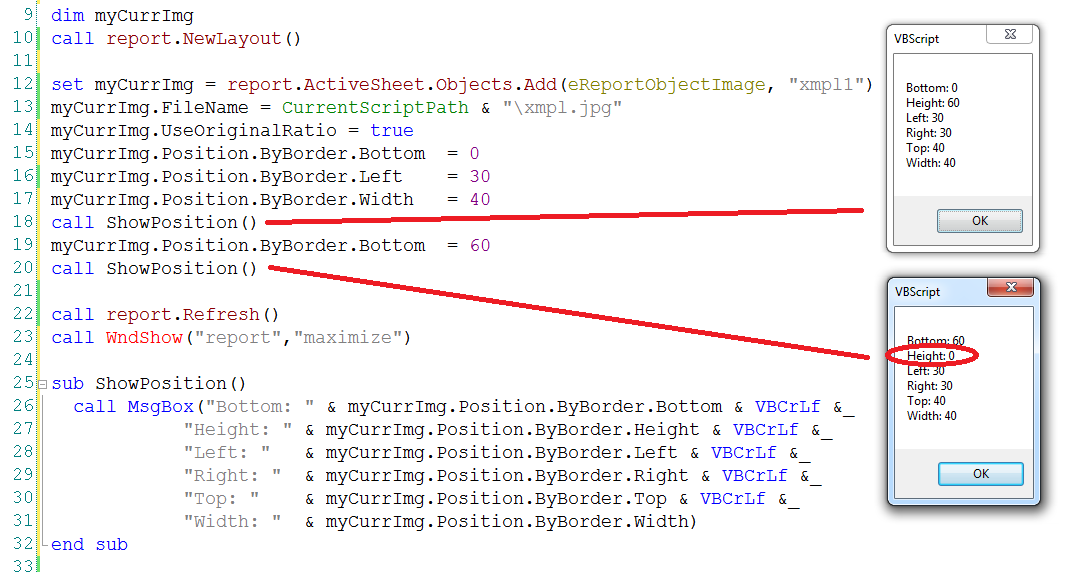Image does not appear when you publish... regardless of where you import audio?
I have a picture on my slide and when I preview the slide is displayed correctly, when I hit F10 to get a glimpse of the next 5 sldies or publish the file that it is not. I imported audio on the slide not for an object. I wonder if this is important? Any help on this would be greatly appreciated.
Thank you...
Also check if the Visible checkbox was checked for this image on the Properties tab. If it is unchecked, check it.
Tags: Adobe Captivate
Similar Questions
-
Pop - up screen to record images does not appear when you connect the camera
Original title: when I plug in my camera to download photos I don't have a pop up screen to ask me some questions were to save you more pictures. I want the pop up screen to come back.
Guest USB? Download the pictures?Hello
- Are you referring to the AutoPlay window that appears when you connect a device to the computer?
What is the number and the model of the camera?
In case you are referring to the Auto play option then try the troubleshooting steps provided in the link below to fix the problem.
Troubleshoot AutoPlay
http://Windows.Microsoft.com/en-us/Windows-Vista/Troubleshoot-AutoPlay-problems
-
using windows 10 action dialog box does not appear when you try to perfoerm image adjustment
When I select the picture setting and, for example, the levels, the dialogue window does not appear. Clicking any where just beeps and I have to press ESC to go back. Never had this problem before. Although I use Windows 10 I have everything worked out before. I uninstalled photoshop 7 and reinstalled but still the same. Someone at - it ideas
Ok! Be all of Photoshop and tools preferences settings.
1.) closing down Photoshop
2.) use your shortcut on the desktop to launch Photoshop IMMEDIATELY press on & press and hold Shift + Ctrl + Alt or shift + CMD + OPTION before Photoshop Splash screens.
3.), you will see a pop-up dialog box "Delete the Adobe Photoshop settings file?". Click YES.
4.) open Photoshop when right clicking on the tool in the Tools option bar and then click «Reset all tools»
5.), you will see a dialog box pop up "resets all the tools to the default settings?". Click YES.
6.) closing down Photoshop
7.) hold down a shift key and use your desktop shortcut to launch Photoshop.
8.), you will see a dialog box pop up "Skip optional loading and third party plug-ins?". Click YES.
9.) use Ctrl + N to open a new document in Photoshop default format.
10.) use Ctrl + L, you should get a pop-up dialog levels
-
SWF does not appear when you go back to the tab browser
I had a report of strange bug on a web application that we develop.
The SWF looks fine for the most part, but it's the user has several tabs open the browser moves to a different tab and then returned to the tab with the swf, swf file does not appear until the mouse scrolls on the swf.
At first glance it looks like the swf is not redrawn until the user with her intereacts (we do a fair amount of mosue on election). There she crept to save memory, the browser stops displaying the image and not redeisplay not until we explicitly have to redraw the scene.
Has anyone meet a similar situyation? I don't know where to start with this.
Some potentially relevant aspects of the swf file:
Most of the objects on the stage have chachAsBitmap set to true and that we apply a mask degraded to most of the scene, so there is a good amount of ongoing treatment and I know thishas caused a few other quirks to redraw.
The pace is on a very slow 4 frames per second and film is flown by a timmer.All the tracks would be appreciated.
The tester reported it was using Chrome 9.0.597.107 and Flash player 11.3.300.26
your pace should be significantly with fp 11.2 + opening another tab. the pace should return to normal when your new swf focus.
You can use throttleevent from the scene to detect these events.
-
OLE object does not appear when you open a. ODT file.
I often get files from a source that uses an open office program. I am able to open the. ODT file, but embedded OLE object appears as text. The object is a logo, so I'm not all that concerned however, I wonder if there is a way to convert the file so that the OLE object appear to printing purposes. I downloaded an app named "Document converter" on the App Store and I am able to open .odt file in MS Word for Mac but the OLE object still does not appear. Ideas for a job here? As always, thanks in advance for your help.
.ODT is a file "Open Document formaT". Word 2010 for Windows supports this format, but their infinite stupidity do not justify this in Word for Mac same word in 2016 of Office for Mac does not support this format. OLE stands for Object Linking and Embedding and was a way to incorporate one document inside another and I believe was originally designed by Microsoft. A typical example where it will be will work not on a Mac is when a Visio or project document is embedded in a Word document, because even if obviously a Mac can read Microsoft Word files it can read Microsoft Visio or Project files. In theory embedded Excel, Word or file of standard chart for example, jpg, png, etc. must be displayed on a Mac.
I'm not aware of a way to determine what might be the embedded object.
You could try various other programs that support this format e.g. OpenOffice and Google Docs and see if they do a better job to convert.
-
AutoPlay dialog box does not appear when you insert a removable disk (USB, DVD, CD, SD cards)
Hi, I have a problem with the AutoPlay dialog box. It does not appear whenever I am inserting a USB device into my laptop, it display normally if I insert a USB device. I tried to click with the right button on the drive removable (h :)), but I couldn't see "Open AutoPlay" anywhere in the right click menu.
I checked the AutoPlay Options in the Control Panel, it is enabled for all media. I already tried to affect the default settings, but it makes no difference. I also checked if the Hardware Detection service core is running, that is.
I even tried to delete all values in {HKEY_LOCAL_MACHINE\Software\Microsoft\Windows\CurrentVersion\Policies\Explorer}, but he still did nothing.
I even tried to delete all values of
{HKEY_CURRENT_USER\Software\Microsoft\Windows\CurrentVersion\Policies\Explorer}, he did nothing either.I would really appreciate it if someone could please tell me how to solve the problem, I need to know which registry value to modify or remove to get the AutoPlay to run dialog box. And the registry keys that operate the AutoPlay dialog box?
Hello
Follow these steps mentioned below and check if that helps.
a. click the Start button, click principally made programs, Accessories, right-click on guestand then click run as administrator. If you are prompted for an administrator password or a confirmation, type the password or provide confirmation.
b. at the command prompt, type net start shellhwdetection, and press enter.
c. restart your computer.For more information, visit the links below:
http://Windows.Microsoft.com/en-us/Windows7/Troubleshoot-AutoPlay-problems
http://Windows.Microsoft.com/en-us/Windows7/Change-AutoPlay-settings -
report image does not appear when a certain background cordinate is exceeded
Hi all
I create reports of DIAdem using script functions. Since the update to tiara 2015 (I belive) there is a mistake that didn't happen before:
When I add a new Image to the State and lower coordinate is that below a certain value (~50...60) the image appears correctly. However if the lower coordinate exceeds this value the image will not be displayed (see the attached example script)
Thanks in advance
Christoph
Hi Christoph,
Properties of position change if changing the related properties.
For example, if you change the height of the image to 100%, up and down changes to 0% each.
If you change the background property to 60% as in the example script you, height + Top must be 40%.
I hope that this screenshot with your source code to understand the problem:
If the height or width property is zero, no picture!
I suggest not to define two properties for a dimension (for example Top and height or up and down).
If you set only one of the three properties, position of the image is not fully defined by the user, but by some default values of DIAdem.
Concerning
Christian
-
Selection of the type (reverse type) does not appear when you select type
I have AI CS5 on OS X 10.6.4. I just created an illustration. The problem is that when I try to type in this illustration, the text does not invert to indicate what was selected. The selection work; If I drag on the text, I would like to change, and then type the replacement text, old_text is replaced as expected. But it's as if we were working blindly.
This is a weird problem and happens only in this particular document. If I copy the content to another document, it works very well there. It doesn't matter if I change the police. The problem occurs constantly in the present a document even if I open the document on another Mac, so do not appear to be specific to the computer.
I found a solution by copying everything into a new document. However, I am curious to know why this is happening. I was wondering if anyone else had never seen this behavior.
Show/hide the edges (selected in the view menu or via the Hotkey Cmd / Ctrl + H) is a per document setting. That would explain what you have seen.
To "fix" your problem document, open, switch to Show Edges, then record under using the same or a different file name. (If you just Save without making further changes to the document, it will not take.)
-
Volume/brightness does not appear when you press the volume button on laptop keyboard
Recently, when I went to change my volume, the small bar has not appeared on my screen, showing how much I was going to the top. Brightness bar did not show either and it's really annoying because I never know how it is until music strikes out. Any suggestions on how to fix it? I'm totally lost.
Hello
I apologize for the delay in responding. It seems that the user profile that you are using has gone corrupt. Try to create a new user profile and check if you have the same problems here as well.
1. open user accounts by clicking on the button start the picture of the Start button, clicking Control Panel, clicking user accounts and family safety, then clicking on user accounts.
2. click on manage another account. Need administrator permission if you are prompted for an administrator password or a confirmation, type the password or provide confirmation.
3. click on create a new account.
4. type the name you want to assign to the user account, click an account type, and then click on create an account.
Create a user account
http://Windows.Microsoft.com/en-us/Windows-Vista/create-a-user-accountTo fix the corrupted profile follow the steps mentioned in the article below.
Difficulty of a corrupted user profile
http://Windows.Microsoft.com/en-us/Windows-Vista/fix-a-corrupted-user-profileTry using the tool (SFC.exe) System File Checker to check and repair corrupt system files. To do this, follow these steps:
How to run scan SFC1. click on the Start button
2. on the Start Menu, click all programs followed by accessories
3. in the menu accessories, right-click on command line option
4. in the drop-down menu that appears, click the "Run as Administrator" option
5 If you have the enabled User Account Control (UAC) you will be asked to consent to the opening of the command line. You simply press the button continue if you are the administrator or insert password etc.
6. in the command prompt window, type: sfc/scannow then press enter
7. a message is displayed to indicate that "the analysis of the system will start.
8. be patient because the analysis may take some time
9. If all of the necessary files any replacement SFC will replace them. You may be asked to insert your Vista DVD for this process to continue
10. If all goes although you should, after the analysis, see the following message "Windows resource protection not found any breach of integrity.
11 after the scan finished, close the command prompt window reboot the computer and check.
For more information, see the link below.
http://support.Microsoft.com/kb/936212
Let us know if this helps
Concerning
Anthony. -
Copy it / move the progress dialog box is absent and does not appear when you perform these tasks
Whenever I have move, copy/paste or cut/paste between windows folder nothing happens initially. After 10 to 60 seconds (depending on the number and size of files) they suddenly all appear at the same time in the other folder or begin to be displayed one by one. Because no progress bar / dialog box appears, I don't know if something happens and I often repeat the process (although, without knowing it, the action takes place). In the task bar, the folder icon does not show even a progress bar green on the icon to show that all this is happening. This problem occurs in all situations and all types of files, be it between folders on the same drive or on a network drive. I recently did a clean install of Windows 8 and, as far as I know, there are no other programs or major processes that occur in the background that may interfere with my actions. Finally, I also note that copying/moving/deleting files takes a lot more time than my previous Windows 7 environment. a 20 MB file copy immediately before, but it takes now longer than 5 seconds to complete.
Very frustrating.
Thank you
The f
- Use the Windows Media creation tool to create a USB bootable Windows 10.
- Boot from the USB key to clean Windows.
- Run Windows Update that there are no updates to be applied.
- Restart Windows
It worked for me.
-
New images do not appear when you download [subject edited by Moderator]
So, maybe it's a matter of delevoper although I can't understand why it happens at all!
Here are my steps:
- I design work in Photoshop and use Photoshop for the bracket
- I create the template in Dreamweaver (2014)
- I create the style sheet (css)
- I place images and text and never deviate from the style sheet
- I have applied the model to different pages.
- I check my links
- I check the site in integrated browsers, i.e., Safari, Chrome and Firefox
- I opened my host access panel, download the files in my public record in accordance with the instructions, check if it have download
It worked perfectly the first time that I uploaded to the site in this way. The problem began to develop a month ago. For example, the model of photoshop has a background slice (content_bkgd.jpg & banner_bkgd.jpg). In November, I added that little Christmas in the background in Photoshop work (at the top of the flow in the features tree - like slice fell). But downloading the background changed to host meet failure as do all new images. I checked everything I could imagine: I download the stylesheet changed, do I have to download all the images changed, files. I asked the host to see if the new files do not by chance ended up in the wrong file, did indeed upload: the host has no idea. Sometimes people who looked after the query has managed to correct the problem within minutes saying that its just one of those things! B@UT most of them say there is a problem of developer - any suggestions anyone?
What the host is trying to say (I think) is the same as any host tells a new hosting account owner. Is that all Web sites should go in the folder root to the web hosting account. This includes files * and * folders. So if you have a folder in your local site called 'images' then this folder should also be on the remote server in the same place as it is in the local site. In fact, the hierarchy of the files/folders that you see when you connect to the remote server must be identical to the file/folder hierarchy that you see in your local site. If this isn't the case, then you'll exactly the symptoms you report.
-
Have checked tutorials and help , but doesn't understand why hovering over the right angle, at the top of the track loop not give me the slider that allows me to draw on the track and extend the playback loop.
Long kickflip is the one that gives me a problem right now, but Latin Bembe Cowbell does not work for me either!
It is my first try at GarageBand, and maybe my last very soon. Thanks for easy to understand help you send.
The two loops work very well for me in GarageBand 10.1.1. Skip on the upper right corner of the audio region to display the cursor of the loop, if it is not, save your project and the test in a different project. Restart your Mac, if you don't have already done.
-
new tab does not appear when you press the button "open"
A few days ago I suddenly can not open a new tab when you press the button open tab , press file-> open the tab, or Open the tab button next to a tab...
Uninstall the toolbar Ask and it should work again. There is a compatibility issue with the Ask and Firefox toolbar that prevents the opening of new tabs.
There are a few places to check for the Ask toolbar:
- Check the control panel Windows for the Ask Toolbar - http://about.ask.com/apn/toolbar/docs/default/faq/en/ff/index.html#na4
- Also check your list of extensions, you may be able to uninstall it from there - https://support.mozilla.com/kb/Uninstalling+add-ons
-
I use Windows XPO professional and Outlook Express 6.
Otherwise, how do you mean "emails should display"? I don't understand the problem then. What do you expect when you start OE?
If it is not directly in the Inbox, you can have corruption and you can go to file | Identities and setup a new identity. Then see if it works.
Steve
-
Ssound window does not appear when you edit the sound levels
acoustic window on desktop dose not appear during level change
Hi anitorja,
Thanks for posting in the Microsoft Community. We need additional information about this problem to help you better:
1. What do you exactly mean by acoustic window?
2. where exactly you change levels?
3. were there any changes made to the computer before the question?
Provide us more information on this issue to provide the best solution.
Maybe you are looking for
-
After El Capitan on new Macbook Pro Mail problems
Mail doesn't work properly anymore now that I use a new mid-2015 MB Pro with El Capitan. Non-Pourriel, including remittances from my own account to myself, is marked junk and put in the Junk folder. Mail that is not marked as spam is also put in the
-
I tried to download an email and site of foxfire. When I click on download foxfire my computer is blinking the blocker to allow popups, but before I can click on which she quickly goes to the "Welcom eto the only browser" screen that puts you first.
-
HP TouchSmart Sleekbook ENVY 4: unable to set the brightness of the screen
I could not change the brightness of my screen for some time now. According to me, that it started after I updated to Windows 8.1. The two buttons on the keyboard and the option on the touch screen do not work. Thank you very much for your suggestion
-
Need to create associations in the Panel
Why is it when I try to download something tells you create an association in the set associations Control Panel and that's when I go to download music clip I run it then said the above?
-
The description of duties 4 week looks like Wiki markup
Hellothe wiki page of week 4 hoework (https://beehiveonline.oracle.com/teamcollab/wiki/Java+Embedded+Massive+Open+Online+Course+Feb+2014:Homework + 4 + - + Clients) looks like it's in the Wiki 'language' tag Not a big deal, just a little harder to re