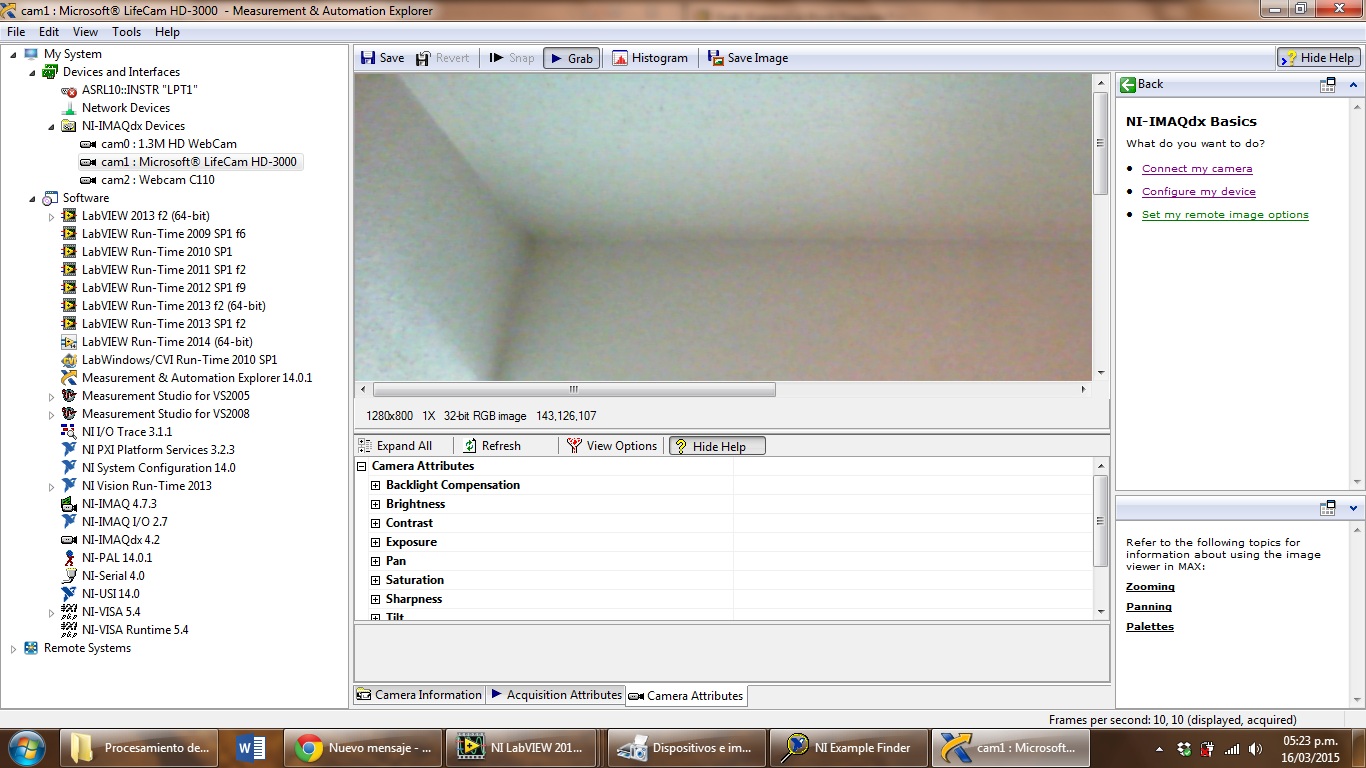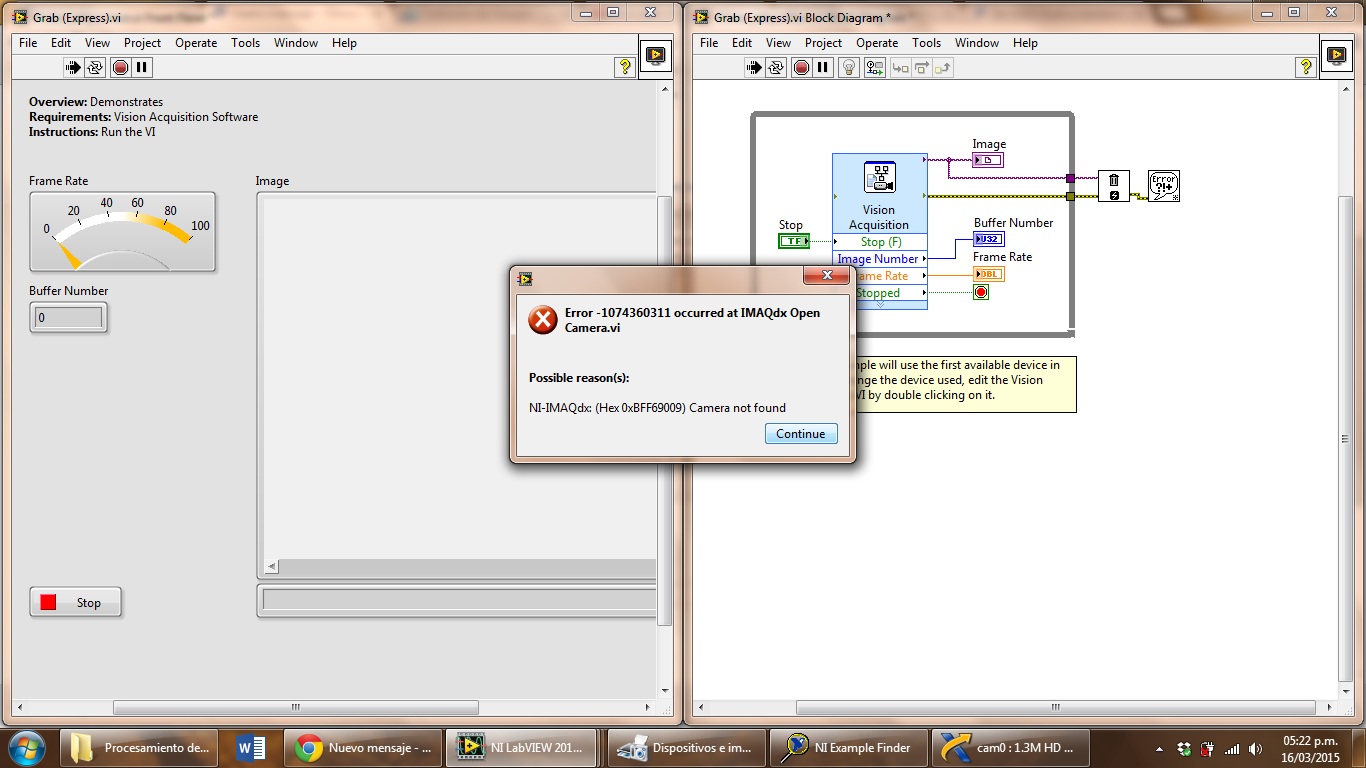IMAQdx camera not found
I have a camera set up in MAX with the correct .iid and .icd file. I have the name of the interface of the camera, manufacturer, serial number, etc..
When I try to find cameras in my own application, it returns no camera found (imaqdx. EnumerateCameras). When I try to open the camera with the name of the interface, it returns that the camera is not found (imaqdx. OpenCamera).
I use MeasurementStudio.Net with Vision 8.5 Acquisition. The acquisition card is PCI-1422.
1422, to use the routines of acquisition IMAQ (no dx). IMAQdx won't work, because it's for USB, firewire and GigE cameras.
Bruce
Tags: NI Hardware
Similar Questions
-
MAX finds a camera but Labview IMAQdx gives the error-1074360311: camera not found
Somehow Labview does not seem to see what is happening in the measurement and automation Exploerer (MAX). MAX works very well and my camera plugged into a card PCIe-1433, works very well.
LabVIEW sees it not at all. Session commands are empty, the enumeration cameras VI IMAQdx returns an empty array and all calls to open, snap, seize or close the interface (I use the name of the interface of MAX because session orders will not autopopulate) give all the-1074360311 error: "Camera Not Found".
Somehow Labview does not MAX. I tried to delete all the .idd files and recreate them, with the same results.
Here are some details:
LabVIEW 2011 (11.0.0)
Module Vision Development 11.0.0
IMAQdx 3.8.1
IMAQ 4.6.1 is also installed
The only other references I found for it is here: http://forums.ni.com/t5/Machine-Vision/camera-not-found-imaqdx/td-p/1323861/page/2 but it is more info on not opening properly references rather than do not find them at all.
Any suggestions would be very useful,
Casey
I think it's because you use IMAQdx rather than IMAQ. All framegrabbers nor (for example the 1433 you use) are supported by the API IMAQ, not IMAQdx. You should be able to open the IMAQ examples instead, and I suspect that will solve your problem.
Eric
-
EliteBook 2540p: software of the camera not found or does not
In my book it is built in camera. I want to capture still image with it. But I have not found any camera software therefor. Please give me a software camera matched with my model. Note that I have already installed driver webcam.
One.
Try this.
http://h20564.www2.HP.com/hpsc/SWD/public/detail?swItemId=ob_131219_1&swEnvOid=4059#
REO
-
USB camera not found EXE, IMAQ void VI error running program
Hi, dear guys and managers on board
I'm a new engineer in Germany. Recently, I've converted a program of USB camera that is used to read image of LabVIEW 7.1 version to version of LabVIEW 2010 barcode matrix, with LabVIEW 2010, module Vision Development, software vision purchase August 2010 is installed.
The program works well, and I have generated an EXE file to run the tool on computers without LabVIEW 2010 is installed.
I installed the runtime LabVIEW 2010, Vision Runtime Engine(evaluation version) and going TO (evaluation version).
However, when I run this program, I still have this error, saying that "IMAQ Read Data Matrix code bar 2" not found.
Would someone please so kind to give me any suggestions? Thank you very much!
-
I have an acer aspire one ao531h-0bk. When I start the web cam application, he sends me an error message "webcam" not found although I have installed the drivers. Then after I click ok to this message, he sends other messages saying "can ' t built the graph". But some other times it starts without any problem.
Geirgeo0,
Thank you for the additional information. This new information leads me to believe that the webcam cable is pinched or causing a bad connection with the motherboard. In this situation, I recommend to contact technical support for assistance. It sounds like the cable or the other must be replaced or put back in place.
Yet once again, I apologize that you encounter a technical problem with your product.
-
With first loading items and updated in Windows 7 x 64 connect my semi band pro Camcorder HDR FX7 with firewire camera is not found in items 14.1 Prem.
Any suggestions please.
William.
Premiere Elements no longer includes support for tape camcorders capture.
However, as I show you in my book on Amazon, if you connect your camcorder to your computer via a connection IEEE - 1394 Firewire, you can use the free download Split HDV to capture high-def tape HDV or DV Win to capture definition standard miniDV on your computer. The video that capture these programs is 100% compatible with Premiere elements 14.
-
I use USB cameras with labview 2013, and I can acquire images in the MAX and in the Acquisition of mink (express) settings, but when I run the VI, always appear the same error as shown in the Image below.
-J' checked the correct versions of my software, IMAQ, IMAQdx, VDM 2013 IMAQ of e/s
-J' I also make sure I had all the updated device drivers.
-I'm using IMAQdx LKD schema and examples, getting the same error uu
Help, please!
Any suggestions would be very helpful.
If it works in the pop up app Express VI and inside MAX (the two 32-bit applications), then I guess it will work in 32-bit LabVIEW. We wonder why it does not work in 64-bit LabVIEW, but these are the drivers of the device and other pieces of infrastructure/DirectShow Windows.
-
ThinkPad X 1 carbon (20BS) camera not found
After trying to update the driver for the built-in camera and finally uninstall the driver, then try to re install the driver. My work still dosent built-in camera. What could be the problem? This problem started after installing the update of Windows 10.
In my case, the device did not appear in the Device Manager, but I just ran Setup anyway, and it reappeared. Have you tried?
Can I caused confusion by saying "Reinstall manually. There, I wanted to say I ran the installer, instead of using Device Manager.
-
Connect a camera, camera not found in Device Manager? -Updated!
I've had problems with my camera for a few months now. Yesterday, I got fed up and took off all my files and reset the computer. When I open the camera it worked for about a second, then come back onscreen "connect a camera". I use an ASUS Q200E with a built-in webcam. Given that I have restored the laptop, I was using windows 8, and when I tried to install updates before installing 8.1, which took an hour or two, they failed.
When you go to the ASUS site I can't find a driver of webcam 8 windows (or 8.1). I tried for hours to find a.
Told me the troubleshooting of hardware and devices that "material changes may not have been detected.
I followed the steps for the option in the BIOS, but when I got to the stage where I had to find the configuration of the system, it was not there.
Any help would be greatly appreciated, I'm getting very frustrated with all these questions about a freshly delivered to zero laptop.
UPDATE: I installed all available updates finally. When I open the camera app, I was able to use the webcam and take a picture of me. However, when I moved my computer on my lap the webcam has stopped working and I had returned to the page "connect a camera".
Is this a hardware problem?
Hi EmmaAyubi,
While the webcam is running for a few seconds, it stops working when the laptop is moved, there is a possible connectivity problem. Please, contact the ASUS technical support and see if they can help you with this.
-
Hey guys!
Well, I have a USB camera connected to the computer and if I open windows Explorer I am able to see the acquired image and everything works fine. BUT if I want to use this camera in Labview (or WILL or VB) can't do. I run the MAE and there is no camera there. I have all the drivers and I can't get it for this particular device. You can give me advice what to do. Why don't I see it in MAE?
Kind regards
Matej
Dear Matej,
What version of the Acquisition of Vision software do you use?
Please take a look at the following knowledge base:
http://digital.NI.com/public.nsf/allkb/1AFA93F3698BACCE8625735A004B2521
http://digital.NI.com/public.nsf/allkb/C1BC2D93ADC392BB8625768C0060AFE7
Kind regards
-
I need help to know how to use the camera, since it is a new computer, that compatibility is also under windows XP on this computer for the camera, but there is no selection of windows vista in the properties. How to use it?
I need help!
Hi Roackerdemon,
We recommend you to consult the computer manual to know how to use the Crystal eye camera. As you use a new computer, you can also consider to get in touch with support from Acer for more options to support team.
See Welcome to Acer supportVisit our Microsoft answers feedback Forum and let us know what you think.
-
windows\system32\optional.exe is not found
I was working on a file and it came not found c:\windows\system32\optional.exe
It is probably good. Sounds like malware.
Scan your computer with MalwareBytes and SuperAntiSpyware (free editions, COMPLETE analyses) as soon as possible and remove anything they find.
-
Camera detected in MAX, but not found in Labview
Hello
I have a camera Thorlabs USB (DCC1645C). I installed the drivers and MAX detects the camera, but when I try to open the camera with NOR-IMAQdx, it does not appear. I also tried to open with NOR-IMAQ camera, but I could not.
If I try with Vision Express/Vision acquisition, the camera appears, I am able to select and configure the principle of the camera, but when I execute the program there a mistake: 'not found room '.
It would be great help.
Thank you
Hi AurelioSilva,
In fact, NI-IMAQ driver is used only for materials. For the hardware part 3 (such as your USB camera), I recommend the use of iMAQdx. You can find the difference between the iMAQ and iMAQdx here: http://digital.ni.com/public.nsf/allkb/0564022DAFF513D2862579490057D42E
Now, back to your problem. When you talk about LabVIEW 2013 (64-bit), I think that it is perhaps the issue. You see, most of the drivers like iMAQdx and iMAQ are supported by LabVIEW 2013 (32-bit) only. Don't worry, you can install and run 32-bit LabVIEW 2013 in your 64-bit computer OS cause I do this all the time with 3rd party cameras. In short, not all drivers of OR are supported on a 64-bit version of LabVIEW. You can read about it here: http://digital.ni.com/public.nsf/allkb/E9B4EA0143514DCB8625725D0050680A
Warm greetings,
Lennard.C
-
I have been transferring pictures from my Canon Digital via the Canon software in a Windows "My pictures" file for about 2 years with great success. Today, an attempt to transfer was interrupted with the message 'Save folder not found' "Cameras Windows DC. I noticed that was missing the file "my images". I added one, I reinstalled the Canon software, I tried to download the image using the "Windows Photo Gallery", but got the same message as above. What can I do to be able to download the photos again?
Do you know when this problem started? Try a system restore to a point in time BEFORE the problem started. Here is the procedure: http://www.howtogeek.com/howto/windows-vista/using-windows-vista-system-restore/. Don't forget to check the box to show more than 5 days of restore points. If the first attempt fails, then try an earlier point or two (he may have started before that you have noticed). NOTE: You will need to re - install any software and updates that you have installed between now and the restore point, but you can use Windows Update for updates.
If this does not work, please transfer your question in images and video Forum at: http://social.answers.microsoft.com/Forums/en-US/vistapictures/threads where the people who specialize in issues related to the image will be more than happy to help you with your problem.
Good luck!
Lorien - MCSA/MCSE/network + / has + - if this post solves your problem, please click the 'Mark as answer' or 'Useful' button at the top of this message. Marking a post as answer, or relatively useful, you help others find the answer more quickly.
-
I have two old cameras, a Canon Powershot SX40 and a Sony DSC - H2. Today, I downloaded Photoshop CC and when I try to open all the images that I downloaded on the bridge of one of these cameras, I get a message "Could not complete your request because the file cannot be found". I can see these image files in the Finder, Adobe Bridge, Illustrator and can open InDesign is. Help, what do I do to be able to open my photos in Photoshop?
Hi rg,.
If you have an older version of the Mac operating system, this error may result from last camera raw update.
Refer to this link: error: 'File not found' when opening JPEG files
Kind regards
Claes
Maybe you are looking for
-
Cannot download episodes of your workflow
Hello I am now looking for a day in it. So I agreed I need help to establish it. I though I had all ready to download my podcast on iTunes. However, I get the following messages. -Cannot download episodes of your workflow. -Podcast work must be under
-
R7000, problems with wireless connection after the last firmware update 1.0.6
I recently updated to the latest firmware available for the R7000... The upgrade went well and my Wired PC all connected without any problem, but several of my wireless devices were unable to connect to the WiFi. I have my cell phone Wifi (Android ph
-
Pavilion sleekbook 14-b040tu: ACPI\VEN_HPQ
Hello the Device Manager I have an unknown device with the following hardware ID ACPI\VEN_HPQ & DEV_0004ACPI\HPQ0004* HPQ0004 Location: on pci express root complex Instant unit path: ACPI\HPQ0004\3 & 11583659 & 0 Someone knows a driver for him or is
-
OfficeJet 4620 - stall of transport: transport Jam
HP Officejet 4620 error: transport Jam. The print cartridge will not move... I get this error message, and the printer does not work. I watched the video of support, and there is no paper stuck or blocked anywhere, or any obstacle that I can find. I
-
Creating tabs for example in the form
Hello Page: http://developer.blackberry.com/native/documentation/cascades/ui/navigation/multiple_screens_tabs.ht... The example of the 'Using a TabbedPane in C++' gives me the error: cannot call the member function "Sub bb::cascades:Application:setSc