implementation of Cisco Connect on new computer
Hello
I just got a new computer and I'm trying to set up Cisco Connect on the new machine, I'll retire the old machine shortly.
When I try to install, it tells me that he wants to start configuring my router.
My router is already set up exactly like I want, and I fear that if I continue the installation, it will be clear my current setup and configure the router with the default settings.
Is it possible to just install the Connect application without changing my current setup?
Thank you
Ed
I did that and Yes just continue with installation that it not to delete my current config on the router. Your good to go...
Tags: Linksys Routers
Similar Questions
-
How to connect a new computer to win 8 to an existing home network
I currently have several computers in the House (3 win 7 and 1 vista) and different multimedia devices connected wireless and wired to a home network (not a homegroup because vista and media devices). I don't see the new computer network. Especially I can't find the instructions of where to start. Very frustrated and thinking of sending the new machine back.
I think, for the PC, it will have to make sure that it is on the same WORKING group as the others (by assigning the same way you would in Windows Vista or 7). Bring up Windows Explorer if you can right click on COMPUTER, then properties and you will have access to rename the computer or change the group work. If you have sharing turned on, you should be able to map drives to any actions you have intended. I have a Windows 2003 domain home since I am running, among others, two Web sites and my own mail server. WIN8 Pro does not support areas, but easily supports working groups. I am able to see everything that I need my network at this point.
What types of devices you also connect to?
-
connect to new computer at home
I buy a new House Pavillion wireless computer and want to connect my HP officejet 6600 printer, fax, scanner... to my ew computer. How?
Large. Here is your complete support page.
Here is your User Guide, installation instructions, recommended software complete and drivers, troubleshooting. Have fun.
-
I am unable to connect to new computer does not recognize one of my email addresses
Computer died this morning, another bought, downloaded Firefox, but can not get on my old account with my bookmarks, etc... tried all 3 of my email addresses, no luck.
Hi Tucsonjj,
Please try to avoid sharing any personally identifiable information in a public forum, the information could fall into the wrong hands.
There are two things that can be done, but first please understand that Firefox sync is not a reliable source of a return for Firefox profiles.
If there is another device, that the account of Firefox has been connected, make a backup of this profile. Backup and restore Firefox profiles information
If it isn't, I'm sorry, unless you have access to the profile of the previous computer file, is not a return to the top.
-
I have a HP ENVY laptop new - 13D-d000 CTO (ENERGY STAR).
Product name N8R87AV
Windows Pro 10
64 bit
Network adapter: Intel Dual Band Wireless-AC 7265
When I click on the wireless icon - it shows me the connection within the home. I connect and it says it is the network configuration required, but then it crashes. I try again later and it does not find the connection at all. Other devices in the House are connected, so I know that the real wireless works.
I called HP Tech Support, they tell me it's a matter of Internet provider, I call AT & T and they say it's a problem of HP. I call HP Technical Support and they always say it is a problem of ATT and I have to tell them to configure the settings. I call ATT and they cannot diagnose and insist that it is a problem of HP. I'm not at a loss.
I hope to find a solution, it seems that networking with HP wireless seems to be ongoing question. Thanks in advance for your help.
Consult and follow the suggestions in the Document troubleshooting:
HP PC - Troubleshooting wireless network and Internet (Windows 10)
Comment
It is possible, depending on when your new computer was actually produced and implemented for Windows 10, that the Intel Wireless LAN Driver should be updated - or at least reinstalled.
Drivers (Windows 10) HP ENVY laptop - 13D-d000 CTO (ENERGY STAR):
=====================================================================
Update the BIOS
Also listed in the section of the conductors: update of the BIOS. Note that the BIOS updates are an inherent risk; It is strongly recommended that only update you your BIOS when necessary (ie., to correct a problem) and only after that you have completely backed up system - which includes all critical files be available either on the cloud or backed up to an external drive where you can access it.
Version: Rev.A e.16
Windows key + R (open the Run command) > type msinfo32
Opens the Information System
Under System summary > to the right of the Version of the BIOS/Date search
--------------------------------------------------------------------------------
A bit dated; always topical:
When you see a post that will help you,
Who inspires you, gives a cool idea,
Or you learn something new.
Click the 'Thumbs Up' on this post.
My answer-click accept as Solution to help others find answers.
-
I have a new computer. I installed the beta version. I run beta 2 other computers a Tablet and my phone. He taught me that I needed to separate other devices and try again. My credentials will not work and a reset email hasn't shipped yet. I would get my devices connected and connected again. If this is not possible I reluctantly will go back to explore. Mozilla has been so easy to use so far? Very frustrating.
Hi bizebill,
Thank you for your question. I understand that you want to synchronize all your devices. Please make sure that all the devices are updated at least at version 29.
If you were on a version before that, you need to set up a new email and the password with the new synchronization.I hope this helps.
-
I have an account to both personal and professional for Skype. I use the business account more. In the process of setting up the account company on my new computer, I asked for the connection information for the Microsoft account. After that, he wants now all merge so I sign in Skyp with connection to Microsoft. I don't want to do that. My business account is actually "owned" by my employer and I want to be able to make sure that everything is separate. How can I work around by using Microsoft information in Skype?
Thanks for your help!
Mary Pat
The only case where Microsoft Account is an absolute requirement is when dealing with the modern app from Skype (metro) for Windows 8/8.1.
Desktop version, that can be installed on computers Windows 8.1 requires Microsoft account.
-
Phoenix 850-150qe: peripheral disks connected West not always recognized by the new computer
I have two Western peripheral connected to my computer. I store all my backups picures and Painter on these two devices. When I first boot my computer into the AM sometimes readers are recognized and other times they are not. I can't understand why this happens. On my old computer also running windows 10 my discs were always recognized. On this computer when the error occurs, I have to go into the Device Manager and find readers and indicate the update drivers in order to make them work. Both drives work fine until I turned off the computer during the evening and restart the morning. Other times, that my devices are recognized all away without me having to do something for them. Has anyone else encountered this problem?
I have solved my problem. I had problems with my computer last week not to open some programs installed HP and spent two hours on the phone with a HP technician. During this time the technician has literally on my computer to see what was going on. The technician had crossed and disabled all of my menus start to see if it would solve my problem. A disabled element is the WD disk start up, so I have now enabled it and so far it seems to work. The technician explained that they met some problems with windows 10 and how it interacts with the computer. This new computer came with windows installed 10 while my old computer has been updated to 8.1 to 10 and I don't have the problems that I'm having now.
-
New HP Envy 4500 will not connect with my computer
New HP printer shows blue light of connection with my wireless network but the printer connects with my computer (Windows 7 64-bit)
I tried troubleshooting with doctor without success. I thought about the restoration to the manufacturer's specifications. but worried about this procedure.
Confused.
Help please
Adnilybrek28
Welcome to the HP Forum.
There is lots of useful information to the Web site of your printer. In addition, the most important thing you can do is to install the full features software for your printer. The installation process should help you with the login process.
General instructions to install the printer software
- Create a Restore Point: create a restore - Win7 Point OR create a restore point Win8
- Open drivers HP & downloads
- Enter your printer model information
- Select your printer in the list of the 'results '.
OR
- Enter your operating system from the menu drop-down
- Click NEXT and scroll down
- Find the category driver - software product installation
- Select the base driver, e-print, or a full features software
- Save the *.exe installation package (s) on your computer
The files will probably save in the "folder"downloads. "
If it is available, you can download print and scan doctor and / or other programs of the category-utilities
TIP:
Install the utilities / tools first. bit installation packages are smaller in size
- If you have control of "Admin", you can highlight the package and "double-click" to install it, otherwise just right-click, select run as administrator and install.
NOTES:
- Look at the bottom half of the main Web page for your printer for helpful videos help with the installation of the printer software!
- Scroll through the list of videos back until you find the video that best fits your situation.
- Connection USB: download and install the driver software before connecting a USB cable.
- Ethernet: connect the printer to the network and (optional) assign the printer IP address to the router. Once the printer is connected to the network, make sure that the printer is on, and then install the printer software.
- Once the initial installation is complete and functional, check / install category - updated
There is valuable information about the Web site, including Manual, pages How-to's , Troubleshooting and SOLUTIONS section and alerts and notifications for your printer. Be sure to take a comprehensive look at what's available. To bookmark the page.
Click on the Thumbs-Up Kudos to show that you appreciate the help and time of our Experts.
Although I strive to reflect best practices of HP, I do not work for HP.
When the answer is a good fix or workaround, click accept as Solution !
-
Why my internet continue to say that the internet does not not and takes so long to connect, I have a new computer, I have also a pc clean and do not always help. any suggestions
Hello
Thanks for posting your question in the Microsoft community.
I understand that when you try to connect to the Internet, he says at the outset that Internet is not responding and then after some time to connect. Let us know if this is incorrect.
It would help if you could answer these questions.
a. what version of Windows is installed on the computer?
b. don't you make changes to the computer before the show?
I suggest you check out the link and follow the steps.
Why can't I connect to the Internet?
http://Windows.Microsoft.com/en-GB/Windows7/why-can-t-I-connect-to-the-Internet
Let us know if you need more assistance.
-
Unable to connect to Bigfish and iwin on a new computer accounts
Original title:, we have new computer acer windows 7
We cannot enter our bigfish or iwin account but will work on other computers please help me
Hello
· What happens when you try to connect to the accounts Bigfish or iwin?
· Browser that you use to connect to accounts?
If you are using Internet Explorer try to optimize Internet Explorer and check to see if this helps you to log on to the account. To optimize Internet Explorer follow the link below.
How to optimize Internet Explorer
http://support.Microsoft.com/kb/936213
You can also try the repost in the Games Forum at the link above and try their Support Forums:
http://forums.bigfishgames.com/forums/list.page
Hope this information is useful.
Amrita M
Microsoft Answers Support Engineer
Visit our Microsoft answers feedback Forum and let us know what you think. -
Bought a new computer with no phone jack. You want to connect a land line to use the phone.
I recently bought a new computer with no phone jack. I want to connect a landline to him if I can use my phone. Is there a way, or the thing I can buy so it's possible. A usb modem would work in this situation for me?
waylonx3 wrote: Compaq - Presario Desktop model: CQ5600Y
Hello waylonx3, here is the link for the specifications of your system. It shows that your system has 2 slots, PCIe and a PCI slot.
Your system should be able to use one of these modems of type. I would check the motherboard of the system to make sure that you have a PCI slot or available PCIe and then you can order one that will work in your system.
Here is a link to Amazon, where you can see some phone PCIe and PCI modems. They also appear in other places.
-
My Canon pixma MG6320 must be connected to my computer does a 'download' a new driver?
My Canon pixma MG6320 must be connected to my computer does a 'download' a new driver?
Hi set231,
When you install a new driver, it is recommended that the PIXMA MG6320 is not connected to the computer. Please sign in when prompted during installation.
-
I have a new computer with Windows Vista. My old computer does not start (lights turn on but just spinning noise that nothing appears on the monitor). I need to get the data/files from my old hard drive. Can I connect the old drive to my new computer to access the files?
Connect the older hard drive to your computer and transfer the content:
How do I add an additional hard drive
http://www.WikiHow.com/add-an-extra-hard-drive -
LaserJet 4050: Laserjet 4050 connecting to the new computer
I just finished setting to the top of my new desktop computer (Maj MainGear - very nice!). I started to connect my LaserJet 4050 via its cable parallel (IEEE-1284) to see that my new computer does not seem to have this port. She seems to have only USB ports. Any suggestions? Is there a parallel to USB adapter?
Yes, there is such an adapter but your biggest problem will be drivers for the printer work with current versions of Windows. Computers have no parallel ports for quite a while. This is the cable of the adapter that I used with my Laserjet 4050:
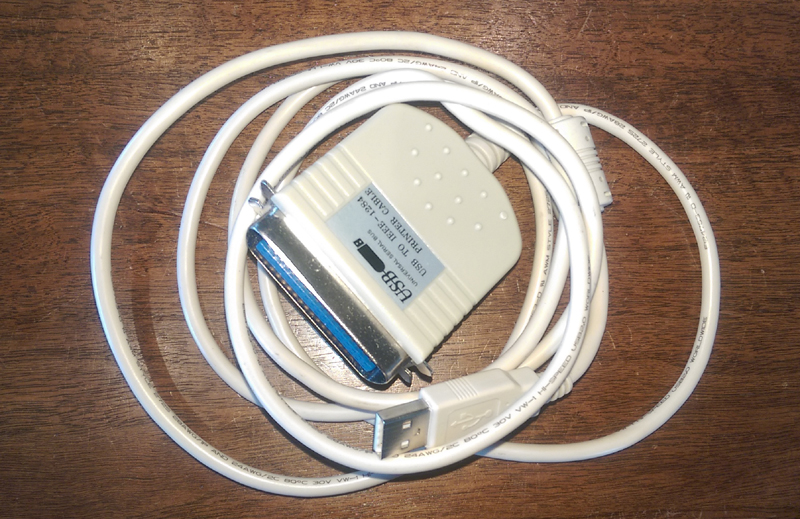
You must use the "Universal" printer driver and it strips away any sort of advanced features, but don't let not the printer works at a basic level:
http://h20564.www2.HP.com/hpsc/SWD/public/readIndex?sp4ts.Oid=20301&swLangOid=8&swEnvOid=4158
If it's 'the Answer' please click on 'Accept as Solution' to help others find it.
Maybe you are looking for
-
Portege Z830 - 11J - several questions after Win8 Pro upgrade
Hello I bought a Portege Z830-11J with Windows 7 Pro.I bought the Windows 8 Pro Upgrade and did a very basic * clean installation *. I installed the Windows 8 Pro from scratch a (empty) disk.I checked for missing drivers Device Manager. I did a downl
-
I'm unable to see my photos on iCloud on my iPad
I just uploaded my iPhoto library to iCloud, but I am unable to see them on my iPad. I can see the events, but there is no pictures in the events.
-
HP ENVY 17-j184na Notebook PC: problems of wireless connection on the new laptop
I bought a new laptop a few days ago and tried to connect to the network without wire in our apartment for 2 days but nothing helped. So far, I did the following steps: -Restore the system to factory settings. -Powercycled the network. -Reset the TCP
-
Satellite M70 + Intel 2200BG problem - answers
Right, so I bought my M70-164 in January and about 3 months later I sent support from Toshiba here in Portugal due to wireless connectivity problems. After a month and a lot of testing here the conclusions they came. 1. the problem of interference be
-
Hello. I am running Windows XP Pro 32-bit. I just had a problem that I had never met before. I have inserted a CD in my CD-RW/DVD Philips player (for laptop Dell Inspiron 6000, circa 2006) and icky blue screen came up with the error: "ArCCD.sys drive