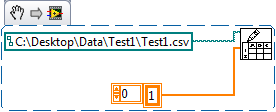Import Dump 10g to 11g IMP-00010: not an export file is valid, the header does not have ve
Hello guys,.I want to import 10 gr 2 dump database 11 GR 2.
I get this error:
IMP-00010: not a valid export file, header check failed
It is because of the difference in the release, I can sort through this error?
Or what is the quickest way to import this discharge as 10 gr 2 is not available for download.
Best regards, Imran
Try again with rather imp/exp data pump and don't forget that your file is in binary format.
Tags: Database
Similar Questions
-
When you export files, I get the error message: "Export is not possible..." »
When you export files, I get the error message: "Export is not possible, an internal error has occurred: error Win32 API 2.» The system cannot find the specified file... The photo is indeed exported correctly, the error message is always and must be confirmed by "OK". The old version of LR had the problem, not only again 5.7.1 (5.5 there)
In the "Post processing" section at bottom of the export dialog box, change the selection labeled "after export" of blank (no chosen selection) in the selection of actual 'doing nothing '.
See this thread for more details: error after you have completed the export of JPEG
Mike
-
Can generate the file TKPROF without the SQL does not finished?
Hi all:
I want to generate the TKPROF to the trace file file, can generate the file TKPROF without the SQL does not finished? The file TKPROF can be used? because the report is too large. My environment is ORACLE 11.5.9
Concerning
TerryYes, you can run a tkprof on one incomplete (or currently being created) trace file.
HTH
Srini -
I have a (Ora 10 g - 10.2.0.1.0) installation. I have to perform a dump and a g 11 DB restore (11g version 11.2.0.2.0)
as I herd, there is an error saying unable to check the header (an error associated with header).
is it possible to restore this discharge?
BTW, I use exp/imp
Please advise me what to doUse this instead of exp,
expdp dumpfile = logfile = studentinfo.log studentinfo.dmp system/123456@SCHDB tables = school.studentmaster, school.studentmarks, school.studentleave directory is mydir
Impdp dumpfile = logfile = studentinfo.log studentinfo.dmp system/pass@11gdb tables = school.studentmaster, school.studentmarks, school.studentleave directory is mydir
The directory must be created before the expdp.
SQL > create directory mydir as ' /OS directory path where to store dumps & logs';
You must also create a physical directory at the OS level and include the full path in the above command.
Thank you
-
Hey!
In collaboration with Adobe host character Preview 3, made all the tutorials, they are great!
Head of my character works fine, but the body (arms and torso) are fixed to the bg. I never fired them, they are just firmly stuck. I've tried everything. removal of all the possible Islands, restart, re import, removal of all layers but a piece of the head and then adding a stick as the body figure... no matter what, the body remains fixed. If I put a player on hand is not distort the body but a piece of the arm... I am at a loss. Any help would be appreciated!
Another strange aspect is that the head or the neck has no place of origin. I tried to put one in a bunch of times but it does nothing, but head still seem to work perfectly.
This program so much love. Can't wait to see what he does next!
-Lechuck11111
In addition to the tip of DaveW, also add a '+' in front of the Mervin top-level group.
-
Drop-down menu InDesign CC 2015 file causes stall, the software does not
Using CC 2015 and clicking on the drop-down file menu cause the rotation beach ball. Force Quit Mac OS Watch window InD does not. Then after about 45 seconds or more, which lightens and InD is up and running again, but it still has the same problem with the menu dropdown. I have uninstalled, reinstalled, installed Muse and Dreamweaver as some recommended. It still does not. InD wedge when I click on the drop-down file menu. All other pull-down menus work OK and this is the case if I have a file open InD. I'm on OS 10.10.5 on a Mac Pro 2013 with 64 GB of RAM.
Go to the file management preferences and set the number of recent files to 0.
-
See Planner 3.0 - Single-VM Test Local, the batch file runs, but the workload does not run
Hi all
See planner 3.0 running on vSphere 5.1. When I run the test local (Windows 7 x 64), see planner was able to power on
the office and run the batch (server.bat) file, but the workload does not start. I checked the Planner view agent service
is started on the desktop.
Planner view device
GoldenDesktop, batch file is running
Any help would be appreciated.
AJI
Can you try to raise the rise time and see if the problem persists? There is also a log file in C: drive, c:\viewplanner-desktopagent.log--vous can attach this file?
-
File commands and the keyboard does not work in Illustrator CC.
I have huge problems with Illustrator CC. Open it and paste commands work one or two times and then nothing. Unless I quickly program, they will not work. I've tried everything. I took drastic measures today and erased the hard drive and ANY new charge. And I mean everything. I even tested Illustrator without activation of fonts to see if there was a conflict of policies. Nothing. I'm done. I've tried everything. Does anyone else have this problem? I need help...
Nicholas
I found the issue! If I have the view in the open dialogue / place Illustrator to display column and sort by date, I get the problem. If I change to view by name, or list view, then I don't get any problems. As you say this isn't a bug in the CC but only CC 2014. His are obviously not happy with integration with views of Yosemite 10.10.1 by date.
In any case, we visualize name now and do not have the problem. I always hope addresses Adobe that this is clearly a bug.
I hope it solves your problem.
Concerning
Joe
-
Files downloaded from the Mac does not show on iphone iCloud
I downloaded file to iCloud for my Mac, but does not appear on iClod on my iPhone? I thing I put iCloud to share between my Mac, iPhone and iPad. Suggestion?
What type of file? Did you use iCloud drive?
Try to go to iCloud.com to see if the elements are there and whether the device or the computer. That should indicate if the device or computer is not synchronizing. If the computer, try going to System Preferences/iCloud and stop synchronization. Wait a few minutes, then recheck the timing. If the device, go to settings/iCloud and do the foregoing. You can also try connecting to iCloud and then reconnect.
In settings/iCloud is iCloud drive turned on? That should give you a player to iCloud application.
-
WEIRD file extensions from the browser does not open
Shell script for save on my local website and they have *.sh *.ksh extensions. When I try to view the contents of these files from Firefox it will 'stop in the weeds' open a new tab for each line [I think] in the file. I can rename all files have a *.txt extension but rather Firefox will say to treat all *.sh and identical *.ksh *.txt files, but I can't figure out HOW to do this.
Any help is appreciated - I have looked at the issue of option 'Applications', but could not figure out how to add a new Type of "content."
If you get a beautiful download dialog box, and then select never Firefox as the program to manage the file.
See:
You can get an overview of the URL with the view-source: Protocol to make Firefox to open the file.
- View-source:http://xxx.com
-
files to clear the cache does not work
I tried to remove some cache safari files, but the files in the cache keep coming back. I'll explain how I tried to delete them:
I clicked the button of safari on the top left of the screen---> Preferences---> Privacy---> details (next to remove all Web site information), then I search the cache that I wanted to delete, then click on remove. About five seconds later the file is back.
I use a MacBook Air OS X El Capitan version 10.11.1
version 9.0.1 Safari
Please help and thank you.
Safari automatically checks websites for updates:
Sites selected for Quick Web site search
Pages that turn up as Top Search Hits
Cookies and data bases of these sites will be reloaded even if you do not visit them. If there are sites that you do not want to accept cookies, follow the instructions in the support articles linked above to exclude. Note that if you visit a page often, it may be added to your Top Sites unless all the available places are already occupied by pinned sites.
To block all cookies for a site on a selective basis, you will need to use third party software or another browser. I don't have a specific recommendation.
The file in which web cookies are stored can also be used by third-party applications that use the same mechanism as Safari to communicate with web servers. These applications can add cookies from sites you have never visited in Safari.
-
Write the worksheet to a file even if the path does not exist (yet)
I am interested in the use of spreadsheet write to a file to save data on my drive. What is the best way to include this VI and tell him to create the folders if they do not already exist.
For example:
Using this example, if no 'Data' folder located on my desktop, how can I LabVIEW create the folders 'Data' and 'Test1' needed to create a Test1.csv to the specified location?
I ended up doing a VI of this example https://decibel.ni.com/content/docs/DOC-23385 community

-
First file in queue the printer does not
The first file in the camera of HP deskjet 3650 will not remove. If I let the printer, it will print the first file I don't need. The S/N of the printer is {deleted personal information}
Hello junosa,
Please complete the steps below...
- Click START, in the "search programs and files" type services.msc and press ENTER. A services window will open.
- In the services window, find the print spooler and double-click it.
- Now, click STOP, wait 30 seconds, and then click START.
- Close all windows.
If the steps above does not resolve the problem, then download the HP Print & Scan Doctor using the below url...
Kind regards
JabziHelp the community by marking this post.
Your question has been answered? Mark it as a accepted Solution!
See a great post? Give it a Bravo!
I work for HP -
Windows 7 is not find all files that contain the phrase that I have sought in their name
I am looking for files with a certain expression in name. When I type top-right search gives me some files with this phrase in their name and then I cut them in the file. But when I go in the file I searched, I still see a lot of files that contain this phrase in their names that do not appear in the search.
Hello
1 did you change on your computer?
2 did you receive an error message?
Method 1:
I suggest you run the fixit tool and check.
Difficulty of Windows Desktop Search when it hangs or no display of results
http://support.Microsoft.com/mats/windows_search/en-us
Method 2:
I also suggest you to see link and check.
Open the troubleshooter for search and indexing
http://Windows.Microsoft.com/en-us/Windows7/open-the-search-and-indexing-Troubleshooter
See also:
Improve Windows searches using the index: frequently asked questions
-
Before the process of the header does not function
Hello
I have a process that must be processed before header
declare
Start
If: P0_CURRENT_ROLE = 1001501 then
: P50_SHOW: = 'All ';
On the other
: P50_SHOW: = Get_CURRENT_USER_DEPT(:app_user);
end if;
end;
Function was compiled successfully, but the process is not it and keep rising to the top of the error ' identifier 'GET_CURRENT_USER_DEPT' must be declared ORA-06550: line 7, column 1: PL/SQL: statement ignored. " At the same time, he can see other functions.
Can you tell what could be the problem?
Thank you
Published by: Najla on March 25, 2013 02:54Najla says:
Hi Francisco,I tried the "select" code but it does not work too, it is the function that I'm calling
Always zip code using .
...\tags as described in the FAQ.
create or replace function "Get_CURRENT_USER_DEPT" (F_CURRENT_USER in VARCHAR2) return NUMBER is f_COST_CENTER number; begin select COST_CENTER into f_COST_CENTER from AUTH_USERS where USERNAME=F_CURRENT_USER ; return f_COST_CENTER; end;The function is declared by using an identifier in quotes. This means that it must always be referenced as an identifier in quotes:
:P50_SHOW:="Get_CURRENT_USER_DEPT"(:app_user);City of identifiers in Oracle using will not lead to a succession without end of the bugs and the frustrations of developer. The solution is very simple. NEVER use quoted identifiers in Oracle (except in SQL/XML). There is no reason to use capital LETTERS in the code at all:
create or replace function get_current_user_dept (f_current_user in varchar2) return number is f_cost_center number; begin select cost_center into f_cost_center from auth_users where username = f_current_user; return f_cost_center; end;
Maybe you are looking for
-
Can I update my iPhone 4s to ios instead of ios 8 9?
My 4S is running ios 7 and I want to upgrade to ios 8. In the settings there is invites me to upgrade to ios 9. Then I, and if I do how I update to ios instead of ios 8 9?
-
Firefox 4.0 is not working properly (Alienware laptop running Windows 7) - how can I go back to 3.6
I just downloaded and installed Firefox 4.o and it does not work properly. I am running Windows 7 SP1 on a 64-bit Alienware Laptop i7 cpu 1.2 Ghz, 8 GB of RAM. Black boxes cover the text when the mouse passes over it; Some Web pages appear completely
-
ICH hab einen data Logger K8047 von der Firma Velleman. ICH will be den Logger in Labview einbinden und hab noch nicht viel Erfahrung mit DLL Zugriffe. ICH weiss nicht wie ich die Funktion ReadData in Labview specificities soll. ICH hab eine descript
-
trouble with Skype
-
How to create an association in the Control Panel folder options?
In windows xp, using windows live, I tried to open a file with the extension .xlsx and it tells me that this file has no program associated with it for this action and to create an association in the folder options panel. where is this control panel