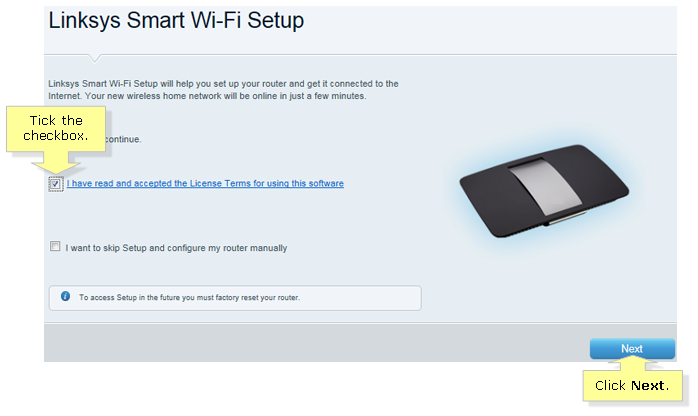Impossible to associate router SmartWifi account - tried everything WRT1900AC.
I'm so frustrated right now. Please bear with me and I'll try to be nice. I again this SmartWifi * beep * would be trouble when I set up my router a year ago, and now I'm regretting.
Last night suddenly I started getting really slow internet so much in troubleshooting, I have my router (WRT1900AC) through its interface factory reset. This morning, I had full access to my router and SmartWifi account. After the reset, I am unable to access the router because SmartWifi keeps giving me this page:
I tried every password I associated with Linksys and the password at the bottom of the router and nothing works. I can't clear the checkpoint. I have reset the router several times using the button on the back and nothing.
I can't use the "Local access" link either, because he asked me the same exact password.
I have full internet access. I can connect to wifi using the wifi password and the name of the network on the router and my internet connection cable is fast and work, but I can't get to the router, because I do not have the password he wants.
I have no idea what to do with this point, and while there are tons of discussions on this forum to complain of similar problems, the solution prevailing (remove/deactivate your account SmartWifi) does not work for me because I have no way to do it. As soon as I intend to connect on my SmartWifi, I am immediately requested password and have no other account options.
Anyone got any ideas?
I have at least internet work  there is a good side of things, I guess.
there is a good side of things, I guess.
But for power to Linksys: SmartWifi this company has made sure I would never buy another Linksys router again. I don't know who decided it was a good idea.
Thanks for your suggestion. Which Web page? The Web page of the only one I know is linksysmartwifi.com - which is what I work with in this infinite loop here... so it does not work unless there is a Web page, that I don't know.
EDIT: I fixed it...
I realized there was a choice at the beginning after factory reset. There is a check box 'I want to skip configuration and my router manually confugure' - which I was always checking because... I wanted to set up the router manually...
It turns out that I need to NOT check this box in order to configure the router manually... after that the reset button at the back of the router and go to linksyssmartwifi.com and DO not checking this box that I was asked to set up the router manually and everything is great now.
Tags: Linksys Routers
Similar Questions
-
Username or password incorrect after the creation of new account, tried everything
I deleted the old email account and did it again. Thunderbird has created the account e-mail address, but when I try to use it, I get the message 'User name' or incorrect password I can access the email on the site ok, so the login ISP account and password are correct.
I turned off the pc and restarted, same problem.
Help really appreciated.
Concerning
DrachsiI thank very you much for your help and your support, that solved the problem. Everything is very complicated.
I really appreciate your help with the translation, you deserve 5 stars for support.
Concerning
Drachsi -
On my iTouch Gen 5, to access the app store results by requiring a password to one account Yahoo, I deleted a year ago. All other parameters recognizes my current e-mail and password. I tried everything I can think of. Ideas?
What you are your trying to do?
If you update the application, you enter log on the account that was purchased to update. It looks like your case.
-
Impossible to copy the text to clipboard error - I had tried everything include uninstall firefox and re install. I tried to disable all plugins and addons. I have to click 20 times on text to paste in all websites. What should I do about it? I use FF 22.0 worm, win 8 and the problem just a few weeks. Thank you
You have zonealarm, if if this is the problem.
-
Hello! I tried everything, but I can change the "COUNTRY" element in my account ID /...
don't know why, but it's the USA instead of BRASIL, it is where I live. I want to buy the first Pro app and I can not because of that... Help me!!!
Fabrizio,
The country store & the Adobe ID, payment details must be same.
For tax reasons, it is not possible to change the country associated with an existing Adobe ID. To work around the problem, you can create a new Adobe ID to the e-mail address associated with your existing Adobe ID see the link for instructions:
Change the country associated with your Adobe ID
If you wish to contact our support group for assistance, please visit this link: (be sure to connect to adobe.com with your Adobe ID first)
CC_membership-account-payment-support
Guinot
-
Impossible to get Fallout 3 to run Windows 7. Tried everything, please help!
So I literally disappeared EVERYWHERE and tried EVERYTHING and still not get my FO3 work :/
I did the d3d9, tried every compatibility, fixed parts of the .ini I was supposed to and even tried the affinity. NOTHING WORKS. It still crashes very quickly once I have created a new game.If you have any other suggestions please let me know. I'd really like to play my FO3 :/
Here is my card if they help:
OS: Win 7 Home Premium 64-bit
Model: Dell Inspiron N4110 (laptop)Processor: Intel (r) Core i3 - 2310 M CPU @ 2.10 GHz, 2 100 Mhz, 2 Lossnay, 4 logical processorsRAM: 4 GB
Graphics card: Intel HD integrated GraphicsI know, that he should not have to do with my graphics card, because I know people who also have the game works very well with an integrated graphics card. Thanks in advance! ^_^
And please no mods who just copy and paste the same answer to every question... I want to help legitimate working :/"I know that he should not have to do with my graphics card, because I know people who also have the game works very well with an integrated graphics card. Thanks in advance! ^_^"
Just to unravel the terminology. There is no 'card' with integrated graphics. There are
chips on the motherboard for some, but the graphics card Intel are part of the cpu.
As with graphics cards, Intel HD graphics card not all are created equal, so if your machine doesn't have the same processor as the 'other' it doesn't have the same onboard graphics.
You cpu has HD3000 graphics that should be enough run the game, but you have
starting with some settings and resolution and work your way to the top if the game runs OK.
In addition, the different laptop models have a different amount of VRAM dedicated, then
If your model has only 64 MB of VRAM, it is less likely to work the game.
If your machine is not the same brand and model and does not have the same software
configuration settings and system as the 'other' it can not be compared accurately.
Many small things add up to a big difference.Describe the crash - lock-up, black screen?
Screen black accidents are common with FO3, and anything that can be done is to try and
minimize them. camera comes with the question of four cores, or by using the settings too high.
It can also be your anti-virus. Try disabling that before launching the game."And please no mods who just copy and paste the same answer to every question...". I want legitimate help that works :/ »
This is done especially in the absence of details ("my game not start what to do?)
in the original post.
You have to start somewhere and the cut and paste is generally these steps which must always be taken. There are no shortcuts to troubleshooting, and assuming that "which can not be she" can lead to more frustration, especially after several hours of stuffing about to find that's all (* headbang *).
It said that some of the answers cut and paste are not yet on the subject, but it is a
Forum of the community of civilians, would be nice.Ok then.
-You tried the 'quad cord fix? You don't need with a dual core cpu and use
may be counterproductive. Like the game runs better on two hearts he can also help
to disable hyperthreading on the cpu, that two "virtual" cores more equals four.
-That you have installed the game using Vista sp1 compatibility mode. (Note I said installed)-
-You have installed the Windows 7 codec pack to solve the problem of ffdshow, or used another
method.
-You have installed all Windows updates
-The game has been patched and you have not yet installed mods.
-You do not use Anti-aliasing, Bloom, HDR or V-sysnc (which use too many resources for your HD graphics card).
-Do you have a pagefile (virtual memory) enabled?
-What parts of the .ini correct you?Clean boot is a viable option for troubleshooting software conflicts are always a potential-
How to troubleshoot a problem by performing a clean boot in Windows Vista or in Windows 7Review the programs that you can run after you start in Windows as a potential
Thus the conflicts. With minimum specifications, you need minimum stuff running while
play the game. None of the browsers open, etc.
Time to clean boot (or just by running msconfig) and clearing the check box next to
any program in the Startup tab that you don't need to run in the background when loading Windows you can reduce the amount of resources used during the game.
It may be a permanent framework. There are a lot of software that thinks it's important enough
to start with Windows, do not...For more ideas try the forums Nexus-clicky and list in detail what you have tried,
or risk all reread the same suggestions.You can also find something useful in the Guide to Tweak FO3 - TweakGuides.com
. -
Help, please! Impossible to pass the local account on the Microsoft account.
I got a Samsung ATIV smart PC 500 t as a gift today and I'm going to be very difficult to implement. I tried on and off for about 14 hours now without success. Here is what happened:
I've updated the PC software told me to. (there was a brochure stating that I needed to update before using my keyboard dock)
I put the PC by using a local account, because for some reason, he said it was impossible to add my Microsoft account I created today specifically for this PC.
I tried several times to switch to the Microsoft account and I get the error message
"We're sorry, but something went wrong. your account has not been changed to this account from Microsoft.
"Code: 0x800b0101.
What does that mean? Why this is happening and what needs to be done to solve this problem?
I also tried using the tiles, hoping maybe going this route would allow me access to my Microsoft account so that I can at least use the apps and what not. When you try to open the store, I have this message: 'we are could not connect to the Bank. This could have happened due to a server problem or network connection has expired. Please wait a few minutes and try again. "I also tried via the contacts, messages and weather applications. Whenever I get similar error messages.
Of course, I am not very computer savvy, my internet connection is working properly, I am able to access the various web pages (even if I get a warning message of security for each of them, which is very annoying).
Anyway, I can't understand this. Does anyone have a tip or useful information? Can I use my PC.
Thank you!!
Hello
Please refer to following patch and see if that helps:
http://www.thewindowsclub.com/your-account-wasn
Hope this helps, good luck :)
-
Local access only to my network. Tried everything!
I was waching an online TV show the other day when my internet crapped all at once on. At first he never even found my wireless network, only one called "linksys" and my neighbours networks. When I tried to connect to the linksys network, it only let me connect with local access. Now, my computer can't find my home network, but its still just get local access. Failed to get even on the computer of my father who is connected to the router and internet modem. I almost tried everything and olein helped. I looked at the status of the router on my dad PC nd, it seems a little strange to me...
Firmware version: v3.03.6, January 6, 2005
Current time: not available
MAC address: 00:13:10:93
 9:FD
9:FDRouter name: WRT54G
NME host:
Domin name:
Connection type: automatic configuration - DHCP
IP address: 0.0.0.0
Subnet mask: 0.0.0.0
Default gateway: 0.0.0.0
DNS 1:
DNS 2:
DNS 3:
MTU: 1500
Whenever I had problems with the router before I always just be abe press 'disconnect' on the status page, but for some reason any that he's gone... I tried the buttons to release/renew DHCP on the page but nothing helped. And I can't download the new firmware because I can not connect to the internet on any of our computers! It is running XP, by the way, my Vista laptop. Thanks for any help. I'll feel stupid if the fix is something really simple and stupid...
If you had a "Disconnect" button before and now only a 'rescued' button, then it seems as if your router lost its configuration. You must disconnect if the router is configured for PPPoE connection (usually on the DSL lines). You must renew if the router is configured for automatic/DHCP (usually on cable lines).
Is it possible that your router wireless network also returned to 'linksys' without wireless encryption? It would be a clear indication that the configuration has been lost.
I suggest that you reset the router by default to clear any other remnants of your configuration. Press reset for 30 seconds on the power button. Check the lights on the router for the activity where the button is broken.
After the reset, I suggest that upgrade you to the latest firmware if available. You need to download the firmware in one of your computers file. Then connect the computer to the router. Open the web interface and use the Firmware Upgrade works somewhere on the Administration tab download the new file of the firmware on your router and let him finish the upgrade. After the update of the firmware, do an another factory reset (reset button of 30 seconds) to make sure that you have a consistent state.
After the reset reconfigure your router via the web interface. Still, if you have a DSL, you will probably need PPPoE. You must enter a user name and password used for your internet connection (perhaps supplied by your ISP). Once you have changed to PPPoE and entered the good name of user and password of the router should connect again.
After that, don't forget to secure your router: change the default SSID "linksys" to something unique. Select the WPA2 or WPA Personal with a good password. Also, remember to change the password "admin" to your router on the Administration page.
-
ea4500 unable to connect to the router smartwifi
Since yesterday my linksys smartwifi account says that it cannot connect to my ea4500.
I pedaled power the router itself and it is not fixed.
The router has access to the internet. I can also access the router locally using 192.168.1.1
Is there a setting somewhere in the router UI that will allow me to sign out and back in on the account of smartwifi?
Linksys system has been up and dow lately so it's most likely the problem. Sometimes its down for days at a time. Very unreliable. Give him one day and see if it comes back. Can the mods can follow it and put it on a sticky?
-
Tried everything - everything still lost. Open NAT but cannot connect to some people on Xbox Live.
Title says it all really, really.
Strange thing is that it happened out of nowhere. In November/December of last year we were all playing fine. In January, my NAT went from open to strict, so I opened it back up quickly. Out of the blue I can't seem to connect with the two people I actually want to play with, and I'm the only one that they could not connect with either, so it must be on my end, I guess. We can play together if there is someone else in our lobby or part, and we have both to join them.
I tried everything under the Sun I could find, DMZ, disable the SPI, Portforward, etc, and none have set this little problem, although my NAT is open.
Things I've found strange:
- Port forwarding, in one of three ways does not work with UPNP turned on or turned off, although off-series me bare back.
- Giving my Xbox a static IP given strict, however the auto assign gives open continuously.
- My ports are never truly open from the test.
I already put things:
- Reserved IP which now auto-assigns itself to the last manual IP I tried the Xbox and continues to open, as well as the MAC address in the DHCP.
- I tried following portforward.com and set up my computer to a static IP address and then set my ports. List them all yet closed the port checker sites, as well as the software to portforward.
Setting up:
- Xbox (reserved, automatic IP assigned by Xbox) > WGA600N Wireless Gaming Adapter > E3000 router (Firmware upwards so far as I can tell from the site)
I hope someone can find a solution here, because I'm completely puzzled. I know there are a lot of topics similar to this but it seems everyone is a custom case and not answers to the problems of the other. Thank you all for any idea that you can provide.
-
Xbox 360 gamepad does not work on PC, TRIED EVERYTHING.
As the title says, I literally went to every length next to the purchase of a new controller for that to work, I tried for about a month now. I have tried every thing simple that everyone suggested on the forums and here as well. Simply, he doesn't get the drivers. I downloaded them, still are not. He knows it's a joystick, but won't actually run it needs drivers, but they NEVER WORK. I've tried EVERYTHING. It's so hard to play with only one controller.
Hi Erik,
Please contact Microsoft Community.
I understand that you are not able to use the joystick on the computer.
Sorry to hear about the inconvenience caused.
This could be caused due to the following reasons:
Joystick problem.
Installing the driver several blocking drivers.
User profile problem.
Follow the suggestions below and check if this can help:
This link will give you the driver for windows 7. Please choose the good architecture and download it.
This article explains how to connect the game controller to the computer.
Note: you must completely uninstall the previous drivers that are installed on the computer for this game controller.
Please refer to this article where Sharief K responded on December 28, 2012.
Additional information:
You can also create a new administrator account on the computer, and then try to connect the device:
Please refer to this article, this will explain you about creating a user account.
And refer to: my computer is in a workgroup
Hope this information helps. For any other corresponding Windows help, do not hesitate to contact us and we will be happy to help you.
-
How do we uninstall the maps4pc software, I tried everything I don't know and can't get rid of it, I can't do same hidden. It is what makes the impossible using other programs. Help! I only wanted a card and got it *.
Hi RA48,
I'm sorry to hear that you are facing problem with software uninstall PC Maps4. I would like to know more information about the issue, so that I could help you better.
1. what happens when you try to uninstall the software or program?
2. do you get any error code or error message?
3 is it limited to this program or with all programs?
4. that all the troubleshooting steps have been tried?
If you haven't tried these troubleshooting steps, so let us try the following methods; I'm sure this will help you to solve the problem.
Method 1:
Run the fixit in the following Microsoft Fixit article and check if it works.
Solve problems with programs that cannot be installed or uninstalled:
http://support.Microsoft.com/mats/Program_Install_and_Uninstall/
Method 2:
Put the computer in a clean boot state and then try to uninstall the software/program and check if the problem persists.
How to troubleshoot a problem by performing a boot in Windows Vista or Windows 7:
http://support.Microsoft.com/kb/929135
Note: once you have completed troubleshooting, try the procedure described in step 7 to reset the computer to start as usual.
Also use Microsoft Safety Scanner and check if there is no threat of viruses.
Microsoft safety scanner: http://www.microsoft.com/security/scanner/en-us/default.aspx
Note: The Microsoft Safety Scanner ends 10 days after being downloaded. During these 10 days, it will remove all the files infected by the virus and records. I suggest you create a backup of your data, and then install Microsoft Safety Scanner.
Please reply with the status of the issue, so that we can better help you.
-
Adobe Illustrator CS2 Doest not start! Tried everything...
I have tried everything I can on my mac to the difficulty of this illustratorproblem. Illustrator freezes or stops loading or falls down or something at the start. I downloaded the mac.dmg file' of http://kb2.adobe.com/cps/534/cpsid_53468.html"but I don'thave the entire record, it described as the mappings, Unicode or anythingof sort." I also tried gel and reinstall the entire suite and then just the program illustrator. I've tried other solutions I found onlinesuch as policies removing or disabling fonts, adding the files I need, andnothing works. I also tried to create another user account, and it still does the same thing. I called and asked to Adobe and they refuse me becauseI have CS2 and not their new programs. So, I'm my own here, I am willingto try anything please help me
I am running on a power mac g4 10.4.11. I used the spotlight to find
the location. What are you running?
-
Anyone know how to solve my problem? I can't import my photos from Iphone to computer. Sign says: Photos in the camera cannot be imported because the IPhone is locked with a password or read. My phone is unlocked. I tried everything, every single idea. Without success! Any other idea?
For example, you specify that the device does not display the lock screen, correct? Do you use Touch IDS? If so, try to put your finger on the device to see if it's what he wants.
See you soon,.
GB
-
When the Send button disappeared to? -J' tried everything! Thank you!!!
Hello
the Send button has disappeared from all the windows, I tried everything, including the update to the new version of 42.0, any windows has a button anywhere, send it please! Thank you!The Send button is in the entry window. And it's a toolbar that may have been hidden.
Windows or Linux, the < alt > key should bring up a menu. Or try F10.
Then you go to View and toolbars, and check the box.
Maybe you are looking for
-
What happened to the shortcut icons for playlists adding?
I agree with everyone, this last update a bit *. Now, it doesn't seem to be these small icons at the bottom to add/edit playlists, go to the drop down menus? Why should they mess with everything all the time?
-
I can never get a run menu. the screen takes me to the newsletter registration. Maybe the xomputer thinks it's on board, but I do not know how to find.
-
Microsoft Security Essantials found TrojanDownloader:Win32 / Brandal.A serious how do I remove it?
I noticed that Microsoft Security Essentials not updated as it should. I read that Brandal Trojan horse downloads and installs programs on your computer and I just got 8 updates of windows who want to download and security essentials has not updated
-
HP ENVY 7640 e-all-in-one: e-mail through mobile phone photo printing. Need to print on photo paper
New to the forum and new for printer HP (HP ENVY 7640). My question is, if my printer is loaded with paper and photo paper, it automatically by default paper when trying to print photos, e-mail from my cell phone. I have to remove the paper from the
-
I've lost my windows password sign, I tried everything I can. Could someone please help. di