Impossible to close or to access the dialog box
within a Web site "forms", the dialog box is open, but I don't see the buttons "ok/Cancel". nothing happens when I click on the button (cancel or ok) and I cannot close firefox. use "quite the force" to solve the
Hi imlostinspace.
Looks like you may need to add a cookie for this site. This article describes how to do this:
Solve connection problems on Web sites that require a user name and password
Hope that helps.
Tags: Firefox
Similar Questions
-
Cannot access the dialog box when I right click
I have a laptop with Vista Ultimate. Previously, I was able to right click on the desktop to access the dialog box. I can do it no longer. Can anyone provide a solution.
To toggle to the current user
Start > run > Regedit
Goto registry key: HKEY_CURRENT_USER\Software\Microsoft\Windows\CurrentVersion\Policies\Explorer
Modify/create the types of data accepted by value and value name (s) as described below.
Data type: DWORD / / value name: NoViewContextMenu
For value data: [0 = off / 1 = on]
Restart and exit RegistryTo turn to Local computer
[Start] [Run] [Regedit]
The registry key: HKEY_LOCAL_MACHINE\SOFTWARE\Microsoft\Windows\CurrentVersion\policies\Explorer
Modify/create the types of data accepted by value and value name (s) as described below.
Data type: DWORD / / value name: NoViewContextMenu
For value data: [0 = off / 1 = on]
Restart and exit Registry -
How can I access the dialog "Manage search engines", after you remove the search bar?
I removed the esarch bar, since I can get exactly the same functionality through the url bar (also called awsome bar, I think). I use several search engines but select the default ones with key words.
The only thing I'm missing is the ability to access the dialog box "manage search engines". The only geto him he seems to be the drop search bar icon. Is it possible to access this dialogue without having to add (and re - hide the afterwords) the search bar?
You can create a bookmark with this chrome URL:
- chrome://browser/content/search/engineManager.XUL
-
I'm trying to upgrade my software Macromedia Flash and I can't perform the upgrade because the dialog box tells me to close Firefox. I close Firefox and the process keeps telling me that it cannot perform the upgrade until I close Firefox Firefox is closed! Don't know what I can do.
If you have already downloaded Flash Installer, restart your computer, and then try to run the installer of Flash. then try launching firefox and upgrade to Firefox 11. Does it work? Usually problems like this are caused by a bad extension, so if it works, we can diagnose your extensions.
-
When you delete a file in Windows Vista, the dialog box remove don't close until the computer is restarted. It is sometimes possible to remove it by closing tha task list. When this is done, the Explorer is closed and restarted.
Hi Brian,.
(1) since when are you facing this problem?
(2) remember to make changes?
Method 1: Run the fixit available in the link below and check if that makes a difference
Difficulty of broken desktop shortcuts and common system maintenance tasks
Note: Fixit would attempt to recover bad sectors on the hard disk, in the course of this process there are chances of data loss from that particular area.Method 2: If a Protection of resources Windows (WRP) file is missing or is damaged, Windows may not behave as expected. Auditor of file system (CFS) scan to fix all of the corrupted system files. To do this, follow the steps mentioned in the link below:
How to use the System File Checker tool to resolve missing or damaged on Windows Vista or Windows system files
http://support.Microsoft.com/kb/929833
Method 3: Select the boot and then check if the problem persists
Follow step 1 in the link below,
How to troubleshoot a problem by performing a clean boot in Windows Vista or in Windows 7Important: n ' forget not to put the computer to a normal startup follow step 7 in the link.
-
How to close the dialog box after pressing the button
Hello. I added the button
ButtonWidget
(
kButtonWidgetID,
kSysButtonPMRsrcId,
kBindNone,
334, 434, 16, 16 + 24,
kTrue, kTrue,
kButtonLabelKey,
),
and in my method in the file... Observer.cpp
If (theChange is kTrueStateMessage)
If (theSelectedWidget is kButtonWidgetID)
This I want close dialogue
How? I don't want to create CancelButtonWidget. It is must be cutom button.
Try this in your dialogObserver,
InterfacePtr
myParent (this, UseDefaultIID()); InterfacePtr
((IDialog*) myParent-> QueryParentFor (IID_IDIALOG)); dialog If the dialog box (dialogue)-> Close();
-
I'm trying to refresh for CS6 bridge and the dialog box always tells me to close the bridge first even if the bridge is not open
Bridge is probably running in the background.
Error "Setup cannot continue until...". Adobe Bridge is closed. Installation | CS5
-
To access the dialog widgets other files.
Hi all,
How access us widgets dialogue other files (other than the controller of dialog and observant dialogue) as we do for the use of Panel
IPanelControlData obtained by Utils < IPalettePanelUtils >-> QueryPanelByWidgetID ().
In short how to get out the files in the dialog IPanelControlData dialog box.
Kind regards
Jasmine Shaikh
If the dialog box is open, you can:
#ifndef IS_CS3
InterfacePtriApplication (GetExecutionContextSession ()-> QueryApplication());
#else
InterfacePtriApplication (gSession-> QueryApplication());
#endif
If (iApplication is NOTHING)
break;InterfacePtr
dialogMgr (iApplication, UseDefaultIID());
If (dialogMgr is nil)
break;IWindow * diagWindow = dialogMgr-> GetFrontmostDialogWindow();
If (diagWindow is nil)
break;InterfacePtr
panelData (diagWindow, UseDefaultIID());
If (panelData is Nile)
break; -
Leave the dialog box change the text display/display
I have a dialog box that is created with some text objects attached to its buttons. The user can make choices for each one, press OK, and asked of their choice. What I would like is for the buttons to the user in the text, so that they can see it in the context as they decide (that's the only reason why they are buttons; otherwise, they would be static text). I know how to handle this with a palette, but I wonder if there is a way to do it with a dialog box. With the help of a palette for all this seems unfair; I really don't want users to be able to make changes to the document, while the palette is open, and I don't want to change anything in the document until the user clicks OK. It is a dialogue with a palette as oddity, really.
The problem is that. showText() and setting the activePage throw them the error "Cannot process the request because a modal dialog box or the alert is active." I tried to adjust the dialog box to .the = false or .visible = false, but it has no effect. Is it just impossible? This feature, change the view but not the content, seems to live in a grey zone between the way in which the work of dialog boxes and palettes of way work, so I don't know if I'm just a useless way. Any idea would be appreciated.
Here's a code example to illustrate what I'm doing:
#target indesign main(); function main(){ if (app.documents.length == 0){createTestDoc();} runDialog(); } function createTestDoc(){ //create a test document var myDocPre = app.documentPresets.add({name: "testPre", createPrimaryTextFrame: true, pagesPerDocument: 5}); var myDoc = app.documents.add(true, myDocPre); var myPSty = myDoc.paragraphStyles.add({name: "newPageSty", startParagraph: StartParagraph.NEXT_PAGE}); var myCSty = myDoc.characterStyles.add({name: "CSty", underline: true}); myDoc.textFrames[0].contents = "1\r2\r3\r4\r5"; myDoc.textFrames[0].texts.everyItem().appliedParagraphStyle = myPSty; app.findTextPreferences = app.changeTextPreferences = NothingEnum.NOTHING; app.findTextPreferences.findWhat = "^9"; app.changeTextPreferences.appliedCharacterStyle = myCSty; myDoc.changeText(); myDocPre.remove(); } function runDialog(){ //find text with a particular character style and send that text to my dialog creation function. var myDoc = app.activeDocument; var myCSty = myDoc.characterStyles.itemByName("CSty"); if (myCSty.isValid){ app.findTextPreferences = app.changeTextPreferences = NothingEnum.NOTHING; app.findTextPreferences.appliedCharacterStyle = myCSty; var myResults = myDoc.findText(); myDialog(myResults); } } function myDialog(textRngs){ //create the dialog. var myWin = new Window("dialog", "Test Dialog", undefined); var mainGroup = myWin.add("group"); mainGroup.orientation = "column"; //each text range gets a row. for (var i = 0; i < textRngs.length; i++){ var myTextRng = textRngs[i]; var myRow = mainGroup.add("group"); myRow.orientation = "row"; var myBut = myRow.add("button", undefined, myTextRng.contents); //attaches the text object to the button. myBut.targetObject = myTextRng; //does nothing - just a reminder that the actual dialog will do something at the end based on the info entered. myRow.add("editText"); myBut.onClick = function(){ //this is what I do when I want this functionality within a palette. Selects the text so that it can be seen in context. if (!(this.targetObject.hasOwnProperty("select") && this.targetObject.hasOwnProperty("showText"))) {} else{ this.targetObject.showText(); this.targetObject.select(); //OR //tried this as an alternative, but setting myWin.visible does nothing. //myWin.visible = false; //myDoc.layoutWindows[0].activePage = this.targetObject.parentTextFrames[0].parentPage; //myWin.visible = true; } } } var OKGrp = myWin.add("group"); var OKBut = OKGrp.add("button", undefined, "OK"); OKBut.onClick = function(){ //do something myWin.close(); } myWin.show(); }You have no choice: If you want the script to interact with the text that you will need to use a palette.
P.
-
The dialog box to create a submap appears, but the submap is not installed
Hello
I select a map in the e-mail section and in the file menu that I choose to create a submap.
The dialog box is displayed, I learn the name of the submap, then click to create, the dialog box closes but any submap is created.Thanks in advance for a quick response.
Roman.
If you are using an IMAP e-mail account, and you create a subfolder, you will have to 'register' to actually see this folder.
Try this:
Right-click on the name of the e-mail account, and then select 'subscribe '.
You should see a list of folders and subfolders.
Select the subfolder, and then click OK. -
How can I activate the "do not show this again" when the dialog box appears whenever I try to download a picture to another location?
The dialog box that appears frequently when I try to convert or download photos, shows the shadow of this question - I want to make it active until the times dialog box stops appearing I scroll the photo folders.
Thank you
I got the last part of what you wanted, which was simply not the message
The key is that you have to allow this program through your windows firewall.
Go to your look for the windows Firewall Control Panel,
There should be a list to allow a program through windows firewall, look at the top left.
If you feel safe doing this, vlc is not one that I would feel safe with, but to you, it has a function to browse to find the program to be added to your trusted list or access through your firewall.
Still, it may give you a warning but could release the message?
-
Could not open the dialog box of .msi files saying find a program to open the file type
In time, I used msi files to install many programs. But I know longer really since then, msi files could not open. Now, I can't open the msi installer, which I had used to install programs. When I click on the msi file, it displays a dialog box saying find a program to open the file type.
Hello
- Were there some recent changes to the computer before the show?
Method 1: I suggest you unregister and re - register the windows setup program and check if that helps you. To do this, please follow the steps below:
Unregister and register the Windows Setup program again
(a) click Start, click run and then type cmd in the dialog box, and then click command prompt.
(b) at the command prompt, type the following and press ENTER after each line:
MSIExec /Unregister
MSIExec/regserver
Method 2: When you run an .exe on a Windows XP, Windows Vista or Windows 7 computer file, the file can start another program.
http://support.Microsoft.com/kb/950505/
Method 3: Change default programs using Set Program Access and computer defaults:
http://Windows.Microsoft.com/en-us/Windows7/change-default-programs-using-set-program-access-and-computer-defaultsChanging the programs Windows uses by default: http://windows.microsoft.com/en-US/windows7/Change-which-programs-Windows-uses-by-default
Hope this information is useful.
-
A screen popup menu is opened after the closure of the dialog box
Hello
I have a test application with a screen containing a button.
When I click on the button (pressing the button on my BlackBerry 9220 trackpad), it opens a dialog box.
Then when I press ESC to my BlackBerry 9220, it closes the dialog box and I'm back on my screen.
Now, if I add to my screen, a menu item, the changes in behavior:
When I click on the button (pressing the button on my BlackBerry 9220 trackpad), it opens a dialog box.
Then when I press ESC to my BlackBerry 9220, it closes the dialog box and opens a menu screen.
So, I would add my item of menu but keeping the old behavior of my application after you close the dialog box.
Any idea?
Thank you.
Best regards.
Here is the code:
Import net.rim.device.api.ui.UiApplication;
Import net.rim.device.api.ui.component.ButtonField;
Import net.rim.device.api.ui.component.Dialog;
Import net.rim.device.api.ui.container.MainScreen;
Import net.rim.device.api.ui.Field;
Import net.rim.device.api.ui.FieldChangeListener;
Import net.rim.device.api.ui.MenuItem;
Import net.rim.device.api.util.StringProvider;
SerializableAttribute public class TestApplication extends UiApplication
{
public TestApplication()
{
this.pushScreen (new TestScreen());
}
Public Shared Sub main (String [] args)
{
Application TestApplication = new TestApplication();
application.enterEventDispatcher ();
}
}
final TestScreen class extends FieldChangeListener implements screen
{
public TestScreen()
{
/ * MyMenuItem MenuItem = new MenuItem (new StringProvider ("my menu item"), 0 x 230000, 0); * /
ButtonField myButtonField = new ButtonField ("button my field");
myButtonField.setChangeListener (this);
This.Add (myButtonField);
/ * this.addMenuItem (myMenuItem); * /
}
' Public Sub fieldChanged (field field, int context)
{
Dialog.Alert ("test");
}
}Here are a few screenshots:

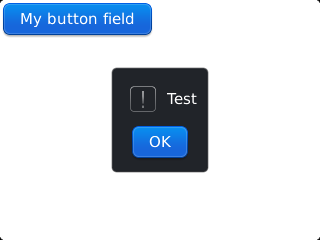

It comes from the popup menu. create the button with CONSUME_CLICK would be the simplest solution.
-
March 2011 the dialog box print Adobe recently becomes too big
RECENTLY, possibly after agreeing an Adobe upgrade, I can no longer access the button 'ok' in the print dialog box. The box is too large to be completely visible. What should I do to make things for the parameters I used a couple of weeks. I made NO changes. I've printed PDF files recently, cannot now.
Thanks to a few simple, easy to follow help.
Hello
1. what upgrade Adobe do you have installed?
2. not this problem only occurs when you try to print from Adobe?
a. you can resize the dialog box by going into a corner and get the arrow to decrease the size of the dialog box.
b. you can also change a smaller screen resolution to see if that helps.
Check out the link:
Change your screen resolution
http://Windows.Microsoft.com/en-us/Windows7/change-your-screen-resolution
c. also, you can use your scroll button and hold down the ctrl key at the same time. It changes your whole screen turned to more or less important.
You can also visit the Adobe support links and check if it helps:
Resolve PDF printing problems. Acrobat, Reader
http://kb2.Adobe.com/CPS/873/cpsid_87346.html
http://forums.Adobe.com/thread/391730
Hope this information is useful.
-
Redirect when press button ok on the dialog box
Hello
How can I redirect the user when you press the button on a dialog box?
Thank you
adrianeireyahoo wrote:
OK, but how to get to the ok button.
Dialog.Alert ("cannot send results, check the connection, please try again");
Why do you need to access the OK button of the alert? Just do what you want to do after the display of the dialog box - the statement after Dialog.alert will be reached only after the user presses the OK button (in general). If you want to detect if the user rejected the dialogue this or any other way, create your own one, doModal on it and analyze the returned result:
Dialog myWarning = new Dialog(Dialog.D_OK, "Unable to send results, check connection, please try again", Dialog.OK, Bitmap.getPredefinedBitmap(Bitmap.EXCLAMATION), 0L); if (myWarning.doModal() == Dialog.OK) { // OK button was pressed - do what you need here ... }
Maybe you are looking for
-
Button refresh does not appear in the address bar and Favorites bar is empty when I first start FF30
When I launch Firefox 30, my favorite bar is empty. I have to deselect in view > toolbars, and select new it and they appear.Also, my refresh button at the far right of the address bar has disappeared and all I see is a magnifying glass.Another quest
-
Timed increase in frequency to "simulate signal.vi.
Hi all, I am a beginner of absoulte with labview so any help would be greatly appreciated, I want to increase the frequency of a sine wave generated, created using signal.vi simulation, increments together over time.In other words, I want the signal.
-
Cannot remove the battery? E1 572
How on Earth to remove the battery of an E1 Aspire 572? I don't see any release on the laptop at all and tried to find a way without success throughout the day. What I saw through the box, before he came, but there is no manual as a guide on how to I
-
Fault of Windows Live Photo Gallery?
I just edited a few photos in Windows Live Photo Gallery, and despite an economy of message is to save the changes, when I try and find the image, it has completely disappeared. This feature has always worked and I am devastated pretty that I can't f
-
XP Pro SP2 - taskbar not there, missing icons. How can I fix it?
The home screen takes longer than usual to load and the taskbar and icons appear not - just the paper painted. I recently reformatted XP and the same thing happened before that's why I reformatted XP. That solves nothing. System Restore does not reso