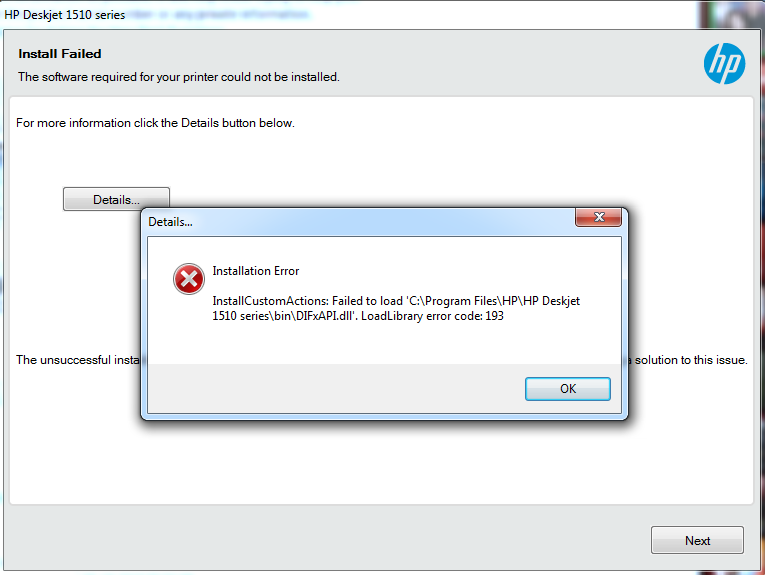Impossible to download a driver HP 2035n
Cannot download driver HP 2035n, the page displays error 'server not found '.
Hello:
The enterprise support site that uses drivers is down for maintenance today.
Please come back later or tomorrow.
Tags: HP Printers
Similar Questions
-
HP C309: impossible to download the driver for HP C309 g.
I bought a new laptop that does not have a CD/DVD drive.
I plugged my existing (and very good!) HP printer and tried to download the driver files.
He failed.
The new pc displays an icon of the printer, but the properties show that it cannot identify the manufacturer, or anything else.
When I run the troubleshooter, it tries to download the drivers and then fails.
Thank you!
Hello
Please download the following package and install on your computer:
Kind regards.
-
Impossible to download the driver (Deskjet F4580)
Hello
I recently bought a new laptop and am trying to install my Deskjet F4580 to use with it. The printer is connected to my network without problem as I have successfully run and print the wireless network test and network configuration pages and my laptop seems to recognize that it is there as it happens in my "devices and printers" in my control panel, however he told me that I need a driver.
I have the installation CD, but when I use it it fails to install the driver. I put it in, follow the instructions in the wizard, the installation wizard where it is said so "of the control systems, the search for updates, download updates, application updates" then disappears completely and it stops before installation the installation is complete. He shows me a list of things it will do, including installing the driver, but he only puts out the first component before disapperaing. I don't know even why it checks updates until whatever it is has been installed.
This process is repeated exactly the same way when I try and download the driver on the HP site, and I also tried to download the driver of basic with the same results.
I don't know what to do as my phone tells me that I need a driver before I can use my printer, but I can't download a no matter how I try. I installed other programs on my laptop so I don't think that's the problem, and I checked that the driver is correct for my operating system (Windows 7 32-bit).
Any advice would be greatly appreciated!
Hi hkp206,
It seems that the installation is having some problems with the updates. Is there a way to disable the updates through the beginning of the installation. Once you get to the part of the facility where he asked to accept the terms, there will be 4 lines of text in blue up, which you will be able to click on. Click on the line that says "the use of Internet connection settings." Select 'No' to all options in this window, then click on 'Ok '. Now, launch the installation and let me know if you still have the same problem.
-
Impossible to download a driver for wifi of 5 miles.
I tried to download a driver for 5milewifi on a new computer (Windows 7) without success. The original CD was lost. Any ideas? Susan
Probably, you got the driver from here?
http://www.5milewifi.com/support/default.asp
You have a problem with the download of the file? See here... http://www.5milewifi.com/support/ie7ssl.asp
Or is the problem with installing it? If so, what error you get?
-
my phone is a samsung 9 series laptop I think its my graphic card driver, I had a vision n dual quadcore and radeon a6 amd graphics card, I don't know what to doo
You can try a restore system from safe mode if it will let you start in this. Here are a few articles, one is to go into safe mode, the other is how to do a system restore.
-
Original title:. network controller error?
the device, network controller, is not understood correctly. report "tv_ConfigMgrErr1". Impossible to download whatever it is or it causes Internet Explore stops working. I get a diagnostic report saying that there is no driver installed for this device. It was working fine yesterday and then around 05:45, my computer made automatic updates and it was after that when I tried to download a game for my grandson and started to get in trouble. I'm no computer expert so I don't have any idea what to do.
Hello
1. you are using an internet connection wired or wireless?
2. What is the exact error message you get when you try to download?
3. what happens when you try to download the game?
4. What were the updates that were installed yesterday on your computer?
Check out the following link.
See the Windows updates are installed
http://Windows.Microsoft.com/en-us/Windows-Vista/see-which-Windows-updates-are-installed
Method 1:
You can see the following link.
Solve the problem of Internet connection
http://Windows.Microsoft.com/en-us/Windows-Vista/troubleshoot-Internet-connection-problems
See also:
Network connection problems
http://Windows.Microsoft.com/en-us/Windows-Vista/troubleshoot-network-connection-problems
Method 2:
You see the following article.
How to troubleshoot network connectivity problems in Internet Explorer
http://support.Microsoft.com/kb/936211
Method 3:
I suggest you uninstall and reinstall the network card and check. Follow the steps.
(a) click Start and type devmgmt.msc and press ENTER.
(b) find the network card and expand it.
(c) right click on the Uninstall adapter selection.
(d) restart the computer.
Windows should install the necessary drivers.
You can now try to install the latest driver on the manufacturing site.
Check out the following link.It will be useful.
-
HP 14-AC003TU: impossible to download Driver from HP Site
Hello world
I have issue with the driver download for my laptop HP 14 - AC003TU of the HP Web site. When open the HP site and find my product, I try to download my driver after selecting my operating system. But the driver is not found. I received messages "we couldn't retrieve the list of drivers for your product. Please select the desired operating system and select "Update" for a new attempt. "
I'm trying to change the operating system to Windows 7 or Windows 8.1 but still I got the same messages could not retrieve the list of drivers for my product. I have try other web browser but still face the problem and got the same messages. Can someone help me how to get my driver for my laptop? Thanks in advance.
Best regards
Alit Mardangga.
NB: Sorry for my bad English.
Try the Google Chrome browser.
I was able to find and download a driver from the download page of web support for your laptop.
Drivers for Windows 10 are found at the following ADDRESS.
http://support.HP.com/us-en/drivers/selfservice/HP-14-notebook-PC-series/7771392/model/8189730
See the following image.

-
Get messages from Microsoft to download the driver that I have.
How can I stop receiving the message to download a driver that I already have?
Here's how to uninstall unwanted updates and how to change your update settings to resolve the issue:
http://www.bleepingcomputer.com/tutorials/tutorial140.html
Understand the Extras in Windows Vista and Windows Update info is at the link above.
Remove the Vista updates; two ways to do this:
1. a System Restore to before the updates:
Click Start > programs > Accessories > system tools > System Restore > restore time/choose your own date > next
If you use Norton, disable it before using the system restore.
If it is impossible to enter the Normal Mode, do a Safe Mode system restore:
Press F8 at the startup/power and the list of startup options, use THE ARROW key to select Safe mode > and then press ENTER.
System restore steps according to the info above.
Also:
2. click on start > right click on computer > properties > Windows updates down the lower left corner > updates installed in the lower left corner in the next window
> then click the one that you don't want > uninstall will appear at the top > uninstall it.
~~~~~~~~~~~~~~~~~~~~~~~~~~~~~~~~~~~~~~~~~~~~~~~~~~~~~~~~~~~~~~~
In addition, on the page where you clicked "Installed updates", click on change settings at the top left corner it
> Change update settings in the next page of AutoUpdate to "check for updates but let me choose etc" > OK ".
When you take a look at pending updates, you can either download/install them one at the time, namely the update causing you problems.
> or if you do not need an individual > right-click on > UAC prompt > hide it
See you soon.
Mick Murphy - Microsoft partner
-
Windows8 impossible to download drivers for DELL XPS L502X
Hello
Tried with IE9, CHROME 22 and Safari as well.
But impossible to download the drivers.
"Sorry, the requested file could not be downloaded".
This error is coming when I try to download a driver for Windows-8 for XPS L502X.
I already bought Windows 8 Pro but couldn't install it because of the driver problem.
Please, do something as soon as possible.
Thank you.
Kind regards
Hard
See the links direct here instead. The links given above by Michel are expected to lead to them.
-
It is impossible to download software Acrobat pro dc because the "failure of the http request. What can I do?
Download & install instructions https://forums.adobe.com/thread/2003339 can help
-includes a link to access a page to download the Adobe programs if you do not have a disk or drive
-Cloud desktop http://helpx.adobe.com/creative-cloud/help/creative-cloud-desktop.html
-Cloud Getting Started https://helpx.adobe.com/creative-cloud.html
-you will need to enter your original serial number during the installation for non-Cloud programs
- or kglad links in response to #1 here can help https://forums.adobe.com/thread/2081216
Also go to https://forums.adobe.com/community/creative_cloud/creative_cloud_faq
-
Impossible to download and update the app on the iPhone 6 Plus
Topic: impossible to download and update the app on my iPhone 6 Plus
Turn off your device and turn it on again. If this does not help, sign out of your account and reconnect.
In addition, you can try to reset your settings.
- Press and hold the sleep/wake button
- Press and hold the Home button
- Press and hold both buttons until the display turns off and on again with the Apple logo on the subject.
Alternatively, you can go to settings - general - reset - Reset all settings
-
Cannot download new driver for Qosmio G50 face recognition
Hello!
Can not download a new driver for G50 face recognition has been suggested by TEMPRO.
Maybe bad link: http://81.27.174.53/tedd-files2/0/fareg-20081009112217.zipI also tried the other way to find and download the driver, but he seemed to be unsuccessful too
I searched [here | http://eu.computers.toshiba-europe.com/innovation/download_driver_details.jsp?service=EU&selCategory = 2 & selFamily = 381 & selSeries = 171 & selProduct = 812 & STAS hortMod = 769 & language = 13 & selOS = 26 & selType = 342 & yearu pload = & monthupload = & dayupload = & useDate = null & mode = a llMachines & search = & action = search & macId = & country = al l & selectedLanguage = 13 & type = 342 & page = 1 & ID = 64669 & OSI D = 26 & driverLanguage = 42]
-
Impossible to download on appstore
Hello
I've updated recently for iOS version 9.2.1 on my ipad 3 and since then I'm not able to download apps. He tries just to download and finally nothing happens. When I try to restart my ipad, I see a prompt "impossible to buy. The "Apps" could not be downloaded right now. Please try again later. »
I was able to download the same apps in the past, but now impossible to download or update. Help, please.
Kind regards
Malou
Hi reetasukumaran,
If you receive a message that the apps could not be download and to try again later, then it may be a problem connecting to the iTunes Store.
If you cannot connect to the iTunes Store - Apple Support
Please see the sections, "before you begin" and "on your iPhone, iPad or iPod touch.
Then, if necessary:
To learn more
If the steps above do not resolve your problem, and you will see a specific error message, make sure that it is not recognized as a possible error from iTunes Store.
If there is still a problem, get more help.
Take care
-
I can't download the driver of my series of 1510/1515 deskjet
Whenever I have download the driver of my printer what he always says installation failed, the LoadLibrary 193 error code. I installed the driver once since I had a 32-bit os from windows 7, but when I upgraded to 64-bit, that what is happening, I really need help with this because I need to use my printer soon, please help, thank you.
Hello
Please try the steps below...
Click START > printers and other devices.
Right-click on the icon of the printer 'DeskJet 1510' and then click on troubleshoot.
I hope that the resolution of the problems should solve the problem.
-
DeskJet 2540: Cannot download the driver file
I need to reinstall my printer I changed the settings on my router and WiFi. I tried three times to download the driver file - 2540_188.exe. It seems to take some time every time that I tried and when I try to open it I first get a wanring of security of Windows 10 and if I by that and try to open the file I get a message "file corrupted".
Please can someone help?
Brian
Welcome to the community @brianardmore HP

I came across your post about problems you encounter when you install the printer on your system Windows 10 and wanted to respond to my suggestions.
I recommend power cycling network devices and a clean boot on your computer and then try to install again.
1. turn off the printer and the computer and unplug the router for 1 minute (do not press the buttons on the router).
2. plug the router back in and wait another minute, turn on the printer and the computer.
3. from the computer, start clean: clean boot instructions
4. download and install the printer here: printer install file
5 return to clean boot instructions and allow the start of programs.
Note: the security program you have on your computer may be detecting the printer as a threat. Try looking through the settings in this program to add the printer to the list 'allow' so that he knows that it is safe.
You can also try installing the printer using a different method, such as if you are installing wireless, try USB and then convert the USB wireless when you have completed the installation.
If you have any questions let me know the details. Good luck!
Hit the "accept as Solution" if we reached a solution and the "thumbs up" to say thank you for my help.
Maybe you are looking for
-
photos of the iphone has continued to migrate to iphoto
Last week, Comcast switched my e-mail from a POP account on one account of IMAP. This has created a lot of problems with mac mail such permanent total loss of my Inbox. Between visits to the Genius Bar and calls to the technical support of Comcast in
-
Plugin Flash races to come, has no sound, since the upgrade to Ubuntu, why?
After update Ubuntu 11.04 to 12.04 (64-bit), embedded videos managed by the Flash plugin race advance to the download speed, totally ignoring the clock. They are also silent.
-
My monitor has a color problem that needs fixing, the color is not right or true to life... How can I fix?
-
Can't seen to return the files to back up. presentl all backup takes place by carbonite.
Original title: cannot activate the backup. can't seen to return the files to back up. presentl all backup takes place by carbonite.
-
AT110 F2 Acer Bios recovery server
Recently, after that a few reboot the server when the update of windows, the BIOS has been reset for manufacturing date, which remind me of the battery was missing, so turning off and replace the battery. After battery replace turn on the server, a s