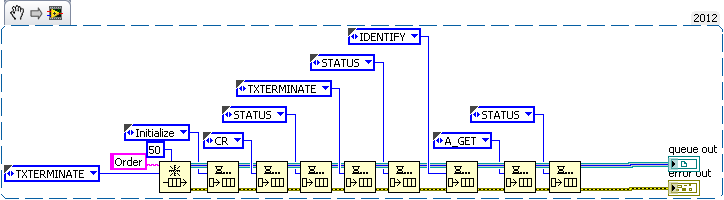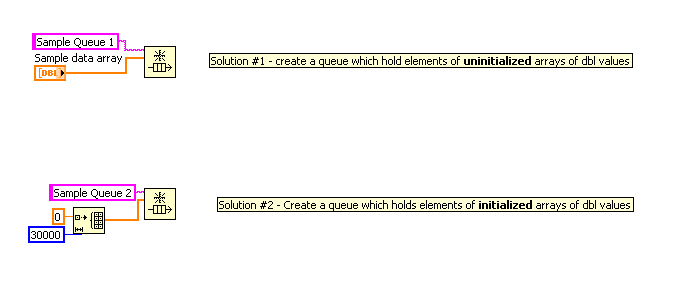initialize the queue
I'm working on a state machine in queue configuration. I use a def type with all of my States possible in what elements of my queue. At the beginning of my program of the queue must initialize with a specific order, as shown in the snippet below. However, when I run the code and probe the queue at the end, I end up with 0 entries in my queue. Am I missing something? This is my first time with queues in labview.
If you look at the queue on the wire that is a reference to the queue and not the queue itself.
To test the use of the Get queue status VI application and probe them elements # in the queue output.
Tags: NI Software
Similar Questions
-
Best way to initialize a queue with the elements of the array
Hi guys
I'm looking for a bit of performance optimization...
I'm developing an application of measure of noise using LV8.6 and Win Xp /Win 7.
To say things very simple, I have a loop that samples and a loop that does the calculation. data are shipped in a queue waiting, producer / consumer lifestyle.
So far so good.. It is - is there a specific and more optimized way to declare this queue?
I was wondering if the notifier queue with an initialized in fixed size array element (the number of samples PR. read sound card will be known at run time) would produce a line which would be less burdensome on the dynamic memory compared to an allocation obtained using a simple queue control no value.
I have attached a copy of Θcran to maybe make the most obvious question...
I've been thru "clear as mud" thread, as recommended in other threads that covers this topic - but I get very high-tech, and I lost my way into it so... If you are looking for a more simple "you must use the #x solution, because...". »
Thank you in advance.
H ha wrote:
you use solution # 2 because the initialization of an array first and by replacing its elements allocates any memory needed both as opposed to reorganize the memory as the table grows in size.
That your response has to do with a queue?
Using the option 2 is not a thing about creating a queue with a fixed number of items. Either you start with an empty queue. If you used a constant empty table with option 1, then this would require less memory in the VI himself. If you want to set the size of the queue, thread of something of this entry.
-
I had a recent application where I wanted to take 100 samples of something then get the RMS of the dara. This is happening in a loop, and until the end of the program. Very basic stuff.
- Method of the QUEUE:
- Get queues with max 100 items.
- Queue data (data arrive on every 50mS).
- Get the status of the queue when the number of items is 100...
- ... Empty the queue and get all the items (which of course will be a prison guard) and use the RMS funtion.
- Repeat
---------------------
- TABLE method:
- Initialize the array with 100 elements of the DBL 9999.99 (it is a value that can only happen in the data)
- Insert data in the table to help replace a subset of table
- When 100 index isn't 9999.99, then...
- ... Put the table in the RMS function, then re - initialize the full array of the 9999.99
- Repeat
My questions are, who should be faster, including better management of memory?
Thank you!
Why not just use the RMS PtByPt VI. In this way, you don't need to store data at all? This may require that marginally more calculation, but will require less memory.
If you insist on the pad, I'd probably go with the table for simplicity. I think you can simplify your system to determine when to treat well. No reason to have all these 9999.99 is here.
Chris
-
don't print from firefox, file is automatically removed from the queue
I try to print from the web browser firefox or a pdf document and files will not be not print and are removed from the queue after about 30 seconds. I tried the browser google chrome and they print well from there. This problem just started today.
Make sure that you do not print in a file selected and the correct printer is selected. You can see these settings in the "native print dialog" window when you do {Ctrl + P}.
-
I was able to load videos 26 then he stopped down. I checked the preferences, the version is 4.9.24, I can see that the video is listed next to the icon, when I drag the mouse over it.
I support download icon, when the video is running. I click next to the icon and choose the game I want, on fast download I see it loads, but no dwhelper. dosnt download or convert a number appears next to the icon and its listed in the queue draft.exe
There is a problem with DownloadHelper Firefox 36. They are working on a new version, you can download and help test this discussion page:
https://groups.Google.com/Forum/#! Forum/video-video downloadhelper-5
-
Cannot initialize the service of guard dog
Since doing a reinstall of El Capitan (10.11.5) yesterday on my Imac, I was see the following in the system log every 10 seconds. I didn't know that before the update. I was wondering why this process is necessary and why he's stuck. Anyone else seeing this?
01/07/16 7:57:37.390 AM watchdogd [9893]: [watchdog_daemon] @(wd_watchdog_open) - IOIteratorNext failed (kr = 0)
01/07/16 7:57:37.390 AM watchdogd [9893]: [watchdog_daemon] @(wd_daemon_init) - could not open connection with the watchdog of the kernel
01/07/16 7:57:37.390 AM watchdogd [9893]: [watchdog_daemon] @(main) - failed to initialize the watchdog service
01/07/16 7:57:37.391 AM com.apple.xpc.launchd [1]: (com.apple.watchdogd) Service worked only for 0 seconds. Push the respawn in 10 seconds.
01/07/16 7:57:42.517 AM com.apple.xpc.launchd [1]: (com.apple.dpd [9892]) Service came out with abnormal code: 75
you run OSX server?
Mac OS X Server: about the monitoring process
See this post and proceed as you see fit
http://www.tonymacx86.com/threads/watchdogd-watchdog-service-initialization-ERRO rs.145664.
-
During installation, download "error!" Cannot initialize the plug-ins directory.
Has started having problems when opening Firefox and trying to make Firefox the default browser. Windows 7 update and update AVG virus scan clean, updated MalwareBytes and scan clean. Troubleshooting finally brought me to uninstall and try for a clean install... normal Windows 7 uninstall process successful. Is that Firefox folder in "Program Files" has been deleted. Download "DownloadApp_1_7_5_198_Setup" (29 442 KB) of the Mozilla Web site and run... "error!" Cannot initialize the plug-ins directory. Please try again later. »
http://www.bleepingcomputer.com/forum.../error-cant-initialize-plug-ins-directory-please-try-again-later/
What are the permissions on your Temp folder?Look to see if there are a few cases on this point, brb.
-
Start Thunderbird pop - up said "could not initialize the security component.
Hello
Thunderbird started the following window pops up suddenly. No problem during the morning session.
Draw the attention of
"Could not initialize the component of application security.
The most likely cause is problems with the profile of your application directory.
Please check that this directory has no read/writerestrictions. ETC.»
I checked in the T / B profile folder.
'Certificate Mgr' window is empty (no ads).
So is the window "Mgr Device.
I couldn't find the mentioned restriction "read/write".http://KB.mozillazine.org/Could_not_initialize_the_browser_security_component
-
The attention! "Could not initialize the component of the application security...". »
I started receiving this alert after restart last Saturday (22/02/2014) and freezes before Thunderbird it is fully operational: (incorrect application behavior?)
Could not initialize the safety component of the application. The most likely cause is problems with the files in the directory of the profile of your application. Please check that this directory has no restriction of read/write and your hard disk is not full or close to full. It is recommended that you exit the application and correct the problem. If you continue to use this session, you may see incorrect application behavior when you access security features.
I have over 500 GB free on the hard drive and have checked the TTBOMA directory. As recently as this
morning I still once uninstalled using TB TB uninstall utility, rebooted and reinstalled from the Mozilla Web site. Nada,.Toshiba Satellite L875D
Windows 8Troubleshooting Info:
Thunderbird
Version 24.3.0
User Agent Mozilla/5.0 (Windows NT 6.2; WOW64; RV:24.0) Gecko/20100101 Thunderbird/24.3.0Any help out there?
Delete the file cert8.db in Thunderbird profiles folder.
This will remove all the intermediate certificates Thunderbird has stored. -
Could not initialize the safety component of the application. The most likely cause is problems with the files in the directory of the profile of your application. Please check that this directory has no restriction of read/write and your hard disk is not full or close to full. It is recommended that you exit the application and correct the problem. If you continue to use this session, you may see incorrect application behavior when you access security features.
Above the messa4bite error occurs whenever I have stars Firefox without admin priv. Checked the directory of the profile listed to solve problems of information - is r/w for system, admin and homes tried to rename cert8 and secmod as suggested following a forum. Problem persists. \
My computer is running Win 7 Home Premium 64-bitNew profile worked! Thank you.
-
get the message "could not initialize the browser security component" offers solutions does not
I get a message "could not initialize the browser security component" more a screen empty. 5 solutions offered in aid, only to create a new profile help, but this helps only for this session! So, I'll have to create a new profile each time I start Firefox. This means not favourites, without Add-ons (they require a reboot), etc. I even tried to delete the profile by default, but it does not help. The new profile is deleted whenever I start. What should I do?
I've done this several times. The new profile would work for a single session. Each time, Firefox (or something) would remove the new profile, so he did not; I'm done with the default profile, which was obviously altered. Here's what finally worked. Of after your 1st answer, I saw that the other profiles exist as subfolders in the profiles folder, even if they were not listed when I did firefox.exe - p. So, I got the idea to uninstall Firefox and see if these files were still there. And they were! In fact, records of Mozilla, Firefox and profiles had not deleted with uninstall. I deleted the files, re-installed and now I'm fine and write for Firefox. So, if someone continues to have problems with a corrupted profile, suggest to uninstall and then deleting all records related to Firefox that are left behind.
-
Whenever I change the paper (photo paper) when I get back to paper ordinary, it is immediately past offline or it gets stuck in the queue. Now it is stuck in the queue. Is it possible to get this printer to print without all these problems. I am extremely illiterate on computers and this crazy.
You helped me with "off connection" now can help you with this problem. Thanks for the help, I really appreciate it.
Hello @Sam141, greetings!
Welcome to the HP support forums. I'd love to help you with your printing problems with your printer Envy 7640.
I understand that you are a new user with this printer, that's why I suggest using an automated tool to correct this and many other common printer related issues.
Go to http://hp.care/2bZ9w2q to download and install HP print and scan the doctor. This tool will be quickly and automatically perform several tasks resolution known problems for this problem. You can save this for future issues you can still.
Please let me know if that solves the problem, or if you need assistance.
See you soon

Please click on 'acceptable' on the post that solves your problem to help others to find the solution. To show gratitude for my help, please click the 'Thumbs Up icon' below!
-
How to cancel print jobs in the queue? Model: HP Laserjet 3055
I wanted to print a book of 200 pages of my laptop, so I pluged in the printer to the computer laptop and hurry to print on laptop. Then immediately decided not to print it, then I pressed cancel on the printer. But labour has not at all been cancelled. Whenever I try to print something it always starts with the work that I wanted to cancel initially. And on the laptop, the message block asking you if I want to add to the print queue.
I would like to cancel the work that is placed into the queue of the printer for good, if someone can advise please help me, very desperate!
Thank you
Martine
Hi John,.
Open the Printers folder, and then double-click the printer. Click on the printer and then cancel all documents.
-
Satellite Pro P70 - Has: 2nd invisible HARD drive - how to initialize the 2nd HARD drive
I have a P70 - A. Satellite Pro
'Primary' hard disk failed, and has been replaced by the service centre.Now, only the main hard drive is shown and the Service Center said that I had to 'initialize' the second hard drive to make it visible. They assure me that the hard drive is there, just hidden.
How can I make visible?
How do I initialize it?Usually, you can initialize the disk by DiskManagement.
In disk management, right-click the disk you want to initialize and then click on initialize disk.
In the dialog box initialize the disk, select the disk to initialize.
You can choose to use the master boot record (MBR) or the style of partition GUID partition table (GPT).Once a disk is initialized, you can create partitions on it.
After you create a partition, you can format the partition to create a filesystem (NTFS). -
I'm unable to delete obsolete email addresses of mail. When I change a card email address Contacts outdated address appears at the top of the queue. Is it a problem of Contacts or a mail problem. How to solve this problem?
Have you tried to go to the recipients of mail/window/previous and delete e-mail addresses it?
Maybe you are looking for
-
Firefox keeps crashing on youtube
See the report below: I downgraded and updated to firefox and adobe flash, but firefox keeps crashing on you tube AdapterDeviceID: 0x2e32 AdapterVendorID: 0x8086 Add-ons: support%40lastpass.com:2.5.0,anttoolbar%40ant.com:2.4.7.8,firefox1%40myibay.com
-
I found some help on older versions of Firefox, but I can't seem to find anything for the latest versions greater than 8. There must be a way to do this for imaging large scale.
-
Is it possible to get 3 primary partitions on a SATA HDD?
It seems a simple question, but I'd like some opinions on this. I have Vista pre-installed but not bootable in addition to a bootable XP. I want to add a 3rd OS to share the boot with XP keeping Vista on the reserve. I know that there is another main
-
Photosmart 6510 - no computer"found" - "Scan to computer" not activated
Hello With the help of HP Probook, with Windows 7 Professional. 64 bit. My Photosmart 6510, I cannot scan documents on my laptop. I think that this only started happening recently when I started to use AVG PC Tuneup software, but I have district che
-
cwimaq vs imaqdx image data structure
I'm using VB.net (2005) in a simple firewire camera snap and save the application. I used before CWIMAQ com objects in VB6 without problem (using the WriteImage function). I made a vast machine vision work in VB6 with the CWIMAQ, so I know that tho