Installation Failed for HP Laserjet 1200 Series in the new computer laptop with Windows 8, 64-bit
Name of the product - HP Laserjet 1200 Series PCL 6 Driver
Operating system: Windows 8 Home Edition, 64-bit
Error message: cannot find the series 1200 on the network. To locate manually click ok...
Changes Made - this is an installation on the new laptop, in Windows 8, 64-bit
Description:
1 installation of an existing network, consistedof a desk and two wireless laptops.
2. the two portable computers have Windows 7, 64 bit. Above the named printer is accessed successfully for laptops.
3 replaces one of cell phones with 8 64-bit Windows.
4. the path of the 1200 series is: wireless printer to the router, router to the desktop via ethernet, from desktop to a printer via a cable.
5. the configuration of the wireless printer is
Name: HP Laserjet 1200 Series PCL 5
Port: \\Central\HPLaserj
Printer: HP Laserjet 1200 Series PCL 5
Driver: HPMCPM25. GPD 5.8.2008
Problem
Impossible to re-create this path with Windows 8, 64-bit configuration.
a. when I try to download a driver always end up with a file called UPD-pcl6 - x 64 - 5.6.0.14430
This seems to be a universal PCL 6 printer driver, can successfully decompress the file and create a folder
b. during installation, I can see the desktop ICON printer (name: \\central\HPLaserj); So far so good
c. process is unable to locate a driver and ordered to locate manually.
d. accessing the HP Universal Driver files fails because a driver is not found.
e. caraa attempt enter fails because you can't enter address above (\\central\HPlaserj). Cannot enter HPLaserj for the address, which obviously does not work.
f. when the installation showed a list of drivers, the only one that I found was a universal PCL 6, which is what I thought, I tried to download the original.
This set up has worked successfully to Windows 7 64 bit. It seems that I need help much more expertise to guide me through this whole upward.
Problem solved.
This link gives a good overview of the solution
http://www.sadjad.net/blog/2012/11/28/Windows-8-shared-printer-driver/
Tags: HP Printers
Similar Questions
-
My HP LaserJet 3055 All In One does not scan with Windows 7-64 bit.
My HP LaserJet 3055 All In One does not scan with Windows 7-64 bit. I can copy and print only. Thank you.
Hello
Is the printer connected to your PC by USB or network?
Using the USB connection, you can scan using Windows Fax and Scan software built into your operating system.
Scanning over a network connection unfortunately supported on Windows7 32 bit only, as you can find listed in the section about network scanning below:
http://h20000.www2.HP.com/bizsupport/TechSupport/document.jsp?&objectID=c02539136#A2
Kind regards
Shlomi
-
How to transfer my license Adobe Creative Suite Design and Web Premium for the new computer laptop?
Hello
I recently bought a new laptop and want to transfer my license Adobe Creative Suite Design and Web Premium on my new computer laptop. Please tell us the steps how to disable my old laptop and transfer/install to my new laptop. Thank you very much.
Concerning
Angie
You should not disable since you are allowed to have two active facilities. But if you don't want to have a backup available facility, and then to turn it off, just to open one of the applications and choose disable in the Help menu. That will disable the suite together.
To install on the new machine, simply install it yourself you did initially. If you downloaded it initially then you'd find a link for it to yoru online Adobe account. Otherwise, you will find a link to the next page:
Download and Installation Help-
https://helpx.Adobe.com/download-install.html
If you still can not find a link then indicate what version of the suite you need and can probably provide a more direct link.
-
EliteBook 840 G3: Find the license key of Windows 10 for the new computer laptop
My company recently purchased 2 HP Elitebook 840 of the G3 that come with Windows 10 Pro. I did a clean install with a customized image of Windows 10 Pro, but I get an error of activation. Where can I find the license key for our new computers?
Once more, the license IS installed on the PC - that it is embedded in the motherboard UEFI firmware - but as I've said several times now, it is ONLY for the HP OEM of Win10 which was preinstalled version.
OK, so try this utility: http://www.tenforums.com/software-apps/2577-showkey.html
But don't be surprised if it does not work with the version of Win10 that you have installed.
-
Where is CS Web Premium 5.5 for re - download, you need to install on the new computer, after the death of the former is not under my orders help
Direct download links for Adobe software
Mylenium
-
LaserJet 4050: Laserjet 4050 connecting to the new computer
I just finished setting to the top of my new desktop computer (Maj MainGear - very nice!). I started to connect my LaserJet 4050 via its cable parallel (IEEE-1284) to see that my new computer does not seem to have this port. She seems to have only USB ports. Any suggestions? Is there a parallel to USB adapter?
Yes, there is such an adapter but your biggest problem will be drivers for the printer work with current versions of Windows. Computers have no parallel ports for quite a while. This is the cable of the adapter that I used with my Laserjet 4050:
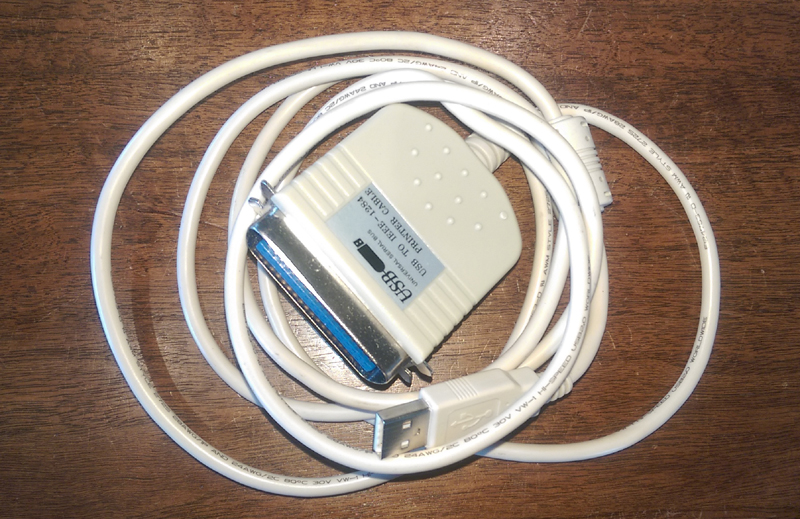
You must use the "Universal" printer driver and it strips away any sort of advanced features, but don't let not the printer works at a basic level:
http://h20564.www2.HP.com/hpsc/SWD/public/readIndex?sp4ts.Oid=20301&swLangOid=8&swEnvOid=4158
If it's 'the Answer' please click on 'Accept as Solution' to help others find it.
-
Error in the installation of the new iTunes update. Windows 7, 32 bit.
Hi all
After download and save the last iTunes updated during the installation I received the message "Service"Apple Mobile Service"was able to start. Make sure you have sufficient privileges to start system services"pressing retry, I received the same message. Pressing Cancel, the installation of the canceled update. Ignore pressing them, I got a successful installation message. Then, by double-clicking on the shortcut for the program, I received the message "Itunes is not installed correctly. Please, reinstall ITunes. Error 7 (Windows error 126).
I followed the whole procedure to uninstall ITunes, update the software Apple, Apple Mobile Device Support, Hello and Apple Application Support.
I restarted my computer. I ran the apdate as administrator and I'm done with the same message that icudt49.dll is missing on my computer.
I received, in addition, the message MSVCR80.dll is missing on my computer.
I went to the Services section and tried to start 'Apple Mobile Service' (it was my first error during installation). I received the error 1053, the service did not open on time.
I tried sfc / scannow without error message. In fact the screen in the command line moved up very quickly.
I visited the Itunes support page with the same results.
I apologize for this very long document.
Any idea to solve this problem? It seems that the update is incorrect. Do you agree?
Thanks in advance. John Kanellopoulos
I bought a program from ParetoLogic.
Why? See https://discussions.apple.com/message/24710742#24710742
You have backups of ALL the changes of ParetoLogic's RegCure Pro has made to your computer? [1]
===========================================================
[1] injudicious use of registry cleaners can play a role here. TIP: If you ever think that your registry database must be cleaned, repaired, boosted, point, healed, twisted, fixed, magnified, "swept" or optimized (it isn't), read http://chris.pirillo.com/are-registry-cleaners-safe-to-use/ or http://www.edbott.com/weblog/2005/04/why-i-don ' t-use - Registry cleaners / and then draw your own conclusions. Related-online http://support.microsoft.com/kb/2563254 -
Installation of upgrade CS3 on the new computer laptop that is not had complete installation
Frustrated!
Got a new laptop for Christmas. Operating system is Windows 7 Home Premium SP1
My full original is Version 5, which has been upgraded to 5: 5-6-7 - CS2 and CS3.
Upgrade CS3 is installed on my desktop works with Window XP SP2.
I am trying to install on my new laptop as my 2nd install, but the keeps installation not!
With each attempt that I expect to be asked to paste the original install disk (version 5) to check, but that doesn't happen, he'll never ask her!
I tried the two Run as administatror and also in compatibility mode XP with no results.
I'll need to install the full version 5 and then go through the installation of the updates until I get to CS3? I try to avoid all this time if possible!
Update!
I am pleased to announce that I finally got installed on my laptop!
I had turned off a large number of unnecessary services and have apparently something I had disabled prevented him from settling.
Once I enabled all services it installed without a hitch.
I don't know who it service (s) If enabled, a need each one, installed and then returned and disbled which was not necessary again.
PS CS3 is now works well on both of my machines!
(I know, I know... ( PEBKAC) :-D
-
How to downgrade version starter W8 on the new computer laptop for W7?
I just bought a Dell laptop with Starter W8 OS and HATE it! How to downgrade for W7? I read articles that say I can come back to W8 W7 Pro, but I can do this in the version I have? Or that I must first be upgraded to Pro before decommissioning at 7?
There is no Windows 8 Starter, I guess, you have "Windows 8"on the computer."
You will first need to go to the website of manufacturers for your model computer and first find out if there are native drivers in Windows 7. A large number of computers that are preloaded with Windows 8 have no native driver support for Windows 7 by the manufacturer. If there is no native driver, you will need to consider returning the machine and buying a machine preloaded with Windows 8 Pro with downgrade rights to Windows 7 Professional. Or look through the catalogue of manufacturers for systems already preloaded with Windows 7, usually the business sector will have these options.
-
Missing drivers for ProBook 6470 b laptop with Windows 7 32 bit
I installed Windows 7 32 bit on my Probook notebook, 6470 PC b basic model and there are two features that I can't find the drivers:
BCM20702A0 with the hardware ID: USB\VID_0A5C & PID_21E1 & REV_0112
Unknown hardware device with ID: USB\VID_138A & PID_003D & REV0104
Any suggestions?
Thank you!
Hello:
You need these two drivers:
-
I need an updated driver for my HP DeskJet 1280 work with windows 7 64-bit, has issued summer yet?
I bought a new laptop with windows 7 64 bit home edition, my HP deskjet 1280 printer-A3 color is detected as an unknown device and asks to install the disk driver. This does not work, I am aware that when windows 7 are first released such a driver is not available.
If you have the HP website for Vista 64 bit, try this one, it should work in Win7.
-
Windows 7 64 bit driver for HP LaserJet 1200
Available on the web sites of HP drivers do not work on our 64-bit Windows 7 computers.
Is anyone know about a feasible driver?
Choose which product you use and follow the appropriate steps for the Laserjet 1200 Series drivers.
-
I get an installation failed for photoshop, illustrator and caused - payload: package redistributable Microsoft Visual C++ 2012 (x 64) 11.0.61030.0 {3E272A93-C06B-4206-AD02-0EBE02535E20}---ERREUR: third payload Installer vcredist_x64.exe failed with exit code: ERROR-2147024546: cannot install the Microsoft Visual C++ 2012 Redistributable Package (x 64). Please try to install by double-clicking the executable file to "C:\Users\randy\AppData\Local\Temp\{2246675D-5215-4CA7-BE30-569ED38C5D9B}\Photoshop_15_LS 20_win64\Adobe CC 2014\payloads\Microsoft VC 2012 Redist (x 64) \vcredist_x64.exe", or download and install the 2012 Microsoft Visual C++ Redistributable Package last (x 64) Microsoft Web site - www.microsoft.com
Go to control panel > programs > program and features.
under programs and features, look for the option "Microsoft Visual C++ Redistributable Package (x 64) 2012" and do a right click on it and uninstall it.
If you are prompted, restart, and then uninstall.
Once you had uninstalled package redistributable Microsoft Visual C++ 2012 (x 64).
Click on the link below and the new download Package redistributable Microsoft Visual C++ 2012 (x 64) (vcredist (x 64) .exe file and install the same):
Once you had installed successfully Vcredist_x64.exe, desktop application Cloud Creative throw and try to install the CC apps.
Let me know if you need more assistance.
-
I'm trying to install Acrobat 8 Standard on a PC with Windows 7, 64 bit. During installation, you asked me to provide 'File PDF.dll Adobe for Windows Vista'. How can I get the required file?
Hi Alan Horan.
This link appears corresponding to your query, please visit this link ( error "the file AdobePDF.dll is needed" |) CS3 | 64 - bit Windows ) and let me know if you face any problem.
Kind regards
Rahul Tyagi -
When I reset my apple ID and password for the new computer, it does not start installation
When I reset my apple ID and password for the new computer, it is as I entered the wrong password. This happens time and again @
My problem was solved, thanks anyway.
Maybe you are looking for
-
How can I hide the photos in my iPhone... Or lock an application
How to hide the photos I have my phone nd I asking for too much...
-
Detonators in place. Help someone? D:
Uh, it's a sansa 2 GB with 1 gb micro SD fuse. last Firmware ver. too V01.02.26A computer running window Xp sp3. Well he's not my rocket, my small cousin actually. in any case hes had the "rocket" for 4 months now its been great so far.He said it was
-
BlackBerry anti theft passport is not available
Please I ned helpI have blackberry passport, 10,3.2sudenely anti theft is no longer availableA few days ago, I thought that I lost my phone, so I have sent a message and tried to block, in the evening, I found it, and now I can't get red of the messa
-
Force clients capable of higher speed SSID
Hello I have two 1142Ns in stand-alone Mode. Both have a similar configuration with the exception of the static ip address. Each access point has two combinations of SSID / VLAN on each radio. An SSID is static WEP (not my choice) and the other WPA2
-
Click on a header of every time I change my color/tool/brush size etc. on CS6 & El Capitan
OK, it drives me absolutely crazy. My CS6 has been slow for a bit, but since the upgrade to El Capitan, I'm losing my mind. Whenever I want to change brush size, fast replacement of the tools, zoom in or out, basically anything, I first have to click