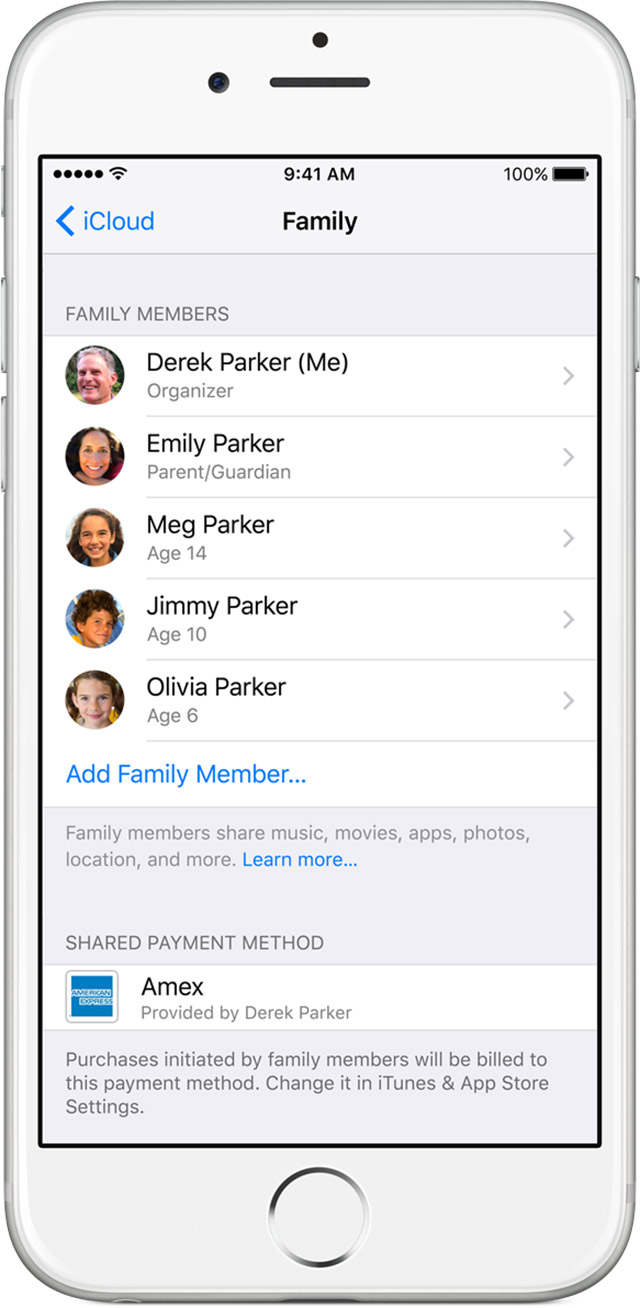integration of Mac, iPad, and iPhone
We have home
2 people, 2 Mac, Macbook Pro, iPad 2 and 2 iPhones 2
We have two email addresses, run by GMail iMap.
We have a list of contacts, a master schedule, a single subscription to iTunes to purchase aps etc.
I understand that it is a limit of 5 devices to connect to iCloud etc.
How should the elements be configured such that we can share aps on IOS devices and applications downloaded from the Mac OS x app store. I don't want to duplicate the rights or subscriptions.
This probably not the best discussion forum section, so what section should I ask this question?
Thanks for any input.
Hello there, cwog.
Sounds like you're trying only to share purchases between two users on your iOS devices and computers. It looks that you would benefit from the sharing of family service. The following Knowledge Base article gives you an excellent overview of the service and links to additional articles that will help you with the Setup program and other features:
To organize.
To begin with, an adult in your household - the family Organizer - invite up to five additional family members and agrees to pay any iTunes, iBooks and App Store purchases they start making part of the family group. Once the family members join, the family sharing features are implemented on all devices automatically.
Send an invitation
Join the family
Purchases of your family, on your family's devices.
Everything is better when shared and sharing has never been easier. After you set up the sharing of the family, all the eligible songs, albums, movies, TV shows, books and applications already bought by members of the family are immediately available for everyone in the family. And, of course, so are new purchases. Content is automatically displayed in the tab bought from iTunes, iBooks or the App Store for each Member of the family. Simply select the family member you want to view, and then download and read the content you choosefrom the collection. Other members of the family can access your collection in the same way. If you want to keep some private purchases, you can choose to hide individual items.
Thank you for reaching out to the communities of Apple Support.
See you soon.
Tags: iTunes
Similar Questions
-
I don't have happen not to share photos taken with a digital camera Sony DSC - H 200 on all my Apple iPad and iPhone 5 s devices while they are on the photo software my Mac mini comment can I do pay back them on all of my devices?
Google translate:
I can't share photos taken with a digital camera on my iPad and iPhone 5 s when I find them on my Mac mini
I don't seem to share photos taken with a digital camera Sony DSC - H 200 on my Apple iPhone all 5s and iPad devices while they are on the photo in my Mac mini powerful software be, I do it to get them on all of my devices?
I can't understand what you mean. To get photos from your computer to your iPhone, you can synchronize them. For information on how to view:
Keep your photos safely stored and updated on all your devices - Apple Support
-
Hello
I have a mac mini end of 2012, air2 Ipad, mini iPad and iPhone 5. I have a problem: while I can use airdrop between iPad and iPhone, I can't use airdrop
between mini mac and other devices that I own and vice versa. Can someone help me?
Thanks Vincenzo
Mini PS mac is updated with OSX El Capitan
The Mac sees the iOS devices in AirDrop?
IOS devices see the mac in AirDrop?
It worked before?
Have you put off, then back on your router?
-
Is there a way to manually move photos from my Mac to my iPad and iPhone? I don't want to use photostream because I don't want to use my memory on my devices moble with my collection of photos together.
With iTunes Sync Photo, you can copy the albums selected to your library of Photos of the iPhone or the iPad.
See: Sync photos to your iPhone, iPad, and iPod touch in iTunes - Apple Support
But this method is available, if you use not iCloud photo library on your mobile device.
-
I can't get or send emails using Mail on my Mac. It works great on my iPad and iPhone 6
I can't get or send emails using Mail on my Mac. It works great on my iPad and iPhone 6.
Hello
It's POP or IMAP?
What is the part of the e-mail provider after the sign @?
-
How can I view the Photoshop files on my Mac to my iPad and iPhone?
How can I view the Photoshop files on my Mac to my iPad and iPhone? I am new to Adobe products and understand with the latest version creative Cloud is no longer does.
Hi leonoraw51296428,
It is not possible to synchronize files from the computer to your phone.
Then I suggest you to download and install the Application Photoshop (Photoshop Mix, or Photoshop Fix) on your phone.
Kind regards
Tanuj
-
How to sync contacts from iMac iPad and iPhone
I did clean and fill my Contacts on iMac (version 10.11.6) and then I tried several times to synchronize these (81 cards) with Contacts on my iPad and iPhone (SE).
Whenever I do it (via iTunes) I don't get all the 81 cards on other devices and becomes changed my correct Contacts on my iMac.I just installed iCloud, but the mess just gets bigger.
If possible, I would prefer to use iTunes for this operation.
I can't find 'step by step' clear guidance how to do this.
Only a lot of conversation and advice that increase only my confusion.
I wonder if it wouldn't be better to first delete all Contacts to iPad and iPhone and then 'move' (how?) my Contacts iMac iPad and iMac.
But I can't even delete the Contacts of the iPad and the iPhone in 'single action' I prefer not to delete these addresses one by one.
Please be so kind as to help and know that I am far from an expert in the software, so I prefer the simple tips "step by step".
Thank you very much!
Harry
Hi Muizen,
The official way 'Apple' is now really use iCloud.
I would export all your contacts to your iMac like this: http://osxdaily.com/2015/07/14/export-contacts-mac-os-x/
Then delete all the contacts of all the devices you have
Then turn on iCloud contacts on all of these devices
Then reimport your contacts previously exported to your iMac and it must synchronize everywhere.
-
cannot authorize my computer to sync ipad and iphone
cannot authorize my computer to sync ipad and iphone
Authorization
iTunes Store-Authorize or remove approval from your Mac or PC.
In iTunes, you use the option authorize this computer or to authorize this computer from the Store menu in iTunes menu bar. For Windows , use ALT-S to access. Or turn on Windows 7 and 8 menus of iTunes: ITunes / shooting in menus iTunes Windows 8 and 7.
-
cannot sync IPad and iPhone with iTunes:
When you try to synchronize the iPad and iPhone with iTunes I get the error message to go to iTunes.com to upgrade the software. Done so many times:
iTune 11.4; Mac: OS x 10.6.8; IPhone: iOS 9.2.1; iPad: iOS 9.2.1
What is the "fix" for the problem? Thank you
The question is what iOS 9 requires a newer version of iTunes. The latest version of iTunes is 12.3.2. However, iTunes 12.3.X requires at least OS X 10.8.5 to install. (Current is El Capitan OSX 10.11.3.)
So, in summary, you will need to upgrade your version of OS X Snow Leopard, which was released more than six years ago.
-
I have CC 2015 for Macbook pro want to download on iPad and iPhone. How to do this?
How can I download CC 2015 for iPad and iPhone. Have CC 2015 desktop
Peter,
The Adobe Creative Cloud Desktop app is for Mac and PC, but there is an app on iTunes you can download: Adobe Creative cloud on the App Store on iTunes. The application makes it easy to download your files or photos from your iPad or iPhone to your creative space Cloud. You can then synchronize the files downloaded on your other computers or share files directly on Behance.
See this link for more information:
Using creative cloud | Creative cloud for iOS
Kind regards
Guinot
-
Lightroom is not synchronize properly with Lightroom Mobile on both iPad and iPhone
Goal: Synch all Macbook for iPad and iPhone, enable editing offline for all on both devices.
Mac is: MacBook Air 13 "(mi-2013) OSX 10.10.3." Lightroom is Creative cloud version 5.7.1.
Lightroom shows 8346 synched collections 5r photos
iPad: iOS iPad Mini 2 8.3 Lightroom is v1.3.2
Lightroom is 8346 synched photos 57 collections. 55 collections don't do them no pictures
General | use shows that Lightroom uses 11.6 GB
iPhone: iPhone 5 iOS 8.3 Lightroom is v1.3.2
Lightroom has 57 collections. 19 don't show all the box with the arrow pointing downwards. I asked to activate the edition offline on a collection a week ago. It is now downloading 301 of 757 to this collection.
General | Use shows that Lightroom uses 3.9 GB
Lightroom online seems to have photos (do not see a way to get a number of photos or collections)
I've seen in a post beginning to delete a file the user / {user} / Library/Caches/Adobe - this file does not exist.
We have Lr Mobile version 1.4 comes out. We think that should fix your problem with this version. Let me know how it works. -Guido
-
Preview on the camera for iPad and iPhone for Windows?
http://helpx.Adobe.com/Digital-Publishing-Suite/help/preview-folios-articles.html
Currently get an overview on the device for iPad and iPhone work only for Mac OS only. Will there be future updates which will allow Windows have an overview on the iPad?
Load on the Adobe servers and download my folios on my iPad are very time consuming...
As a Windows user, I feel your pain. It's something that came under discussion last week, in fact, with my colleagues. I can't promise anything, but we realize the limitation.
Neil
-
Why my new iPad and iPhone massively have wifi slowly when Bluetooth is turned on?
I tried to watch reboot etc until I found a post saying that the Bluetooth is originally the devices have a much slower connection. I turned Bluetooth and got 65 instead of the download speed of 11 gig. However, my watch Apple pencil and pebble being disabled, is very important to me, so it's not a viable option for me. What can I do? A fix is even planned? ! Running the latest iOS with all the patches etc in place. Tried to close everything and restart both devices and the router etc, but disable Bluetooth is so far the only thing that makes the difference. My old mini iPad and iPhone 6 were very good, but I traded them in
Hello. If you use a 2.4 GHz, instead of the most recent 5 GHz WiFi, Bluetooth uses the same frequency band and may interfere with it. Try to change to 5 GHz, ir your router supports.
-
iPad and iPhone 6 disconnection from the Wifi after IOS 10 improvement
A problem with maintaining connectivity to my home wifi network, I noticed on my iPad and my iPhone 6. I'll do an alert on the iPad (which is Wifi only, not LTE) that it cannot detect the Internet. He sees my router but says 'no Internet connection '. Same thing is happening with the iPhone 6, which translates by he's going to LTE and eat in my data plan. In both cases, I have to re - start devices and reconnect to my wifi network. I'm having no problems with non - IOS devices (Samsung Nook, a Roku player and a Smart TV) with my wifi network at home - two Apple devices I am owner of running IOS 10. Is there a problem with the maintenance of wifi connections?
Hello rm2static,
Thank you for using communities of Apple Support. It is my understanding that your iPad and iPhone 6 have been disconnect from your home network after updating to iOS 10. I can surely see how it would be about, so much more than other devices are connect well. I'm happy to help you to get this resolved with you.
First of all, I recommend you to reset the network settings. Tap Settings > general > reset > reset network settings. This operation brings back all the network settings to the default settings, including the Wi - Fi networks and passwords, cell settings, VPN, and APN.
If the problem persists, try with another Wi - Fi network. Additionally, make sure that your Wi - Fi router has been updated with the latest firmware.
See you soon!
-
How can I get Office 365 to sinc with my ipad and Iphone?
How can I get Office 365 to sinc with my ipad and Iphone?
Synchronize what, exactly?
Maybe you are looking for
-
I'm using Linux Mint 17.2 xfce.The Firefox I use is 42.0 Mozilla Firefox for Linux Mint Mint - 1.0.Shockwave Flash is 11.2r202.The browser Flash game is DarkOrbit ( www.darkorbit.com ).The game was working fine until about 2 months ago. I log in the
-
How can I get my printer to work in FireFox?
my printer does not work in Firefox. I listed as my default printer, but it still won't print.
-
Satellite L500-1ZP - problems with scrolling
My Satellite L500-1ZP has problems with scrolling via mouse, touchpad or up/down keys...; the window keep turning towards the start window and the content in the lower part can be kept still. The scroll in the pane bar right guard stutter and go back
-
making data transfer between two computers
Hello I developed a labview for data acquisition goal program. I need to run a part of my program in a computer and some said in another separate computer. for data transfer between these two computers, I decided to use the Protocol of data taking.
-
How to do a reset on an Officejet 6600 e-all-in-one C155A
I want to get back to the original printer "in the zone" State, because I have problems with it to connect to internet and much more. I would like to start from scratch. I want to forget whatever it is she knows and erase the memory, etc. Thank you