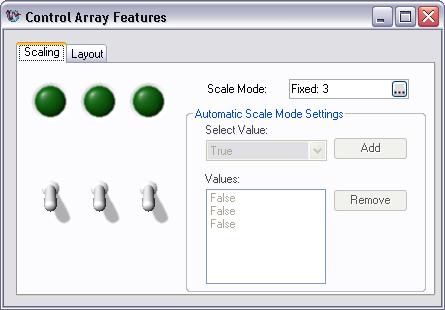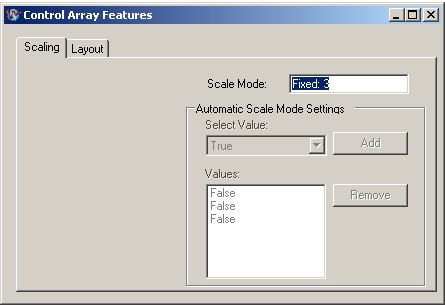Intensity chart non-visible grid
Hi all,
I can't get to show the grid on a graph of intensity lines. They show anywhere there is no data, but where there are data, they are hidden. Is this a bug or I do something wrong?
griStats.Plot (stats)
intensityPlot.PixelInterpolation = True
griStats.XAxes (0). MajorDivisions.GridLineStyle = UI. LineStyle.Solid
griStats.XAxes (0). MajorDivisions.GridColor = Color.Black
griStats.XAxes (0). MajorDivisions.Base = 0
griStats.XAxes (0). MajorDivisions.Interval = 1
griStats.XAxes (0). MajorDivisions.GridVisible = True
griStats.XAxes (0). Range is new user interface. Range (0, UBound (twa))griStats.YAxes (0). MajorDivisions.GridLineStyle = UI. LineStyle.Solid
griStats.YAxes (0). MajorDivisions.GridColor = Color.Black
griStats.YAxes (0). MajorDivisions.Base = 0
griStats.YAxes (0). MajorDivisions.Interval = 1
griStats.YAxes (0). Range is new user interface. Range (0, UBound (tws))
griStats.YAxes (0). MajorDivisions.GridVisible = True
Thanks for your help,
CD
Hey there,
Try this. Hook on the IntensityGraph.AfterDrawPlot event.
private void intensityGraph1_AfterDrawPlot (object sender, NationalInstruments.UI.AfterDrawIntensityPlotEventArgs e)
{
intensityGraph1.DrawGridLines (new NationalInstruments.UI.ComponentDrawArgs (e.Graphics, e.Bounds));
}
I hope this helps.
Habim stone,
National Instruments
Tags: NI Software
Similar Questions
-
Plots of non-visible WPF chart
I am using measurement graphic studio in my WPF application. Firstly to my chart, the plots on it becomes sometimes invisible, but the graph becomes visible if I click on the limits of the axis or change the title of the axis. It happen with one is not specific in my request, and I'm not sure why it's happening. I will be grateful if someone could help with this.
Thank you.
-
White on white page PDF non-visible objects
I created a white object in InDesign, I need to provide for the printing of T-shirt. When exporting to PDF the white object is not visible on the white background of the PDF.
Is there a way to show the limits of the object you can see them in InDesign not in preview mode?
Another solution would be to non-printable background, which is easy to create in InDesign, but converts it to white when you export to PDF or if you choose to display nonprinting areas, converts it to print again.
Any help
Or select the transparency grid in the Acrobat preferences.
-
Non-visible text of contacts in Outlook
Hello
I suffer from the same issue that I found posted anywhere on the internet this morning - my Contacts list is illegible because the text is barely visible, as if the map is too small for the space allowed.I have:
My cache of dumping
Played with the zoom and CTRL - sets all the text to view, but at this time, it is too small to read.
Checked the section tools/options/content - minimum size fonts the value 'none', web sites set their own sizes.
All my browsers / add ons etc are up to date
It looks fine in IE, but I don't use IEWhat else is there?
Reset the zoom of page on pages that are causing problems.
- View > Zoom > reset (Ctrl + 0 (zero); 0 + Command on Mac)
You can use an extension to set a page zoom and the size of the default font on the web pages.
- Default FullZoom Level: https://addons.mozilla.org/firefox/addon/default-fullzoom-level/
- NoSquint: https://addons.mozilla.org/firefox/addon/nosquint/
-
Get chart scales and grids to display only whole numbers
How to make a graph of mixed signals as indicated in the attachment to only show whole on the y axis and reduce the grid to do the same thing?
Hello
programmatically, you have a property node for the scale that should do the job: 'increase '.
=> property node, Y scale, range, increment.
The grid will follow.
The minimum increment depends on the vertical size of the chart (and the size of police marker I suppose, who also has his property node)
example attached, hope it helps.
Antoine
-
LabVIEW hangs with in the intensity chart
Twice this morning, LV2010 weighed ("program is not repsonding") when I tried to put a graphic on my front intesity. In one case, I copied the graphic in an example program OR my VI. When I tried to reposition the chart on my forehead panael, LV unresponsive. Same thing happened when I tried again; the second time, I have the graph of the intensity of the palette of tables and graphs. I LV 2010, version 10.0f2 and windows XP. Thank you.
Hello!
The following KnowledgeBase explains why this could happen.
http://digital.NI.com/public.nsf/allkb/9A8FB888BFCED9658625721500434A31
Basically, this table might contain a large amount of data, and when you move, LabVIEW must reorganize all this information in RAM as you move the chart. You can write smaller data, or save all data in a separate table in the table at the end of the execution so you can save it. If you want to view a chart later, simply enter it in a graph.
-
Windows 7, at the top of the non-visible applications
The top of many applications are not visible. I reduced the dpi to 100 without help, except that now I have to turn on the Magnifier.
I asked this question in a dozen different ways, and none of the response I get from search even closer to answer. Not same topic.
Hello beautiful,
Please keep us updated on the status of the issue.
I suggest you to check the issue in a new user account.
Please refer to the suggestions in this article.
Difficulty of a corrupted user profile
http://Windows.Microsoft.com/en-us/Windows/fix-corrupted-user-profile#1TC=Windows-7Please also update this link display adapter drivers:
Please answer with results so that we can help you further.
Thank you
-
Add the non-visible section on data of Formulation O/P ext
Hi I am using A6.1.1 version. I get as a result of problems during the creation or modification of a record of formulation:
1. the FormulationOutput > > ExtData > > add custom button Section or add an extended attribute is not present.
2. automatically Referesh is by default active to come.
3. No Add-button option on compliance, the elements of Nutrition.
4. Similarly USD/100 g is coming as non-editable in the entries.
5. access level is not visible.
and there are countless other things am not able to see that I used to see in previous versions.
The user that I use is ProdikaAdmin have all access and checked the EnvironmentSettings, the CoreAppSettings, the BaseFeatureConfig, CustomerSettings config files but was not able to solve this problem.
I just Guide to Configuration and Guide of security and Configuration settings checked still am face this problem.
Can you please tell me what to do to put things in place.
Thanks in advance
Please ensure current state of the workflow of spec of Formulation is "Designable" tag.
-
Non-visible graphical displays
Hello
In analytics (OBIEE 11g) when I create a new graphical analysis views are not displayed. The table view works and shows all the data correctly, but when I want to add a new view, then click on what either graphic (such as a vertical bar graph or a pie chart) I get a window with a red in the corner as if it isn't loading. When I create a pdf report of this, graphical displays are still visible.
Anyone know what is the problem and how can I fix this so that OBIEE shows me charts too?
Ty in advanceSounds like your browser is not ' have Flash installed.
-
Calendar - list of non-visible calendar
Although the civil list is open (to the left of my schedule) the box is empty, that is, subscribed calendars are not visible. All the relevant entries for all of the calendars are visible in my schedule. Has anyone else come cross this?
OK, discovered that if I exit and restart the application everything becomes visible. This isn't the only app that does this, it also occurs with Tweetbot.
-
HP 15-p036tx non-visible wireless adapter
I bought a new HP 15-p036tx and installed a windows 8. The wireless card was not visible in network adapters. I tried to install all the drivers of network, but the Broadcom drivers are give and error and exit.
Please provide me with the details of the map used in this laptop wireless.
I've updated to windows 8.1, his work.
-
Used Apple music for a few months and have added various albums to the folder 'my music '.
These albums are not visible in Apple music and Im only able to play albums when I search for them through Apple's music.
You should be able to play through my music and not to go again and again.
It took about 2 hours for my music to be filled in version beta of the Sonos application Apple's music. Last night I was playing my holiday through Apple's music playlist. This changes everything for me! At present, we cannot edit playlists - I hope that the changes in the future. I'm not surprised that the heads of singing are not incremented but who no matter a lot to me in any case.
-
scalingSwitchArray & non-visible led table
Hello, I have a problem with scalingSwitchArray, led table two user interface elements are visible on my development computer. But if I start the exe on another computer, I can't see the items as shown in the following image. I tried to change the appearance of windows but I have not achieved any positive results.
The following program is an example of
\MStudioVS2005\DotNET\Examples\UI\WindowsForms\ControlArray
Hey jeschki-
The best place to search for dependencies and deployment information is in Measurement Studio titled help topics 'files of XCOPY deployment measures Studio .NET' and 'fusion of measurement Studio .NET Modules'. "" These two documents are found in the Measurement Studio help collection as follows: the the Studio help OR measure "Deploying Applications" Modules merger and deployment of files.
Because your application uses 3D styles, you need the mesa.dll of the unmanaged dll.
NickB
National Instruments
-
How to make non-visible control on the Front Panel appear at Design time?
I have a few controls on the front whose visibility is changed (on or off) at run time. The problem is that if I stop the Run time, the visibility of the control remains in the running in design mode state. So I am not able to see or find the control to make changes in design mode.
How can I make all the visible front-panel controls, or find and make it visible to a control on the front whose visibility has False?
Thank you.
It is documented in the help of LabVIEW.
Hidden front panel display
Perform the following steps to display a hidden front control or indicator. You can also hide the indicators and controls on the front panel.
- Find the terminal block schema for the object. "If you have multiple devices with the same type of data, right click on the terminals and select visible elements" Label in the context menu. Find the object with the label that corresponds to the object hidden façade.
- Right-click in the Terminal, and then select Show Control context menu if the object is a control or indicator to show if the object is an indicator.
You can also use the Visible property to display the controls and indicators by program.
You can also view all hidden front panel controls and indicators.
Path: Fundamentals-> build the façade-> how-to--> configure the objects-> display on front panel of the façade hidden object.
-
first non-visible Page actions inside TabbedPane
Hello
My application use TabbedPane in main.qml, and the content of each tab is a Page (from qml file).
hand. QML:
TabbedPane { id: tabbedPane showTabsOnActionBar: false tabs: [ Tab { title: "First Tab" content: firstPageDef.createObject() }, Tab { title: "Second Tab" content: secondPageDef.createObject() } ] attachedObjects: [ ComponentDefinition { id: firstPageDef source: "firstpage.qml" }, ComponentDefinition { id: secondPageDef source: "secondpage.qml" } ] }FirstPage.QML
Page { actions: [ ActionItem { title: "action 1" ActionBar.placement: ActionBarPlacement.OnBar } ] Container { } }Secondpage.QML
Page { actions: [ ActionItem { title: "action 2" ActionBar.placement: ActionBarPlacement.OnBar } ] Container { } }When it starts, it will show firstpage.qml, but action "action 1" is not displayed. But when I change the "Second tab" tab, the action on secondpage ("action 2") appears. Go back to the 'first' tab and the action "Act 1" is visible.
Why is this happening? Please share your ideas

Thank you
The workaround solution you are using is not good. If you want dynamic tabs, then, it is the right way
Change your main.qml to this
TabbedPane { id: tabbedPane showTabsOnActionBar: false tabs: [ Tab { title: "First Tab" delegate: Delegate { source: "firstpage.qml" } delegateActivationPolicy: TabDelegateActivationPolicy.ActivateImmediately }, Tab { title: "Second Tab" delegate: Delegate { source: "secondpage.qml" } delegateActivationPolicy: TabDelegateActivationPolicy.ActivateWhenSelected } ] }and for more information, read this
Maybe you are looking for
-
SOLUTION - How to use the remote on the Satellite X 200 with Win7 64 bit
Here is the description how to use the remote control on the Satellite X 200-2 b with Windows 7 64 bit.
-
HP question first calculator spreadsheet App
On the first HP Calculator spreadsheet application, is it possible to use the logic = IF() as you can with a typical spreadsheet? All I want to do is simply check if a cell is a 1 or 2, then convert them accordingly. Simply if 1, add these two cells,
-
Why my hotmail is temporary exhibition is locked?
I have try several times to open a session in my hotmail, but the account shows still temporary locked, because I change my password is also the same, cannot open a session?
-
Could you please direct me to the Microsoft Documents where I can find detailed specifications and characteristics of the two operating systems: (1) Windows XP Home Edition (2) Windows XP Professional Edition Thank you
-
To start XP message get this file xyv.exe is not found.
QUESTIONS OR COMMENTSMessage: XP on startup, I get a message this file C:\Documents and Settings\user\eyv.exe is not found. I can't find what program calls this file. A computer search found the following instructions in the file named setupapi.txt u