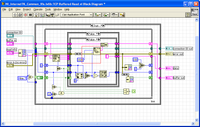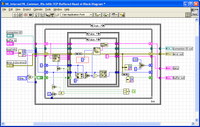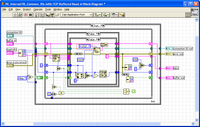Internet toolkit 64-bit
Hola a todos,
I need el Internet para toolkit Labview 2009 para Vista 64-bit, y no lo encuentro por lado para poder bajarmelo any. If any of ustedes me could help con el link bajarlo donde me ayudaria a monton. Además con este toolkit Lei as era posible open a Web browser in el front panel of labview SE to estoy if lo correcto, lo Necesito UN in this way to open una Cámara ip what none are compatible only con Labview y solo puedo see desde a Web browser, are por esto that wants to open United Nations Web browser en el labview.
Thank for photos.
Hello
I need from the Internet Toolkit for Labview 2009 for Windows Vista 64 bit, I can't find anywhere to download it. If anyone of you could help me with the link where I could download, I'll be very grateful. Moreover, I do not know if its possible with this toolkit to open a Web browser in the front panel. I need this to open an IP camera n it is not compatible with labview, so I can handle the camera with a Web browser.
I appreciate all the help
Cristian
The Internet toolbox will not help you open a web browser in the front panel. If that's what you want to do you don't need the Internet Toolbox. Under Windows, you can simply use an ActiveX container with incorporated inside of Internet Explorer ActiveX control. If you open the example Finder (help-> find examples) and find 'activex' or 'internet' and open the 'ActiveX event Callback for IE. It shows you how to have a web browser directly on the front panel.
Tags: NI Software
Similar Questions
-
Internet Toolkit for LabVIEW 2012 64-bit
I have an application which is currently written in LabVIEW 2009. It requires the Internet. I try to open it in 2012 of LabVIEW (64-bit) (using Windows 7 64-bit). LabVIEW 2012 does not find the box at Internet tools since he has been deprecated in LabVIEW 2012, so LabVIEW complains.
So I downloaded the toolkit LabVIEW 2012 Internet and tried to install it. When the Setup program tries to run, it stops with an error message that says:
"NEITHER LabVIEW 2012 (32-bit) or more must be installed before installing OR.
2012 Internet Toolkit LabVIEW. »Can someone tell me where I can find the Internet Toolkit for LabVIEW 2012
(64 bit)?Thank you
-Ray
Since you seem to understand that the Internet Toolkit has been deprecated, I do not understand your question. There is no 64-bit version of the tool. In fact, it has very few tools that do not have a 64-bit version. In order to use the old, 32-bit version, you must use it with the version 32-bit LabVIEW, as said the message.
-
Internet Toolkit 6.0.1 and TCP 66 error
FYI for anyone interested. I just had a problem upgrading Internet Toolkit 6.0 to 6.0.1. (I also improved LV 8.2.1 to LV 8.5 simultaneously). I use "Get URL HTTP Document.vi" to get a small file of text (1 KB) of the web server, and it gave me error 66 when I upgraded, while it worked perfectly before. Switching back to the 6.0 version, he now works again with LV 8.5. I've wasted enough time on this one and don't have the patience to dig deeper, but the error has occurred in the «Buffered TCP Read.vi» component I did a comparison VI on them and nothing has changed between the versions. Error 66 has probably something to do with this.
-David Moerman
The same message with links to the images.

Hi David Moerman. This error occurs in the VI 'Read.vi of buffered TCP"(found at LabVIEW-directory\vi.lib\addons\internet\utils\tcputil.llb\TCP buffer Read.vi). In the image below, you can see the original code of VI and the problematic portion (highlighted).
There are two possible solutions to this problem.
- Solution 1: change the number of bytes to read (replace 1024 by 1). Look at the picture below.
- Solution 2: change the behavior of the read with the mode setting operation. This is the case, the value of the parameter was changed to "CRLF". Look at the picture below.
I hope this helps.
Greetings,
Vinicius
-
My Internet Explorer 32-bit developed a 'MISTAKE' in a small box.
The Internet Explorer 32-bit developed an error has OCCURRED in a small place which freezes my PC. I need a hard cock to turn even the PC off.
I need knowledge 32 bit for many of my programs to work. Shockwave do not work with the 64-bit. HP tried to repair my printer remotely, they don't have access to my PC or printer without the other words of 32 bits. I got the service 'Professional' of people working on it and they can not solve the problem. They removed a lot of things. BUT one never can the ILO IE32 on. Mozilla does not work too well with most programs that I use.
IF I USE THE BACKUP DVD, I DID THE WILL to START THAT has PUT the ORIGINAL for 32 BIT ON MY COMPUTER?
Please, I'm an old lady needs help with this problem. Thank you.
Its good for me. I already rather well backed up & copy everything of importance to my computer. I think that I was just looking for that last bit insurance to her finally grow to do! I'm a chicken to grrey hair! I hope I can muster the courage now to grow it finally.
Thanks Juzzo.
-
Where can I get an Internet Explorer 64-bit browser?
To the right,.
How can I get an Internet Explorer 64-bit browser?
I am running a Windows 7, 64-bit OS with a 32-bit browser.
Thank you
Charles J Mangano JrInstall IE 9 64 bit, it installs two. But I wouldn't use it, it can cause probs
-
Why my iTunes cannot be updated? I have Windows 7, Internet 10, 64-bit Home Premium
I have Windows 7, Internet 10, 64-bit Home Premium edition and my iTunes was working fine, but now it tells me to install the update and still, the installation fails.
Support for products Apple is located in the Apple Forums:
https://discussions.Apple.com/index.jspa -
Internet Explorer (64-bit), absent from the "All programs" list
How can I restore Internet Explorer (64-bit) to the list of "all programs"? I dragged Internet Explorer (64-bit) of the "All programs" list on the desktop. Then, by accident, I deleted this shortcut that went in the trash that I actually empty after.
When I clicked on the start menu and the list of 'All programs' again the link to Internet Explorer (64-bit) was missing to my dismay. Is - this from there anyway I can get Internet Explorer (64-bit) to show again on the list "all programs"?
Windows 7 Home Premium
Hi Sylvia,.
I would ask you to check this link to install Internet Explorer, try the steps based on the operating system installed on the computer.
http://Windows.Microsoft.com/en-us/Internet-Explorer/install-IE#ie=ie-11
Let us know if you have any questions with windows and we will be happy to help.
-
Problem with internet connection 64-bit Windows Vista, unexplained intermittent failure.
original title: PROBLEM CONNECTING WINDOWS VISTA 64 BIT INTERNET - UNEXPLAINED INTERMITTENT OUTAGESOn HP a6542p PC with factory installed Windows Vista (64-bit), Vista operating system program does not take account of Internet broadband, which, in reality, a good connection. for the first 2 years of operation, the PC internet connection worked well, but a year ago, he started this OFF intermittent / WE internet problem. SOMETIMES, I can manage to temporarily restore the internet after running randomly across the machine diagnostic & installation programs available to the home screen, OR SOMETIMES also after running REGEDIT in the start (search) bar and watching the TCP/IP settings (do not change them, just watch), but the internet connection drops again after the machine is idle for a few minutes. I get very tired of the exercise Dog & Pony to run through the different random procedures & hoping that something will work. I tried the fix from Microsoft using a flashdrive D/L from the Windows site to my XP machine and tried a few manual corrections proposed on various websites, but nothing seems to work. I have no HP manufacturer disk to reload the Vista operating system. The connection is good, the cable is good, but Vista gives me contradictory information about the diagnosis, such as ERROR 815, and he tells me also a cable is disconnected (not true, the cable is plugged & good & works very well when the Vista connection is restored), while another diagnostic message indicates the internet connection is good, at the same time other messages say is not. What can I do to fix this problem in Vista? Personal e-mail is: * address email is removed from the privacy * -I will check that URL of Web site for the possible answer. Thanks in advance.
Imrand - Thanks for the tip, I tried it & it didn't work. However, I found an update of the HP driver for the network card Realtek in my machine, & after d/l this new driver, the problem seems to be fixed. The Web connection is still good after several cycles of closing & reboot. I'm not sure, because with this HP Vista PC, I can never be sure of anything, but I think the problem might be due to the rotating system off the NETWORK adapter in sleep mode, & so not put on when waking up. Diagnostics messages confused and contradictory pages of different screen Windows were of NO use, it looks like the internet connection was good (which it was), while the other would be at the same time say there is no connection due to the disconnection of the cable, while the other at the same time say that the DNS server broadband couldn't recognize my internet query. Total BS of Vista, which has compounded the problem than he was. I only am not surprised Microsoft abandoned the Vista operating system so fast, so many other users of Vista have similar internet connection problems. The user friendly and very stable XP operating system I have on an old PC of Insignia is my favorite. Microsoft had to quit with it, IMO.
Thanks for your help, Cimarron
-
Changing Internet Explorer 64 bit to 32 bit running Windows9
I have to remove Office Starter, if I buy a new home & students that require 32-bit Internet Explorer?
I've had problems with Windows 8 so I moved to execution of Windows9 instead. But my questionis change Explorer 64 bit to 32 bit which is necessary
a new office home & student running.
The IE9 32-bit is the default, unless you manually choose the 64-bit version to run.
Go to the contents of the C drive. There are two folders "program files" but we 'x 86' appended to the name. Go to the Internet Explorer folder, and you will find the icon of the 32-bit browser. Right click on it and send it to the desktop as a shortcut. You can then delete the icon for the 64-bit version...
Re MS Office... If all you need is Word and Excel, the Starter edition will also be up-to-date as any one and you will receive updates periodically just as do other versions of Office...
-
my internet explorer 64-bit is missing. How can I fix it?
C:\Program files and C:\program files (86) have 32-bit internet explorer.exe.
See this tutorial.
IE 10 is equipped with a 64-bit version, but it must be enabled.
-
Unable to connect to the internet using 32-bit Internet Explorer.
Original title: 32-bit programs ceased to connect to the internet
I have Windows 7 Ultima, installed (July 2011). I'm connected wireless to our home network with a Toshiba Satellite laptop and I am the only affected computer. The problem still exists when I'm wired connected.
2 days ago my browsers were no longer able to connect to the internet and only MS Update and essential security and browser IE 64-bit was able to connect. I understand that MS Update and probably anti virus program uses a different port to connect that browsers and have no problem
Research on the internet, this problem has affected many people, and I wonder if MS is working on a solution. I suspect that an update changed something in the 32-bit registry.
I saw an announcement in this forum since February 2011. Someone has an idea but how to resolve this short of factory restore? I tried everything that can be done in my opinion. sigh
Hello
I suggest to create a new user account and see if the problem is resolved.
Create a user account
http://Windows.Microsoft.com/en-us/Windows7/create-a-user-account
If the problem is resolved, then attach the damaged user account by referring to the following article.
Difficulty of a corrupted user profile
http://Windows.Microsoft.com/en-us/Windows7/fix-a-corrupted-user-profile
Hope this information is useful.
-
Unable to print data from Internet Explorer (64-bit)
When I try to print a Web page to my printer Photosmart 6510, I get an error in Script line 2053 or line 2061; together with the error message "argument or appeal procedure not valid."
This problem started after I replaced the ink in April 2012.
I can print documents from my computer and since my laptop without problems; just not from the internet.
I went through the procedures recommended troubleshooting with Windows and run 3.1 HP's Diagnostic Utility. The Assistant said that there is a connectivity error. I'm connected wireless and the printer itself shows a connection.
Product: HP Photosmart 6510 B211a CQ761A
OS: Windows 7 64-bit
Hi there are mba,
Check out this thread, here a post of dansmith details the following steps:
"The problem is caused when Windows creates the profile of the printer in the control panel that is not properly it create with drivers."
We will not completely uninstall all HP software, instead we will remove the corrupted Windows printer profile and reinstall. Total time for this on an average computer is about 5-10 minutes to repair completely (including rebooting).
1) navigate Menu start > devices and printers or Start Menu > Control Panel > printers
(2) select every profile of the printer to the printer with a problem, and then select remove device/printer.
(3) restart
4) go to the Start Menu > all programs > HP > insert model # here > adding printer (or Assistant)
(5) follow the installer prompts to reinstall the printer profile and it recreates the Windows printer.
(6) run HP update tool in the start menu > all programs > HP if your printer install, reset later if necessary.
(7) test by printing google.com (uses very little ink when the test page comes out). »
Try its not and tell us if it helps. '
Good luck!
-
HP Mini 110-1190eo: mini 110-1190eo internet driver 32-bit hp
Hello
Thanks in advance to anyone who can help me here

I have a HP Mini 110-1190eo which has been formatted before having THAT installed XP windows. I have re-installed the drivers and everything works except the internet!
HP Wireless assistant works, but I cannot activate Wireless LAN. I tried to plug in a cable of LABORATORY, but who have no internet or...
I downloaded and installed all the drivers of network from this site without luck: http://hpnotebookdrivers.com/hp-mini-110-1190eo-pc-windows-xp-drivers/Here is a picture of the Device Manager where you can see other material that does not work...
I'm not very good with computers, but I hope someone can tell me how to get the internet going? Maybe by finding the exactly what material there and what exact driver should work (if this is the solution)?
Really need this for a uni assignment...
Thanks again!
Hello:
Here is the driver for the HP bluetooth module...
This package contains the software needed to support the integrated Module HP with in models of portable Bluetooth wireless technology support and operating systems. The integrated Module HP offers Bluetooth wireless technology wireless connectivity to other devices from the built-in module to laptops taken in charge.
File name: sp43730.exe
For ethernet and network controllers, please follow the following steps, so I can understand what that drivers they need...
Here's how you can find the hardware Id for the network controller and you do the same thing for the ethernet controller.
Go to Device Manager and click on the network controller needing drivers. Then click on the Details tab at the top of the control of the network window.
After the first string you see starts with PCI\VEN.
-
Unable to install Flash Player, how do you know if you are using Internet Explorer 32-bit or 64-bit?
I don't know how to install flash player or how c if im using 32 or 64 bit or whatever it is
See this thread.
Good luck.
-
I want people to be able to send me an email on my site and I get this. I don't know much about computers. I have Notepad, but do not know how to use it. Help, please. and he explained the same way you would for a dummy
No, I want a link on my site for people to send me an email...
If they use an email client will have no problem. If this is not the case, they would have to copy and paste the link into their Webmail program field, so the link should be your actual address and not something like send me an Email with your address buried inside.
Maybe you are looking for
-
No audio in my Compaq Presario CQ56-can I replace it?
The audio just stopped. Services troubleshooting, all the rest apparently is OK and the problem does not appear in Device Manager. Is there a replaceable part? It is of course just out of warranty.
-
Hello world I hope that this will be answered quickly, because it is urgent. I bought the cruzer slice and apparently there a vault with a password. I don't have this need. I wanted to copy a 13 GB file in the main directory, but my system was told t
-
Can I downgrade from Windows 7 to a 64 bit for Vista computer?
-
Hi guys,. Wonderful device. I only found a serious bug - a 3 separate and unrelated times, pulling the phone out of the Holster, the phone has rebooted simply. I know what you're thinking - Im not not not holding down the power button. It just restar
-
Green screen?