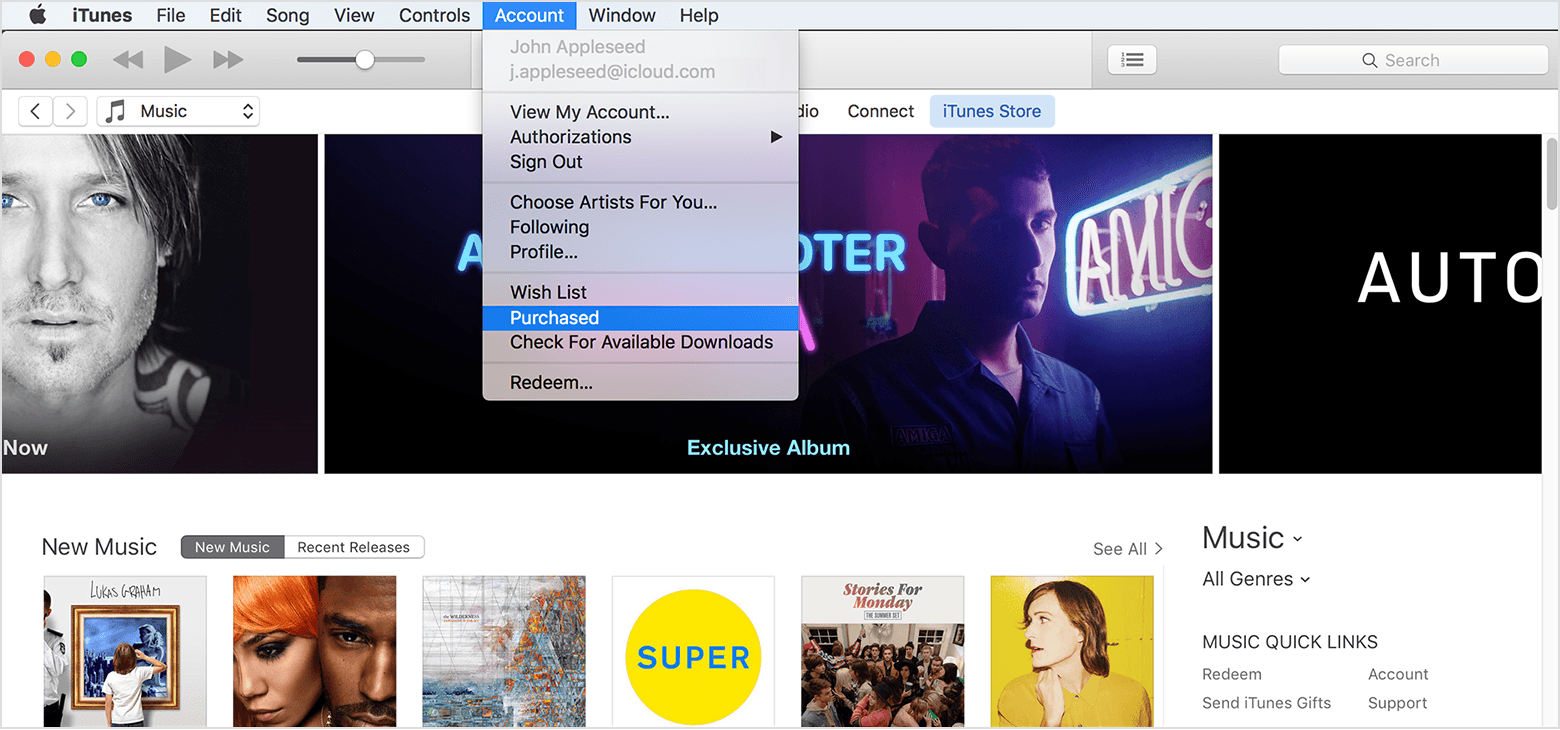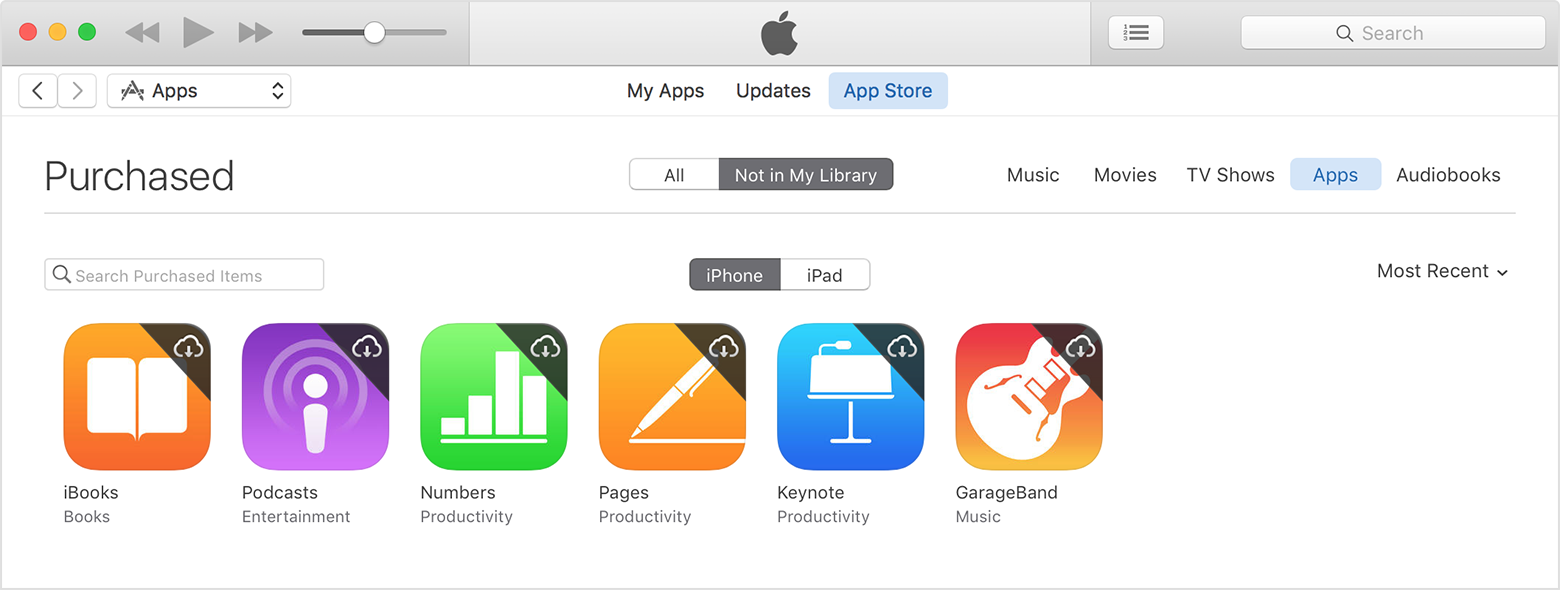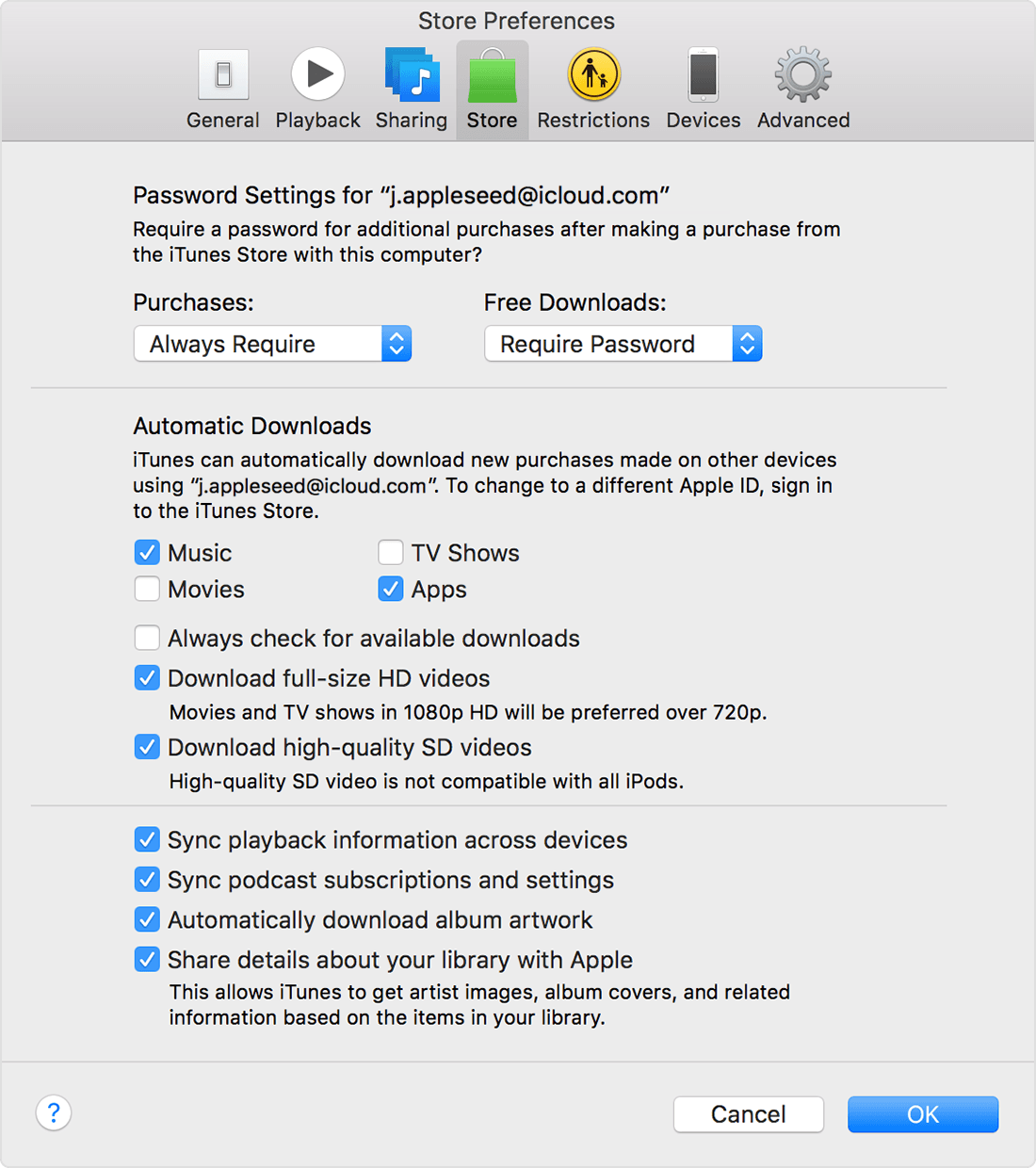iPhone 6 s not recognizined by itunes? Is this a BUG?
IM using windows 10 and its updates on updates. I installed the latest version of iTunes last week and now iTunes won't see my iPhone when I plug it.
Is this a software BUG? Thank you, Bob Dalton.
iOS: device not recognized in iTunes for Windows - http://support.apple.com/kb/TS1538 and https://discussions.apple.com/message/29983567#29983567
Tags: iTunes
Similar Questions
-
iPhone 6 will not register in iTunes
My iphone 6 will not enroll in itunes. No doubt connects with the PC (Dell Inspiron 23 model 5348). Think that there is problem with the Apple driver. Can anyone help?
If your iOS device does not appear in iTunes, try the following:
- Open Control Panel > Device Manager
- Plug in your device
- Locate Bus USB Controllers > Apple Mobile Device USB Driver.
It is also possible that the device may appear under imaging devices, portable devices or other devices or as a device USB of MTB. - Right-click and select software update of the driver...
- Click Browse my computer for driver software
- Go to C:\Program Files\Common Apple Mobile Device Support\Drivers or
C:\Program Files (x 86) \Common Files\Apple\Mobile Device Support\Drivers - Click on let me pick from a list of drivers for devices on my computer
- Click on Apple Mobile Device USB Driver
- Click Next, then close and exit the Device Manager
To step 3 above, open the Device Manager. Expand one of the articles that are listed.
- USB Bus controllers
- Imaging devices
- Portable devices
- Other devices
Plug in the appliance. You should hear the telltale Windows sound device connection and a Division must acquire a new entry. This should be your device. It cannot be labelled properly at this point. If you do not hear a suspicious noise cable damaged.
Or try If iTunes does not your iPad, iPhone or iPod - Apple Support Apple version of the above opinion.
If not try a complete tear down and rebuild iTunes in accordance with the resolution of the problems with iTunes for Windows updates. 64-bit users might also try the build replacing iTunes for Windows (64-bit-for older video cards) which is sometimes a useful workaround.
Or try to go back to the last version of iTunes that has worked for you. See the programs installation of iTunes to download links. If you're back 12.4.0.119 to 12.3.3.17 or 12.3.2.35, for example, then you will also need to restore the database of the library using the method described in the empty/corrupted after upgrade/crash iTunes library. The tip makes suggestions to reintroduce recent purchases, so at worst, you lose a few meters or a newly created playlist.
TT2
-
iPhone 5 will not conect to iTunes
Since I updated to win 10 my iPhone 5 will not connect to iTunes in my laptop.
The laptop recognizes the iPhone and asks me if I want to synchronize the photos on the iPhone.
I tried to update the driver for the iPhone and it is up-to-date.
Any ideas please.
-
The button create a new paragraph style does not work for me, is this a bug or something stupid I did?
Pages on El Capitan 10.11.1 v5.6.1.
I just created a quote indented using ITC Garamond Book Italic with left and right margins altered. Well selected, I clicked on the + symbol in the paragraph, named the new Styles pop-up style Indented quote and you press return.
Always selected in the body of the document, I applied the body paragraph Style to restore the normal formatting and then with the text again, the paragraph of citation Style indented - who worked as expected.
If you want that your new Style of paragraph to survive across documents, you will need to save it in a model. You can also have two different Pages, documents open in Pages v5.6.1, and copy/paste the custom styles between the selected text in these documents by using the Format menu.
-
iPhone 7 will not connect to Itunes
I just bought the iphone 7 and tried to back up all of my information from my iphone since.
Error message: "iTunes could not connect to the iPhone"iPhone Ashley"because an invalid response was received from the device" keeps popping up when you connect iPhone to computer 7.
Help, please
Make sure that you run 12.5.1 iTunes on your computer, as only this version (or later) can deal with iOS 10.
If iTunes does not recognize your iPhone, iPad or iPod - Apple Support
-
IPhone 6 is not recognized by itunes, but is recognized by my computer
My iphone 6 used to connect to Itunes on my windows, but now that I try it, it is not connect the phone itself is recognized by the computer (so I am able to access my photos) but the software Itunes itself does not do anything. So I'm not able to back up my phone / synchronization of audio and video files.
Hello. From troubleshooting steps here If iTunes recognizes not your iPad, iPhone or iPod - Apple Support
-
iPhone apps will not appear in itunes
Hello. I have me connected the iphone on my mac and sync them. However, none of my apps are appearing. Did I do something wrong or missing something?
You download (from iPhone) lack apps directly with your iTunes from the computer purchased
thinning of the iOS app 9 do not allow iPhone apps to be a master copy on iTunes from the computer.
Thinning of the App: only resources needs of your devices will be synchronized on the economy of space.
Before iOS 9, if you have a compatible (Universal) app for iPhone & iPad, all the resources of the app are sync on.
Now, iPhone download resources iPhone not those for iPad and vice versa.
-
Hello! This seems to be a fairly common problem, but after extensive research on the web and endless trials and errors I can still fix my problem! It makes me crazy! No pun intended. I have re-installed... restarted... reset... and I'm tired.
I have windows 8 (not sure of how it is common) thanks to my brother (he says it works similarly to windows 7 everything must be compatible with it) and it does not recognize my iphone 4. Not in my computer or itunes. In devices iphone is only listed as an unknown device next to the symbol of mobile apple. the unknown device has a yellow triangle and I have troubleshooted to find out that the USB MTP device has a driver problem. I tried to solve this problem in any way suggested online, but looks like I need to install the new driver from the manufacturer software? Would it be Apple for my iphone 4 or would it Sony or Microsoft. I don't know a lot about computers that I am just myself online teacher on the details.
By the way, I went through the system control panel and tried to update the drivers, but none of them worked.
There is also a yellow triangle on my computer laptop symbol at the top and I troubleshooted it to find that the Base system device driver is also not installed for this. I've been on the Sony Vaio Support Site and no upgrades driver seems to relate to what I need to install/upgrade to date. I'm so confused and frustrated now! Help, please! And let me know if I need to explain something better.
Hi Hannah_Christie,
With the help of Windows 8, you will need to visit Windows Developer Preview: OS general questions as Jetta48 listed.
-
iPhone 7 will not connect to iTunes - request for the new version, but everything is up-to-date
My new phone will not connect to iTunes on my computer windows laptop. It is said that it requires a newer version of iTunes but the latest version is all ready to date
Is your "new version" iTunes 12.5.1.21? If this is not the case, your 'windows' laptop running Windows XP or Vista?
-
iPhone's will not sync with itunes
ITunes on my pc is updated to version 12.1.3 and my iphone is is updated to IOS 10.0.2, but when I connect my iphone SE to itunes it says "iphone"iphone"are useless because it requires a newer version of itunes. When I check the updates on my itunes it says the 12.1.3 version is the current version. How can I fix this so that I can sync to my iphone?
If you use iOS 10.x, you need the latest version of iTunes, 12.5.1. If you use iTunes 12.1.3, it makes me think that you have Windows XP or Vista. Is this the case? If this is the case, 12.5.1 iTunes is not supported by earlier versions of Windows, and you will not be able to sync your phone. You need to upgrade your Windows 7 or higher.
-
iPhone 7 + does not appear in itunes
Try to put in place the new iPhone 7 + in iTunes, but it does not show the phone. Yes, I am connected via usb and have updated everything.
It is under Windows (another forum)?
-
iPhone apps do not appear in iTunes on the new computer
I just got a new computer with Windows 10 HP. Installed iTunes and plugged in my phone. It syncs OK, but when I look at the apps to the phone tab, none of the apps I have on the phone stand. Any suggestions?
Thank you!
Hello Teresa,.
If I understand your question, you have apps on your iPhone 6 that are not displayed in your library on your new computer HP iTunes, is that correct?
You can download all recent purchases on the iTunes Store on your computer, if you wish. Here's how:
Download your latest purchases
On a Mac or a PC
You can re-download apps for iOS in iTunes devices and apps for your computer in the Mac App Store.
From iTunes
- Open iTunes.
- If you are not logged in, sign in with your Apple ID.
- In the MenuBar at the top of your screen, computer or at the top of the iTunes window, select account > bought. If you are a member of a family sharing group, you might see family purchases instead of buying.
If you are using Windows and you don't see the menu bar, Learn how to turn it on.
- In the upper right corner of the iTunes window, click on applications.
- Click on 'Not in my library' to the purchased display content that is not on your computer.
- Find the item that you want to download, then click on the download icon
 in the upper right corner. Your application will download to your library.
in the upper right corner. Your application will download to your library.
Theresa Robert, you can change a setting in iTunes so that all purchases are automatically downloaded to your iTunes library in the future. Here's how:
Turn on automatic downloads for the iTunes Store, App Store and iBooks Store purchases
On your computer
In iTunes, you can turn on automatic downloads for purchases made on iTunes Store such as songs, albums, movies, TV shows, or applications for your iPhone, iPad or iPod touch.
- Open iTunes.
- If you are not logged in, sign in with your Apple ID.
- If you have not allowed to your computer, choose Store > authorize computer this.
- Mac: In the MenuBar at the top of your computer screen, choose iTunes > Preferences.
Windows: In the MenuBar at the top of the iTunes window, choose the command Edition > Preferences. Learn what to do If you see not the menu bar. - Click the Store tab, and then select the content you want to download automatically.
- Click OK.
Enjoy the rest of your day!
-
iPhone 6 will not connect to iTunes
Hi all!
Here's my problem: my iPhone 6 (iOS 10.0.1) does not connect to my iTunes (11.4) on my Macbook Pro (2008) 10.6.8 running. The message I get is: "iTunes could not connect to the iPhone 6 because an invalid response was received from the device."
The steps I did:
1 - uninstall iTunes and reset the folder (/ var/db/lockdown) reinstall iTunes (11.4). When I connect my phone iPhone and iTunes asks if I want to trust each other. I click ok and trust on both.
.. .and that's it! Still does not work.
Any idea?
Thank you!
CiberBob
You are right. An iPhone with iOS 10.0.1 requires the latest version of iTunes, 12.5.1, which requires OS X 10.9.5 or above. Your version of iTunes is too old, just like the OS X version to support.
-
Some applications are on my iPhone but do not appear in iTunes
Hello
I have about four applications (maybe more), including Waze, Pandora & Zomato, which are installed on my phone (iPhone 6, running version 9.2.1) that does not appear anywhere on my iTunes (Version 12.3.2.35) account. How to make them on my computer? All applications where downloaded from the iTunes app store. I can only update these applications via my phone.
Thank you.
Open iTunes on your computer. Go to purchases and download apps
-
iPhone 4S off not connect to itunes
An iphone 4s, that I just bought when turned on screen says iphone disabled connect to itunes, that I get it into recovery mode, but iTunes don't detectit. Help, please.
Get your money back. The iPhone is either defective or is locked activation.
Maybe you are looking for
-
8.1 OS: WinFF:34.0.5for exampleIn the facebook chat, the FF cannot reactCannot use the the Task Manager for FF closed.FF is not that he was unable to answer. The situation then browse different page took place.
-
Slate by default in the camera to start
I just bought a slate. It is in camera mode by default when it starts or I turn it on from sleep mode. I thought I'd go to the default home screen would be more logical and useful. Can I change?
-
I created a program that reads analog data and draw a waveform, but I need to stop the program when the voltage drops to a certain tension. When I tried the analog edge trigger it showed the error in the subject: Reason: The requested value is not su
-
Get the error code 80240016 with Windows Update in Vista
I can't update windows vista becuse this massg "WindowsUpdate_80240016" "WindowsUpdate_dt000"and code 80240016 * Title *.I can't update windows vista becuse this massg "WindowsUpdate_80240016" "WindowsUpdate_dt000" __and code 80240016
-
On the page "Programs" of all programs available, there are many items that files. It is that they have more than one program. I want to be able to create such files. In particular, so that I can group programs as I would like together - such as M