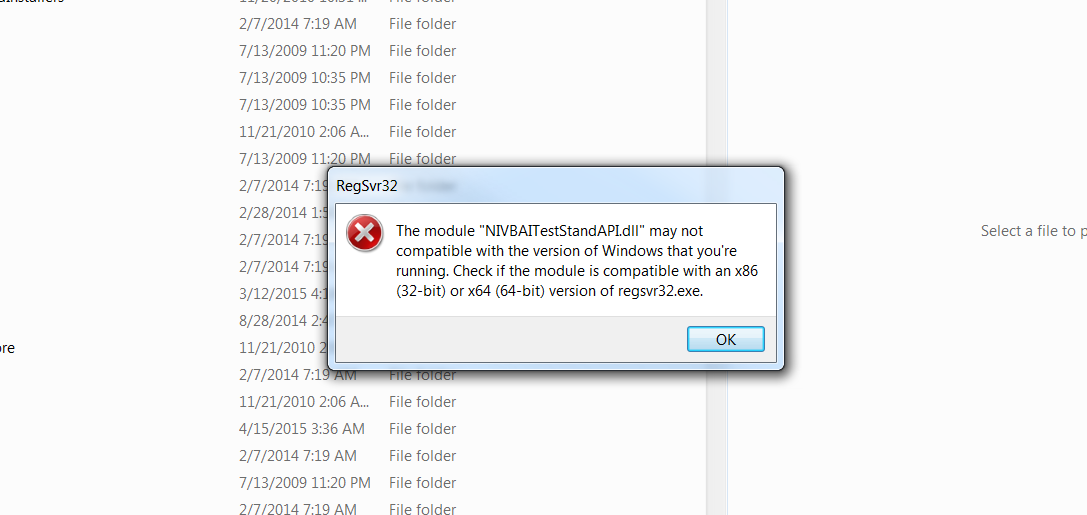Is Firefox compatible with Windows 10 yet?
Updated for Windows 10 demand - worried I can lose booksmarks if Firefox is not compatible
40 Firefox, which will be released in a few weeks, will be better suited to Windows 10 than the current version of Firefox 39.
Whatever it is, it's a good idea to make a backup of your bookmarks and save them to an external support or in the cloud. I suggest to create files in two different formats using the "backup" function and the "export" function These items have the steps:
- Restore backup bookmarks or move them to another computer
- Export Firefox bookmarks to an HTML file for backup or transfer bookmarks
More generally, you could back up the complete file settings Firefox (profile folder). This article has a few suggestions on this: back up and restore the information contained in the profiles of Firefox.
Tags: Firefox
Similar Questions
-
Is the current version of Firefox Compatible with Windows 10
Windows 10 due for release July 29, Firefox will be compatible
If all goes well, there will be no problem. Some people are already using Firefox with Windows 10 pre versions.
It should be a 64 bit version of Firefox for Windows available later this year, but until then the standard 32-bit for Windows Firefox is what should be used.
-
Hi, I have a Yahoo Mail account for many years. Now, they have turned my account in base saying that my IE9 is no longer supported and they are "" forcing me to download Firefox otherwise I have to continue with basic messaging. Firefox is compatible with windows 7 for home and studens? If I download firefox it will affect all the files I have on my computer? Will this affect my windows mail? Thanks for a quick reply.
Fortuna2015 said
Firefox is compatible with windows 7 for home and studens?
As far as I know, Firefox runs on all variants of Windows 7. Firefox works better with a lot of memory, so if your system has 2 GB of memory, you may be limited in the number of windows and tabs you can open simultaneously before things get bogged down compared to a system that has 4 GB of memory.
If I download firefox it will affect all the files I have on my computer? Will this affect my windows mail?
As a web browser, you can configure Firefox to your default program to open web pages and links. If you do this, while some icons may change, for example, links to web pages can change to an icon of Firefox. In addition, Firefox has a built-in PDF reader, but you can still use Adobe Reader or another program to read PDF files if you want.
Are you using Windows Live Mail or another standalone program to retrieve messages? Firefox be involved with it because these programs to get the mail directly, not not using your browser. But if you make Firefox your default for links Manager, when you click on a link in the e-mail software, it will open in Firefox instead of Internet Explorer.
Other things:
(1) attention to the download links at random in search engine results. You can get Firefox here (scroll to your preferred language):
https://www.Mozilla.org/Firefox/all/
(2) I'm sure after Firefox is started the first time, you will have many questions. The program should give you a little tour of routine, and you can use our support articles for more information: https://support.mozilla.org/products/firefox
(3) you must install IE11 because there are still a few sites that use patented technologies and are not displayed in Firefox, such as Windows update
http://www.Microsoft.com/en-us/download/Internet-Explorer-11-for-Windows-7-details.aspx
-
is itunes not yet compatible with windows 8?
is itunes not yet compatible with windows 8?
All versions of iTunes since 10.7 (released in September 2012) have supported Windows 8. You have a specific problem? If so, please provide details.
-
NIVBAITestStandAPI.dll is compatible with Windows 7
NIVBAITestStandAPI.dll is compatible with Windows 7 64-bit OS?
You may need to explicitly call the 64-bit version of regsvr32.exe. The following link discusses this yet:
-
HP Mini 110-3101TU: HP Mini 110-3101TU is not compatible with Windows 10?
I've been running my HP Mini laptop in Windows 7, IE11 with an external (extended desktop) Samsung SyncMaster LS23A300BS/XP with no problems of navigation. All drivers up to date. I received a free upgrade for Windows 10 I installed online 2 weeks ago and have not been able to make a good navigation on the internet yet, either on board or IE11: both crash in browsers after a 2nd or 3rd browser, blocking and the opening page process may not be finished in Manager tasks so that Windows can not stop (you need to disconnect). I followed all the advice, corrections and common sense (clean boot) pertaining to this crash, but nothing works. On top of this crash, there is a problem with the application of Windows Explorer which can not read a statement in memory at shutdown of Windows 10 and must be closed in the first place. The last problem occurs only (I think) when working with the external montor, when I work with the laptop only I've not seen this message (can not read the instructions...) when stopped down, but blocks the navigation happens tirelessly with one or two monitors.
I played with the DNS (using automatic 8.8.8.8 etc. and DNS), I also run a PowerShell (tip forum) command and disabled non-Windows file extensions and all supplements but did not touch the registry other than adding two words for maximum 10 tabs/server. Nothing helps.
Question: My Mini laptop too old and incompatible (surfing the internet) with Windows 10 or maybe Windows 10 faulty (buggy)?
I am writing this post with my old Compac HP 8710p with the same monitor external but digital (DVI/HDMI cable) in VistaSP2 32bits Business that works like a 'charm' (pun intended). I could not even connect you to this forum with Windows (crash) 10.
Any suggestions and help would be appreciated
Track 5 September 19:00 (GMT + 8 hrs.)
Not crashing with browsers (Edge and IE11) but still very slow and often-page response cannot be found and freeze, then after updating but I am now able to close the frozen pages (no more crashing, process in normal Task Manager). The message Windows Explorer app that it cannot read a statement in memory occurs that when my external browser is connected (2 active monitors) and does not show using my laptop just so it's probably Intel graphics driver related. I didn't know I was downloading Defender 5 updates yesterday that there is nowhere a notification in Windows, 10 with a slow (home, 2 G WIFI) internet connection may have caused some of my problems, but Microsoft has promised to look into the crash problems I brought today and I'll post the results shortly. I type this follow-up with my HP Mini and IE11, Windows 10...
Frank
To follow this thread on the Microsoft Forum please see:
Frank
Updated: 9 September
I found three issues that I fixed and most of the problems have disappeared now, internet Windows response is still slow compared to VistaSP2 and IE9 but which can improve with W10 updated.
The last driver Synaptics touchpad from Synaptics and Windows 10 fix1 support web page: load automatically downloaded an update.
Correction 2: Downloaded Intel driver 3150 8.14.10.2230 (2010) of the web page of the HP support and ran Windows 10 compatibility check, saved results to setup.exe and then install the (older) driver on my graphics driver (2015) Intel 3150 more recent that I have downloaded from the Intel support web page but is not compatible with the HP Mini 110 series. This caused the accidents of Edge and IE11 (zoom).
Fix 3: run 2 commands (admin) NETSH: netsh winsock reset and netsh int ip reset c:\resetlog.txt which improves the response of browsers, but after restarting the need for procedures to be repeated, if all goes well in a future update of the W10, will address this issue.
I think that my HP Mini is now compatible Windows 10
Frank
-
Web JetAdmin 10.3.96073: HP Web JetAdmin is not compatible with Windows 10?
The HP WebJetAdmin client is compatible with Windows 10? I start HP Web JetAdmin 10.3.96073 (10.3 SR8) on a Windows Server 2008 R2 server.
Today, I tried for the first time load the HP Web JetAdmin console on my machine Windows 10 and to the "customer charge component: DAV supplies UI" step, I get the error "an unexpected error was encountered. The customer will be closed. »
This happened on 10.3 SR7, I improved, so there is still. People get this to load Windows 10?
The customer care perfectly fine on the server from localhost, but also one of my boxes of Windows 8. Just does not load on Win10.
Hello
The Client lightweight HP WebJetAdmin supports currently up to Windows 8.1, Windows 10 not yet supported.
You can find the guide below, this is the last version that referred to the current Installer, version 10.3 SR8, as you can see listed on page 3:
http://h20564.www2.HP.com/hpsc/doc/public/display?docid=c01857435
Kind regards
Shlomi
-
Avira Antivir is compatible with Windows 7 and Windows Vista?
Avira Antivir is compatible with Windows 7 and Windows Vista? I have ECS MOTHER card and 1 GB of DDR2 Ram, 160 Gb HDD.
I have not tried on Windows 7 yet, but yes, it is certainly compatible with Vista. Steve Hebert - MVP Microsoft Internet Explorer
-
Adobe Acrobat is NOT COMPATIBLE with Windows Vista... it blocks any browser or operating system when I try to download or open any file PDF... y at - it a patch?
When I try to open a PDF file in IE 7 or Firefox 3.6, or just on the desktop, I get a sign that says:
"Program Compatibility Wizard".
"This program has known compatibility issues - check online if the solutions are available on the Microsoft Web site. If we find solutions, Windows automatically displays a Web site that lists the steps, you can take. »
"Program: . Acrobat Reader 7. Editor: "Adobe,location: C:\Program Files\Adobe\Acrobat 7.0\Reader\AcroRd32.exe.
"Acrobat Reader 7 has a compatibility issue with this version of Windows. For an update compatible with this version of windows, contact Adobe. »
"Search for solutions online - Run program - Cancel . "
If I click on one of the 3 buttons listed above, the browser, it blocks or breaks down the entire operating system.
Does anyone know of a patch for this... Adobe, what I find, has updated for Acrobat Reader, but they don't say if this is a patch for this problem of Vista incompatibility.
I searched on the basis of knowledge of Microsoft and this forum and I can't find anything definitive on this question.
I can not even download a PDF file, and still less open and looking at its content.
Known fixes?
Thank you
NuMetro
"numetro" wrote in message News: * e-mail address is removed from the privacy * .com...Adobe Acrobat is NOT COMPATIBLE with Windows Vista... it blocks any browser or operating system when I try to download or open any file PDF... y at - it a patch?
When I try to open a PDF file in IE 7 or Firefox 3.6, or just on the desktop, I get a sign that says:
"Program Compatibility Wizard".
"This program has known compatibility issues - check online if the solutions are available on the Microsoft Web site. If we find solutions, Windows automatically displays a Web site that lists the steps, you can take. »
"Program: . Acrobat Reader 7. Editor: "Adobe,location: C:\Program Files\Adobe\Acrobat 7.0\Reader\AcroRd32.exe.
"Acrobat Reader 7 has a compatibility issue with this version of Windows. For an update compatible with this version of windows, contact Adobe. »
"Search for solutions online - Run program - Cancel . "
If I click on one of the 3 buttons listed above, the browser, it blocks or breaks down the entire operating system.
Does anyone know of a patch for this... Adobe, what I find, has updated for Acrobat Reader, but they don't say if this is a patch for this problem of Vista incompatibility.
I searched on the basis of knowledge of Microsoft and this forum and I can't find anything definitive on this question.
I can not even download a PDF file, and still less open and looking at its content.
Known fixes?
Thank you
NuMetro
FAQ Adobe "Acrobat 7.0 and earlier versions do not support Windows Vista. Adobe does not plan to release updates to Acrobat 7.0 and earlier for Windows Vista compatibility. «You'll need to level of Acrobat 9 (or later) to ensure full compatibility with Vista and Win 7.» -
I have a gateway C - 140 X for a good 2 years and I find always the best of the class. The current version is Windows Vista Ultimate Edition. The upgrade path should be got Windows 7 Ultimate, which, incidentally, should some sort of reduction but I understand he must make an economic profit.
I ran the Windows 7 Upgrade Advisor Beta .
Report all gave his go-ahead, but one Texas Instruments PCIxx12 Integrated FlashMedia Controller by Texas Instruments Inc. device is not compatible with Windows 7. So I can't upgrade once the device is compatible.
The obvious answer is to consult the website of the manufacturer of Texas Instruments or gateway OEM.
The gateway OEM does not help because it has stopped supporting once he sold to MPC, which then went bankrupt while the drivers are available on the gateway site to download only for Windows Vista.
Looking at the site of Texas Instrument is a maze leading to difficulty finding support on the device in question. I'll try to contact the support from them, but what do I do? I mean the device is able to run Vista and other Texas Instruments products are compatible but just the card reader.If you tell me to new contact the third party or the manufacturer's website, then I ask that you give me the link to the support or the driver.
I tried to control the Windows 7 Compatibility Center , but it is not upward.
I got it.
After the upgrade from 32-bit Windows Vista Ultimate 64 bit of Windows 7 Ultimate that required me to do a clean install. I prefer clean install because it is sure that everything works. Yet once I was pounded by an unmanned aircraft. In the hardware Manager, he has been shown as a mass storage controller. I forgot my card reader and more worried about trying to get the driver for the mass storage controller because it seemed important to something. Then I let down, but after a few days, I looked around the same instance in the forums which turns out be my card reader. I went back to the drivers from the website of the gateway for card reader Driver .
I just installed the Vista driver and now it works. Everything on my computer now works with Windows 7 64 bit by going to manufacturers for devices. Broadcom Bluetooth.
Wired and wireless from Intel.
Mass of Intel storage.
The rest was from Windows Update, check all out them.The only thing I feel crazy is that send to Onenote 2007 is not compatible with 64 bit OS and the strength to wait for the next version of Office for it to work.
-
Is NeuroSky, BrainWave helmet, compatible with Windows 8 Pro
Someone tried the new brainwave headphones yet. It's Neurosky. Is it compatible with Windows 8 Pro?
Susan
To be sure, you should contact the developer. They are the experts and their is the only information that I wouldn't trust
-
OpenOffice is compatible with Windows 8?
Hello. I got a new laptop with Windows 8 about this yesterday, and I have not bought Microsoft Word yet, if I want to use in the meantime OpenOffice. First I tried to download it from the Windows store, but they didn't. So I went on my desktop and tried to download it. It works fine until I have take the step of configuration file, then the progress bar goes up and it says I have to wait 0 seconds, but it gets stuck here and don't move to the next step. Simply, it is as if she has not yet loaded. So, the OpenOffice is compatible with Windows 8? If so, can you help me with installation? If this is not the case, can you recommend another processor free word that works well and is compatible with Windows 8? If you can, it would be great.
Note: in case this helps, my laptop is a HP. In addition, it was the model of display in the store, so I don't know if that would have anything to do with him... anyway, if you can help me, that would be great. Thank you, goodbye.
Development of OpenOffice has been in limbo since Oracle took over it. Many developers help he fork and started on a new modern series which is compatible with Windows 8, called desktop free:
-
CC products are compatible with windows 10
More CC is compatible with Windows 10?
Windows 10 is not yet officially released, so compatibility with more than any software until this day is pretty unstoppable. Anything could happen between then and now. It should be an almost certainty that Adobe software is designated compatibile at any given time, but real compatibility cannot be done until the new system is officially released and sufficient adjustments can be made if necessary with the new system and the world of software products.
-
31.0 Thunderbird is compatible with Windows 10?
I have 10 Windows installed on my laptop. Thunderbird, I am told, is a great alternative to Microsoft Outlook [that is not free, as well as Thunderbird]. But before you install Thunderbird, I need to know if it is compatible with Windows 10. Is it?
I think that Windows Mail is the poorest excuse for a mail client. And I hope that I can use Thunderbird instead of Windows Mail or Microsoft Outlook.
Thank you.
Ken [[email protected]]
Even if Windows 10 is not explicitly mentioned in the notes as supported OS (again), 38 Thunderbird works well on Windows 10.
Note that the latest version of Thunderbird is 38.3.0.
https://www.Mozilla.org/en-us/Thunderbird/all/ -
Microsoft will come out with Windows 10, as an upgrade of the free operating system next month, July 29, 2015. They came out with an app, 'Get Windows 10', which is intended to help the operating system upgrade process. In this app, it checks for compatibility issues that may exist between your computer and their new Windows 10. I get results for two of compatibility issues when I run this app. The one that concerns me, it is with the video card that came with my computer, AMD Radeon HD 7570.
The app tells me: "these devices are not completely compatible with Windows 10" and he adds "you will encounter problems with your screen."
Is there any driver updates that resolve this problem?
The driver, I installed on my pc is Advanced Micro Devices, Inc. version 8.960.11.2000
Windows says that the driver is up-to-date.
If no driver is available to correct this problem will be I need to replace the video card in my computer and if so with what?
I currently use two screens, a LG 22EA53 (analog) and an Acer S230HL without any problems with Windows 7, Home Premium, Service Pack 1.
Malygris1,
Well, son of a gun... looks that microsoft has made changes in their updates.
Now when you run the "'get 10 app Windows, check your PC ' it reads in devices..." "0 problems found."
Looks like Microsoft do with last-minute changes, as you indicated, and others have mentioned about being patient on this matter, that they may (?) have addressed this problem. Probably won't suddenly course up until the update is done.
Guess for now, I have to score this as accept as a Solution.
Maybe you are looking for
-
Portege R700 - Malware with software pre-installed?
I recently bought a Portege R700 - very well designed and built with an excellent specification. All is let down by the obnoxious behavior of collusion with Microsoft to send malicious software in the software loaded from Toshiba. It is absolutely in
-
Police Book window has low resolution compared to the rest
I opened the font book and the resolution seems pixelated... and only in this window. All other applications seems normal. See screenshot below, don't know if you can see the difference...
-
No sound when connect you TV to HDMI on my Satellite port has
When I connect my laptop to my TV I get the display to work but no sound. I read where a lot of people with all types of computers have this problem, and most of them just default playback to the SPDIF thing. But when I do it still does not work. Can
-
Smartphones blackBerry how to recover hidden imageee
Guysss... can someone help me? I accidentally press hidden on my image properties image... and it disappear from my file... I want to take... can someone help me please? I tried so many procedure I found in the forum, but it seems not work for bb bol
-
I have my photoshop 4.0 cd and know I bought an upgrade of c3 years but lost these figures. Where can I go to get the reactivation and downloads?