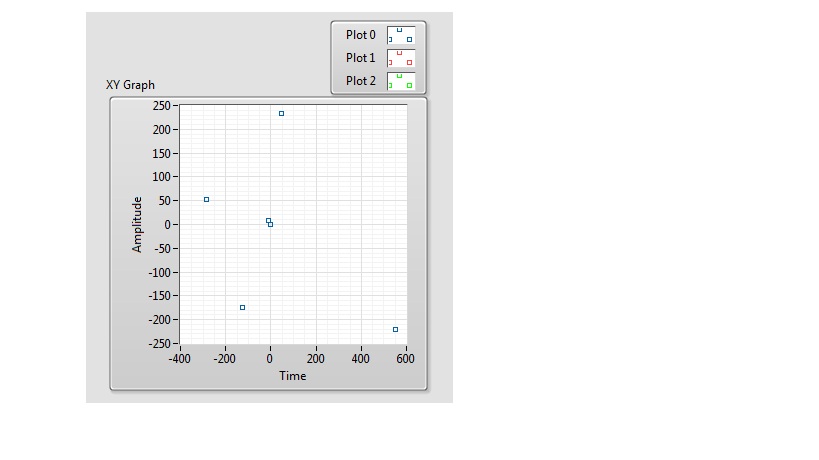Is it possible to highlight the text with different colors in an outgoing message and if so how do you?
There is really no other details. I just want to know if this is possible and if so, how it is accomplished.
Thanx.
This is as sophisticated as it gets. http://KB.mozillazine.org/Highlighting_in_messages
Tags: Thunderbird
Similar Questions
-
Is it possible to highlight the text without a pop - up made in Acrobat XI?
I'm trying to figure if its possible to highlight the text without a pop-up made as I am using the highlighter tool marks just the important information for the quizzes and do not need a pop-up made whenever I'm stressed! Is there a way to disable the pop-ups being created? Thank you for your time.
Under preferences > commenting on, make sure that 'pop ups comment automatically open comments other than notes' is turned off.
-
How to set LR to highlight the folder with bright color choices
In the free tutorial of Laura Shoe "Reorganize your files and Photos The Easy Way" Laura shows us how to move folders in the folder images go here (for the first 3 minutes). When she does the destination folder will turn BLUE. My LR doesn't do this thing of blue, and I wish that he, because gray "highlight" is very dim (barely perceptible). I think it take a bright color would prevent mistakes when drag & drop, or travel in other files. How can I fix my LR do this blue highlight on my PC? Laura thought it was only an option under Mac. I hope this isn't the case.
Laura's right. The blue light is a feature provided by Mac OS X using the LR; There is no equivalent in Windows feature (although LR could implement itself quite easily). See this topic for more details: Re: change the color of the toolbars and panels
-
Hello, I am trying to send an email when the recipient opens the PDF with a password, can someone show me how to do
Hi Line,
Password protect a PDF file, you must use Acrobat. If you do not have Acrobat, you can try it free for 30 days. See www.adobe.com/products/acrobat.html for more information.
In Acrobat, choose file > properties when the document is open, and then click the Security tab allows you to set up a password.
Please let us know how it goes.
Best,
Sara
-
How to highlight the text with trackpad 1?
Apple Magic Trackpad 1 (A1339) with a Mac Mini (2014) using OS 10.11.4
I could not find any instructions to highlight text on Apple's site, and I fail to understand. Is this a trackpad function 1?
The following previous discussion can help: Magic Trackpad text select
-
Is it possible to highlight the text?
Using Acrobat 9 Pro.
I get a PDF of customers for my business of graphic and web design with handwritten changes. I like to keep track of what I paid attention by highlighting (in yellow), to make sure I didn't fail to provide either.
Is there a way to do this in Acrobat? It seems that I cannot use this method with the actual text. Or should I just use the red box/circle/whatever?
Yes, you must use a highlight of form tool. The nail tool works only with the actual text, not with images (which is what your handwritten changes are probably).
-
How to keep the chart with different colors when adding new data
Hi, please help me.
I want to compare my first plot the data (trace of legend) with my following data in the graph of the plot. my program didn't work it just add new field data and color for the next data has not changed.
What's a matter of signal conditioning? Please, click on Options, and to request the removal of moderator for the jury of LabVIEW.
-
I'd like to edit a PDF secure document did not change the text, or the layout at all I would do is highlight the text. How can I do this? With the help of Adobe Acrobat DC 15.9.20077.160923
You know the password? Otherwise, the security policy does not allow adding comments in the file, then there is nothing you can do about it.
-
No option for several colors to highlight the text in the latest Adobe Reader
Hello
In the new version of Adobe Reader, I can't text with several colors for the best study. This feature was available in all PDFs used before.
This lost feature was very helpful while studying books with Adobe that you feel using different colors as you can do it on paper.
Can someone inform that if it is possible to new Adobe Reader of 2016 or any other format that has the same functionality of highlighting text with several colors.
Kind regards
Select the highlight, press ctrl-e and change the color.
-
Highlight the text without style
CS5
Is it possible to determine the text that has no style applied?
In the Composition I can highlight the violations, but not without style elements.
Cordially Nina Storm
Hi Nina,
You can use find to do this. When fully developed, the Find dialog box allows you to search for text with attributes - looking text that has no template (character or paragraph).
Good luck!
LTA
-
I HAVE WINDOWS VISTA. WHEN I TYPE THE TEXT ON THE E-MAILS AND TRY AGAIN AND HIGHLIGHT THE TEXT DISAPPEARS FROM IT. I'VE BEEN ADVISED THAT PERHAPS THE COLOR IS WHITE (I THINK THAT OUR GIRL CAN ACCIDENTALLY CHANGED SOMETHING SINCE IT IS A NEW PROBLEM)
I DON'T KNOW HOW TO CHANGE THE COLOR. PLEASE CAN YOU HELP. Thank you.original title: TEXT DISAPPEARS WHEN I TRY TO highlight THE TEXTYou can open Notepad and type something. Press the Insert key, and then try to go back and change what you type and you will see the difference between insert and Overtype.
I can't help with Firefox, but in IE, you can change the colours via Tools | Internet Options | The colors. I think Firefox has a similar option, but you need to ask in a forum of Firefox to see the option. As it happens in the browser, then it is clearly a browser problem and not a problem in Windows mail.
Steve
-
How do I create a Wizard of action as both copies and highlights the text?
Hello
This may show that I am not a very experienced user, but that's it. How do I create a Wizard of action as both copies and highlights the text? I want to make a tool that does both, but when I try in Action Wizard I don't see these editing options.
Help appreciated.
See you soon,.
Michael
~~~~~~~~~~~~~~~~~~~~~~~~~~~
Prof. Michael A. Gilbert
Coordinator computer SCIENCE
Department of philosophy
424 Ross S
f; Coco
Is not possible.
-
How to select all the text with QNX TextInput
With QNX TextInput, is there a way to select all the text? Spark TextInput a selectAll() method to select all text, but I do not see a similar method in QNX TextInput. No idea how you can choose all the texts with QNX TextInput. Thank you.
Hey French,.
Thanks for the clarification! I think I can help you. Here is a code example to show my explanation. In the code below when a user clicks the LabelButton object it will assign the focus to your TextInput object and then select all the text in this object. The only downside is that it will not bring the keyboard. so far, we are not successfully by invoking the keyboard without the user clicking on the TextInput. in any case in the code below, we use TextInput property the textField object as a reference to the TextField object internal. from there, we use the setSelection() method to select the text inside the object from the start to the end position pos. Here's the same code:
package { import flash.display.Sprite; import flash.display.StageAlign; import flash.display.StageScaleMode; import flash.events.FocusEvent; import flash.events.MouseEvent; import qnx.ui.buttons.LabelButton; import qnx.ui.text.TextInput; [SWF(width="1024",height="600",backgroundColor="#CCCCCC",frameRate="30")] public class TextInputTest extends Sprite { private var myInput:TextInput; public function TextInputTest() { super(); // support autoOrients stage.align = StageAlign.TOP_LEFT; stage.scaleMode = StageScaleMode.NO_SCALE; myInput = new TextInput(); myInput.setSize(300,50); addChild(myInput); var newBtn:LabelButton = new LabelButton(); newBtn.label = "Click Me"; newBtn.setPosition(325, 0); newBtn.addEventListener(MouseEvent.CLICK, selectMyText); addChild(newBtn); } private function selectMyText(e:MouseEvent):void { stage.focus = myInput; myInput.textField.setSelection(0, myInput.textField.length); } } }hope it's what you want. Good luck!
-
Is it possible to distort the text?
Hello
Is is possible to distort the text, if inside a smart box to the shape or the text? I wanted the curve a bit, but I can't find a way to do it.
Thank youLucy
Hello
Unfortunately Captivate has ever offered this ability as I know.
Your best bet is likely to do in another application, then save it to a picture and insert the resulting image in Captivate.
See you soon... Rick
-
How to fill the text with transparent areas
I use Adobe Photoshop CC 2015 on Windows 10. I am trying to create a transparent logo using fonts "Mister Vampire". The text has some areas transparent I am filling to create a Chrome or gold.
Here is an example of the police. Any help is appreciated.
Several ways. You can use the magic wand tool to select the transparent areas in the text: use contiguous, then move click here to make the next letter. You should maybe put a white layer below the sample text and use all layers. Extend selection when done and fill a layer below the text with the desired color.
Maybe you are looking for
-
iPhone health app 6s underestimate distance
My wife and I have two iPhone 6s, both with chip TSMC, mine is 64 GB and his is 16 GB. the question I've seen, is that my application health systematically underestimates the distance we have travelled. I realized I'm 1, 5-2 km behind each 10km we wa
-
create global channels programmatically
Hi all My question has to do with daqmx. I want to know if theres nothing to create the global channels or tasks programmatically without using the wizard of max or daqmx the usual procedure is to create global tasks or channels using the wizard of m
-
XP on Mac using Bootcamp. Keyboard/mouse not working not. Blocking my access
XP on Mac using Bootcamp. Windows installed and worked fine. Then install the drivers. Now it's not recognizing my wired Microsoft Mouse or my Mac wireless keyboard, so I can not even past the initial splash screen that shows my name and my son. Re
-
print several pages of a pdf to a sheet of paper
I want to print a PDF page 70 but don't want 70 pages. I want 4 pages pdf on a sheet of paper, and I would really like double-sided. That's what I'm working with (and do not have all managed to get what I want) Help? Printer: HP Officejet 6500 has mo
-
creating cloud does no validation software liscense.
creating cloud does no validation software liscense. pop up screen that loads / process it pops up, then goes over and over again in a loop. I removed and redownloaded the programs and the clouds together several times and used the scan. It says t