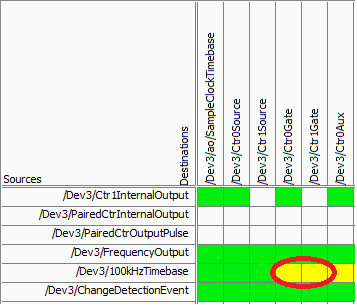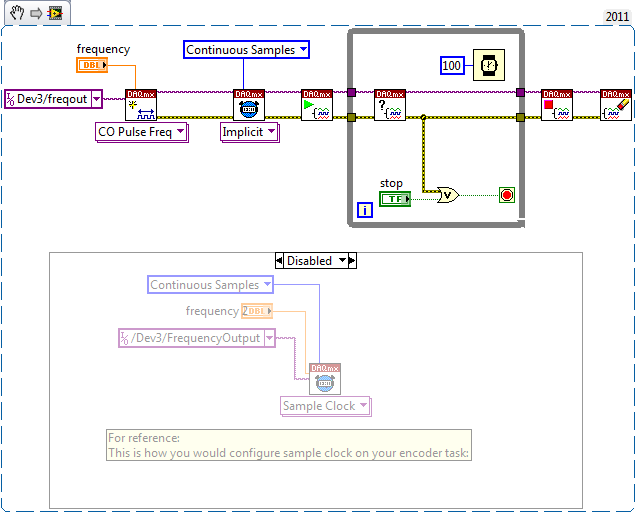Is possible to use the second HDD in PPM81E Portege M800-105
Hello!
Does anyone know, if it is possible to extend a Portege M800 - 105 model No. PPM81E with a second HDD?
Is there a MediaBay for the DVD player to install a second hard drive?
My goal is to use a Solid State Disk (64GByte) as the first disc (System only) and store all user data on the second drive.
Best regards
Sven
Hello
To my knowledge it is not possible to use a second HDD Portege M800.
The laptop supports eSATA connection so you can connect an external HARD drive.
Welcome them
Tags: Toshiba
Similar Questions
-
Is it possible to use the Win XP on my Portege HDMI output?
Is it possible to use the HDMI on Windows XP?
How can I activate this option (if possible)?Thank you
Hello
Generally, it should be possible.
I m an owner of the laptop with HDMI port and I m running Win XP too.
I plugged in my external LCD via an HDMI cable and it works.What Portege do you have?
-
Satellite A200 - 19L: is it possible to use the additional HDD - 2 x HDD
Hi, I would like to put the second HARD drive. Is it posible to do it in this model? I saw put to HDD2, how do I open the lid?
Hello
As you have already said it depends on the laptop model.
The second location of the HARD drive should be placed at the bottom of the unit near the first location of HARD drive!
You can consult the user manual! There should be a picture with all the details!For most of these covers are guaranteed only with one or two screws and if you want to remove this cover you have to remove these screws!
-
Satellite Pro P300-26U - can I use a second HDD?
Satellite P300 obligations food raid0 and double HARD drive. All models? Manual of 26U don't say a word on the subject. Model as P300-1BP has double HARD drive.
Can someone help me? I want to buy a P300-26U in Italy.Thank you.
GuidoHi mate,
Who said that the Satellite Pro P300 takes supported RAID? AFAIK P300 series don't have RAID controller and in the specifications detailed on the Web from Toshiba site I can't find anything about this
Satellite P300 it of only possible to use a second HDD if it has a second HARD drive connector. You can check it if you remove the second HARD drive. If you can see a second HARD drive connector, you can use a second HDD.
-
Is satellite L350-170 - possible to use the laptop as external monitor
Ok... So I broke the other day to the top of my screen on my laptop, and was amazing, if it is possible to use another laptop as an external monitor.
while I put my files on an external hard drive
or isit only possible connection to the pc?
Hello
It would be possible to use the second laptop as an external display ONLY if the computer a laptop would support the video port line-in to the receipt of the video signal.
But the most common books supports the only video out s-Video port or a vga port, and in this case, you will not be able to use the laptop as a second monitor external.
For example, the Satellite L350-170 supports only the RGB port that allow you to connect this laptop to external monitor but you can not use this laptop as compensation for external monitor.
See you soon
-
I don't know if I'm in the right forum for this question, but I don't know where else to ask about installation on platforms. Thus, the computer I use at work is a PC. I know that you are allowed to install programs on two computers, a computer work and a laptop. My laptop is a Mac. Is it possible to install the second copy on a Mac?
What exactly Adobe product?
Clouds: Yes.
Creative Suite: No.
-
How to use the second HARD drive of Satellite A210 - BP1 for mirroring
Satellite A210-BP1 came with 2 HDD (160 GB).
Now, I want to use the second hard drive mirrored the first, one that has Vista installed.
This should be done without supervision and in real time - as a RAID 1.How can I do this?
I also have Vista professional available and I would be willing to use 3rd party software as well.Thanks in advance for your answers.
Hi Jan
I doubt that this is possible
Why? The point is that you need to use two hard drives in mirroring, RAID striping, mode etc technology
Satellite A210 can't RAID. It s only a SATA controller without RAID capacity!Therefore, the final answer is; NO, it is not possible to use mirroring
Concerning
-
Is it possible to install the second disk in Satellite A300-15 a PSAJ4E
Hello!
I just bought Satellite A300-15A (PSAJ4E).
I read in some reviews that these models have an empty space for an additional HARD drive, but that some models do not have an additional connector for a second HDD.I wonder if it is possible to install the second HARD drive in my A300-15 has.
Thank you!
Hello Ivo
To be clear: A300 laptop come with a few different hardware configurations. Some of them with one and some of them with two hard drives. The plastic case is the same for all models of laptops and you can find room for the second HARD drive, but the motherboard is not the same and not stretch with the second HARD drive.
Remove the cover from the HARD drive to the second HARD drive and let us know if the HARD drive connector is available.
I'm sure that there is no connector. -
Satellite A305-S6843 - recovery disk anli Does the second HDD too?
I have two TRUE separated different hard disks inside (200 GB each).
I got to a point where I have to start all over again... If I want to use the recovery disk, that I had with the laptop. but then I get into a stage where I can choose "erase the hard drive.My question is: will it erase ONLY the reader of the OS (c :))? or also in the other drive (d :))?
I have a lot of files in the second drive, I want to keep.Thanks in advance,
Ofer> Recovery disk does not erase the second HDD too?
MOM restore disk will delete all data and partition on the first HARD disk.
All the data saved on the second HARD drive are safe and will not be affected.I have Satellite Pro P300 with two hard drives and I tested it several times.
If you have important data on the first disk HARD just moving to the second HARD drive and install the OS by using Toshiba recovery image. -
I could use a second HDD in my Qosmio F50-108
I could put a second HDD in my Qosmio F50-108...
What should I be careful?
What HARD drive to buy?
Thank you...
Post edited by: dpasinis
I doubt that this is possible.
As I m not wrong not the F50-108 belongs to the series of PQF55E and verification of this series of models, I found and the info that this laptop supports a 320 GB (5400 RPM) SATA HDD but it doesn t support the second HDD.
However, I would recommend checking the bottom of the unit. Is there a possibility for an upgrade of the HARD drive then you should find a second HARD drive with a SATA HDD connector Bay.
Concerning
-
Satellite A200 - 1 M 8 and the second HDD bay
Hallo, I want to install a second internal HDD to hdd2 Bay, but when I opened the Bay I noticed that it is not all connectors installed.
So, what's the point of a second drive Bay hard if there are no connectors inside?Hello
The point of this Bay is, IF you buy a model with a second equipped HARD drive then there will be a connector, but if bought a model with a SINGLE disc fitted then you just need a drive since the connector to the second HDD was not soldered on the motherboard of your model.Easy and simple. If you want to have a second drive, then you must either:
-solder a connector for the motherboard which causes your warranty and does not mean that you can use a second drive since you will need the appropriate BIOS Rom
-buy a USB - HDD and accept your situation :/That's all.
Welcome them
-
I need to connect the second HDD in Satellite A300-14V
Hello!
I'm using A300-14V and now I need to install the second HARD drive. But 2.5 hard drives have different heights from 9.5 mm to 12.5 mm including a right for my Satellite A300? And I'll need to also buy a slide.
Could someone please clarify that she is and give me the part number?
Thank you.Hello
Did you check if your laptop is able to manage the second HDD?
I mean there is a second HARD-drive Bay, but have you checked if there is a connector needed?You should check this first before you buy hard drives
-
Satellite L50 - A - 1 7 - is possible to use the windows key
Hello
IM upgrading to a L50 - a - 1 c 7 for a desktop game pc. im going to use the hard drive of my laptop and I'm not going to use my laptop again.
so my question is: is it possible to use the key windows of my laptop and re - use for my office?
When I have more money later I'll buy a HDD a windows for my laptop keyThanks in advance
In General, the Windows key is the version of the OS installed on your laptop. I don't understand how you want to use the HARD drive on your desktop with a different hardware configuration. Original image installed on your HARD drive recovery is designed for your laptop and a suitable job o with certain hardware platform.
-
Is it possible to use the internal clock for meter tasks in the buffer?
Hello
Hardware: USB term mass 6251
Software: LabView 2011 SP1
I need to measure the angular lever position and speed of a carpet. For that I use two quadrature encoders. To accurately calculate the speed I use buffered from the measures of position using one of the available onboard counters. I understand that for this technique, I provide a sample for the meter clock. I wonder if it is possible to use the internal time base. Note that both of my counters are used so I can't generate a signal to clock with them.
I found two conflicting pages related to my problem:
1) http://digital.ni.com/public.nsf/allkb/EA7FFFEAFC3E1D85862572F700699530
2) http://digital.ni.com/public.nsf/allkb/775290A3121D1FFC862577140074D3B3
The first says that I can use the internal clock of 100 kHz, and the other says that I have an external clock.
Comments/solutions?
Javad
Hi Javad,
On your specific device, there is not a direct route from the time base of 100 kHz for the meter (according to the routing table of MAX):
Yellow cell indicates that a route is possible but there is not direct (the "gate" terminal is used as sample clock for counters of the M series). Mouse on the cell reveals yellow that make this route really requires the use of a counter (so it is not suitable for your application).
On the line above "100kHzTimebase" you will notice it is called 'FrequencyOutput', which does not have a direct route to the door. This would be the way to go if you want to route 100 kHz (or some other frequency) as your sample counter clock - you can set it up the same way to a standard meter output task:
The output frequency doesn't have that many features like a meter output, but it is able to generate a continuous stable frequency. There are only 32 different frequencies that can be generated using Freq Out on the 6251:
{10 MHz, 100 kHz} / {01:16}
Do not forget that the resolution of your measure of frequency by using this method will be equal to how many times you update the measure (hopefully, that makes sense). In other words, if at the end of all the 1 second, you take the total number of charges since the last second, you would have a 1 per second equal resolution change in the number. If you take the difference twice per second, you would end up with half the resolution. You will be sampling the account register fairly quickly, but you will need only to do the calculation of the frequency after that all N samples in order to obtain a significant number.
Another method that will certainly give a higher resolution in less time at typical speeds of coders is to set up a measurement of the frequency (the counter will count the internal 80 MHz base time period your external signal and the pilot calculates the frequency based on the result). This method uses only a single entry - so you can just feed the 'A' your encoder quadrature signal (the method will not work if you are interested in absolute position or direction). Without using signals A and B together, you will be susceptible to noise (which is common to have a quadrature encoder) that you want to delete (perhaps by setting up a digital filter). Finally, you want to set a reasonable timeout on your reader calls (which will be blocked until a period of your external signal occurs), and the error-200284 handle simply report "0Hz" to make sure that your program is still sensitive even without an external signal present.
Best regards
-
Is it possible to use the same license on my PC and my laptop?
Hello
I have a PC where I installed Adobe cloud (CC PS and LR CC) and I bought a laptop now.
Is it possible to use the same license on my PC and my laptop? I have Yes, how do I use it?
Thank you
Erdogan
Yes. Your license allows you to have two signed in facilities as long as you only use one at a time for the subscription. Install the desktop application on the second computer, connect and install the applications.
Maybe you are looking for
-
RoboForm works on all night 18.0? My experience shows no..
I installed all night 18.0 yesterday and couldn't get roboform toolbar to appear. I have uninstalled and reinstalled roboform nightly while the default browser.
-
iWork Suite for Mid 2007 MacBook 13 inch
Just erased my 13 inch Mid MacBook 2007 running Mac OS X Lion 10.7.5. How can I get the applications in the suite iWork (Pages, Numbers) for this machine?
-
How can I get the password management?
Original title: password for administrators How can I get an administrators password to access Microsoft systems?
-
Cannot delete the "window text" frozen window Active, themes, display properties
Scanned 8 1/2 x 11 document saved as an Active window "Window text". In properties/themes/active window shown in "Windows"text. I am unable to run the commands in the Active window to remove the document from type screen saver. Help! http://answers
-
where can I find "documents and settings" on windows xp
I want to access a file that is in documents and settings - users-... But I can't find the documents and settings. Anyone know where he is?