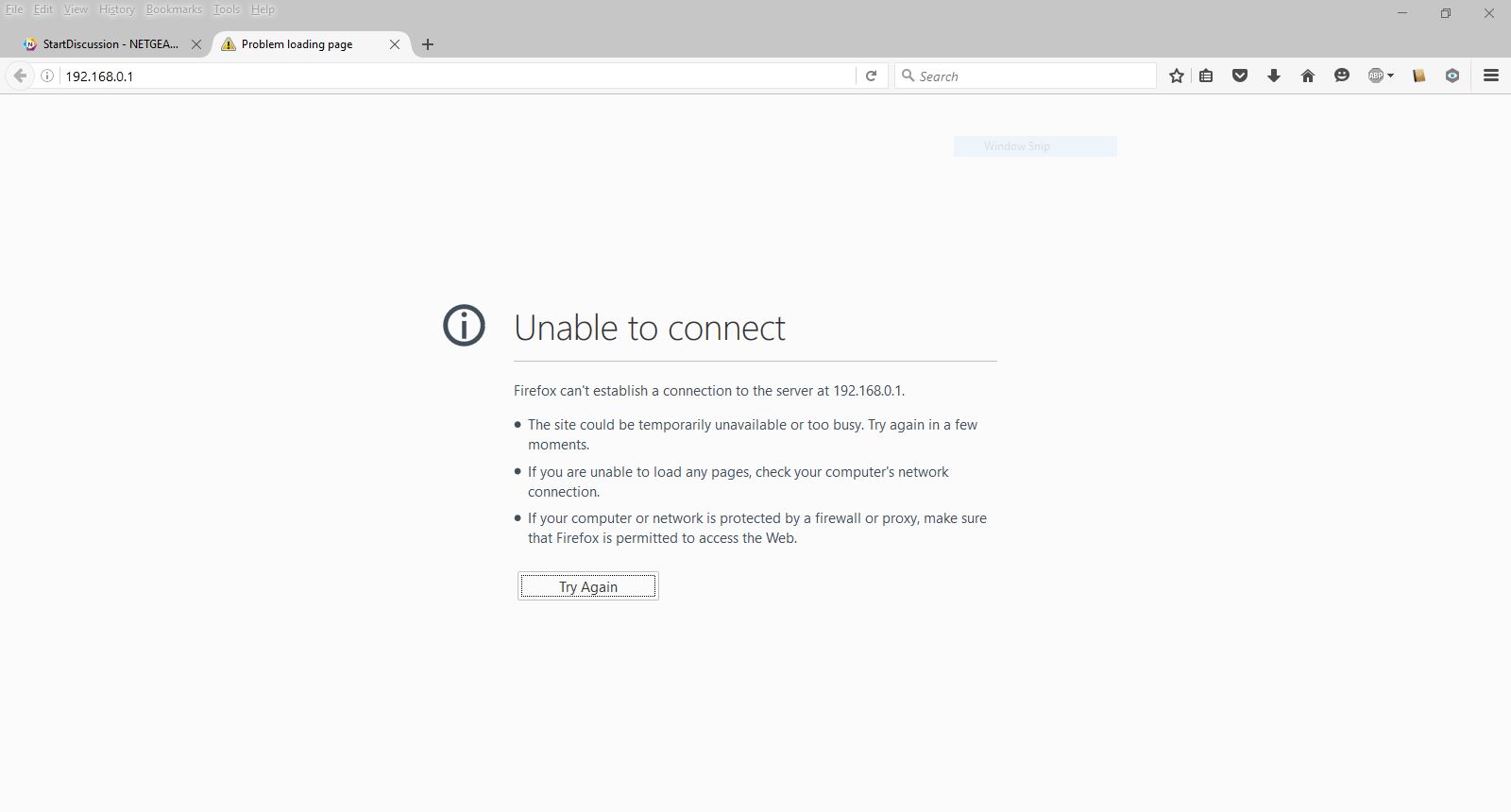Keep MSN home page direct me to other sites
Whenever I type a search in msn seach I'm automatically redirected to a web site that did not ask, how can I solve this problem? I always get the correct site using default goole.
Well, we know nothing on your system--maybe it's because you are not prompted to provide useful information when you ask your question.
Sometimes browser redirects are attempts by malware to direct you to a page for a product, to deceive you into thinking that your system is infected and trying to get you to send them money, or sometimes the malware leaves you not get to web pages where you might find a method to get rid of him.
First of all, I would like to launch a few scans to make at least an attempt to eliminate obvious and easy to fix infections, malware, and then if you still have the problem, that would be the time to repair it.
Tags: Windows
Similar Questions
-
My windows live ID doesn't let me access my msn home page.
As long as I am connected to my Live ID, I can't go on my msn home page. I can't even go to the main msn homepage. As soon as I connect I can go to the msn homepage but not my home page. I asked others on my FaceBook page and there seems to be a problem of great nation. Help with this wouild be large. Thank you.
Hello
The question you have posted is associated with MSN, at the right place for you to contact would be MSN support.
I suggest you check with the MSN Help for more information.
-
I lost my msn home page and you want to restore my computer as of May 1, 2011.
Original title: how to restore my computer to 1 May 2011
I lost my msn home page and you want to restore my computer as of 1 May 2011, how to do that
Hello
1. what browser do you use?
2 have you tried to set the msn home page and check?
3. may I know why you try to restore the computer to May 1, 2011?If you have any restore point created may 1, 2011, you will be able to restore it to May 1, 2011.
See the following article to do the same thing.
What is system restore?
http://Windows.Microsoft.com/en-us/Windows-Vista/what-is-system-restore -
How can I stop my toolbar disappear on my msn home page?
How can I stop my toolbar disappear on my msn home page?
How can I stop my toolbar disappear on my msn home page?
People tend to confuse the menu bar of the toolbar.
You ask about the Menu bar? The one with FILE, EDITION, VIEW, FAVORITES, TOOLS, and HELP?
If that's what you hear, right click on one of these icons such as home, reading Mail, printing, etc. etc., > click on menu bar.t-4-2
-
I have a HP - i5 with Win 7 and only use Firefox 35.0.5. Recently, I met some problems with my home page loading with blue text on the left side of my 2-inch screen and put it in the shop. Some viruses are removed and 35.0 FF was installed.
Now my home page and pages loading with a 2 "empty bookmark bar vertically to each side of the page.
Can I use zoom in on the view or the - + zoom and zoom to 100% to 133% increase, but this change is never permanent.
Try to fix the problem I uninstalled FF 35.0 and installed FF 35.0.5 directly on the FF site. I also uninstalled AVG virus protection program. None of this has helped.
How can I get rid of these vertical bars of 2 inches of empty space at all TIMES?
I have a HP laptop with a processor AMD, Win 7 and Firefox 35.0.5 and he has never had this problem.
Firefox should remember your level of zoom on a site-by-site basis. It is not "global browser" as in IE.
Note: If you zap the history, make sure not to clear the Site preferences.
If you need to adjust each site by about the same amount, you can use an add-on to set a higher level of the base line of the zoom. For example: Default FullZoom Level.
Unfortunately, there is no unique zoom level that will work perfectly for all Web sites due to the preferences of individual positioning of their webmasters. But I hope you can find a good middle ground so you need not all zoom each time.
-
Well enough what it says above. I haven't recorded telling me to reopen these pages, but when I launch Firefox, I have three tabs open automatically:
(1) home page.
(2) BBC radio player.
(3) a message board that I use.I can't find a way to stop the loading of these pages.
I'm guessing that you have these other loaded into your homepage layout.
How to set the home page
-
MSN home page asks me to connect new
OT: I have win 7 on my laptop
I use my.msn (windows live) to my homepage now when I access my.msn it asks to connect again, I did and check. "' Keep me loged in. How can I prevent this from happening. This happens as a pop up. My CPU block is on.I was logged in my.msn and when I went to send this issue, once again I out of this Web site and asked to sign intoi my.msn even once. Help
Hello
1. don't you make changes to the computer before the show?
2. which web browser is installed on the computer?
3. the problem occurs only with the MSN web page?
4. If you are using Internet Explorer, what version of Internet Explorer is installed on the computer?Method 1
If you use Internet Explorer, I suggest you try the steps from the following link:Fill in website forms and passwords automatically
http://Windows.Microsoft.com/en-us/Windows7/fill-in-website-forms-and-passwords-automaticallyMethod 2
If you are using Internet Explorer, try the steps from the following link:How to optimize Internet Explorer
http://support.Microsoft.com/kb/936213/roNote: Reset the Internet Explorer settings can reset security settings or privacy settings that you have added to the list of Trusted Sites. Reset the Internet Explorer settings can also reset parental control settings. We recommend that you note these sites before you use the reset Internet Explorer settings.
If the problem is only with MSN, contact...
http://windowslivehelp.com/ -
Question on showing ani flash on the home page, but not on other pages. Dynamic header? PHP or Java?
New to DW CS4 and I redo our clubs to hidefcam.net homepage. Create a template and have built my pages of it. I would like to show the flash movie and the paragraph which is directly on the home page, but not on the rest of the site as it takes too much real estate. Are there programs that I can do to make this happen? My alternative is to lower the animation to the editable area, as seen in the hidefcam.net/test1/index.html
Thank you
Jeff
Use an optional region and set it to default to not show: http://help.adobe.com/en_US/Dreamweaver/10.0_Using/WScbb6b82af5544594822510a94ae8d65-7aaba .html.
-
There is usually a large icon of Firefox, then it changed to a map, now it's a shooting gallery. How can you check this?
If you prefer not to see excerpts on the topic: home page, you can set the pref browser.aboutHomeSnippets.updateUrl an empty string on the about: config page.
Delete the storage\moz-security-about + House in Firefox with Firefox profile folder closed to remove code snippets stored in IndexedDB and do use a default set of Firefox.
You can use this button to go to the Firefox profile folder currently in use:
- Help > troubleshooting information > profile directory: see file (Linux: open the directory;) Mac: View in the Finder)
You can reset the browser.aboutHomeSnippets.updateUrl the default pref to reactivate the code snippets.
-
MSN home page is too large and are not my toolbars
How do the smaller home page?
Hello
-For how long have you had the problem?
-Did you change on your computer before the show?
-What web browser do you use?
-If you use Internet Explorer, what version are you using? -
For example, if I open a newspaper site, click on an article, I can go back into the pages of the article by using the back or next button. However, the back button becomes non-functional in the first page of the article and I can't go back to the home page of the newspaper.
Problems with the back button doesn't work does not correctly can be caused by the extension of McAfee SiteAdvisor.
Start Firefox in Firefox to solve the issues in Safe Mode to check if one of the Add-ons is the cause of the problem (switch to the DEFAULT theme: Tools > Modules > appearance/themes).
- Makes no changes on the start safe mode window.
See:
-
After the default values of hotmail to MSN home page
When you sign in to Hotmail. The loaded page is directed to MSN, I don't want to. I want the default to my homepage. There was formerly a script automatically responsible user when you use the GreaseMonkey add-on. This makes Mozilla go on my default homepage. IE Google. Now I can't stop loading of MSN. Where is the user script? It worked very well, but seems to have disappeared with the release of Mozilla.
Solved the problem:
Load of Greasemonkey, ranging using Mozilla > Modules > Get Add-ons.
Once Greasemonkey is responsible. Go to Mozilla tools > Greasemonkey > manage user Scripts > change scripts. Then copy and paste the following script into the edit box (change the www.google.co.uk to any page you want to go before saving it) after you have saved close to MOzilla and re - open the round is played:== UserScript ==
@name no. MSN with HoTMaiL signout
@description stops hotmail redirecting you to msn when you disconnect
@namespace http://userscripts.org/users/7063
@include https://login.live.com/logout *
@include http://login.live.com/logout *
@version 20120913.2350
@run-at document-start
== / UserScript ==Window.Location = 'http://www.google.co.uk/';
Tip:
If you want to use a blank ' subject: empty 'instead of'http://www.hotmail.com/' -
Cannot connect Router home page - but can on other devices.
Loaging DGN2200 problem router page homepage tried firefox, chrome, edge, internet Explorer.
Just bought router as a router to talktalk caused many problems. Implementation was awkward as could not set up via wifi to my office! and still can't. Can connect using "routerlogin.com" & "192.168.0.1" for all other devices that! "
Toshiba laptop
Very old laptop Dell
Sony xperia z3 +.
Sony xperia z3 Compact
all fines and can connect and change the settings.
But the one feature I want on and I get this:
I've broken dns and ip has renewed. Totally disabled Kaspersky. close other programs.
Installed the Netgear genius and then get this:
However I can connect to internet just fine.
Please tell me what I'm doing wrong.
And Yes like Moss IT said Crowd 'Did you put it off and on again', and also plugged!
You may need to completely uninstall Kaspersky. This is what others have had to access their routers.
-
Does anyone know how to find past article links from the MSN home page?
I read an article on the MSN homepage on 26 June and I kept it open, but unfortunately my PC crashed with a blue screen of death and it took several weeks to restore. The link is out of my story, and I couldn't find the search engine 'Bing' Microsoft Help. I looked through Encarta because one link says it might be there, but still nothing. Article about work from home being and that maybe it was the next gold mine. I'm doing a research paper and need to find this article. Help please!
Hi Ca_Countryboy,
Thank you for visiting the website of Microsoft Windows Vista Community. The question you have posted is related to the Live and would be better suited to the online community. Please visit the link below to find a community that will provide the support you want.
http://windowslivehelp.com/community/
JohnD
Microsoft Answers Support Engineer
Visit our Microsoft answers feedback Forum and let us know what you think. -
Footer has the "BOLD" text on the home page, and not in other pages with the same CSS... <>?
I can't find why the footer displays bold at Yolaine but not bold in the other 3 pages: more yolaine etc.
style #Footer are the same (sesem.css), and returns html for all pages:
< div id = "Footer" class 'fluid' = > Stichting Eigentijds Speelgoedmuseum, pressed en meer (Yolaine) < a href = "mailto: " [email protected] "> < br > .
[email protected] < /a > & #124; www.sesem.nl < br >
NL11RABO0301748330 < br >
& copy; 2015 Yolaine < / div >
What Miss me?
Thanks in advance,
Martian
On the homepage, it is bounded on other pages, that it is not in a strong tag.
100 online you open a new tag strong but never shut it down:
Interview Radio Oost met Jan Bugter, voorzitter Yolaine
get rid of it and it wil work:
Interview Radio Oost met Jan Bugter, voorzitter Yolaine
Maybe you are looking for
-
Establishment of a network of the laptop on pc
My pc shows the networking group, but after using the assistants on phone, still can not see the netgroup on laptop. Can anyone help please.
-
Qosmio F10; White screen at startup
About a week ago my laptop starts with the screen does not. Strange! Everything seems to work fine, power lights on the hard drive whirring away etc but nothing Visual. After having read the manual I touch FN key and f5 and the screen appeared. Now t
-
Who are Speedy PC Pro and are they safe to use?
My computer is slow with the almost complete hard drive, but a lot of is things that I did not, but don't know how to get rid of, where the lure of the above for me to do. PS am not very technical!
-
I see CSRSS:EXE no CSRSS. EXE in the Manager of tasks/processes.
The Task Manager shows a curiously named similar to csrss.exe process but has a colon (:)) in place the dot (.).) This is what is coming: csrss:exe I can't find its location far, when I click on 'End process' standard task manager warning appears on
-
I am planning buy a Z30, for use with the AT & T network in Puerto Rico and the United States. What model (STA100-1... STA100-5) will run in mode LTE 4 G on AT & Ts network in the United States and Puerto Rico? I need to know before buying as I most