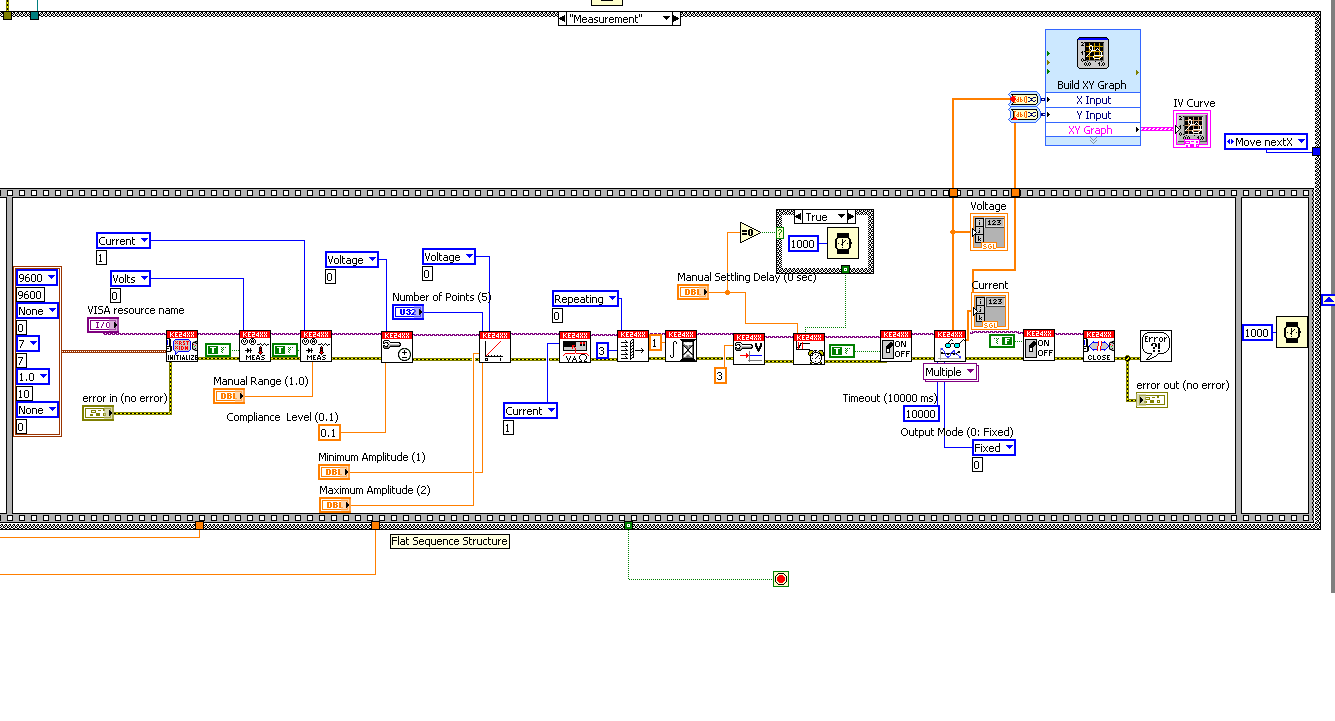Keithley 2400 GPIB read value ceiling hit voltage
Hello
I wrote a very simple program for the 2400 Kiethley (attached), using controls GPIB. I did make use of the functions provided by keithley VISA or GPIB.
I am sourcing current and voltage (other non-essential paramateres as time, etc. may also be read).
The program works well, but whenever the voltage reading is "+ 9.910000E + 37', the sample has a resistance of 50 ohm only. So I know for sure there is no open circuits.
Advice/suggestions/solutions are welcome. If this query was posted by another, guide me to the same
FYI: When I use the VISA I can tackle this problem, but the problem is the time consumed when you use VISA
Hello
to enable the voltage reading, you must use: CONF:VOLT (but maybe it's the default...)
In order to transfer the last reading in the buffer to KE2400 to the PC, you should use ETF instead of READ (READ is the combination of the INIT and ETF)
Tags: NI Hardware
Similar Questions
-
Write error in scan-1073807339 voltage Keithley 2400 to VISA, GPIB
I'm working on a VI that sweeps the voltage across multiple PV devices, all in two States (light and dark). I use the SCPI and a GPIB commands to send scan to the Keithely and store it in a memory slot. So I ask this field using a sub - VI for each device in the two States. The first State (light) still works fine. VISA writing successfully sends the script to the Keithly and VISA read records of information successfully. But when the VI tries to run the same Subvi in the 2nd State (dark), I get the error of delay of 1073807339 waiting.
Ways, I tried to solve this problem:
-adjustment of the byte for VISA read rate (at one point given, I was getting the error on VISA read, not write)
-adjust the setting of time-out of VISA by the suggestion of Web site of nor
-loading of the script on the keithley each time for each scan
In addition,
I collect 100 points of data with each scan-05V to 2V.
Whenever I get this error in order to get anything to connect once again, I have to close out of labview and could power off, power and reconnect the keithly
Help, please. This could be a problem with my GPIB device? or my Keithley 2400?
Thank you
I tried all the solutions, but none of them helped. However, I have finally solved the problem on my own. The issue was that the VISA session was not properly closed / emptied after each scan. To resolve this issue, I added VISA close at the end of each scan and clear VISA before each scan.
-
VISA read timeout error - Keithley 2400
I am using LabView 2010 to control a Keithley 2400 Sourcemeter on an RS-232 Interface. I want to set up a measure and take a reading (e.g. ground voltage / time)
I took an example of "Keithley ReadOnly" library code, but the 1073807346 error to retrieve box "initialize". Then I looked in 'Initialize. VI"and found there is a VISA (timeout error?) reading error. I have attached two screenshots that shows errors. Can someone tell me how to solve the problem? Moreover, I am very new to labview, if someone could suggest a solution that is not too 'Advanced '? Thank you very much.
-
I use an IEEE-488 GPIB connection to a keithley 2400
I use an IEEE-488 GPIB connection to a keithley 2400. I get an error - 111 an error header seperator and a header not defined-113. I need to know how to fix this problem and install this keithley with a probe workstation. I'm new to labview and uses old code that I attached below all information on troubleshooting, the block diagram would be greatly appreciated thanks.
Why are you using the old code? Go to help > find instrument Drivers. Follow the directions.
-
sweep the voltage keithley 2400
Hi friends,
I ve made a small program (reusing an I found in the web) to generate a curve using Keithley 2400. I want to sweep the voltage of 1V-1 using for example 10 points and get the current in a graph and a table.
However, something is not because I have only (not yet correct) measure and no image in the chart and no data in the table.
Could someone advise me here, please?
Any help is welcome!
Thank you
Hi LabVIEWers,
I ve you have a problem receiving data from Keithley 2400.
I m using a distributed (attached) Keithley LabVIEW example and suddenly it does not work. When I run the program it sends the information to the Keithley and a scan is performed. The problem is when the scan is done, no data back to the program so I can't save all data or see any result in a chart or table.
I ve tried to debbug program using the option to highlight and it is for me that the data are intended to the curve, but I have nothing (just #0 in the output of the Sub - VI last before the graph).
The strange thing is that this program works so far, no idea what can be the problem?
Thank you very much!!
-
Keithley 2400 tension question
Hello, I use Labview 2010 to try to control a Keithley 2400 Sourcemeter by GPIB. I use drivers labview the Keithley 24XX driver package that I downloaded from the 'instrument Drivers to find' in Labview.
I am trying to use the device as a current source to power an electromagnet. I have the system put in place and it will output current, but any height, I adjust the value of compliance, the output voltage of the sourcemeter will not exceed 2 volts.
I am sure that this is not a limitation of the device because when I adjust the compliance and current manually the device has no difficulty. For some reason when I have control the device with labview he just won't go more than 2 volts. Any help would be great.
I have included my program here. If someone needs screenshots to diagnose this problem, let me know.
I think I got it. I made a small change to "configure surge protection. "I changed the string in the GPIB command of ' %. ; "SOUR: VOLT
 ROT %g" to "%.; "SENSE: Volt
ROT %g" to "%.; "SENSE: Volt ROT %g" which changes the compliance of the range.
ROT %g" which changes the compliance of the range. -
Hello
I'm trying to run a Keithley 2400 SourceMeter with LabView using the most recent driver (Keithley 24XX) and the example VI "Keithley 24XX Read Single.vi".
After selecting the GPIB address, I run the program and Labview throws the following error message:
Error 1074000000 has occurred to Keithley 24XX.lvlib:Error Query.vi
Possible reasons:
Reports of the instrument:
-113, "undefined header."
-230, "data corrupted or tainted."
-420, "request not COMPLETED".
0, "no error".«"" "String of full appeal:»»"»
Keithley 24XX.lvlib:Error Query.vi
. VI 24XX.lvlib:Read (Multiple Points) Keithley
. VI 24XX.lvlib:Read (Single Point) Keithley
Keithley 24XX read Single.viI also have a 2000 Keithley multimeter upward and the runing with his latest driver and program example and it works fine.
What could be the problem?
Thanks in advance!
Me again:
I've updated the Firmware to Bishop C32 and now it works!
Greetings!
-
How to set the time difference between each data when using keithley 2400 scanning
Hello friends,
I use scanning Keithley vi the extent of SCANNING and acquire vi. I want to measure the voltage for each step and a pause between each two data, so I need a delay between each I step.
I'm a starter to use Labview, thank you very much for your answers.
Perry
As Dennis says, if you use the built-in scan function, you will need to consult the manual. See Section 10-16 (this is page 10 of article 16, only paragraphs not but 10, 16) for the manual Keithley 2400.
The Keithley 24xx series has a speed of measurement in units called PLC (Power Line Cycles). The default speed is 1PLC, which means a measure is taken with each cycle of line 1 power supply or 1/60th of a second (16.67ms). 24XX can range from 0.01 PLC (all 0.16ms) 10 PLC (all 166.6ms). The faster you measure, the less accuracy you get.
To programmatically set this value, the command is
 ENSe:CURRent:NPLCycles
ENSe:CURRent:NPLCycles ENSe:VOLTage:NPLCycles
ENSe:VOLTage:NPLCyclesDepending on what you are sensing and where
is the number of controllers from 0.01 to 10. Another factor that will determine the time between data points is the cycle SDM. These are more complicated, look at your Keithley manual for more information. Look at article 6 and article 11 for more information.
Note:
PLC times are based on a cycle of 60 Hz US.
-
Keithley 2400 smooth change of output range
Hello
I use a Keithley 2400 current source to drive a Peltier module to control the temperature (object multilayer temperature shielded inside a vacuum chamber) with PID. The process value (PV) is measured with a Keithley connected to a balanced special bridge thermistor nanovoltmeter. With this configuration, I can hit gap type of 2-3 nanoV of the thermistor bridge exit, which is about the level accessible with this nanovoltmeter (equivalent to ~ 30 nanokelvins stability of temperature, sensor has a sensitivity 0.1 V/k). If this configuration works as it should, with a correctly tuned PID control.
However, after the sample (degassing vacuum) the charge of process change is different, so the Keithley is started automatically in the range of 1 a output. The LabVIEW application automatically checks the application of the PID output using a buffer and min/max for the calculation of the output values. When, for example after a few hours, demand for PID output drops below 10 mA, the VI automatically changing the flow of the Keithley to 10 range my (using the * command RCL remembered probably setting). So we have a upper stage resolution in order to achieve the extreme temperature stability. The only problem is that the current real offsets (lets call it error output, or a working of error) are obviously different 1A and 1 my range. So this automatic transition is not "smooth" enough, I see that the PID regulation loses its 'hold' on the control and the value of process allows a small swing. Of course, this oscillation is reduced after a while, and the PID can reach ultimate stability after a few hours more.
I would avoid this "lump" in my will, what would you advice to do? How could I make this transition from the beach to be smoother?
Thanks for any advice,
Best regards
its that darn * RCL
The Kiethley has the beach there is no reason to recall a series of parameters to change 1 command parameter.
That being said. The resolution will also change and there will be a bump - it's inevitable.
-
Why does my scan of source memory run twice? * Keithley 2400 * SCPI *.
The purpose of my VI is to perform a scan of the voltage across 6 distinct features of solar cells both in the dark State and with a light on. To do this, I'm first loading this scan on the Keithley 2400 and saving in the memory slot 1.
(Please ignore the _s. I needed to insert it so that the code would not be filled with emoticons...)
* RST
* CLS
* SRE 1
: _STAT:MEAS:ENAB 512
: _SOUR:CLE:AUTO ON
: _SOUR:FUNC VOLTS
: _SENS:CURR:_PROT 0.1
: _SENS:FUNC:CONC ON
: VOLT FORM: ELEM, CURR
: _SOUR:VOLT 0
: _SOUR:_DEL 0
: _SOUR:_SWE: SOUNDED BETTER
: _SOUR:VOLT:MODE SWE
: _SOUR:_SWE:_SPAC LIN
: _SOUR:VOLT:_STAR-0.5
: _SOUR:VOLT:_STOP 2
: _SOUR:_SWE:_POIN 100
: ARM: COUN 1
: TRIG: KEY
: TRIG: COUN 100
: TRAC: _POIN 100
: TRAC: FEED DIRECTION
: TRAC: FEED:CONT NEXT: _SOUR:MEM:_SAVE 1
So I call on this scan of source memory later in the program with these commands:
: _SOUR:MEM:_POIN 1
: _SOUR:MEM:_STAR 1: INIT
For some reason, the Keithley 2400 sweeps twice whenever I want to scan once. In other words, it makes dark 1 unit, then peripheral dark, 1 * delay *, light from the device 1 and then peripheral light 1...
I get only a data set each time, so I know not what scan data are reported. This is important because reads the scan sometimes did something for the solar cell, so I don't know if the data I collect is the first or the second sweep.
My VI and subVIs are attached, please take a look at them and give me your impressions.
Thank you
-
Hello
I enclose a VI that measures and displays capacity depending on the tension swept to a "keithley 590" meter. In the llb file fix, I use the vi called "590-CV Measurement.vi.
I get the error 'error Code 6 in reading GPIB in 590-CV Meaurement.vi.
The VI is supposed to display the data as a table and as a graph. I see the sweeping of instrument keithley tension but no data is displayed and the code 6 error which means 'Operation of e/s abandoned' as indicated
http://zone.NI.com/reference/en-XX/help/371361B-01/lverror/gpib_error_codes/
is displayed. Could someone help me please on what is the problem?
Thank you very much
Poli
Hey polished.
Thanks for the files. I searched through the conductor of the intrument and the spy file to establish a correlation between the behavior we see with function calls. I would that try you two things and I would like to know the results.
First of all open the 590 CV - Measurement.vi and discovers the block diagram. In the Structure of the event, select the event "Run". Here, on the second line of function calls you fine one labelled GPIB Read. The upper part of this VI has a terminal of Timeout. Create a digital constant of 0 and it wire to this Terminal. Run your program and see what see you.
Once this test is done, delete the changes (the addition of the digital constant). Then change the numerical value that is connected to the same GPIB Read command any value less than 20000, it is the value (10000 or something). This will change the number of bytes, the function tries to call and hopefully prevent expire.
Let me know what you get results.
-
Problems syncing with GPIB Read on a SR400
I'm using LabView to control a meter of photons SR400 of Stanford research systems. Can control the box easily, I'm having problems with reading the correct data in the box of. I get incorrect values of 0 ', 6 and 134' rather than real account numbers. I see the correct values on the display screen, but GPIB reads bad.
It's what I've tried and what I've learned:
- At first, I was getting random 6 error LabVIEW (from reading GPIB) which would prevent my program to run. To resolve this problem, I put a case Error statement after she and simply write the word ERR in my data file and move on to my next point data. This stopped my cessation program, but started badly reading the values using reading GPIB.
- The SR400 takes data for N periods on two channels, A & B. The first column of the channel A every 6 seconds and the rest of the columns on both channels would be regular values. However, the problem got worse and my first column of the channel began to write 0s, the second column of the channel A would be 6 s with some 134 s and the rest of the columns would be nice. But, if I had only 1 time for each column, I now have data lost on two channels A and B. A channel would be of 0 s and channel B 6s and 134 s.
- This problem is sporadic. I can't control when it arrives. Today he works. Yesterday's didn't.
- It seems to be a timing issue, but I don't know what I can do about it.
My questions for you are:
- Is it better to use GPIB or VISA to communicate? I use GPIB cabling, so be it.
- How can you correct problems of timing in GPIB?
- Any suggestions on how to improve this?
I joined code of 8.2 and 2011. I'm trying to convert our code in 2011 to see if it solves the problems. The VI with GPIB Read is CollectData/TakeData and it is called by a VI, where he gets called frequently, but the reading and writing of all MTP recharge time is done by data files CollectData/Take.
Thank you all in advance for your help. I'm a grad student and still learn from these electronic and LabVIEW.
Start by lowering of the busspeed. I think that 1 uS is more fast enough for the handshake and then I would disable autopolling.
You can do it in Max settings for your gpib card.
Low level visa uses gpib, but never use it directly. In any case the speed is completely determined by the slowest device on the bus, complaining the sr400 -
Keithley 2400 and 2000 to Windows 7 computer connection
I have a Keithley 2400 sourcemeter and a 200 Keithley DMM connected to my computer via IEEE-488/GPIB KUSB of Keithley. When I plug the USB in my computer it does not recognize the connection, and in fact my program OR measurement and Automation does not recognize that they are connected at all. Using the help function in LABVIEW I also installed the drivers appropriate for the 2400 and 2000, but without effect. Someone has advice on how I could get these to connect to my computer? I intend to use for a test of Van der Pauw.
Tried to contact Keithley?
It is their equipment and I know from past experience, that they are familiar with the software NOR.
You will get results much more quickly.
Many people here use software and hardware. I have no personal experience with the KUSB.
-
GPIB read gel when running vi without light debugging... (it works with light)
I have a gpib read that spits out two values to an offset. It is in a loop which is defined by the initial report final and the size of the stage settings. My question is, why don't him freezes reading gpib (or don't disable; whenever I turn on the light of debugging (once it's been run), it "lights" only until the gpib read and nothing else). I replaced the gpib read with visa read, it freezes over, but it saves only zeros (when I can clearly see my system out certain values). Any help would be appreciated.
* There is a similar topic on the light of debugging and reasoning has been designed to be a race condition. but I don't see how my situation is a race condition.
Thank you
Ko.
It is resolved. It has nothing to do with the program. There was a problem of interference with another parallel machine. Once I got rid of this connection, everything worked like a charm.
Thank you all for your valuable contributions.
-Ko.
-
latest version of the driver for keithley 2400 sourcemeter instument
Hi all
I'm unable to connect with sourcemeter Keithley 2400 with GPIB / Rs232. (currently using the driver from keithley Web site)
I did a search preliminary Forum and learned that there is some bugs in drivers.
Then comes the last avilable pilot site OR the corrected version?
The one above IS suitable for the two abd GPIB, RS232.
concerning
Lorris Somasundaram
I think there has been a problem in the GPIB bus address. I used MAX and tried triubleshooting and reattach the GPIB and finally the connected got intrument, sorry for the inconvenience.
The driver loaded since NEITHER website works very well.
Thank you and sorry for the inconvenience
Maybe you are looking for
-
NIS 21012 toolbar does not work with Firefox 2012
Hello, I upgraded my Firefox to 14.01 and as expected the norton toolbar security Internet wouldn't work, it still does not, it is said tollbar NIS is not compatible with Firefox 14.01, I tried everything I can think of.could someone give me any dire
-
Update of security for SQL Server 2005 Service Pack 3
Whenever I try to install the update of security for the SQL Server 2005 Service Pack 3 (KB970892), I get the 737D error Code. How can I install this update?
-
TouchSmart 520-1060la: driver Application & BlueRay 520-1060
Hello I reinstalled my computer 520-1060la, but now I can't run any drive BlueRay. Anyone know where to find the drivers BlueRay & enforcement to see? Thank you in advance. Greetings.
-
Crashes indexing service (Windows Service) - prevents other applications to launch
Running Vista Ultimate on a PC HP Media Center with 4 GB of memory, Intel Core 2 processor. Last week, Outlook 2007 stopped launching without error. It crashes with the splash screen and the outline of the visible main window. Adobe Lightroom 2.6 o
-
Cloning of my HDD on an external drive.
I use Windows XP on a HP Pavilion a305w. How to create a clone of my HDD on an external USB drive, including files used by Windows? I get an error message when you try to copy a file used by Windows?