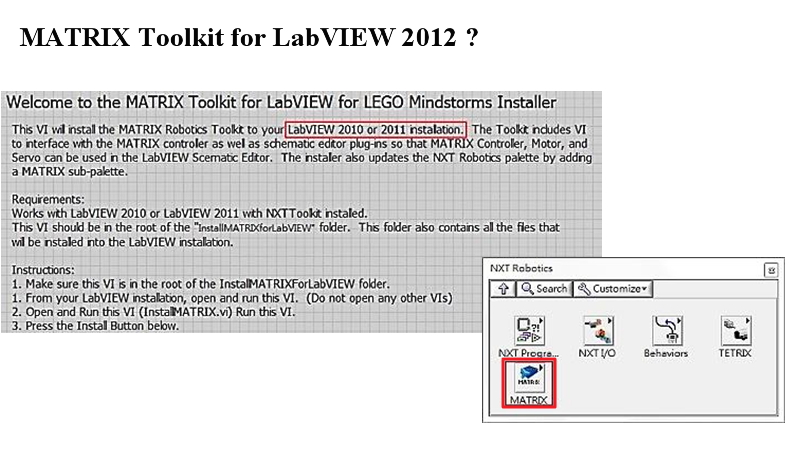labVIEW lego mindstorm
Hi all
First, I start only using LabVIEW and I am doing a project to use it to program a data acquisition and a Lego MINDSTORMS at the same time.
I had downloaded LabVIEW 2010 and then fell on a LabVIEW for lego mindstorms. When you download the LabVIEW for Lego Mindstorms, I lost the 2010 edition of LabVIEW. It is very easy to use the mindstorm addition to program the nxt but in my project, I also use a NOR-DAQ and need the Add on DaqAssist also. Would I be better to return to the 2010 edition and try to find an add-on for mindstorms or is it possible to get an add-on daqAssist for labVIEW, lego mindstorms.
Thank you
When I do try and add a component, for example the motor1 that a screen that's going through files saying loading and the search if it does not find a file of what he asks me locate an if i cant find and press Cancel! one continues on his search through files. It will appear the end component on the block diagram but the custom of executed program
HELP > :-(
Tags: NI Software
Similar Questions
-
LEGO Mindstorms 2.0 crashes at startup when LabView Signal Express is installed first
When NI Circuit Design Suite education edition is first installed in a computer and the LEGO Mindstorms software second, the LEGO Mindstorms software does not work, he reported the following:
Error: A required file is broken
Possible solutions: reinstall the driver of LEGO Mindstorms NXT (tried but does not work)
Error code: 1003
Ordinal not found
The 18 ordinal not found in the library of dynamic links NIVISV32.dll
Error loading "fantom.dll".
The operating system cannot run %1
On other computers the LEGO software starts, it displays the part of the initial screen and then a small window will open saying that the Mindstorms software has made an error and that it will close. The previous report does not display.
If LabView Signal Express is uninstalled and reinstalled the software, LEGO, the LEGO software works.
I downloaded and installed the new and old of the NIVISV32.dll versions and is not correct the problem. I went as far as version 4.20 of the dll because it is dated in 2007 and dll files installed by the LEGO software when it works is also dated 2007, but if I install the dll without uninstalling LabView Signal Express, the continuous LEGO software does not.
Please advice how to fix this without having to uninstall first LabView Signal Express. If the LEGO software is installed first, LabView Signal Express will use and no not to replace the old version of the dll 2007 installed by the LEGO software? Y at - it an update of the LEGO software that corrects this problem?
I repeat: I know a solution is to uninstall LabView Signal Express, install LEGO Mindstorms and then reinstall LabView Signal Express but I have 60 computers already cloned and deployed with this problem, so I don't want to go to this long process to solve the problem. Computers use Windows 7 and the problems occur on both 32 and 64-bit versions of Windows 7.
Any ideas?
-
LabVIEW for LEGO MINDSTORMS and EV3
LabVIEW for LEGO MINDSTORMS can be used to program the EV3?
There will be support for the EV3 with LabVIEW to come. Our plan is to be ready in the first half of 2014.
MINDSTORMS EV3 of LEGO development environment is the only software I know that can be used to program the EV3 brick when it is made available for purchase.
-
Cannot control the color sensor in LabView for Mindstorms
Hello! New here.
I'm currently boning on LabView via 'LabView for Lego Mindstorms' for a possible job in the near future, and I encountered a problem from the beginning.
I am programming my brick Lego of LabView to simply activate the color sensor which is quite easy: I'm building a while loop and inside I have a block of color sensor attached to a block of text that displays the light intensity of the probe in the text on the brick. I compile and run the detector turns on and I can read the intensity constantly updated on the brick. This part works fine. I would now like to control the light sensor (that doubles as a light source with color LEDs) on the front of the LV Panel. The book I'm using (LabView for Lego Minstorms) says I should block sensor on the entry "generate light' do right click and choose"Create--> Control"in the menu that appears. A Boolean command button should appear connected to the sensor block in the block Panel and a push button should appear in the front panel. This is not what is happening. Here, the two things are different.
(1) I have no port "generate light" click on right-click. This is probably using a version more day of Mindstorms that uses of the book. It's a matter of book/Mindstorms, which probably cannot be resolved here but I hope that the next issue of problems will make it irrelevant.
(2) I right click and create the control, but rather than create a Boolean command button as the book predicts, it creates an icon "BrickReference.lvclass". He connects very well with the light sensor and a corresponding block is created in the front panel, but it is a paper weight that I can tell. I can't do anything with it. There are no buttons to push, no slider, button, button radio etc and I can't seem to change into something that somehow work. I have delete and don't create a no kidding Boolean button from the library, but it does not connect to the photoelectric cell and so I can not compile. So now, I'm a little stuck.
I searched "Reference of the brick" online in the context of LabView class and have found little or nothing that talks about its definition or how I can use it to control the light via the front panel sensor. Help with the software section is not much help, and yet I'm sure there must be a way to control a simple Lego light sensor of the façade for debugging purposes and others.
If you know what I'm doing wrong or if you know a finish around this issue that will allow me to control a Mindstorms brick from the front in this way, please let me know.
Thank you!
Try to post in the forum of Lego.
http://forums.NI.com/T5/LabVIEW-for-LEGO-MINDSTORMS-and/BD-p/460
-
Bluetooth connection with the Lego Mindstorms NXT robot
Hello
I got a license for Bluetooth Stack for Windows by Toshiba.
I try to connect to the Lego Mindstorms NXT robot: http://mindstorms.lego.com/en-us/default.aspx
But it does not work.
The connection seems to be good and NXT and PC to find them, but when I try to connect, the NXT said "the line is busy".
Is someone can tell me if he can get through this issue?
Toshiba and Lego have an agreement on the connection of the questions?
Thank you.Hello
Do you have Toshiba notebook or just use the Toshiba BT stack?
How to pass through this issue? Should anyone of us spent 250 Euros to buy it and test it at home? Dear oracid it's user forum and you can get help from someone who has the same home equipment and can help you with his experience.
Agreement between Toshiba and Lego in my opinion it is not problem. Any manufacturer who build material and want to use BT must know how it works. On the market of equipment, there are specific characteristics for each communication technology and what do we do Toshiba is to build and offer the specified material.
In your case, you must contact the Lego support and ask for help. they, no doubt, tested own stuff with different hardware platforms, the operating systems and software BT so Lego should have enough experience with own products.
-
Lego Mindstorms silent installation
Hello!
I want silent install edition teacher of Lego Mindstorms Education EV3. But I can't make it work.
I use the command line: setup.exe having/q /acceptlicenses Yes/r: n
I used this credit:
; -------------------------- How to use this file ---------------------------------
;
; To run this installer in silent mode:
; 1 change the information below to match your company's information and the installation location.
; 2 run: setup.exe/q /AcceptLicenses Yes. Passing the value 'yes '.
; the /AcceptLicenses parameter indicates that you accept the license agreements.
; Alternatively, instead of / q, / QB can be used to run the installer in basic UI mode.
; 3. the installation program will automatically restart your system after the installation is complete.
; To prevent the restart using the command line: setup.exe/r: n/q /AcceptLicenses Yes
;
; For more information on the automation of the installation visit www.ni.com/info and enter the code exdir3 info.; -------------------------- Set feature states ---------------------------------
; Valid service States are: local, Absent, NoChange, default
; Local - install (on the local hard drive). If already installed leave that he installed.
; Absent - do not install it. If already installed uninstall it.
; NoChange - do not install it. If already installed, leave it installed.
; Default value is equivalent to not register the function in this file. The feature follows its default behavior.
; To install EV3 in student mode, delete the "EV3_EDU_Mode" parameter on line 24 by removing the entire line.[Features]
LEGO_EV3_EDU_Feature.ev3.edu.100 =
EV3_EDU_Mode.ev3.edu.mode.100 =; -All install directories-
; To use the default paths, remove the following section *.[Directories]
LEGO_EV3_EDU_Feature.ev3.edu.100 =; -Set the parameters of the General installation-
[InstallationType]
; uncomment one of the following lines for student vs. teacher install
DefaultRadioButton = TeacherInstall
DefaultRadioButton = StudentInstallIf I add = Local to the syntaxes features, that it returns an error when you attempt to install, saying that it is an incorrect syntax.
When I install silent with equity, Lego Mindstorm installs students edition.
If I try to create a new credit memo with /generatespecfile setup.exe, the installation process hangs.
So what I am doing wrong?
Apparently this depends on the version you are trying to install, you must therefore take account of this version in the features section. For example, I was trying to install version 1.2.1 today and it did not work until I did the following:
LEGO_EV3_EDU_Feature.ev3.edu.100 = local
EV3_EDU_Mode.ev3.edu.mode.100 = localchanged to
LEGO_EV3_EDU_Feature.ev3.edu.121 = local
EV3_EDU_Mode.ev3.edu.mode.121 = localAnd the installation in silent mode now works correctly.
-
64-bit LEGO Mindstorms NXT pilot
During the installation of the driver 64 bits for Lego Mindstorms NXT, it stops and I get the following message. "Installation ended prematurely because of an error". Has anyone else had this issue and know a solution.
Hi Mark Janovetz
· I suggest all the previous version of the drivers associated with the program and then try to install and check if it helps.
· You can even try to install the driver to boot. To help resolve the error and other messages, you can start Windows 7 by using a minimal set of drivers and startup programs. This type of boot is known as a "clean boot". A clean boot helps eliminate software conflicts.
Steps to perform the clean boot and check if you have the problem.
i. Click Start, type msconfig in the search box and press ENTER.
II. If you are prompted for an administrator password or a confirmation, type the password, or click on continue.
III. in the general tab, click Selective startup.
IV. under Selective startup, clear the Load Startup items check box.
v. click on the Services tab, select the hide all Microsoft Services check box, and then click disable all.
VI. click OK.
VII. When you are prompted, click restart.
VIII. after starting the computer, try to install and check.
See link below: http://support.Microsoft.com/kb/929135
Reset the computer to start as usual
When you are finished troubleshooting, follow these steps to reset the computer to start as usual:
i. Click Start, type msconfig.exe in the start search box and press ENTER.
II. If you are prompted for an administrator password or for confirmation, type your password, or click on continue.
III. on the general tab, click the Normal startup option and then click OK.
IV. When you are prompted to restart the computer, click restart.
Link for more information please refer to: make sure to run older programs in this version of Windows: http://windows.microsoft.com/en-US/windows-vista/Make-older-programs-run-in-this-version-of-Windows
Thank you, and in what concerns:
Samhrutha G S - Microsoft technical support.
Visit our Microsoft answers feedback Forum and let us know what you think.
-
MATRIX Toolkit for LabVIEW 2012 for LEGO Mindstorms Installer?
Hello
Help, please
Hi 40123157,
MATRIX support is included in the competition MINDSTORMS Kit. Here you can find the box tool from last year: http://www.ni.com/download/labview-ftc-toolkit-2012-2013/4331/en/.
An updated version of this tool for 2014-2015 aims to be released at the end of August.
-
Hello, I need help. Pls help me with motors to control Robots NXT with NXT buttons. I need change the power of the engines with NXT buttons. How do I achieve this function?
Thank you very much for your answer!
-In the attachment is the same program but in NXT - G
The preferred method is always directly connect the wire also, you will need to use it. However, if it is in a different loop, you can write to a shared variable and read it from the second loop.
-
Mac for Lego MINDSTORMS toolkits support
Too bad. I found my own answers. Thanks anyway.
-
Updated NXT LV programming guide?
I see that there is the "LabVIEW Lego Mindstorms NXT Module Programming Guide" for 2009. Does anyone know if there is a manual comprable with perhaps a different title for LabVIEW 2013? Among other things, I'm hopping for a complete list of orders in Live Mode. I don't know if I set to day/updated properly. I expected to see in my live Mode palette: 'Creat NXT object' and 'destroy the NXT object '. Belong to these always the latest versions of pallets LV NXT?
Thanks for looking at my post
We'll, I'm doing the project with a child. I don't know at some point I will push the limits of his sticktuidness, but I don't want to start to push its limits. We can run in some walls later. I wish that our first two programs to write with as few problems as possible, almost as if they were demo programs. Again, the Rubik Cube Solver will be good because he spent so much time already addressed.
You asked, and there you have it.
Thank you for your time
dunnor -
Windows connects successfully to the LEGO EV3 via USB or Bluetooth.
However, the Terminal LEGO of LabVIEW 2015 do not recognize.
I installed the software at retail EV3 for check and it * is * connect to the EV3.
I'm trying to fix the "LEGO Mindstorms NXT x 64" driver, but it will not uninstall even if I uninstall everything of LabVIEW, including the module (input administrator rights when prompted.)
I've been struggling with this days, and I need to connect my EV3 to teach my students LabVIEW.
Any help is greatly appreciated! Thank you in advance.
-Associate Professor Matthew,
#Date: Thu, January 21, 2016 17:21:58
#OSName: Windows 7 Enterprise Service Pack 1
#OSVers: 6.1
#OSBuild: 7601
#AppName: LabVIEW
#Version: 15.0 32 bits
#AppKind: FDS
21/01/2016 5:27:54.774 PM
Coolish 0x00BA6193:
c:\nimble\penguin\labview\components\mgcore\trunk\15.0\source\ThEvent.cpp(267): coolish 0x00BA6193:
Minidump ID: 789e6f18-0e9e-4b10-8b46-c0dd7448d8d4
$Id: //labview/components/mgcore/trunk/15.0/source/ThEvent.cpp#1 $We found it!
Our IT Department has been able to dig up in the driver package and finally managed to uninstall.
Something has been damaged and the pilot wouldn't uninstall correctly.
This fixed the problem beautifully.
-Matthew
-
With the help of Lego sensors and motors through the LabVIEW and NI PCI card
I want to connect a card PCI NI Lego motors and sensors and drive motors and the data of sense using LabView. What card PCI can I use? Thanks for a great site and fantastic community online.
Hi Tom,
Looks like a great app. NXT with LabVIEW Migration will be a big intermediate step before joining more industrial and better sensors with a PCI, PXI, cDAQ or cRIO. We have a lot of options when it comes to vision and control and acquisition of movement, and we have dedicated forums for all of these products as well.
Machine vision: http://forums.ni.com/t5/Machine-Vision/bd-p/200
Motor control and motor control: http://forums.ni.com/t5/Motion-Control-and-Motor-Drives/bd-p/240
Programming LEGO Mindstorms LabVIEW Guide: http://digital.ni.com/manuals.nsf/websearch/93B7EC451C8DEEC68625762B005380FE
Getting started with LEGO Mindstorms: http://digital.ni.com/manuals.nsf/websearch/80456522F9BE87FB8625746400540977
Good luck
-
How to send a nxt program labview in the mindstorm block
Hello
I would like to know how to send a writing of nxt program on labview in the mindstorm block for not using usb and bluetooth connection
In order to start a program directly with the block
Thanks for your your answer attentionand
Hello
National Instruments does not directly support the LEGO Mindstorms Nxt please refer to this KB see were you can ask for help.
-
LABVIEW NXT LEGO firmware issue
Hello world
I'm trying to connect with labview NXT LEGO mindstorm robot, I installed the latest version of LABVIEW toolkit. but when I tried to connect the NXT it gives me this error that I do not understand why, because I have the latest version of the toolkit installed on my PC with LABVIEW 8.6 and updated in NXT firmware to 1.05. even if I tried with 1.04 and 1.02, but it is still giving me the same error (attached). anyone has idea what's wrong on my side?
Thank you
forward
Concerning
Hussain...
The latest version of NXT kit is 2.0, which was released recently. If you use this version of the Toolkit, the firware version should be 1.26. If you have installed NXT toolkit 2.0, you can update your firmware 1.26 using tools > NXT Modules > firmware update.
To download 2.0, please follow the instructures on this page:
http://zone.NI.com/DevZone/CDA/tut/p/ID/4435
Please let us know if this solves the problem.
Maybe you are looking for
-
I can't the elements removed from the Awesome Bar
For the latest versions of Firefox, I always wanting to old URLS will appear in the Awesome bar. No matter what I try to delete them, they do not disappear. I did everything suggested (delete history, erase cache, reload with a version of Firefox, et
-
Everytime I open FF I get the start page and it asks if I want to restore my previous sessions - it's really annoying me. Your latest saved my sessions and they open automatically when I started FF - why does not it now?
-
Satellite U925T-100 - battery discharge while off
Hellothe Batteries of my Ultrabook is very quickly empty, even if turned off.Suggestions of how long a full battery charge will last in power off mode? TIA Heinz
-
external hard drive reformatting Mac for Windows
I am running windows 7 I just picked up a new external hard drive. My computer does not show that it connected. The drivers have been installed and it says that the device is working properly, but I can't record on it or get my computer to recognize.
-
BlackBerry Smartphones Playbook App World access overseas
Bought the playbook in Tampa, flew to the United Arab Emirates UNITED via Houston and now do not have access to the world of the app. Error screen saying "app world is not available in your country. At least updated software work but no hope of it sh