Lack of purchased songs from iTunes library
Like a lot of other people a lot of my already purchased songs are missing in my library. My computer was stolen early 2015 and everything I bought before this date has disappeared. I followed all of the suggestions to restore but without success. The songs were purchased between 2011 and 2014. They have a circle/question mark next to them. I went to my account and I don't have an option to Hide/Unhide.
I can see the purchase history so I know that I paid for them. I searched my computer for m4a files - missing purchased songs aren't anywhere to be found. I deleted the songs on iTunes that bring the matter / the circle next to them and restarted.
I tried following the instructions to redownload files, but all the songs that I paid to have an 'x' next to them and no download cloud icon which means I can't download them again.
I have a Macbook Pro running OS X Yosemite 10.10.5 and spin the latest version of iTunes.
Is anyone able to suggest a solution? Thank you
Hello
Have you tried the advice given by Apple here. Download your past - purchases Support Apple
If you have already tried, contact Apple about this by fillingthis form.
Tags: iTunes
Similar Questions
-
How to remove a song from my library, but not from the playlist?
Hello
I know this question has been asked before. But as far as I don't know in conjunction with Apple music.
Since there is a way in music from Apple to add a song only to a playlist, not the library, I was wondering if there is a way to remove a song from my library and not from the playlist?
Is it possible to do?
All the songs on playlists and in my library are Apple music.
I tried to export a playlist in XML format, and then deleting the songs in my library, and then import the XML file.
Unfortunately this does not work because iTunes can't find the songs in Apple's music even though he had only songs from Apple's music in the playlist before.
I'd hate to have to create all my playlists once more just to empty my library.
Thanks for your help!
Read this Apple knowledge base article
Add a song to a playlist in music Apple without adding it to your library - Apple Support
-
transfer songs from itune to sony walkman using Windows Media Player 11
you are trying to transfer songs from iTunes to itunes library for sony walkman with windows media player 11 on xp sp3 version. error when syncing... says the file is not supported and I can't sync songs to the walkman. I can get songs off the list and add next door, but when I sync I get the error message and no songs are synchronized. What should I do?
Hello
· What is the model of Sony walkman?
· What is the format of the file you are trying to transfer?
If the file format is AAC and then, you can try to convert the file to mp3, wav, wmv etc. and check if you are able to transfer the file to Sony Walkman.
To get help, I would say that you check with Sony support forums. Click on the link below.
http://eSupport.Sony.com/us/Perl/select-System.pl?PRODTYPE=69&NAVDISP=portaud
Thanks and regards.
Thahaseena M
Microsoft Answers Support Engineer.
Visit our Microsoft answers feedback Forum and let us know what you think. -
I downloaded a song from itunes on my ipad. How it do to my laptop?
I downloaded a song from itunes on my ipad. How he do on my laptop?
Follow the instructions here or here.
(143929)
-
I want to update to iOS for iPhone form a computer that isn't mine. I do nit want to backup purchases in their itunes library. What should I do?
Perhaps you should consider updating Over The Air. Settings > general > software update.
-
Is it possible to burn only a part of a song (from my library) to a CD?
Burn a song
Is it possible to burn only a part of a song (from my library) to a CD? I'm burning about two minutes in the middle of a song on a CD.
Is it possible to burn only a part of a song (from my library) to a CD? I'm burning about two minutes in the middle of a song on a CD.
Install Audacity. It allows to change the song > then "export as MP3 > then burn it to a CD."
Audacity is free. I use it quite often. It's good enough for me.
http://Audacity.sourceforge.NET/Download/Windows
Audacity tutorials
-
original title: codec
When you import a song from itunes for windows moviemaker I get the message (file cannot be imported because the game to version Recentepour the file codec is not installed) how can I fix it?
Install the codec. Really.
Something like GSpot to understand that one.
-
Transfer songs from itunes to Windows Media Player
I just purhased a new phone (Sony Ericsson Cyber-Shot) and want to transfer songs I already purhased on itunes on the phone - is that possible? I connected the memory card from my computer and windows media player is launched, I tried dragging songs from itunes to Windows media player but it doesn't seem to work - any ideas?
Hello Dale120,
Thank you for using the Microsoft Windows Vista Forums.
What type of memory card that you use? Are there measures with the memory card on the transfer of music files or on the Web site? I tried to pull the top of your phone but do not have the specific model number. I show that some phones using Bluetooth and USB memory cards.
Are you able to insert the memory card and close Windows Media Player if it opens by default. Then right-click on start and select "explore". When the new tab opens, you will see a directory folder on the left side of the tab. If you scroll down below your C drive you see the memory card? You can drag a music file in your "Music" folder in the folder of the memory card?
Yet once I would check with instructions or website http://www.sonyericsson.com/cws/support/phones/c510a?lc=en&cc=us for measures as well. Please let us know. Thank you!
Engineer James Microsoft Support answers visit our Microsoft answers feedback Forum and let us know what you think.
-
iTunes game not download songs from iTunes to the cloud
I've ripped from CD music and imported into iTunes (12.4.3.1) on my PC for Windows 10
Most of the songs were transferred to the cloud without problem, but an Album with two discs seems to be stuck downloading the second disc. One went through OK. There is also another song taken from a compilation disc, which seems stuck as well. The songs in question always have a small cloud dotted beside them.
Ripping the album two disc I was presented with a choice of Albums to correspond with the second disc and may have selected the wrong year. Strange that it happened not by tearing the first disc.
The only song took his info edited so that it is listed in his artist as it was the only song torn from this CD. This has not caused problems before.
I tried to click on the Library button musical iCloud, which showed the same spinning wheel and the drop down menu text "Corresponding to your music with songs in iTunes Store" to stop the process. then under file > library > update iCloud, music library, but he sticks with the wheel turning again.
How can I solve this problem and get all the songs to download correctly?
Hello
I suggest that you try to remove the tracks and ripping them again.
If a problem yet, try to connect to your account iTunes, close iTunes. Then reopen iTunes, sign into iTunes and check the preferences for iCloud music is checked.
JIm
-
Bought a song from iTunes a week there with the visa card and it is still pending
A song in iTunes bought a week with my Visa card and it is still waiting on my Australian Visa account, I called my Bank today there is nothing bad to that end, I'm still waiting for some types of permission by e-mail, you're wondering what I did wrong, hoping someone can help me please.
As well as receive a receipt by email from iTunes (which is that what you mean by "some type of permission email"?), it should show on the purchase of your account history: see your purchase history in iTunes on Mac or PC - Apple Support store
Or if iTunes was not able to collect the money from your card successfully it should show as the reason: pay a balance on the iTunes Store - Apple Support - there show nothing? If not, this implies that it is crossed successfully, but purchases by credit card can sometimes take a long time
-
Is there a way to permanently delete songs from my library iCloud, rather than just hiding them?
I have a lot of songs that I downloaded years ago I want more, but when I try to delete them from my Macbook, it gives me the possibility to hide them from my iTunes library! Is it possible to remove them permanently? Thank you
No, you can only hide. I suspect it's too complicated to restore if you decide later that you do not want to keep after all.
-
Delete the song from iTunes and record simultaneously?
Hi all
I have a question. 2 years ago I think I duplicated my entire library by accident. I spent a whole while removing the hard disk songs that were double, but it is still like 4400 songs left.
Is there a way to delete a song on iTunes and at the same time from the hard drive also?If so, I'd REALLY know haha.
Thank you in advance,
Gino
If the track that is being removed is located in the iTunes Media folder, then iTunes should offer to recycle. If the files are outside the folder of media then iTunes just removes the reference. See KillSelectedFiles for a script that can delete the underlying files regardless of the situation, but it might be better to use DeDuper to clean duplicates in case you managed to create multiple links to the same file. In both cases, the files must be attached to the library before they can be cleaned.
TT2
-
Cancellation of Apple's music has grayed out some songs from iTunes game
Background:
- I use iTunes game.
- All the songs in my library have been downloaded by me.
- I tried Apple's music for a while and then cancelled.
Question:
- Some of the songs that I downloaded in my subscription of Apple's music are now gray out and unable to be played.
- On the iPhone (and previously on my Mac) I wonder to renew my subscription to Apple's music when I try to read them.
- It seems that iTunes thinks that these are songs from Apple's music, when they certainly are iTunes songs Match (most of the songs is not yet on Apple music).
Attempted fixes:
- I tried all kinds of re - authorize etc and nothing works.
- I talked at length to Apple on the phone who now asked me to install OS X (which I'm hated to do that I don't see it being a problem of BONE).
How can I return these songs? Is this a known bug?
Okay, that was user error. The songs were incorrectly uploaded from another computer!
-
can't see all apps purchased in the iTunes library
Just bought an iMac and have created most of the things. However, for the life of me, I can't library iTunes App to display any content.
I opened iTunes, open the App library and under "My Apps" everything he says is "Apps, Apps you download for your iPad, iPhone or iPod touch appear in your application library. Each of the other choices, "My iPhone Apps", "My Apps iPad" and "Updates" show the same thing.
In addition to this, when I connect my iPhone to iTunes, there is no application in the column on the left in the selection of Apps is highlighted.
So far, I synchronize my phone, backed up my phone to the iMac, signed out / again and transferred purchases via "File-> appliances-> transfer purchases from my phone" but nothing has worked.
The Mac is currently in OS X EL Capitan 10.11.2
iTunes version is 12.3.1.23.
any help/pointers would be greatly apprectiated.
See you soon
Hi Willy,.
Congratulations on your new iMac. I understand that you want your iOS devices applications appears in iTunes. It's something I can help you with that.
To take care of this, you must actually download those from the iTunes Store. They will only appear in the areas need you once they have been downloaded to your iMac. Take a look at the quotes section below to guide you through the download of your previous purchases.
Download your latest purchases
https://support.Apple.com/en-us/HT201272On a Mac or a PC
You can redownload the apps for iOS in iTunes devices and applications for your computer in the Mac App Store.
From iTunes:
- Open iTunes.
- Click More
 in the upper left corner.
in the upper left corner. - Choose the Apps
 in the menu.
in the menu. - If prompted, sign in with your Apple and the password.
- Under quick links on the right side of the App Store, click purchase.
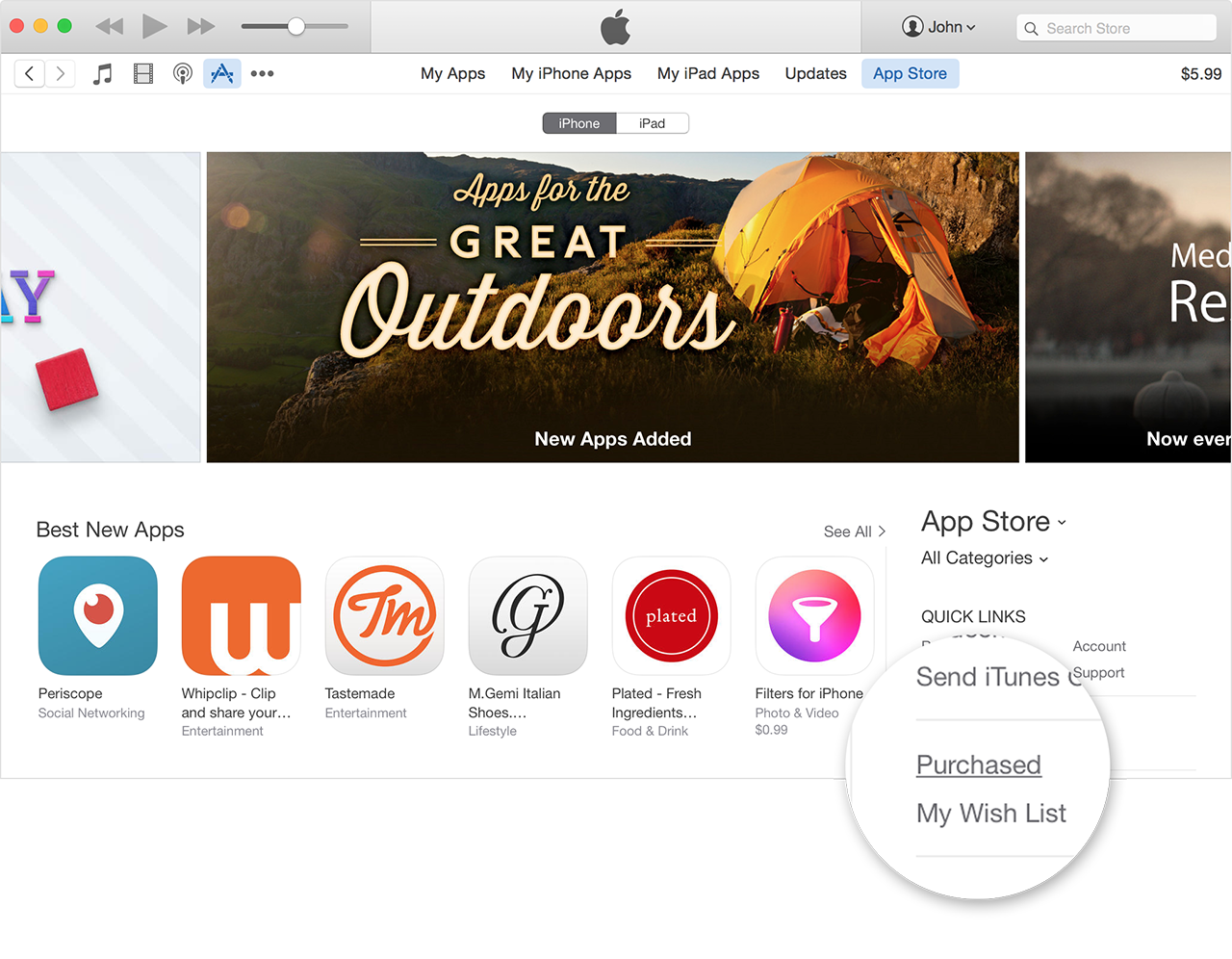
- Select No in my view purchased content library that is not on your computer.
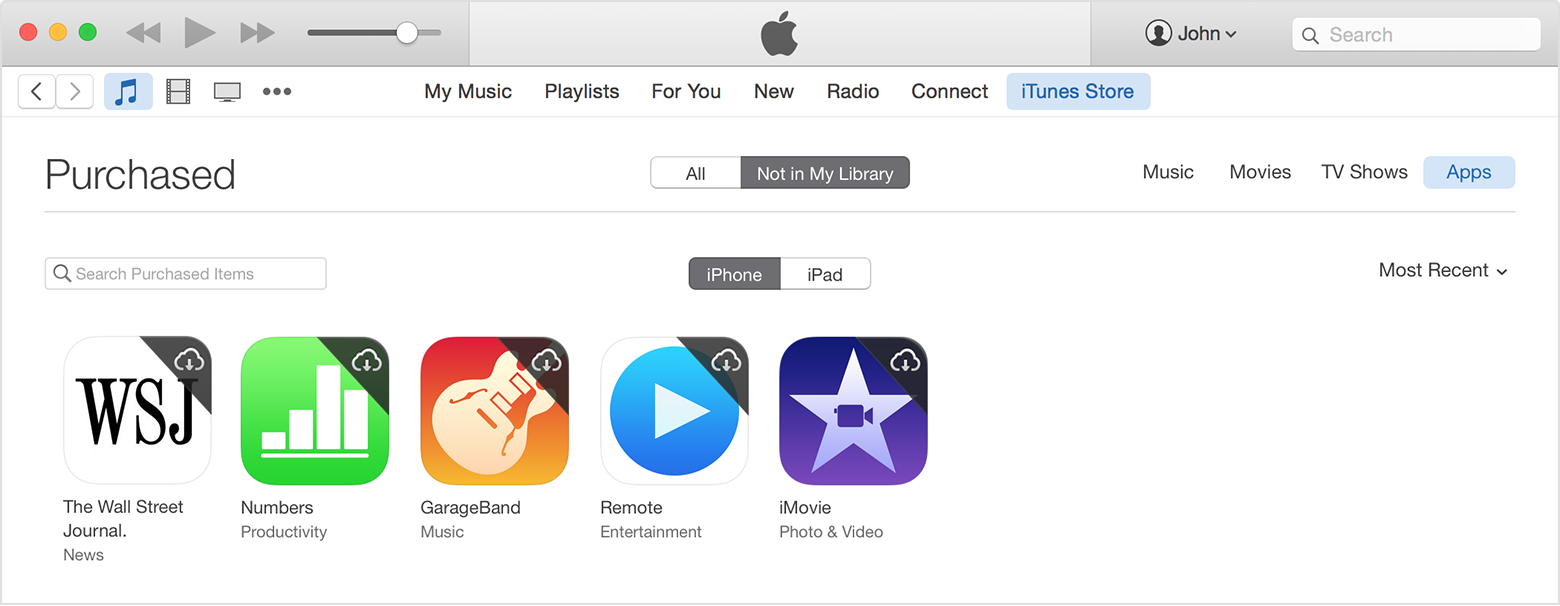
- Scroll down until you find the item you want to download.
- Click on the download icon
 in the upper right corner of the item you want to download. Your application will download to your library. If an application is already in your library, the download icon will not appear.
in the upper right corner of the item you want to download. Your application will download to your library. If an application is already in your library, the download icon will not appear.
Nice day
-
I can't seem to attach a song from iTunes to my slide show in Photos v 1.2
I can not attached a song bought from iTunes to a slide show I did in Photos. The music icon that I chose a song that I think that I bought, but the slideshow plays without music. I tied with success a song do the same thing last week, but it's not working today. How will I know if I bought the song on iTunes? It shows in my purchased songs list. Must be saved to a location that the slide show can be found?
You use the functionality of correspondence of iTunes?
Maybe you are looking for
-
Satellite C850 - Bluetooth problem after update Win 10
HelloI use a Toshiba satellite laptop. Model number Satellite C850 PSC74G-010001.Windows Pro 64 bit version 10 installed... After this my bluetooth does not work... When I tried to update, it does not work... Realtek Bluetooth 4.0 display Module does
-
Where and how can I increase the distance for my wireless network?
My router for my wireless network is in the family room. I'm sitting in the living room and have only 2 bars at the moment. Most of the time, I can't get a connection. How can I increase the distance and how can I make sure?
-
HOW CAN I RECOVER DELETED FILES (SHIFT + DEL)?
HOW DO I RECVER MY DELETED FILES
-
My Touchsmart 600-1055 (exactly 3 years from dec / 2013) has experienced a hard drive failure. I bought a new hard drive but have no restore disc and HP don't use them more for this model. So: Did anyone see a problem with the installation of Windows
-
How to stop the announcement of time function windows?
I have Windows 7, and I really love it especially after avoiding Windows for several years. I'm having a problem and I don't know how to fix it. Every hour on the hour, my high ad computer and hard time, and I want to know how to cut. I know how t
