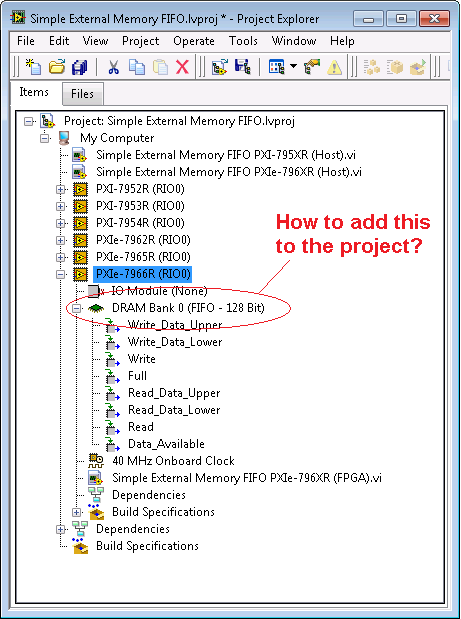Laptop HP 15-af075nr: how to add memory
Hello, I recently bought an HP 15 PC laptop. I use it mainly for the College but also as for the game on it from time to time (basic games as low as minecraft and counter strike), but the memory is a little weak for my gaming needs. IM thinking to buy more memory to upgrade it but when I flip into the labtop theres not obvious until I see screws open tiny holes on the inside, but I'm not sure if this is what I actually open my labtop. Can someone find me or give me a step by step guide on how to replace the RAM? Ive never done this before on a PC.
Model: 15-af075nr
PS: IS another extensible part such as my CPU and graphics card? THX
Your manual here.
http://support.HP.com/us-en/product/HP-15-notebook-PC-series/7777397/model/8429736/manuals/
REO
Tags: Notebooks
Similar Questions
-
L50-B-2FH satellite: how to add memory
Hello
I wonder on what modules memory must use for the extension default memory 8 GB to 16 GB.
Which modules are compatible?
I can add another module of 8GB or do I have to remove the default module and add 2 x 8 GB of the same type?Thanks for help.
Hello
You can use the modules of RAM DDR3L (1,600 MHz).
Laptop SATELLITE L50-B-2FH was equipped with a module of 8 GB RAM.If you want to expand the memory up to 16 GB of RAM, you must add a compatible another 8 GB RAM DDR3L (1,600 MHz) module... the current module can still be used... you don't need to replace...
-
How to add memory to the HP Pavilion 15-p020nd
Hello world
Plz help me my Pavilion 15-p020nd for adding additional memory opening, I can't find any info on this subject.
Kind regards
Patrick
Patrick.
Paul is correct.
You will first need to remove the top cover.
http://support.HP.com/us-en/document/c04324972
Then remove the motherboard.
Red are cables.
Blue are screws.
Then return the motherboard.
The memory is located on the underside.
Better left to someone who has done this before.
REO
-
How to add memory to end 2007 iMac?
I have done it before, but can't find instructions this time to do. I got the chips in the mail, but no instructions.
Can anyone help with this?
Larry Jay
Click here for more information.
(139350)
-
HP Elitebook 8560w - how to add RAM
Dear all,
I tried to find a manual on how to add memory to my computer laptop 8560w.
I would like to add 3 4 GB module to the already installed 4 GB but, I could ' t find any specific manual for my laptop.
Y at - it samebody who can help me?
Thank you
Giovanni
Hi, Giovanni:
Here is the link to the service manual for your mobile workstation.
http://bizsupport2.Austin.HP.com/BC/docs/support/SupportManual/c03341003/c03341003.PDF
Please refer to Chapter 4 for removal and replacement procedures.
I don't remember if yours is one of the models where people have a very hard time to remove the keyboard.
Paul
-
How can I add memory to my iPad 2?
How can I add memory to my iPad 2?
You do not have. iDevices do not have expandable memory.
You can get a device like the WiDrive in Kingston, which is a portable drive that you connect your iPad to (via a wifi network that is created by the reader) and you can stream media and transfer files in this way.
-
How to add a laptop LCD CRT monitor?
Original title: I have a laptop dell with a burned back screen so I adderd a monitor for my my veiwing but 1 laptop's lcd and 2 crt monitor how their compatiable
How yo adds a crt monitor and the laptop's lcd?
No matter what CRT, simply plug the VGA connection and you should be good to go.
I hope this helps.
-
HP 15-g040au (J6L81PA): add memory to HP 15-g040au (J6L81PA)
Hi, I want to add memory to my laptop - Task Manager says he uses one of the two slots, but the HP product page says there is a location that is accessible to the user. I can't find any documentation or manual on how to access the RAM so I can't even look at the present time.
Yes, there is one or two locations?
How do I access the RAM
What type of RAM can I add/replace? (Speed, voltage, buffered, ECC etc.? I don't really understand these)
Thank you!
Hello
Yes, you can shop, but the new design now can take an entire day to make you add/replace RAM, not 3 minutes, as the old design. To be safe is to make sure, please use the following site to scan your machine. It will tell you exactly what you need and where to buy, or you can also use the information to buy elsewhere:
http://www.crucial.com/USA/en/systemscanner
Kind regards.
-
A30 - 614, how to set memory maximum grafic?
I have a laptop A30-614. I upgraded the memory from 512 to 1024mg.
Now, I try to set to its maximum MB graphics memory.
Now ownership of the laptop gives me 992 MB, missing the 32 MB is for memory grafic.
Manuals toshiba let's see now the graphics memory can go up to 62 MB.
Someone do now, how do I set this up in its maximum memory.
Total graphics memory will be 62 MB in sted of 32 MB.Thanks in advance.
Smoky, Salvation
your laptop is an Intel Extreme graphics chip and an Intel 852GME chipset with 64 MB shared memory.
But the chipset has a feature called smart Memory Management (IMM) which manages the dynamics of shared memory. So only when the laptop computer needs more RAM for the game you have 64 MB available!
It is a power management feature to save battery power!
So don't worry about that, everything of fine!
Theo Bye
-
HP Pavilion Slimline p6243w-b and you want to add memory
I have HP Pavilion Slimline p6243w-b, running on a 64 bit OS and the vehicle currently has the original 3 G B memory and I want to add more memory. It runs a little slow. I am able to add more 4 GB system? I was confused by the hp page and my model is on the information page to see how you can add memory.
Thank you!
http://www.memorystock.com/memory/HewlettPackardPavilionSlimlinep6243wb.html
or
http://homeinstallation.CNET.com/desktops/HP-Pavilion-p6243w-b/1707-3118_7-33781193.html
or
http://www.crucial.com/store/listparts.aspx?model=Pavilion%20p6243w&cat=RAM
-
How to add a FIFO 128-bit DRAM to the FPGA project?
How can I add the DRAM FIFO - 128-bit memory Interface to an SMU-796XR RIO module?
Above project is examples of projects. I know how to add DRAM but not how to set as FIFO 128 bits as shown above.
Any guidance is appreciated.
Right-click on the FPGA target-> properties
Select Properties DRAM on the left side of the Popup.
Change the mode of the two shores to CLIP nested LabVIEW FPGA memories.
Click OK.
The project will be auto-updated with new DRAM memory, it will be empty.
Right-click on the DRAM-> properties
Enable
Select FIFO 128 bits
-
HP1006: Add memory printer HP1006
My HP1006LaserJet printer freezes sometimes for a few minutes, when I send a print job that has included graphics on the page. Finally, he will go ahead and print, but often I have to simply delete the print job and start over. I think that the solution would be to add memory to the printer, but I don't know how, or if it is still possible. I love this small monochrome printer and have even stockpiled two B & W replacement cartridges, so I'd hang on to it for a few years.
Can I add a memory for my HP1006 printer? Who sells upgrades memory?
Also, when I change my current 32-bit Vista OS computer to my new 10 64-bit Windows operating system, the LaserJet HP1006 printer will be able to work with the new computer and the operating system?
Thank you very much.
Hi @Knightside,
Thank you for reaching out to the forums! I understand that you are having problems with the printer freeze for a few minutes when you try to print documents with graphics. I'd love to help you.
The memory could not be added to this model.
If you print a PDF file, try to print as an image to see if it helps: Print PDF as an image.
I would like to disable all startup programs to see if this will speed things up: How to use MSCONFIG.
If you're still having problems, put the driver to print directly to the printer.
Go to start, Control Panel, printers, right click on the printer, left, click Properties, click the Advanced tab, select print directly to the printer, click apply and then click OK.
Test the printer again.
I have provided a link for the printer drivers that you need when you install the Windows 10: Basic drivers.
If the problem is resolved and you appreciate my help, please click on the "accept as Solution" and the buttons 'Thumbs Up'. Let me know how make you out. See you soon!
-
Laptop HP 14-r023la: 14-r023la ram memory
How much ram memory support HP 14-r023la laptop
Thank you.
Alfonsoi.
Your owner's manual here.
http://support.HP.com/us-en/product/HP-14-notebook-PC-series/6874538/model/7263103/manuals
Page 3.
REO
-
How to add a new program to the list of default programs available
I need to know how to add the Adobe Acrobat program, that I just installed on my laptop in my default directory because when I go to default programs in Control Panel, it is not in the list of available programs. It is not a problem of computer in danger, but it is really annoying to not be able to double-click on a data file to open it in the appropriate program. I'd appreciate any help, thanks!
If the program is not listed, you can force it is always the default value using a file that is used.
Since it's Adobe Acrobat, here is how to do it.
- Do right click any Adobe PDF file and choose Open with, choose the default program, and then search for and select the program Adobe Acrobat is the default value.
- It is not really a step 2, but at this stage, that the selection will be used whenever you double-click on a PDF file.
-
How to add and enable additional languages in Windows 7
How to add and enable additional languages in Windows 7
Install or change a display language
You can change the language Windows uses to display text in wizards, dialog boxes, menus and other elements in the user interface. Some display languages are installed by default, while others require you to install additional language files.
Before you can install a display language, you need to access the language files. These files are on your computer, a computer in your network or your Windows DVD. They can also be downloaded from the web. For more information, see how to make additional display languages?
To install a display language
To install a Language Pack (LIP), double-click the file to open the installer. To install a Pack of MUI (MUI), follow these steps:Click to open region and language.
Click the keyboards and languages tab.
Under display language, click install/uninstall languages, and then follow the steps. If you are prompted for an administrator password or a confirmation, type the password or provide confirmation.
Note
The display language section will only be visible if you have already installed a LIP or if your version of Windows supports an MUI. MUIs are available in Windows 7 ultimate and Windows 7 Enterprise.To change your display language
When you change the display language, the text in menus and dialogs for some programs may not be in the language you want. This happens because the program does not support Unicode. For more information about changing the text in menus and dialog boxes for programs that do not support Unicode, see change the settings system locale.If you want to set the display language for multiple users or for the home screen, see apply regional and language to reserved accounts settings.
Click to open region and language.
Click the keyboards and languages tab.
Under display language, select a language in the list, and then click OK.
Note
If you do not see the list of display languages, you must install additional language files.If it's a Win7 Ultimate computer, see http://support.microsoft.com/kb/972813
If this is not the case, see http://windows.microsoft.com/en-us/windows7/Add-or-change-an-input-language
http://Windows.Microsoft.com/en-us/Windows7/products/features/language-packs
http://Windows.Microsoft.com/en-us/Windows7/how-do-I-get-additional-display-languages
Releasing it's easy: with Windows | ActiveWin | Laptops | Microsoft MVP
Maybe you are looking for
-
is it possible to disable the synchronization of FireFox
need to disable FireFox Sync to synchronize Xmarks... is this possible?
-
FF4 showing all the Arial Bold text since the upgrade (including screenshot)
Screenshot: http://i.imgur.com/4Ef0t.jpg The comparison is between FF4 on top and Chrome below. See the text of the article to see the difference in the fonts to display. This happens almost every Web sites that allows the browser to choose the font
-
Skype for android - videoconference - black screen
HelloI have a tab of lenovo S8 - 50 l (Intel x 86) with the new update of lollipop and Skype is not able to make a video call correctly from the operating system to date - is to show black screen where my video should have been. I am able to see the
-
Cannot delete Avast Antivirus, not all files are deleted in XP
I am told by the suport of virus protection Avast that I have an application problem. When I uninstall is not remove all my files. What can I do to find and fix this problem? * original title - request issue that protextion virus can not fix *.
-
I created a rule to monitor several VM and alert if ever, they move from their designated hosts. When I put the script of condition in the "Run Query Condition" it runs the code with success and returns 'True' or 'false' However the rule does not gen