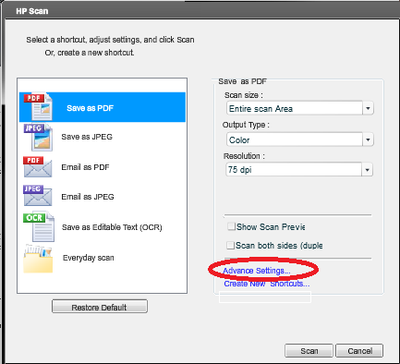LaserJet Pro 1025: settings
How can I set up calibration window? None of these statements. If the toner is consumed during calibration?
And much more: I need to print in black and white document manually activate a monochrome print mode, or the printer automatically detects the absence of color?
Hi @AlexVO,
I see by your post that you would like to know if the printer uses the toner when you do the calibration page, and if you set the black & white function on the printer. I would like to help you today. If this helps you to find a solution, please click on the button "" accept as Solution"" down below this message. If you want to say thanks for my effort to help, click on the 'Thumbs Up' to give me a Kudos.
After calibration of the printer, you must print a Configuration report to check the calibration of the printer. It is documented in the Solution 8 of the document below:
HP LaserJet Pro CP1025 and CP1025nw color printers - photography solve quality problems.
If you encounter problems with quality, please try all the steps described in this document.
The printer will print a black & white document in black & white automatically.
I hope this helps. Good day! Thank you.
Tags: HP Printers
Similar Questions
-
LaserJet Pro M201dw: Remove the LaserJet Pro M201dw of ePrintCenter
I bought a printer LaserJet Pro M201dw I have installed the printer. I registered it to ePrintCenter.
The next day, I had to return the printer for a refund. However, I did not remove the ePrintCenter printer (disable Web Services) before I returned it.
How can I remove the printer from my ePrintCenter?
Your help is appreciated.
Hello
Please sign in to your connected HP account:
https://www.hpconnected.com/us/en/#devices/
Select the one you want to delete, click settings, and then click on delete a printer (right side)
Kind regards.
-
LaserJet Pro 200 m251nw: how to disable these pages printing pesky notification?
I just bought the LaserJet Pro 200 m251nw to help with homeschooling and coupon printing. A big HUGE machine so far, one small complaint... whenever I have do something or something (ie: plan a printout of the spreadsheet on an app) Springs this page full color printing. I don't want to lose my ink telling me I just do what I know already! Can I disable it somehow? Thanks in advance!
Hi @g33kyg1rl
Welcome to the Forums of HP's Support. I see you want to learn how to turn off notifications in HP connected for your Laserjet M251nw printer.
Please follow the steps listed below:
- Connect to your HP account connected, which will take you to the Welcome screen.
- Please click the drop down arrow next to 'Settings' menu and choose 'Notifications '.
- If please check or clear the parameters of notifications that you prefer and then click on "save changes".
Please let me know how it turns out.
- Connect to your HP account connected, which will take you to the Welcome screen.
-
Service error 49 - Turn Off, then on - LaserJet Pro 200 M276nw
I was the addition of another post for a different printer but didn't want to Miss anyone with MY printer problem.
UPDATE * (at least for my LaserJet Pro 200 M276nw)
I found the cause but will need help from someone at HP to "solve" this one...
My new guard M276nw throw a 49 Service error, CAT has given a lot of power, voltage on, wait, try again blah blah blah, blah blah fuser problems. 10 minutes from the forum search put me on possible wireless network issues with other printers and the SSID. Anyway after regaining a printer Staples and saw the problem coming up again on a new another brand... I tried the search Forum and Tada! at least I was able to find a cause.
I have a D - Link DIR-825 wireless router. He has dual band (2.4 GHz and 5 GHz).
Normally I enabled for the multitude of devices that people have these days in my house.
I updated the firmware to the last update (20121026) and then restarted.
Roger restarted shortly after error Service 49.
Then I disabled the two strips to test each independently wireless band.
The printer acted normally so I decided allow each band separately.
When I turn on the 2.4 GHz band in the router, the printer immediately throws an error in Service 49.
I tested several times (5 to be exact) and every time when the router restarts the printer says error.
So, I left off 2.4 GHz band and then the 5 GHz band.
I activated the band 5 GHz 3 times and turned off and found no effect on the printer (at least in a 5 minute window).
So now I'm left with only a single band wireless router or printer who likes to turn on every 20 minutes or more.
There is probably a setting (or 2) which can be changed in the router or printer that can prevent this (I hope).
I just need to find the right person in HP...
I should have updated this thread I'm sorry, but I found myself updated the same problem on another thread of printer M251nw, since someone has answered that one. I have to keep that one thread - sorry, but it seems to me that I just heard another as well, but for a m475dw as well. Maybe the same problem that I don't know.
Anyway to update my m276nw situation: After experimenting for a while try to limit I decided to eliminate the possibilities by disabling my router another suggestion of posters to remove the printer from the wireless environment and reset to factory settings. So I turned off my 2.4 GHz band in my router (leaving 5 GHz active), reset the printer and it was sitting still (no reset), he even went to sleep normally. I turned on the 2.4 band and the printer immediately threw the error repeated tent kept the same result no way to leave on the 2.4. The next day so I decided to check my router and found 2 year old firmware. It took several updates to get current and on the last I didn't reset the printer to the factory again and there's no error yet. The printer acted normally for a week, he normally sleeps and wakes. It was turned off (on purpose) a few times and everything seems normal.
I have not activated wireless again since my house is wired and I could really do without wireless capability, but eventually I want to know.
My DLink DIR-825 router is still active with both tapes, but using the latest firmware, like the new printer (the other). Is all this took?
Perhaps.
-
Color Laserjet MFP M277dw Pro: Reset the Laserjet Pro MFP M277dw admin password
Hey.
I just bought a printer Laserjet Pro M277dw for use in the home. Most of the functions are now running. But when I tried to config 'scan to email' I've been invited to a password. Same thing happens when I try to access the settings. The password only I got was when I was turning off / disable fax settings. Now this work is not password... (password was only 8 digits)
How can I reset/change password admin on my printer?
Concerning
Jonas
Hey @Jonas1,
Welcome to the Forums of HP Support! I hope you enjoy your stay here.
I understand that your MFP LaserJet Pro M277 dw printer has a password admin on it and you want to remove it. I can help you with that.
I will send you a private message with directions on how to perform a factory reset on the printer. You should see arriving shortly.
Please let me know if this resolves your problems or if you have any other questions. If not, have a great week!
If this solves your problem, then please help others find this post by clicking on accept as Solution on my post.
If you appreciate my help, so please let others know by clicking on the icon below my post thumbs up. -
Re: How to reset the password or do a factory reset on Laserjet Pro M225DN MFP
Please, I beg you. I asked to please. This printer is darn screwed up the password, not me. I copy - paste bro, it's the right password.
I think the printer must strip certain characters when present you it, I used my stupid password generator that has very aggressive settings. So bad it does not tell us what characters are problematic. Both and the user manual has no instructions to reset as any other printer out there. Also too bad that someone has not yet responded. It is a new machine and I need the admin password please!
Hi @Stormy4,
Thanks for dropping by the HP's Support Forums!
 I see you try to reset your MFP HP LaserJet Pro M225dn.
I see you try to reset your MFP HP LaserJet Pro M225dn.I sent you a private message on the Forums. Please go to your userpage to the right of your username, you will see your Inbox.
Let me know the results. If this resolves the problem please let others know to mark this message as "accept as Solution". Just say thank you, please click the ' Thumbs Up ' button. If you need more assistance let me know and I will gladly do whatever I can to help.
-
Unable to connect to the HP ePRINT with Color LaserJet Pro 400 M475dw MFP website
LaserJet Pro 400 color multifunction m475dw-Just installed. Print, scan, copy and fax all works fine! use of WiFi
Using IMAC OS 10.8.2 with all updates
Netgear DGN2200v3 router using
Printer not connect to the HP ePrint website
Printer connects using Hp and profile
for fax set up etc. But the "HP Web Services" article when enrecorded and hit the Activate button - it does not connect to the site - it seems just to refresh."If I try to connect thro the printer not the imac and try to activate the web services, it says" connection "on the screen BUT after a few minutes of trying - so says" CONNECTION ERROR - the printer is unable to connect to the service. Check the internet connection
ANY IDEAS - HAVE I MISSED SOMETHING?
Thank you very much
I try to pull up the built-in web server (EWS) by entering the IP address of the printer in a browser and set a static IP & DNS address.
The information for the default gateway, subnet mask and IP address can be accessed from the Setup menu on the front panel, go to settings > reports > network summary and it will print off the coast.
Once you entered the IP address in a browser and have the EWS pulled up, go to the tab above titled "Networking". Then click on IPv4 in the left column; who will bring to the top of the address configuration page. Place the manual radio button and fill in the IP address, the default gateway and the subnet mask with the information from the report. You don't fill the part entitled WINS server, which can be left alone.
You will then want to fill in the DNS of the page part, the favorite should be set to 8.8.8.8 and the alternative/secondary must be set to 8.8.4.4. Then click 'apply '.
Power cycle the printer. Turn off the power, wait 30 seconds and then turn it back on. Once it is fully operational, try again to connect to web services.
-
Color LaserJet Pro M177fw MFP: HP Color LaserJet Pro M177fw MFP is not not color copy
Hello, I have a HP Color LaserJet Pro MFP M177fw, when I try to copy in color mode, the printer gives me the newspaper (on the LCD screen), color copy is limited. I did not have a password for the printer. and this error is seen when you use both scanner feeder and flat bed.
I appreciate your comments and thank you in advance for your help
Best,
The gesture would be to try to restore the default settings of the control panel of the printer. Conflicting configurations on disabling color copies would be destroyed and normal again. Resets are normally under the admin menu or the control panel service.
-
LaserJet Pro CM1415fnw: Change the default setting for the file tif to pdf on LaserJet Pro CM1415fnw
How can I change the default setting from tif to PDF when scanning? I can't find the "Advanced settings".
Hi @kkeach,
Welcome to the Forums of HP Support! I see that you want to change the setting in PDF format when scanning documents. I want to help you solve this problem. If this helps you to find a solution, please click on the button "Accept as Solution" down below in this message. If you want to say thanks for my effort to help, click on the 'Thumbs Up' to give me a Kudos.

Did you download and install the drivers and software HP LaserJet Pro CM1415 multifunction printer full color or a Windows Update used to install the drivers?
You use the HP scanning software?
I submitted this document to change scanning settings using the HP scanning software.
Multifunctional HP LaserJet printers - how to scan (Windows 8).
Here is a screenshot of the HP Scan software and what options should be available:
If there is anything else I can help you, let me know. Thank you.
-
LaserJet Pro M127: LaserJet Pro M127 FAX SEND AND RECEIPT COPY to COMPUTER
Does anyone know how I can configure my fax. his print job send and receipt with conformation. I want also is, I want a copy of the image or pdf file each time I send or receive faxes on my computer . I installed the complete software configuration and my problem is that there is no for this device hp toolboxfx. what someone or in any case I can save the fax incoming and outgoing on my computer? I tried the windows fax and scan and its does not work. I've set up but I don't see any receiver and sending the status is pending. its not sending. Please help me with this. I need a download link for hp toolboxfx for my LASERJET PRO M127FN
Hi @dOtfix,
I see that you are wanting to save a copy of the fax on the computer and send faxes to the computer. I'd love to help you.
You can send a fax from the HP software. Please, try the following steps:
Click Start, click principally made programs, and then click HP.
Click on the name of the product, and then click HP Send Fax. The fax software opens.
Enter the fax number for one or more recipients.
Click Send now.You should have access to the Toolbox, if you have installed the complete software of the Solution. The Toolbox of device HP for Windows is to check the condition of the product or to view or change the settings of your computer product. This tool opens the HP embedded Web server for the product. But it doesn't have the features of fax and the view from the Software Toolbox with this model.
To open and view the HP Toolbox:
Click the Start button and then click on the item in programs.
Click on your category of products HP, and then click on the element of the device HP Toolbox.This information is on page 58 of the manual. LASERJET PRO M127FN.
There are other software that you can download to fax to PC. Just do a search on the web and the search for Fax from my PC.
If you appreciate my efforts, please click on the button below the thumbs up.
If there is anything else I can help you, let me know. Thank you.
-
LaserJet pro 200: location of the country of my printer was incorrect
Just installed this printer. When he asked the countries that I said OK to the New Zealand instead of the Canada. Now, she wants to do it all in A4. How can I fix it?
Hi Michael,
I admit it - I had to laugh, but I certainly don't think you are a fool. I know that some products are not perhaps too clearly labelled.
For the LaserJet Pro 200 Color MFP M276nw, to solve the problem of the country, you can do a cold reboot. Please note that when you do so, the information and parameters are reset:
●Tous menu settings are reset to the factory default values.
All location settings, such as language and national and regional, are reset.
ATTENTION: All integrated network settings are also reset. Don't forget to print a Setup page before you run the rest. Make a note of the IP address that is listed on the Jetdirect configuration page. You may need to restore the IP address after an initialization/reset NVRAM. After performing a reset/initialize NVRAM, reconfigure all computers that print to this product.
Here are the steps:
1. turn off the product.
2 press and hold the lower left corner of the screen when you start the printer. There is a secret place on the screen which will trigger the cold reset process. The spot is where the progress bar starts when the machine starts.
When the product has completed the NVRAM initialization, it returns to the ready state.
With regard to double-sided printing, here are the instructions for the M276nw. The instructions are similar to another product - it must still move the paper.
-
LaserJet Pro M252dw: Paper heavy weight causes ghositng
Our M252dw printer has ghosting (light versions of the printed item) each time we use card stock or labels. The same element of printing on plain paper shows no ghost image. Is there a way to adjust to big stock on this printer or another way to stop the remanence? The user must be able to print on thick, and I do not think that it exceeds the upper limit that I saw mentioned in some of the answers in the forum. If there is no way to adjust for thicker paper is a different model that will allow the adjustment of thicker stock?
Hi @hpuser4dct,
Welcome to the Forums of HP Support! I see that you have problems printing on heavy weight paper, you get light versions of the printed item. I want to help you solve this problem. If this helps you to find a solution, please click on the button "Accept as Solution" down below in this message. If you want to say thanks for my effort to help, click on the 'Thumbs Up' to give me a Kudos.

The weight of media supported for this model is:
14 to 43 lb (bed/mat, recommended), up to 47 lb Postcards, 53 lb HP Matte; 16 to 43 lb (coated or glossy, recommended), Postcards, 59 lb ice HP 47 lbs.
Source: sheet HP Color LaserJe tPro M252dw.
Through the printer driver, you will need to check different paper types, if the weight of the paper you are using is supported.
You can check the EconoMode settings, go to step 4: check the settings of this document EconoMode, HP Color LaserJet Pro M252, M274, printers - fixing poor print quality M277.
For information on other models, you can go to www.hpshopping.com or call directly. At the bottom of the page select Contact HP and commercial.
If there is anything else I can help you, let me know. Thank you.
-
LaserJet Pro 200 M276nw: lost password cannot reset the printer
Several others have had the same problem with enter the menu of the printer, but lost the password. Help someone please this person (me) happens stupidville and reset or what should I do to get my printer go?
Hello and welcome to the community of HP @MsBz,
I understand that you have forgotten the administrative password for your HP LaserJet Pro 200 M276nw MFP color. I'll do it is happy to help you.
To remove the password, you will need to perform a special reset. I'll message you private instructions you need to do. Note that reset will clear your wireless settings, then you may need to reconnect to your network when you have finished resetting. (It's like the printer out of box at that point).
Let me know if it helps. If it helps, will testify of my answer by pressing the 'thumbs up' below, or click on the button "Accept as Solution" if I helped you reach a solution.I hope this helps and have a nice day.
-
Hello
I bought a Laserjet Pro 200 MFP M276 for small business a few weeks ago.
I can't set up scan to email on our established network...
Our IT guy gave us a number IP, GW, and SM... but I can not drive where these entries and make it work?We want unity do scan to email - one of the computers is based in another State, so he needs to go through the network.
Help?
Hi @Schnickers ,
I see you are having problems setting up scan to e-mail for the Laserjet Pro 200 MFP M276. I will definitely do my best to help you.
I have provided a document to configure the scan to e-mail settings.
What operating system do you use?
Mac OS X: how to find which Mac OS X Version is on my computer?
How to find the Windows Edition and the Version on your computer.
If you need help, let me know.
Good day!
Thank you. -
LaserJet Pro M201dx: HP LaserJet Pro M201dx
Curious: In WIN 8.1 Pro on my computer HP Elite, (HP Compaq 8000 Elite Small Form Factor PC
Model: SJ910UC) how can I be sure I have more effective overall upward?
In other words, I used to be able to print directly on my LJ 1020 and realize that it is a network printer. It presents a single network printer?
I connected it to my PC directly and use is wireless with my laptop HP Envy. IM201dx still seems to print when I print from my Wired PC via the network.
Yet, when I click on the HP M201dx it shows that the two devices are connected: the HP LaserJet Pro PL6 M201 and the NP15F15C1.
Is it possible to ensure that I did something wrong?
And it is prudent to him have connected via USB to my PC, or the wired connection is not necessary?
Microsoft Surface Pro 3. 256 GB hdd, 8 GB of RAM. WIN 10; Docking station; 4 TB WD My Cloud mirror SAR for the storage file. HP LaserJet Pro M201 and HP OfficeJet Pro 8610 AIO. HP Elite 8000 Slim, SFF, Core 2 Quad 2.83 GHz, 8 GB RAM, 750 GB HDD, WIN10 (used mainly for broadcasting and as a PC Backup)Hi @rjl24 ,
I see by your post that you want to know how the printer can be connected. I would like to help you today.
The printer can be configured on the network or through a USB connection.
Check the port assigned to the printer. It takes to the printer in network and the other for the USB connection.
Go to the start screen, the type (menu tiles) in "Devices and printers", select settings, click devices and printers.
Right click on the HP LaserJet Pro M201 PL6 and select printer properties, and then click the Ports tab.
Make sure it is checked on USB. Otherwise, select USB and apply the settings.If you need help, let me know.
Good day!
Thank you.
Maybe you are looking for
-
When I open Firefox on my home page, there is an empty space in the middle of the screen. No script; just a bar click on and an empty box and a (?). Nothing works and to get out of the Firefox screen, I have to close it with the Task Manager. I can o
-
HP Pavilion 17 Notebook & DESIRE: The source code driver HP LaserJet 1012
Driver not available at HP
-
Connect the external display using VISTA
I plugged the external monitor at the top of the Tower, but only get a blank screen on monitor. Lap Top is still as main screen.
-
BlackBerry 10 copy contacts between two BB a Q5 and a Q10 without Outlook
Hello I recently bought a Q10 and a Q5 and I am looking for a method to copy the contacts to the Q10 on the Q5. Is - it possible without an application like Outlook? With Hotmail or Gmail for example or BBlink? Version BB 10.2.0.429. BBlink 1.2.2.13
-
Hello I recently bought a laptop Asus Tp500l and run it for the first time. It took a Microsoft ACC to connect while I created one, as said. Unfortunately, I wasn't still unable to connect to the user. Any clue guys Thank you