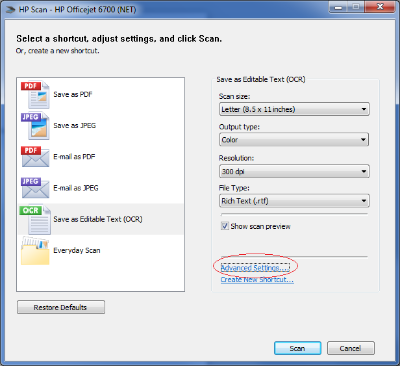LaserJet Pro M127fn MFP: HP Laserjet MFP127fn print problems
Hi all would appreciate any help on this problem of pinting. This MFP M127fn uses the HP CF283A cartridge. Electrical level shows approximately 10% consumption. The problem may be best described by looking at a picture attached, which shows a Word document with two white vertical columns in the Middle - the lines that make up the table should continue in these columns. I removed the cartridge and given him a jerk, but that has not solved the problem. More tips or advice on the resolution of this problem would be welcome. Thank you very much.
Hi Portnoy58,
Thank you for your answer!
If the configuration report does the same, then the problem is with the toner of ink, or the printer itself. Please Contact HP phone support for assistance additional., they are able to replace the toner under warranty if it is still valid. (After you fill out the information, you will receive a phone number.) If you do not live in the United States / Canada region, please click the link below to get help from your region number. Language-country selector.
If the replacement toner does not resolve the problem, then the printer will need to be repaired / replaced.
If this, or one of the posts on this thread, helped you to solve the problem, please click on accept as Solution on the message. To show you 'like', or that they are grateful for my post, please click the thumbs upwards below. If there is anything else I can do to help, please don't forget to let me know!
Good luck!
Tags: HP Printers
Similar Questions
-
HP PRO 200 MFP 276NW WIRELESS DIRECT PRINTING PROBLEM
I JUST BOUGHT AN HP LASERJET PRO 200 276NW COLOR MFP PRINTER AND I DISCOVERED THAT I CAN'T PRINT DIRECTLY FROM MY LAPTOP. MY LAPTOP HAS A WIRELESS FUNCTION. HOWEVER I WAS ABLE TO PRINT FROM MY PHONE OF ZR SONY XPERIA. I TRIED TO REINSTALL ON MY LAPTOP SEVERAL TIMES BUT WITHOUT SUCCESS. HE ALWAYS SHOWS QUESTION SYMBOL ON PART OF TNE COMPUTER WI - FI.
SECOND, THE PRINTER USUALLY MAKE NOISE WHEN PRINTING. IS THIS NORMAL?
FINALLY. IS THERE ANY HP DESIGNATED SOFTWARE FOR PHONES TO WIRELESS CONNECTION WITH HP RINTERS TO RUN NORMAL PRINT JOBS?
ACTUALLY, I BOUGHT THIS PRINTER DUE TO THE WIRELESS FUNCTION. USE THE WINDOWS OPERATING SYSTEM 7.
I NEED HELP URGENT
Thank you
Thank you very much. I got on the question and my printer works perfectly. Your comment encouraged me to go further by performing for the solution sites from the center of the HP wireless printer and finally I found the solution. For the benefit of third parties. I uninstalled the software from my computer and started again. I then followed the procedure listed in the HP Center /HP wireless wireless direct print page.
Thank you
OLAAT
-
LaserJet Pro M127fn MFP: Stuck on "Print Fax Front Page.
This MFP is stuck with the message, 'Printing Fax Page One' I've tried the reset instructions are on the forums, but cannot get rid of this message. Is there a reset 'hard' or 'factory' I can do? Thank you
Hi again,
I would say for updating the firmware of the printer.
Here is the link just choose your operating system and select the firmware download.
HP LaserJet Pro M127 MFP series Firmware update
Make sure that you scroll to the Firmware section.
See if that helps
-
LASERJET PRO M127FN MFP: MFP M127 FN
Hello!
24 hours ago becomes owner of a M127FN MFP of LASERJET PRO and when I plugged it to the power cord the two layers display lights not on
and I can't see the messages without outdoor light
Can someone tel me why lighting of the screen does not work and what I can do?Thank you in advance.
I wish to inform you that, finally after understanding of my issue the HP company gave me a solution, by replacing my MFP M127fn device with a reconditioned nine M225dw MFP unit.
I want to thank you for the transfer of my question to the attention of a team of HP appropriate and I would like to thank HP for the satisfactory solution which gave me.
-
LaserJet Pro M127fn MFP: MFP M127fn - cannot scan to PDF
I just bought this all-in-one printer and I cannot understand how to set up to scan to PDF. I installed the software from the CD, then tried to install the software from the web site. I uninstalled and reinstalled Adobe and do not yet have the ability to scan in PDF format. I found a post from 29/07/2014, but did not include the statement: "once the analysis of HP software, click on save as PDF." I spent half a Saturday search and try any solution that I could find, but still no luck.
Hi @JanieBird ,
I see that you have problems scanning to PDF. I will do my best to help you.
Here is a document for scanning with the HP scanning software.
The analysis of Windows 7 with full software features HP all-in-one HP LaserJet printers.
This is a screenshot of the HP scanning software that you should see. You will see all the options for scanning of. Do not take into account the model number.
Download and run the Print and Scan doctor if you are still having problems. It will diagnose the problem and could solve it automatically. Find and fix common printer problems using the tools of diagnosis HP for Windows?
What were the results when you ran the Print and Scan Doctor? (she print or scan, error messages)
Good day!
Thank you. -
HP LaserJet 1020: Printing problem
Hello
I have a problem with the HP LaserJet printer.
My system running Windows 7 32 bit & 64 bit with IE11.
When I print a web page from the printer showed a script error massage, but when I tried to print with Canon, xerox, ricoh printing successfully.
I also tried to update the operating system, drivers & firmware but the problem remains. Please help me...!
C:\Users\ITSS\Downloads\123.jpg
Hi @inamulh,
Welcome to the HP Forums!
I understand that you have found a script error when you try to print a web page with your HP Laserjet 1020 printer. I'm happy to help you!
What web browser you are trying to print from? for example. Internet Explorer, Firefox, Google Chrome.
Have you tried to print from another web browser?
In the meantime, please try our program printing HP and doctor Scan and let me know the results!
If this, or one of the posts on this thread, helped you to solve the problem, please click on accept as Solution on the message. To show you 'like', or that they are grateful for my post, please click the thumbs upwards below. If there is anything else I can do to help, please don't forget to let me know!
I hope hear from you soon!

-
HP LaserJet 1022 printer problem
My PC is no longer printed on my printer. The printer is listed and verified that the default printer in the devices and printers Control Panel section. What should I do to get the printer working correctly?
Hello
Uninstall and reinstall your printer using the right drivers and installation on the HP Web site information.
And there are some troubleshooting steps for her there too.
HP website for your printer: http://support.hp.com/ie-en/drivers
Or you can also ask in the Forums of HP's Support if the problem persists.
http://h30434.www3.HP.com/PSG/
@@@@@@@@@@@@@@@@@@@@@@@
This can also help you:
"Solve printer problems.
See you soon.
-
Mac Book Pro and HP Envy 110F wireless printing problems
I got my Mac book Pro for Christmas 2013 and initially had no problem printing wireless to my HP Envy 110F, but for some reason, I keep getting problems with printing to the envy of 110. We don't have printing problems with our Ipad for this printer.
I can connect the printer to my Mac book Pro by putting 192.168.1.72 IP address in a web browser, but I get on the symbol bit offline when I print the urge. Last night I reinstalled the printer to print wireless on my mac pro book using a printer cable, which then worked well, but today the same problem reappeared.
I'm starting to think that the problem may have started with the latest version of the update of the operating system to the Mavericks 10.9.4.
All thoughts welcome.
Hi @UKCheshire
Since you are able to print from the iPad to the wireless printer, I suspect you have to something. I think that the question has something to do with the communication between the printer and the computer and not between the printer and the router. Please use the following document to solve the problem; "Printer is off-line" Message appears on the computer and the printer does not print: Mac OS X.
If the problem persists, do not give up hope, let me know and we will work through it together.
-
LaserJet Pro M127fn MFP: Stuck "print fax page 1.
I had to receive two pages of fax. After that the first page has come through it is stuck "print fax page 1. The second page is never good. I can't print anything. I already disconnected my printer and plugged in. When the rear connection, it uses the same throughout first fax page and gets stuck again. Happen from nowhere at least once a week for the past few weeks.
Hi @cvsc ,
I see that you are having problems with the printer stuck in an "Print fax page 1" error message when you restart the printer, it keeps printing the same fax. I would really like to be able to help solve this problem.
I would like to do a hard reset to see if that will solve the problem. It's probably a little different then what you have already tried.
Let the printer and disconnect the printer cable and the wall socket for 60 seconds.
Reconnect the power cable to the output of the printer and the wall, and not a surge protector.
This ensures that the printer is full on and can help this situation.I would say for updating the firmware of the printer. Here is the link just choose your operating system and select the firmware download. HP LaserJet Pro MFP M127/M128 series Firmware update.
If you're still having problems, try to reset the printer. I'll send you another step to try in a private message to try.
In the forum next to your handle name simply click on the envelope to see.If you need help, let me know.
Good day!
Thank you. -
Printer HP laserjet MFP Pro M127fn & 125: we have a big problem with this printer
We have 20 printers or more M125fn and M127fn, we have problem with printing on the fonts Geo_Times, Geo_Times "BOLD", Geo_Times Italic, Bold Italic Geo_Times, we have programs that work on this policy and no one can print the text on this subject, please help us with this problem.
Hello
What program you are trying to print from?
Printers use language to print Cffp, it will help to know the program to make sure that it does not require a more advanced PCL 6 printer
-
Has the HP LaserJet Pro MFP M127fn for about a week for business, now will not print fax rec'd, shows message 'Memory Supply warning', how do I fix this, please help, thank you.
Hello, supplies message usually indicates a toner low capacity. The following information shows how to adjust the low setting and please keep in mind that once the cartridge is really a reduction in qualitty impression will be visible on all printed pages. The toner cartridge (s) will be replaced. On Control Panel press the key icon (installation) - printers cartridge of SUST select settings-select power settings-black - very low setting - continue. This replaces the weak message and allow printing. The long-term solution is to replace the cartridge.
-
HP LaserJet Pro M127fn MFP: Automatic document feeder does not detect documents loaded on it
Hello
I use all of this in one previous machine a few months. Since the last two weeks than its automatic document feeder is not detect documents loaded on it, while it is perfectly flat scanner scanning and printing as well. This machine is connected via a usb cable. I tried all the troubleshooting options available including resetting the printer, cleaning ADF etc etc sensors I also tried the update the bios of the printer, but it does not work for me and feeder is constantly unable to detect documents loaded on it. I searched the whole forum but did not find any message an answer fast and good, therefore, will be highly appreciated in this regard. Thank you
Hey @Mohsan_IT,
Welcome to the Forums of HP Support!
I would like to help you today to address the issue of automatic documents feeder sensor you encounter on your HP LaserJet Pro MFP M127fn. Please include all the troubleshooting steps that you received before you reach out for support. Right now, you have completed all the troubleshooting steps supported in your efforts to solve this problem. If you want to confirm that everything was done correctly, please see the following two positions:
All steps in the discussions that I provided above must be made without success, then the last step would be to perform the programming reset NVRAM on your printer. Now I will send you a private Message with instructions on how to reset the NVRAM. Please check your private Messages for instructions.
Good luck!

-
HP LaserJet MFP M127fn Pro: Cannot save a HP LaserJet Pro M127fn MFP scan after update Mac Sierra
I have a HP printer/scanner/fax multifunction, and after updating my Mac OS X Sierra, the "HP Scan" app does not allow me to save my scans more. Printing seems to work very well. Scanning occurs, but when it comes to saving what I scanned, 'save' button is grayed. I have read elsewhere on the forum than what has happened to other people using ordinary scanners (not multifunction units), but the software offered for regular scanners would not apply to my device.
Hello
It is incompatible with the Sierra of HP scanning.
Download and use HP Easy Scan instead, it can be downloaded from the link below:
Kind regards
Shlomi
-
LaserJet pro color mfp m177 do not print in color on a machine Windows 8.1
I can print, but not in color. Dell XPS 27, Windows 8.1. Have re-installed and uninstalled the printer. No change. I can take the document to a computer of W7 and it prints beautifully in color. Husband PC, also XPS 27 with W8.1, print in color. Printer is connected wireless to the network. The computers are connected to the same network.
Results are the same when you print the word or directly from a web page using the print icon on the page. I checked the settings, etc.
Hi there, please go to start-Control Panel configuration-programs and features, make sure that the previous driver is completely uninstalled before installing the latest driver.
-
LaserJet pro m127fn mfp: fax log report
How to open a journal report or faxes Fax activity? Not only the most recent Telec.
solved; found the report of activity under Configuration > Fax reports
Maybe you are looking for
-
change the date on the imported photos
I added & appoint my 175 GB of photos by digital date. My catalogue includes a good number of photos scanned from the "old days". To save space HARD drive on my iMac, I import photos photos as referenced photos, but they import according to the dat
-
I need Windows 7 64 bit drivers for HP ENVY m6-1178sa
Hello I have downgraded to windows 8 for windows 7 64 bit and has difficulty finding drivers! Help, please!
-
HI -. I am interested in the card register of the device for the DAQ NI PCIe-6353 map (and the latest X-series cards). Where can I find the documentation? Thank you.
-
OfficeJet 8610: HP OfficeJet Pro 8610
Hello. I have a HP OfficeJet Pro 8610. I replaced the black cartridge because it said that the black ink has run out. After replacing the black ink cartridge, I was not yet able to print because the following error is that the cyan ink cartridge is e
-
MOBILE PHONE DID NOT READ, COULD NOT EXTEND A VGA SCREEN
1. my mobile phone with Android (Sumsung S3) did not read since this computer since I reinstalled Windows 7. I think it might need driver for usb. 2. I couldn't extend my screen to another screen to computer via VGA, sometime, I need to read from 2 s