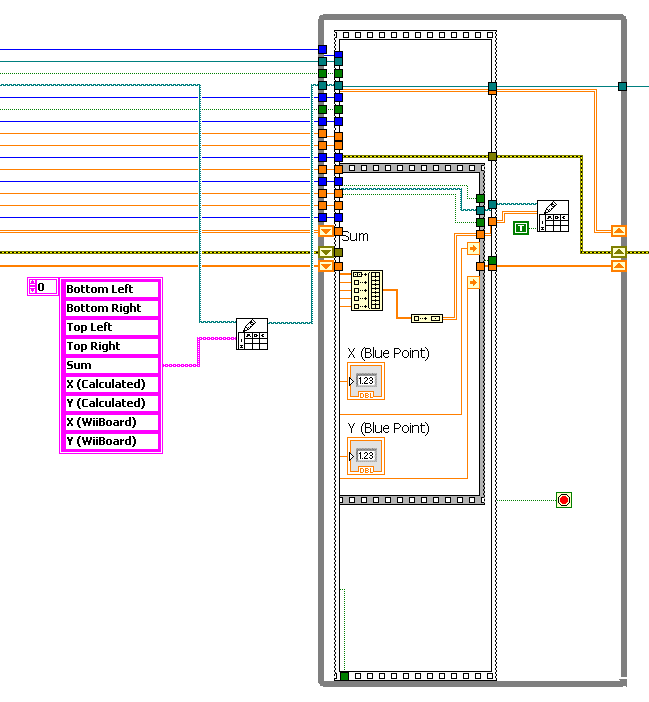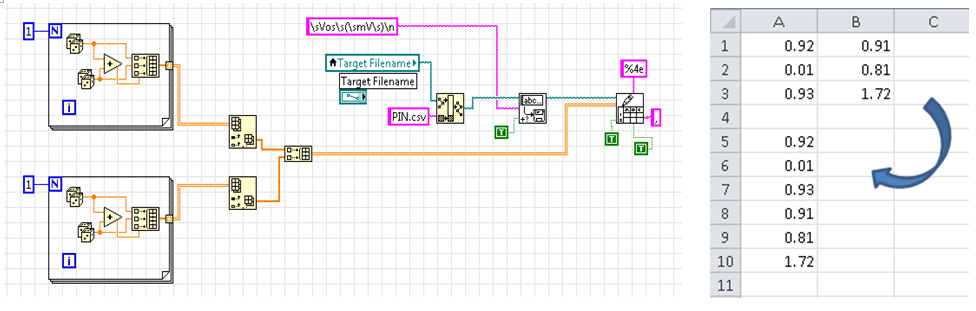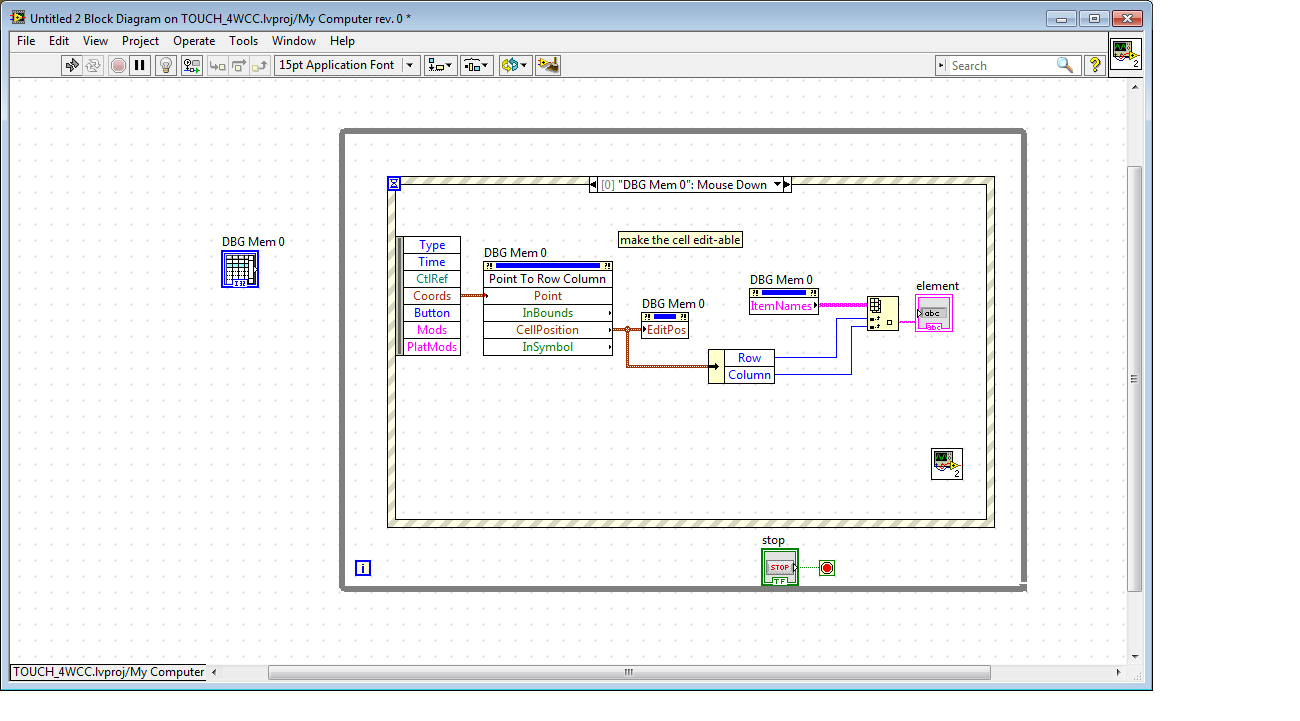Last row/column in Excel
Hello
From a worksheet open Excel since Labview (v8.5) how to retrieve the position of the last cell of the sheet?
Currently, I run a macro since Labview as the sheet doesn't I want to know the size and this macro me gives the last cell. It's a little heavy...
In the same idea, there - has - you it a way to read an Excel spreadsheet simply only through an ActiveX?
Thanks for your replies.
(in English)
Hello
Leave an Excel spreadsheet open Labview (v8.5) how can I get the last position of the cell in this worksheet?
In fact, I run a macro of Labview and the sheet of witch, I want to know the size and give this macro to the last cell. It's kinda incomode...
In the same spirit, is it possible to load a sheet withouit Excel using an ActiveX?
Thanks for your replies.
Tags: NI Software
Similar Questions
-
How show only last row value in a column of OBIEE
Hi Experts
How show only last row value in a column of OBIEE
Thank you
VHello
Pull column criteria, which you want to display only last row. Filter Advanced sql apply now to this column as a.
RCOMPTE ("customer D1". "C1 Cust Name") = MAX (RCOMPTE ("customer D1". " Cust C1 Cust Name name')) here is the column where I applied the filter.
So, it gives only last row in the name column of the Cust.Awarded points if the answer
Reference: http://forums.oracle.com/forums/ann.jspa?annID=939Kind regards
Srikanth
http://bintelligencegroup.WordPress.com/ -
How to label the columns in excel
I need to know what code to use in labview to label columns in excellent when data are open up in excel. Thank you
That's what it would look like:
Ignore the fact that I compressed the code in the loop. The item is important is that you write the first row once before the loop and the rest data inside the loop (with the addition of entry as T).
In general, it is very important to understand yourself if you expect to do anything about it either in LV I highly suggest you follow these tutorials and try learning to other places as well.
-
By selecting the last row of the table
I'm trying to select the last row in a table. The tables will have a different number of lines, so I can't select based on a line number. I tried to use the location options, but get an error that "the object is not a function". Not sure what the problem is.
table = app.selection[0]; if (table.hasOwnProperty("baseline")) table = table.parent; if (table instanceof Cell) table = table.parent; if (table instanceof Column) table = table.parent; if (table instanceof Row) table = table.parent; if (table instanceof Table) { table.rows(LocationOptions.AT_END).cells.texts.everyItem().fontStyle = "regular"; }You can use the placement options for this?
Hello
table. Rows being a collection of object using the index-[1] is a proper way
but cells.texts generates an error. Change it to:
table.rows[-1].cells.everyItem().texts.everyItem().appliedCharacterStyle = "myriad regular";
Jarek
-
SQLLDR table-> column mapping excel column
CREATE TABLE "DW". "" ABC ".
("SKILL_NAME" VARCHAR2 (60 BYTE) ACTIVATE NOT NULL,)
VARCHAR2 (20 BYTE) "SKILL_TYPE."
"DAILY_DATE" DATE NOT NULL ACTIVATE.
VARCHAR2 (60 BYTE) "SCC_NAME."
NUMBER (8.0) "RFS_FORECAST."
NUMBER (8.0) "FORECASTED_CALLS."
NUMBER (8.0) "TOTAL_CALLS_ANSWERED".
) ;
It is a table.
Following are excel columns
Date of RFS CALLS PLANNED projected TOTAL CALLS
Control file is the following
load data
CHARACTERSET UTF16
INFILE 'D:\CSVs\4cols.csv '.
in table
'ABC '.
fields ended by ',' optionally surrounded "" "
(
CONSTANT "FM," SKILL_NAME
SKILL_TYPE CONSTANT 'CUSTOMER ',.
DAILY_DATE,
SCC_NAME CONSTANT NULL,
RFS_FORECAST,
FORECASTED_CALLS,
TOTAL_CALLS_ANSWERED)
How to associate the table columns with excellent columns...
and if the first row of the excel is the header of the specification thatSee if that answers your question:
[http://www.dba-oracle.com/t_sql_loader_date_format_error_syntax.htm] -
How to put the 2nd column 1st column in excel
Hello
I have a question how to set the 2nd column 1st column in excel. Thank you.
Why the 1 iteration for loops?
Why two Index tables? He's just trying to solve the problem created by the loops For on the original 1 d arrays.
Two of these things create 2D tables which are what complicates things and can be eliminated.
You can take your 2 1 d tables, use build table and right-click to set 'concatenate the inputs.
If you have a 2D array, you can use table remodel to make a 1 column of the table of N line 2D.
-
LabVIEW can find location of row/column selected in the open worksheet?
Instead of asking user to LabVIEW manually to input data (location of the row/column you want for data entry in the spreadsheet open), can read LabVIEW that the location of the row/column selected in a worksheet open, selected by the user?
If so, LabVIEW now has a starting location for the user to launch inputing data without having to ask the user LabVIEW!
Any ideas on how to achieve this would be very appreciated!
Thank you!
Barry
For what you want to do here, read and write in the cell current. This example shows you the basics...
-
can I create a generic function row column Point?
I have a VI with several inside multi-column list boxes. One way that I've seen do writing entries is as follows:
It works very well. The only problem is that, to get the "Point to the row column" (PTRC) method requires (as I understand it) right click on the MCL and selecting this method.
I have several MCLs, and I wanted to create a structure of the event which was generic and one of them was able to treat similarly. But the problem with that is that I don't know a way to access the PTRC method for each of them. The only way I know to do would be to use VI scripts to create the reference on the fly (not sure if it still works), but even if it works for me, I don't think that it will work with the free runtime LV (my experience is that you can not use RTÉ to run any screws that use scripts of VI).
So my question is, is it possible to get a reference to the PTRC - generically - method without using scripts VI, or y at - it another way to do what I'm trying to do here (make the MCL writable by the user and have it keep the values that the user wrote to her during the execution of the VI).
Thank you
Hello bmishoe,
You are almost there - just use an explicit, not implicit method and use this node of CtrlRef on the structure of the event to give you a reference to the control associated with the event. At this point, all you have to do is add the MCLBs to the structure of the event.
Kind regards
-
How can I write in a table cell (row, column appear) in a databae?
How can I write in a table cell (row, column appear) in a database using LabVIEW Database Toolkit? I use Ms Access. Suppose I have three columns in a table, I write 1 row of the 1st column, then 1st rank of the 3rd column. The problem I have is after writing the 1st column of 1st row, the reference goes to the second row, and if I write in the 3rd column, he goes to the 2nd row 3rd column. Any suggestion?
When you perform a SQL INSERT command, you create a new line. If you want to change an existing line, you must use the UPDATE command (i.e. UPDATE tablename SET column = value WHERE some_column = some_value). The some_column could be the unique ID of each line, date and time, etc.
I don't know what is the function to use in the Toolbox to execute a SQL command, since I do not use the Toolbox. Also, I don't understand why you don't do a single INSERT. It would be much faster.
-
Will be able to choose only the last the last row in a window/desktop icon in Windows 7
I use my laptop with Windows. Recently I could not open the icons/files you want in the Office of a window.
I may be able to choose only the last the last row in a window/desktop icon in Windows 7.Although double-clicking on an icon only the last icon in the window opens. Pls help me...Hi Peter,.
1 when was the last time that the desktop icons worked?
2. you have any security program installed on the computer?
3. don't you face any performance issues on the computer?
4 did you a recent software or changes to the material on the computer?
Method 1:
I would say allowing you to run the FIXIT from the link provided and check.
Difficulty of broken desktop shortcuts and common system maintenance tasks
http://support.Microsoft.com/mats/system_maintenance_for_windows/en-us
Method 2:
If the problem persists, you can also run the Scanner security Microsoft and check all infections.
http://www.Microsoft.com/security/scanner/en-us/default.aspx
Note: there is a risk of data loss if all the files are infected and which can be removed in the cleaning process.
Method 3:
I also suggest to try to run the System File Checker scan on the computer. The scan will replace all the Windows files corrupted with new ones.
Click on the link mentioned below for further guidance on the scanning of the file system Checker
http://support.Microsoft.com/kb/929833
Hope this helps and let us know if you need more assistance. We will be happy to help you.
-
Select row column in classic report default beat all
Hello
Based on my previous thread how can I do the same task in classic report.
I followed your previous link to all select and clear the all check box.
even he just not all checked when the page loads.
Please help with this too.
Hi Maxence,
CORINE wrote:
Hello
Based on my previous thread how can I do the same task in classic report.
I followed your previous link to all select and clear the all check box.
even he just not all checked when the page loads.
Please help with this too.
The answer lies in the previous thread: Select the row column in report default heartbeat intractive all
I hope this helps!
Kind regards
Kiran
-
Group Rows\columns open on each update
Hello
Whenever I have updated a smartview query that grouped rows & columns open, is there a vision where I can avoid this?
Thank you
In Smart View options on the formatting tab uncheck adjust columnwidth
-
Name of tables listing the definitions of Web Forms row\column\POV
All,
We have some applications planning and a lot of Web forms to allow entry in varied combinations of row\column\POV. Users, it is difficult to locate the correct online with the combination of right row\column\POV form, to allow them to enter data and have to open\close a large number of Web forms before they find the right pair they need\want.
I know that the relational component of a planning application includes many tables store the definitions of Web forms, etc.. I would like to know where I could find a list of the tables that contain the definitions row\column\POV of each Web forms for each planning application in order to quickly identify the correct webforms who could access their data entry of support staff.
Thanks in advance.
JBMI think the feature is available for a long time even since version 9
See you soon
John
http://John-Goodwin.blogspot.com/ -
Hide/no equla to the last row of records
Hello
I mentioned below records in Mount so each time I have select any mount it should now show the last line of this mount i.e. test No-3
all records of Assembly that will not display the last rank of the number of test
Mount day test_No and org2 to org3 org4 org1
299,00 1 0 1 1 0 7186
299,00 1 0 2 1 0 7186
299,00 0 3 3 0 7186
298,00 0 4 1 0 7186
298,00 1 0 2 1 0 7186
298,00 1 1 3 1 0 7186You want to show or hide the last row?
If you want to display only last row, use the following query...
select mount, day, org1, test_no, org2, org3, org4 from ( select mount, day, org1, test_no, org2, org3, org4, row_number() over (partition by mount order by test_no desc) rn from your_table t --"Use the below filter if you need" --where mount = &your_value ) where rn = 1;If you want to hide only last row, use the following query...
select mount, day, org1, test_no, org2, org3, org4 from ( select mount, day, org1, test_no, org2, org3, org4, row_number() over (partition by mount order by test_no desc) rn from your_table t --"Use the below filter if you need" --where mount = &your_value ) where rn != 1;Published by: JAC on 7 February 2013 15:58
-
Meter of row/column for tables
Hello
I know this is very basic, but so far the examples here that I dug up doesn't really do anything remotely to what I want.
I have 3 databases. Although they are defined as 'connections' in SQLDeveloper, I hope it is the same, that I'm still not used to the abstractions of Oracle.
Each has several tables. All I want is loop in each of the 3 DBs and number of journal lines and County table.
Say DB1:
Rows: columns:
Table 1: x y
Table2: x y
....
I really don't like what is inside of them. I found an example that does but it listed some system tables that are not part of my db. Change the "owner" has not really helped.
The value of the variable "Owner" means a database, which is correct?
Oh and I also don't care if the code is "inefficient", tables are not that big.
Thanks in advance.
Published by: 940349 on June 14, 2012 06:22If you mean you want only for specific schema / owner, you can add a where clause to interrogate or change the query and run it to scpecific user (schema). If you intend to run the specific user query the query would be something like below:
select table_name,count(*) over() count_table,column_name,count(*) over(partition by table_name) count_column from user_tab_columns
Maybe you are looking for
-
Photosmart C7250 AIO: Fax number in the fax header change
How can I CHANGE the fax number in the header of the HP Photosmart C7250? When I go to settings and select Fax header Configuration, I get the screen to enter the text for my name, and then click OK and the fax number is displayed, but there is no wa
-
Having a backup disk problem was getting into iphoto photos message informs you that the necessary permission
-
LabVIEW allows you to sort the raw data of series
I have an FPGA that is programmed to dump all its bytes of memory containing the tensions, currents, temperature etc. when a serial is estabilished with LabVIEW. I know how to connect in series, check all the bytes in the serial port and read the dat
-
My computer won't print on my printer
My hp said the printer status bar is ready, but when I try to print the message printer is offline is displayed which gives? That's all nothing more to say here
-
Windows Media Player Toolbar gone!
Up until recently (September 2010) on Windows Media Player, there was a little extra toolbar that allowed me to repeat the large or small sections of a guitar tutorial DVD, so that I could watch the action repeatedly playing with her. It was also ava