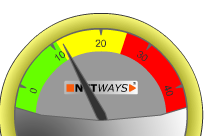limit of slide
Hello
In my project, I use slides. I want to show the user the middle in green section and the outer sections in red.
Something like this, but like a slide and with two red sections (left and right end) and no color in the Middle:
In addition, the sections should be variable because the work area changes dynamics. So I need to connect with a parameter.
I am grateful for all the advice!
Matthäus
Add additional cursors, hidden to the movers color, display the fill option and move them around programmatically according to the desired position. What have you tried so far?
Tags: NI Software
Similar Questions
-
Windows Movie Maker, unable to set a time limit for slides
transitions in movie maker
I am doing a slideshow in movie maker. I can't select a length of time to the slides. Please help me...:)
I am doing a slideshow in movie maker. I can't select a length of time to the slides. Please help me...:)
============================================
To adjust the time on 'everything' clips... it must have the value 'before' photos are
added to the timeline.Or for individual adjustments... (in the timeline), place the pointer on
the edge of a clip and a red double arrow appear... drag the double
red arrow to decrease the duration of this clip.Volunteer - MS - MVP - Digital Media Experience J - Notice_This is not tech support_I'm volunteer - Solutions that work for me may not work for you - * proceed at your own risk *.
-
I hope that the answer easy. How can I get a cursor to only have integer values?
I try a slider from the example page to allow the chooice 5-100 users, but the slider also allows values to be doubles. Is it possible to limit the slider to lock only on values when they double?I'm not sure, but have you tried minorTickCount and snapToTicks?
-
How to limit the first slide to play?
Could someone tell me please how to limit my first slide to play again. My app opens web pages specified with a click of a button. When I use the back button on my phone to close the web page, it goes back to the intro slide and it plays again. I like the back button to bring the user support to the last page visited, but I don't know how to do this. Help, please.
Can you explain better? You ask "to last visited page/slide" but since the beginning of your question, I realized that this is the first slide? What do you really want?
-
Hello
I wonder if you can help me. I would like to know if there is a way to limit the thumb slider once it gets to a certain value.
Let me explain, I have four components of slider air conditioned and equipped with beaches of 0-100, which represents the percentage values. As well as their
the independent values, they are all part of a whole. By dragging the sliders and by changing the values, the integer value
is affected as a result.
The idea is that when the value reaches 0 it is full - there are 0% left, and none of the sliders may be improved
unless one of them is then reduced to a positive value in the set, how they would all become
active again.
At the moment I can't find a way to limit the value of the sliders and they send the negative integer value. I hope that I have explained
ok, I have the zip code the swf and fla so you can see what is happening.
Import fl.controls.Slider;
Import fl.events.SliderEvent;
Import fl.controls.NumericStepper;
Import fl.controls.Label;aSlider.addEventListener (SliderEvent.CHANGE, slideA);
bSlider.addEventListener (SliderEvent.CHANGE, slideB);
cSlider.addEventListener (SliderEvent.CHANGE, slideC);
dSlider.addEventListener (SliderEvent.CHANGE, slipped);
aStepper.addEventListener (Event.CHANGE, stepA);
bStepper.addEventListener (Event.CHANGE, stepB);
cStepper.addEventListener (Event.CHANGE, stepC);
dStepper.addEventListener (Event.CHANGE, stepD);aSlider.liveDragging = true;
bSlider.liveDragging = true;
cSlider.liveDragging = true;
dSlider.liveDragging = true;var total = 0;
totB var = 0;
totC var = 0;
totD var = 0;
totP var = 100;function slideA(event:SliderEvent):void {}
aLabel.text = event.value + "percent";
aStepper.value = event.target.value;
totA = event.value;
Remaining();
}function slideB(event:SliderEvent):void {}
bLabel.text = event.value + "percent";
bStepper.value = event.target.value;
totB = event.value;
Remaining();
}function slideC(event:SliderEvent):void {}
cLabel.text = event.value + "percent";
cStepper.value = event.target.value;
totC = event.value;
Remaining();
}function slideD(event:SliderEvent):void {}
dLabel.text = event.value + "percent";
dStepper.value = event.target.value;
totD = event.value;
Remaining();
}function stepA(event:Event): void {}
aLabel.text = event.target.value + 'percent';
aSlider.value = event.target.value;
totA = event.target.value;
Remaining();
}function stepB(event:Event): void {}
bLabel.text = event.target.value + 'percent';
bSlider.value = event.target.value;
totB = event.target.value;
Remaining();
}function stepC(event:Event): void {}
cLabel.text = event.target.value + 'percent';
cSlider.value = event.target.value;
totC = event.target.value;
Remaining();
}function stepD(event:Event): void {}
dLabel.text = event.target.value + 'percent';
dSlider.value = event.target.value;
totD = event.target.value;
Remaining();
}remaining function (): void {}
totP is totA + totB totC totD;.
totP = 100 - totP.
eLabel.text = totP + 'percentage remaining ';
/*
If (totP < = 0) {}
aSlider.value = totA;
}
*/}
Thanks in advance for your help on this
Mark
Try to use following code I made changes for Slider. Digital stepper is not implemented,
Try and implement it yourself...
Import fl.controls.Slider;
Import fl.events.SliderEvent;
Import fl.controls.NumericStepper;
Import fl.controls.Label;aSlider.addEventListener (SliderEvent.CHANGE, slideA);
bSlider.addEventListener (SliderEvent.CHANGE, slideB);
cSlider.addEventListener (SliderEvent.CHANGE, slideC);
dSlider.addEventListener (SliderEvent.CHANGE, slipped);* aStepper.addEventListener (Event.CHANGE, stepA);
bStepper.addEventListener (Event.CHANGE, stepB);
cStepper.addEventListener (Event.CHANGE, stepC);
dStepper.addEventListener (Event.CHANGE, stepD) ;*/aSlider.liveDragging = true;
bSlider.liveDragging = true;
cSlider.liveDragging = true;
dSlider.liveDragging = true;var total = 0;
totB var = 0;
totC var = 0;
totD var = 0;
totP var = 100;function slideA(event:SliderEvent):void {}
var tempTotP = totP;
var tempTotA = totA;totA = event.value;
Remaining();If (totP<=>
{
Event.preventDefault ();
totA = tempTotA;
totP = tempTotP;
Event.Target.Value = totA;
return;
}
on the other
{
aLabel.text = event.value + "percent";
aStepper.value = event.target.value;
eLabel.text = totP + 'percentage remaining ';
}}
function slideB(event:SliderEvent):void {}
var tempTotP = totP;
var tempTotB = totB;totB = event.value;
Remaining();If (totP<=>
{
Event.preventDefault ();
totB = tempTotB;
totP = tempTotP;
Event.Target.Value = totB;
return;
}
on the other
{
bLabel.text = event.value + "percent";
bStepper.value = event.target.value;
eLabel.text = totP + 'percentage remaining ';
}
}function slideC(event:SliderEvent):void {}
var tempTotP = totP;
var tempTotC = totC;totC = event.value;
Remaining();If (totP<=>
{
Event.preventDefault ();
totC = tempTotC;
totP = tempTotP;
Event.Target.Value = totC;
return;
}
on the other
{
cLabel.text = event.value + "percent";
cStepper.value = event.target.value;
eLabel.text = totP + 'percentage remaining ';
}
}function slideD(event:SliderEvent):void {}
var tempTotP = totP;
var tempTotD = totD;totD = event.value;
Remaining();If (totP<=>
{
Event.preventDefault ();
totD = tempTotD;
totP = tempTotP;
Event.Target.Value = totD;
return;
}
on the other
{
dLabel.text = event.value + "percent";
dStepper.value = event.target.value;
eLabel.text = totP + 'percentage remaining ';
}
}/ * function stepA(event:Event): void {}
aLabel.text = event.target.value + 'percent';
aSlider.value = event.target.value;
totA = event.target.value;
Remaining();
}function stepB(event:Event): void {}
bLabel.text = event.target.value + 'percent';
bSlider.value = event.target.value;
totB = event.target.value;
Remaining();
}function stepC(event:Event): void {}
cLabel.text = event.target.value + 'percent';
cSlider.value = event.target.value;
totC = event.target.value;
Remaining();
}function stepD(event:Event): void {}
dLabel.text = event.target.value + 'percent';
dSlider.value = event.target.value;
totD = event.target.value;
Remaining();
}*/remaining function (): void {}
totP is totA + totB totC totD;.
totP = 100 - totP.
} -
Presentation back to slide 1, even once the user reaches the limit of the attempt, help! :)
Good event that in Captivate settings I put in place;
If failure, return to slide 1 after 3 attempts.
The presentation just goes back to the same page every time. It's like an infinate loop. was wondering if anyone else has experienced this?
Thank you very much!
Rev
When you're wrong with objects incorporated on partition question slides you can expect big problems. Apparently, you weren't aware that the continue button is the one that really triggered actions. Integrated means that you see not an individual timeline for these objects as is the case with the button continue. If you remove it, you're screwing up the functionality of the Score slide. These articles attempt to explain the design of the question and score slides
-
In Mail 9.2 OS 10.11.3 the limit between the list of my mailboxes mailbox and my messages keep slipping backward. Make me feel seasick! Can I disable this feature? I want a stable limit! (I really don't care for any of the new movements of the screen in El Capitan slide-wiggly.) I don't know if there is
'fixed' to try! Help, please!
Why do you think it is a "feature" as opposed to something to go wrong with your Mac?
The border between my message list and the display of messages remained constant for several years now.
Nothing moves, nothing is serrated blade.
My mailbox list is always hidden, but when I open it, it remains a fixed width.
I even tried the stupid "full screen" mode and could not see to do random movements, unsolicited.
I have no idea what would cause the behavior you're seeing.
No matter what do you do when it happens? Like maybe click on the voicemail of show/hide button?
-
limit of cellular data option isn't available
Hello
I want to set an upper limit (maximum limit) to the amount of data that my phone use per month.
Under settings of-> data usage, the only option I have is to pass the data cell/turn it off completely, but no sliders etc. appear.
Am I missing something?
See you soon
Order the screenshot, there is an option to set a limit of use of data, the black slider is to warn and red cursor (on this graph representing usage data) restricts the use of data beyond that.
-
Multi Slide Slider control is sucking cycles cpu
This is a control (see attachment) it is simply in the presence on a façade sucks 25% cpu on my machine. She seems to be the 3 slider slide that is causing the problem. I find that I can replace the control (it starts as a Horizontal Point silver slide) and he moved up to the next time that the vi is still loaded into memory. Anyone seen this before? FYI - I created this control so that it appears as a data type of cluster with 3 digits, the first being the visible cursor, which is the present value, the second digital being the lower limit and the third being digital upper limit.
Found a solution! The problem was caused by coloring the first two transparent cursors. If I customize the cursor and move the first two sliders upward and out of Visual range it seems to calm down the cpu issue completely.
-
How to show min/max-previous values in slider
Hello
Currently, I have a loop that measures a DMM and the result is displayed on the Panel.
Now I changed it to display the value in a cursor.
The problem is: How can I do that displays the cursor more that just involve him.
I want to display also the 1. the smallest and 2. more great value and 3. a limit value that represent good value.
I checked the properties of the slider, but can't find anything like it's - or cursor is the bad thing?
Thanks for help
See attachment.
I added additional sliders to the indicator (right-click, add cursor), then just kept track of values max and min using shift registers.
To change how the 'fill' (blue shading between the sliders) cursor, right-click on each slider and select Fill options.
Is that what you wanted?
Ian
-
Cursor with several cursors: how to keep a slider to go to top/below the other?
Hello
I have a slider control that has two sliders. I couldn't programatical stop one of the sliders to go beyond the other.
Is there a simple way to stop a cursor having the other?
Stephen
Sounds like this - http://forums.ni.com/t5/LabVIEW/Limit-range-of-one-slider-to-the-other-slider-s-value-on-a-two/m-p/2...
-
I want to show the slide Intro (which is the 1st slide), but do NOT show it again once he plays.
I was trying to "Hide the slide" (the Intro slide), but when I select 'Hide' within the tip Action it does not list as an object to hide slides.
How would accomplish hiding the intro slide after he plays only once?
It is possible with a tip action on enter to the Intro slide as well. I used this approach in:
Limit the examination to the wrong answers (Captivate 6) - Captivate blog
When the user presses the slide video right after the Intro slide, the playhead to reintegrate this intro slide. This could be a workflow:
- create a v_intro variable user, with the default value 0
- create a conditional action advanced (or shared) to be triggered on Enter to the Intro slide with two decisions
- IF v_intro is greater than 0
Go to the next slide
ON THE OTHER
Continue - Increase v_intro
- IF v_intro is greater than 0
The sequence is important of course
-
1/3 of the videos on a slide are invisible when published / preview
My slide has three columns of 5 buttons of each.
Each button "shows" a group containing a semi opaque, video background, and a close button - to create a style lightbox effect.
I created each of the 15 by copying and pasting the first 'master' and then update the video and rename layers. Everything is super good tidy and organized.
But only the last 10 (col 2 & 3) work. These were created last. The first column start the background and the close button, but the video is invisible.
What I tried:
- creating an action for the show of the art rather than using the default action
- put in a different video in the Group (does not work)
- linking button to a group that works (works! bot is bad video)
- cloning of a working group and update the video (no)
- creating a group completely from scratch, no duplication (no)
- completely out a captivate rebooted (no)
- reproduced the offending slide and then deleted all the * work * buttons leaving those who does not work (the first button works now, the launch of 4 remaining video playe, but no video, whereas previously they wouldn't start the player at all)
When I duplicated the slide I does not alter this first button, so basically it doesn't work on the previous slide, but works on this...
I've been Googling because I just this suspicion that maybe there is a limit of 10 videos by slide... or videos per project and somehow I'm just more than 5.
I see a lot of problems of this kind. You try to do everything on a slide, with a complex interaction that is almost always a bad idea.
By all means, use your buttons to launch the videos, but put everything on different slides. Access the video slide through the button and then again after the end of the video. ]
You can always do the slides LOOK like they are light boxes. The end-user will be none the wiser. But in this way we will all be much easier for you to maintain and you won't be overloading a single slide.
-
Is there a limit on the number of hot spots, that we can include on a screen?
Is there a limit on the number of hot spots, that we can include on a screen? I'm putting in about 25, but it is defaulted to 10?
Hot point quiz questions are indeed limited in the number, you can have on a slide.
When it comes to normal blades, using ordinary boxes by clicking, you could easily have 25 or more, but then your score will be much more complex and it will not be a true quiz question. Each separate click box can be set up to score separately.
-
After update to version 6.4, no curvature limit slider appears on my lightroom. What's wrong?
Hi Melissa,
I'm sorry, this feature is only for the creative members of cloud, Lightroom CC 2015.4 / 6.4 available
Kind regards
Assani
Maybe you are looking for
-
The object you have requested is not currently available in Apple music in India.
"The object you requested is not currently available in the music for Apple in India." I see this error when I select an album. I'm not able to see the album. I am able to see only ablbum when I connect, but when I connect with my apple id I can't fi
-
Satellite L555 - 10 M: is the internal webcam Microphone failure?
Hellothe external microphone works fine, but not the internal Microphone (next to the webcam),be with the webcam, Skype, or with the Windows Audiorecorder software. Configuration seems correct because the external microphone works fine, but for some
-
MacBook 2015; logo of start-up after connecting.
Tried searching everywhere, but without success. I stop my Macbook while it was plugged into an external monitor a few days ago. Since then, whenever I try to log in, it accepts my password, shows the photo of profile for a few seconds, then goes to
-
Equium A60: Does not burn the DVD?
Hi all Ive had my phone for almost a year now and for some reason any dvd drive does not burn the DVD, it burns cd perfectly but when it comes to bruning DVD it says that nothing is in the drive... Ive tried Philips DVD + RW and DVD + R Sony but stil
-
Genuine Win Xp renovated does not activate.
Hi all OK, here's my problem. A few weeks ago I reinstalled my pc (very seedbed) just to know this product key that I was going to my old pc trasmet will not work because it was the key OEM of Fujitsu. Does OK no problems so far. So I bought a new WI