Lion and all-in - one 7180: unable to print double-sided and colourless
Hello!
I have a HP all-in-one printer 7180 as ist almost five years. It has served me well. Using a PC, I liked print prints front and black/white, saving paper and colorink.
My daughter bought a MacBook Pro with Leopard OS last year. We failed to find out how it can print double-sided and with only black ink. The parameters of this seems to be missing.
Recently, we bought two more MacBook Pro in our family. The two OS Lion rund. I managed to print from them, but not duplex and not using only black ink.
Is it possible, and can someone please tell me how?
Best regards, Bjoer
Hi again Bjoern
After checking, just to correct the duplex option will be available in the menu layout unter.
Simply click Copies & Pages and page layout
There, you will see the duplex option.
Tags: HP Printers
Similar Questions
-
C7280 all-in-One can't automatically print double-sided
I recently updated my laptop, one with one with Windows 7 64 - bit Vista and the printer I have is the C7280 all-in-One.
After installing the driver recommended on the site of HP (PS_AIO_02_Net_Full_Win_WW_130_140.exe) because of the CD supplied with the printer being impossible to install on Windows 7. After I try to print something (after setting the preferences on duplex), I received a message invites me to MANUALLY move the paper for duplex printing, which I wouldn't have to do as the printer as a two-sided printing accessory.
The printer is capable of printing AUTOMATIC duplex on the Vista system, but is unable to do so now. In some other messages I saw that this could be remedied by following a few steps, and by changing some information in the properties of the printer, but my printer properties have many missing or grayed out areas. The following figures show this:
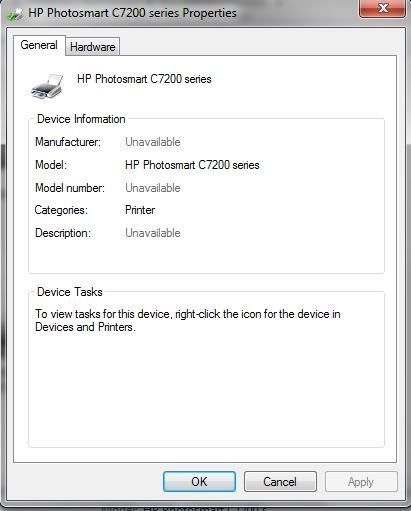
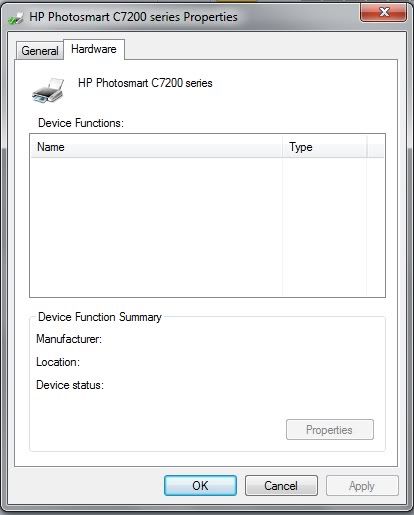
Any help with this problem would be greatly appreciated, as I'd like to be able to automatically print double-sided instead of manually.
The printer has been installed and used wireless for my laptop (both on Vista systems and 7).
Press:
Properties-> device settings->

-
Unable to print double-sided on my printer HP (laserjet CP2025)
I have a HP laptop and printer (color laserjet CP 2025) for about a year. When I bought the printer, it says that the printer is not compatible with Windows 7 - I didn't know this until I bought the printer. I had to reset my computer recently and now do not have the ability to print double-sided. The printer works but I cannot print two-sided unless I have insert pages manually. I had the ability to print two-sided before resetting the computer. Help! It's the most frustrating experience, and I hesitate to buy another product from HP because of THIS BAD EXPERIENCE. When under warranty, I was able to contact HP and received information on how to get the printer either fully functional, I can't do now. Does anyone know how to get this function to work? Help, please.
Thank you! I just had to disable manual duplex printing and my printer (2025dn) now prints on both sides of the paper.
-
HP7612: Unable to print double-sided of the ipad or iphone to HP 7612
Buy new HP 7612 large format printer and connected to the WiFi network at home. Discovered that I can print two-sided PC, but cannot print two-sided to devices on the same network (iPad and iPhone). Printing with printer device iOS is located and double faces and black only options are available. When I select print alone. When I select double-sided is it print the device but the printer does nothing. I wish I could print the iOS devices double-sided forms to save paper. Please notify.
Understand this myself. Had to go to printing on the screen of the printer and update the software of the printer. Printer downloaded the new software and rebooted and one that he reconnected to the network that I could print in double face of ipad and iphone.
-
6520 photosmart e-ALL-IN-ONE s: unable to print from iPad to a wireless printer
Cannot print from my iPad on my wireless (Yes Internet is on it) printer Photosmart of HP 6520. I tried to send a recipe and he sent me a message to my email saying that he had received and was ready to print from my Photosmart printer. But it only printed the address http at the top of the page (web address) but no recipe.
Thanks for any help that the alleged aid 24/7 is closed for Mac devices.
NSDebHello
AirPrint is already built into the iPad. I have included a link below with some instructions on how to use it. As long as your ipad and the printer are connected to the same wifi network, AirPrint must operate, your printer is active AirPrint.
http://WWW8.HP.com/us/en/ads/mobility/overview.html?JumpID=va_r11400_mobileprinting
-
6510 unable to print double-sided
I have a new printer used with 10.8 MAC. using Word. I can print OK, but don't get the option box to enable duplex printing. He was there for a day and I managed to print on both sides, but since then, he has not appeared. I uninstalled the software and reinstalled but it is still not showing.
Any ideas how to solve this problem
Hello
In the print dialog box, click the Copies & Pages drop down menu.
Select the layout option and there you can set two-sided printing.
You can save these settings as a preset in the Presets drop down... it will then be used by default until we will choose another preset.
Shlomi
-
Unable to print double-sided on Win 7. 'Install' duplex unit is not available
Printer Photosmart C6280. System Win 7 64 bit Ultimate
Duplex printing worked great on Windows XP. Bought a new computer, Win 7 and installed the drivers and software on HP website.
So far I can only do manual duplex printing. I tried following the statement:
OK, I found the solution elsewhere. Once the printer properties dialog box is open, I have to click the button "Edit properties". And, I can change the status of "installed".
-
Printer all in one HP PSC 2175v prints the page number and the title of the document
Printer all in one HP PSC 2175v prints the page number and the title of the document.
This is the default value? Can I disable this? I would prefer to print only the document, without page numbers and the title.
I was printing of either Wordpad specifications, using Windows XP.
Using the front panel of the printer, I loaded the defaults of the printer, and that fixed the problem.
Thank you
-
During a recent updates for Windows 10, I lost the two-sided printing functionality on my MX922. Dialog boxes appear as an option in the control panel or the printer options.
Y at - it an update of the driver or something?
Help, please.
Thank you!
Hi lisap1110,
It is recommended that you uninstall the printer from your computer and then download and install the latest driver from the Canon Website:
This should give you the option to print double-sided again.
If you continue to have difficulties, please contact our support group by using the following link:
http://www.USA.Canon.com/Cusa/consumer/standard_display/contact_us_consumer
-
HP all in one c4180 "unable to scan or copy.
Using Windows 7 and my HP C4180 not scan or copy and comes up with the message "unable to scan or copy. This "all in one" used to work on my old computers using Vista and XP but will not now work on any of them. (Also my very old OfficeJet G85 has also stopped working with a similar message from the scanner does not). I downloaded from online new drivers for windows 7, but I still get the same message. I tried uninstalling and reinstalling but still not good. Someone out there who can help please?
Hello Chrissygee
In general, this error is associated with failure to scan. Scanner failure is a hardware problem and the printer will need maintenance.
I suggest all initially following the article a 'Scanner failure' message on the all-in-one control panel and you can not scan, copy or fax .
NOTE: the last part of article (three Solution) is a function of the printer. It has some links to the HP warranty check tool and warranty options.
If the problem persists you must call technical support at the 800-474-6836. If you do not live in the United States / Canada region please click the link below to get help from your region number.
http://www.HP.com/cgi-bin/hpsupport/index.pl -
OSX Lion scanner all in one HP psc 1110 drivers
Hello, I just bought a Mac running Mac OS X Lion, and I was wondering if there are any drivers that will allow me to use the scanner HP psc 1110. This all-in one 8 year, is still quite reliable and sufficient for my occasional printing and scanning needs.
Hello
The PSC 1110 is no longer support scanning using any superior to Mac OS X 10.4, but only provide printing features.
Print only supported for your model (HP PSC 1100 Series) that you can find below:
http://support.Apple.com/kb/HT3669#HP
To scan with the device, I think your only option is to use any 3rd party scanning software as Vuescan that support the model of your scanner (ranked from MCS 1100)
Kind regards
Shlomi
-
HP C3100 All - In - One Photosmart: very old printer and drivers
I know that probably the answer to this already, but here goes anyway. I have an old printer. HP all-in-One Photosmart C3100. He has just shot ten years old. I had some time after 2006, or at the least, it is the date indicated on the manual. I just got a new computer to replace my computer that was about as old. I climbed up from XP to Windows 7.
My printer, which works great, needs a driver and HP does not seem to do more. On their website, they say nothing more than ten years. I have no chance or is there anything else I can do?
Thank you.
Here is your support page.
http://support.HP.com/us-en/product/HP-Photosmart-C3100-all-in-one-printer-series/1146511/drivers
Click here to find your exact model number and check for the drivers and the software Win 7.
-
Officejet 6310 all-in-One fainted during the printing and copying
I have an Officejet 6310 all-in-one. I have Windows Vista. Yesterday, I replaced the black cartridge with HP98. Now when I make copies or print a document, print the page gets more light and more light, about 1/3 to 1/2 through the page and very light down by a horizontal white line through the text. I cleaned the cartridge with a damp cloth, I ran the command of cartridges clean but also align the cartridges. I turned off the printer and unplugged and restarted again. When I run a self-test page, especially the black line went up to 2/3 of the way, then it is empty at the top and gets darker, then the last 1/3 is fine. The test pattern shows a few holes in the grid to black.
I just checked the cushion under the black ink cartridge and it is saturated with ink. I don't know that is where the problem originated. I would be very grateful of any advice to solve this problem.
Thank you.
Is it a HP cartridge or a charging/reman? It seems to be a faulty cartridge. If it is an original HP, then check the warranty of the cartridge as shown here.
It is unlikely that the ink that you see in the field of the service station is the issue. The ink that you see is the result of the normal maintenance routine that the printer uses to keep the printheads from clogging. It is normal that there is ink in this area.
-
HP Officejet 5740 e-All-In-One: multiple frustrations with printer e-all-in-one-hp officejet 5740.
I have a HP Officejet 5740-e all-in-one that has all sorts of problems: periodically decides not to print documents from one of my laptops HP or Lenovo. Do not accept ink cartridges HP Instant ink or HP ink cartridges purchased in a store. Unable to get decent support for this HP product. Is essentially a disposable item now?
As far as I know that there is no user replaceable parts in these lower end home use printers. So if nine ink cartridges do not work, and seeing that the cost of the printer is less than $ 100, Yes... it's basically a Jet printer away. Wish I had better news for you.
-
hp2510 printer all in one: my hp2510 will print but not scan
I am able to print from my laptop but can not scan my laptop
The
Hello JMH1,
I don't know why you are unable to scan. I enclose a document here http://support.hp.com/us-en/product/HP-Deskjet-2510-All-in-One-Printer-series/5157438/model/5157444/document/c03478505/ which is an overview of digitization in point 8.1 of Windows
I think that some of your question may have been cut. If this document didn't help--please let me know more details about what happens when you try to scan and I'll try to help!
Jean
Maybe you are looking for
-
I have a toshiba satellite laptop A660-10W, the largest computer laptop by the many problems we do not know why! The second week of the date of purchase. I had a problem with me is 'Windows Freeze!' I don't know why, and you still get this problem wh
-
Black screen on a lenovo Thinkpad T420
Hello, I m a proud owner of a lenovo thinkpad T420. My screen remains black with blacklighting on when I try to boot with a linux live cd, I can t see the office nothing. I tried with an external display, same result. And when I restart the computer
-
I can't open a picture when I use photoshop.
Original title: C... Hi, I have a problem with my c... whenever I started to work with Photoshop, I can't even open a photo, he said that the scratch disk is full... clean your... I defragment and used CCleaner, releases its just some space and there
-
Photoshop CC 2015.5' update failed' in
HelloI tried to upgrade to the latest version of photoshop. I crossed As all software suggestions, including the update of windows problems and still get the error.When I click on more information, he sends me here https://helpx.adobe.com/creative-c
-
I try to run a batch of photos with the automation and do not want to click on each image to. Is there a way to disable the screen preview of this "pdf import?