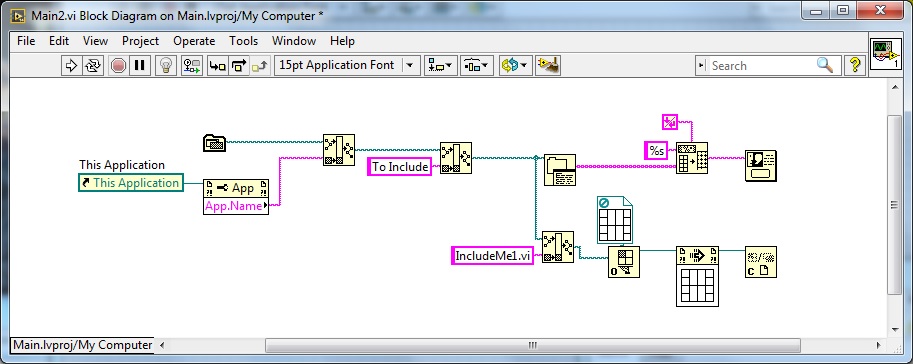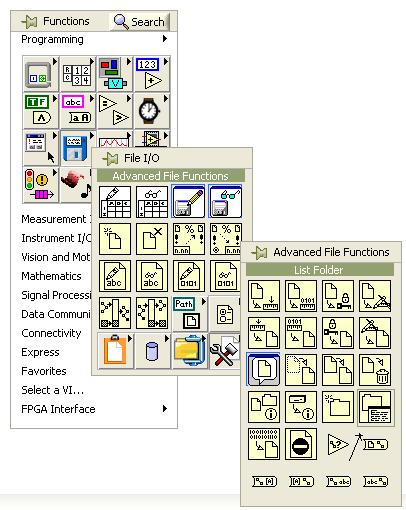List files in subfolders
I'm away in my VI, in regard to the list of all files in a folder by using the folder.vi function list.
Is there anyway that it can list all the files including files in the subfolders?
I could use a function to list folder on each subfolder but that would take forever.
The VI as tst, is referring to is vi.lib\utility\libraryn.llb\Recursive file List.vi. It was marketed with LabVIEW version 7.0, but it has not been added to the pallets up to version 8.2.
D
Tags: NI Software
Similar Questions
-
Is there an easy way to move files from subfolders to parent folder?
Hello
I was using Senuti and I made a return of my iPod classic and it works fine the only thing because of different folders for each artist and inside each artist folder each album he owns the folder. I was wondering is there a quick and easy way to move all the files from subfolders to a master folder?
Thank you
If you have added the tracks to iTunes, see http://dougscripts.com/itunes/scripts/ss.php?sp=filerenamer.
That said, I recommend usually leave iTunes to manage the media folder.
TT2
-
"Still included" list files in a build
Hello
I try to list the files included in an executable file. In the construction specifications, I declare "IncludeMe1.vi" as always included in the Source files. I made this VI and created an executable:
When I run my exe, my problem is this:
-The part of CallByReference works. Running the 'IncludeMe1' VI (it only contains boxes of dialogue that appears)
-The dialog box shown in this photo (connected to ListFiles) shows nothing.
So, why the list file function does not return the files "IncludeMe1"? Is there a way to do it?
Thanks in advance
Julien
PS: I know that I can use constant strings designating the files that I understood, but I want to know if it could work dynamically.
Julien,
It is not possible to list the files in the executable (or more). He was considered a security leak and OR integrated measures that prohibit the exactly this use case.
So it "works as expected.
Norbert
-
How can I remove special permissions to all files and subfolders?
I am trying to access the files on my old hard drive from my old office that I stopped using 5 years ago. I hooked the hard drive of my laptop, but I can't access all the files. The laptop is running Windows 7. Hard drive performed from a Windows XP desktop.
The hard drive has several main folders and files and subfolders within each of these main folders. When I right click on the main folder and go to properties > Security > advanced > Permission to change, I see my username with total control and "apply to" a "This folder, subfolders and files", but I'm unable to open the files in the main folder and must manually change permissions for each of these files.
-When I try to open a Windows Media audio/video file, I get the error message "Windows Media Player cannot access the file. The file may be in use, you won't have access to the computer on which the file is stored, or your proxy settings are may not be incorrect. »
-When I try to open a Microsoft Word Document, I get the error message "cannot open the document: user does not access privileges (file location).
-When I try to open a Notepad document, I get the error message "access denied."
And so forth, for all other types of files.
* I am aware of the similar thread: http://answers.microsoft.com/en-us/windows/forum/windows_7-security/how-do-i-turn-off-special-permissions/8844a8c1-975e-467f-a391-c518e3b3f6f0
I felt it would be easier to make a new fresh thread concerning this topic, because this one fun.
I felt it would be easier to make a new fresh thread concerning this topic, because this one fun.
Indeed, he did. Have a look here for detailed instructions define access permissions.
-
Why prelude doesn't respect my folder structure while importing files: no subfolders imported
I have a large number of video files in the folders and subfolders. But when I try to import them into Adobe prelude CC 2015.1, none of my imported subfolders. Instead, it's a complete mess with all the files into a single folder. Organizing my folder structure as I wanted in the operating system, now I have to do any second once in prelude. Surely this can not be the only way. I don't understand because I read on CreativeCow.net that this problem had been resolved in 2013 and you now want to import folders with subfolders in prelude, prelude respect the operating system of the imported files folder hierarchy: https://forums.CreativeCOW.NET/thread/3/943781
But I am not able to get this working:
It's my folder structure for a documentary of the first World War:
Here, I checked everything (files and subfolders) in the folder of the WWI allies, I want to import.
But prelude instead goes and backup all the files in the top level, forcing me to have to recreate all subfolders:
Hi ninose11,
Unfortunately, prelude does not support directly import them folders or subfolders. It will be important only the media inside the selected files.
However, you can create bins in the lead on the project, according to your folder structure Panel and import the required media directly in these bins.
This workflow is available in Premiere Pro where you can import the structure of file directly.
Customer feedback is important to us. Please fill out the feature requests for the things you want to see as a prelude to the http://www.adobe.com/go/wish.
Thank you
Mayjain
-
CS4 - how list files in the order in "display of files.
Hello
I have many websites, but some of them do not list the order of the files/pages in the file display.
Normally I have the folders at the top followed by the pages according to the screenshot 1.
I tried to refresh the folder
 but no joy and I disappeared into the main folder with the site and list the files in the 'details' according to my sites ok but still don't work.
but no joy and I disappeared into the main folder with the site and list the files in the 'details' according to my sites ok but still don't work.Any suggestions please.
Thank you.
Steve
1 - CORRECT screenshot
2 - DISORDER FULL screenshot
This second is probably correct, list files in alphabetical order according to the size.
By clicking on the section "Local files" should be set.
EDIT: If you click the expand button in the files tab, it will give you several topics, by which you can sort your files...
Local files (in alphabetical order), size, Type, updated on (date) and removed by default opportunities are there.
-
Arrange the list of files and subfolders in a folder
I have a folder in my PC to store eBooks.
Inside this folder, I .sdr .mobi and folders of files with the same name for each book and also other files of the .mobi only to a few other books.
If I arrange all these either get a list of files by name or date of modification and beneath them a list of folders, each organized like I want.
AAA.mobi
BBB.mobi
CCC.mobi
DDD.mobi
AAA. SDR
BBB. SDR
CCC. SDRIs it possible to get all the files and folders in a single list -
file AAA.mobi
file AAA. SDR
file BBB.mobi
folder BBB. SDR
file CCC.mobi
CCC folder. SDR
DDD.mobi
etc.Thank you
RichardHello
To add to Shawn good advice, you might be able to use a 3rd party explore replacement
or search for add-in using Bing, Google or your favorite search engine.Collate free support and Forums of the Commander.
Order free
http://FreeCommander.com/There are other managers of free files on the net.
I hope this helps.
Rob Brown - Microsoft MVP<- profile="" -="" windows="" expert="" -="" consumer="" :="" bicycle="" -="" mark="" twain="" said="" it="">
-
read the subfolders and files in subfolders
Is there a way to read all of the subfolders in a folder, all the files in the subfolders and get the name of the last subfolder of the folder?
An example would be greatly appreciated.
I tried something but it work take.
Please help me.
Thanks in advance!
List of files of recursive VI
Have the Palette: Advanced lead screw and functions
List the contents of a folder or a LAW degree. So that this VI works properly, the LLB must have an extension of file .llb.
http://zone.NI.com/reference/en-XX/help/371361H-01/Glang/recursive_file_list/
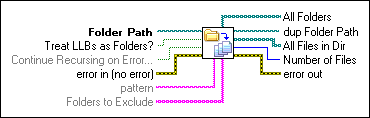
-
List files on e-mail MSN Premium program
Under the heading 'files on my computer' in my MSN mail program, I have a lot of folders and subfolders. How can I create a list of these files, so that I can print out a list?
Hello
Thanks for posting the request in the Microsoft community forum!
The question you have posted is related to MSN and would be better suited in the MSN support center. Please visit the link below to find a community that will provide the support ask you: https://support.msn.com/Default.aspx?&st=1&wfxredirect=1
-
I want to group bookmarks in regular list files.
It doesn't seem to be an option to move the items recently marked with a bookmark to the main list, either on 'right click' or 'left click '.
Make sure that you understand how such a smart folder list:
- "Most Visited" and "Recently set bookmark" and "Recent Tags" are examples of what is called Smart Bookmarks folders and are not the real existing folders.
- Smart folders show a list created by a query of the places.sqlite database that stores the bookmarks and history in Firefox.
- Smart folder lists show a maximum of 10 entries by default.
- Bookmarks and history items that appear in a list of smart folder are also stored in another file, and any changes are applied to the element of bookmark or true story.
- If you delete an entry then the list is shifted upward and an entry that was not previously identified is added to show the 10 entries.
- Actions such as copy & paste, or delete that you perform on bookmarks in such a list is made on the original bookmark.
-
Whenever I click on a link, .jpg, the image opens in Firefox. I want to use another program, but I can't change because .jpg does not appear in the list of file types for which you can specify actions. I know that there is an answer in the forum of Firefox, but I never get the option box that asks me what to do with the file, so I can't go to the box 'do this for all these types of files. Help!
JPEG images are considered normal browser content and do not generate an open/save/Cancel dialog box, unless the site sends a special header indicating that it should be treated as a download (disposition = attachment instead of inline).
To Save the image, your best integrated option is to right-click on the image and use save picture as or if it's a link to an image, right click the link and save the link under.
But to start the image in a different program, I can't think a built-in feature that can do this, then you probably need an add-on.
I see for example, there are extensions to open an image in PhotoShop or Fireworks:
- https://addons.Mozilla.org/firefox/addon/open-with-Photoshop/
- https://addons.Mozilla.org/firefox/addon/open-in-Fireworks/
If these programs are not relevant, if all goes well there is a more general purpose extension on the site that fits your needs.
-
Store the TV Preview in a simple list files
Hi all
I have problem with items listed - in other words, she is shown in thumbnails, so I have dozens of pages of the list to find the right file!
I can he seen as a simple list?As I see it, everyone has his question, none got his answer. :-/
I guess that's not possible, but you can filter media files to media type.
Use the button of TYPE of MEDIA to filter the audio files, video or photo. -
How can I list file in labview
Hello. I want to list all files in a directory. I is possible with labview? t
-
sync music from my phone files with wmp, I got a long list of files that cannot be the result of a sync error message, how can I resolve this issue? Thank you
I tried to by checking the format of files and those who are on mp3original title: problem syncing from wmp
You need Samsung Kies to transfer into the memory of the Galaxy. Its free on the site of Samsung.
See you soon,.
Jerry -
How to remove a program from the drop-down list files?
I installed a few programs and they automatically added a link to the files "right-click" menu/drop-down list. Is it possible to modify this list, specifically to remove links these prog added. 2 programs are "7 Zip" comparable to Unrar and "Clary Utilities" a registry cleaner.
There is a freeware program called "ShellExView" which can enable and disable items in the context menu...
ShelExView: <> http://shellexview.en.softonic.com/ >
HTH,
JW
Maybe you are looking for
-
App - test available, you can keep track of the health
Is there anyway to add a new test that you want to keep track of the application? Some test results important for certain medical contains are not available, and I want to add and then on my dashboard. Thanks for the help!
-
Running Windows corrupting the 10.11.5 OSX startup disk?
0Hi there. I recently had 2 times when OSX would not start with a kernel panic just after I was running Windows for a while. The first time I could remedy since the recovery disk and restart. The last time I tried 3 times to fix the disk recovery
-
Office update fails (KB974234) (KB972581)
Hello world Using MS Office Professional 2007 SP2(XP SP3 operating system)with the latest Automatic updates of office, two updates will not installError - (KB974234) (KB972581) Updates are listed here Could someone point me in the right direction on
-
Microsoft Explorer Mouse Touch cannot set up
Hi all, Microsoft,. You just bought a new Microsoft Explorer Touch mouse, but it cannot be used that the pointer does not move. Had installed the IntelliMouse 8.2 and this helped to recognize the USB transceiver only but the pointer does not move whe
-
Repornire Windows 7 Professional 64 bit
Am a laptop Dell Latitude E5540, cumparat of nou Escalin magazin if cu operating system Windows 7 Professional 64 bit, OEM cu licenta, care a functionat foarte bine, in urma cu 3 zile, am incercat his rulez UN sitem the operating system Linux (Xiaopa