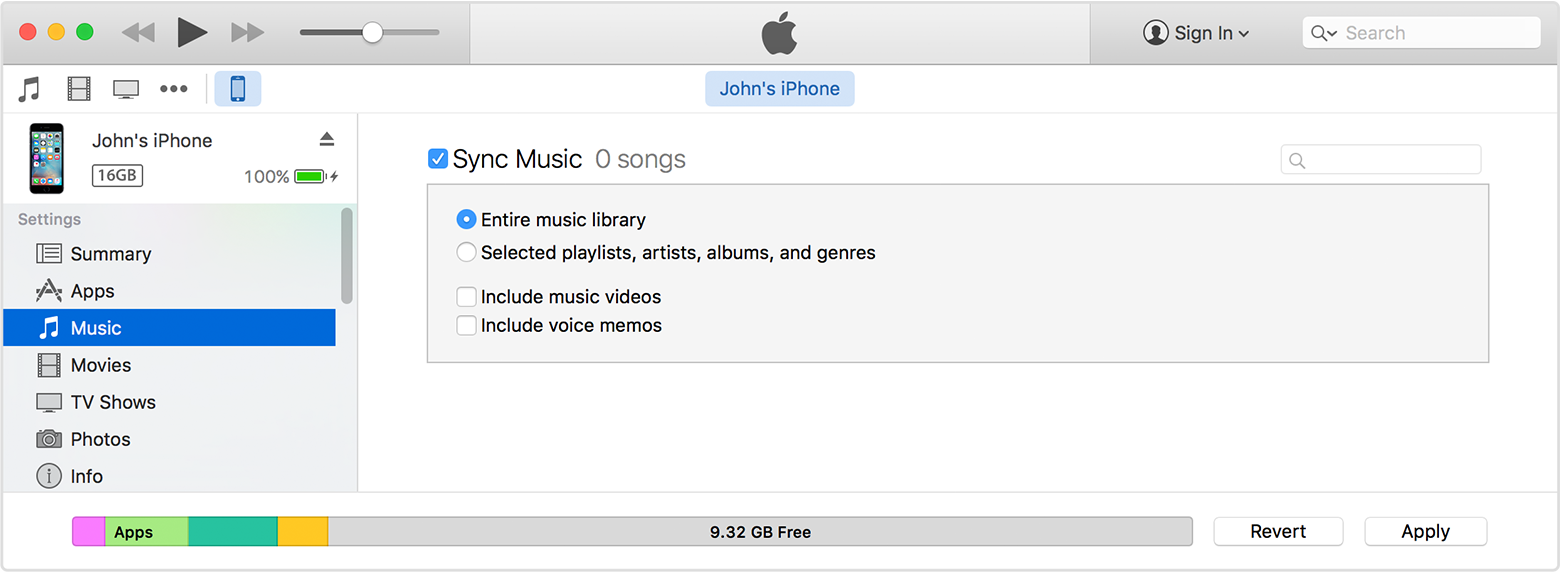listening to audio books
Is it possible to back out an audiobook without going all the way to the beginning or fast forward without going all the way to the next part or chapter? It's driving me crazy - there must be a better way than to have to listen to all again to get back to where I was in the story.
If you press the FF or REW just once, it will return to the previous or advance to the next track. If you hold it, it will go fast forward or rewind in the same "track" you want.
Tags: SanDisk Sansa
Similar Questions
-
I ve Mac OS El Capitan 10.11 and I ve downloaded the Adobe digital editions to be able to listen to audio books purchased. Right now they are in your library but the hoe I listen on my computer and the Iphone. Now I can read only them and it s I ve of purchased audio books?
You posted in the wrong forum. I moved it to the right one.
-
Impossible to listen to audio books
Download audio books
When I try to download an audio book, what happens to the extension of the name of "word". and I'm not listening.
Download audio books
When I try to download an audio book, what happens to the extension of the name of "word". and I'm not listening.
If you mean the audio book has an extension of fichier.doc/.docx, and you are sure THAT it is an audio book, try to change the .mp3 extension.
-
I used the same method of sorting for Audio books for about 11 years. What iOS left their MUSIC for iBooks which sorting method has been put out of use. Is it possible to keep my Audio books in MUSIC rather than having to redo the sort for iBooks?
I have an iPhone of aging 5 c and is trying to get a 6 s or SE this fall. I find iBooks a lot to read, but less than dog for listening to Audio books.
You cannot change the behavior on iOS. You can change the media kind of back in iTunes if you wish. See also the audiobooks on the iPod. With metadata good audiobooks should group and sort properly in the iBooks app.
TT2
-
Do I need an additional access point to use my iPod touch for audio books? It's using iOS 9.3
Do I need an additional access point to use my iPod touch to listen to audio books. The iPod is on iOS 9.3 and my iMac on OS 10.11.4. I can get the books from the library using the OverDrive Media Console software, then by moving the iTunes audio book using 'add to library '. Then, it presents itself in music and can be downloaded from there to the iPod. The audio book also appear in the section music from iPod. The problem is, most of the time, no list of book sections appear on the iPod and the iPod plays sections in random order instead of sequentially. I can't find anything in the guide of the user on audio books.
Can you import into your application iBooks on Mac and then sync it with your iPod?
See chapter iBooks of:
-
Audio books will sync with how long I read in the e-book?
Kindle ebooks and audiobooks will be synchronized? Will be Apple to do the same thing?
Hi AnOrphanGrlScout,
Looks like you're asking two questions... will remember your audio book where you left off listening. and synchronize your audio books from your computer to your device. The resources below will explain the "Yes" to both questions. I've highlighted the key for you information here. Click on the link for more details.
characteristics of iBooks
Listening to audio books. iBooks can read books purchased in the iBooks store or imported from other sources. iBooks will remember where you are in the book when you stop the game so that you can pick up where you left off later.
Sync your iPhone, iPad or iPod touch with iTunes via USB
- Turn on synchronization. You can enable synchronization of music, movies, TV shows, Podcasts, books, audio books, tones, pictures and NEWS. To activate synchronization, click the content type in the list under settings, and then click the box next to sync. If the check box, the synchronization is enabled for this tab. To disable synchronization, clear the checkbox.
- Sync your content. Click the sync button at the bottom right of the screen to synchronize your content. Only the information in the list of the content that you have enabled synchronization for can be synced to your computer. If you make changes to any of the settings, click on apply. You can also synchronize your device iOS over Wi-Fi.
Enjoy!
- Turn on synchronization. You can enable synchronization of music, movies, TV shows, Podcasts, books, audio books, tones, pictures and NEWS. To activate synchronization, click the content type in the list under settings, and then click the box next to sync. If the check box, the synchronization is enabled for this tab. To disable synchronization, clear the checkbox.
-
iBooks automatically starts an audio book... How to stop? Help please - thx!
... When I plug Apple EarPods, helmet or an audio jack in my car, iBooks automatically starts an audiobook... it happens all the time when I want to just listen to a song or answer the phone! How to stop?
Help please - thx!
I have this problem as well on an iPhone 6. I went to Audible for listening to audio books, but iBooks keeps opening and automatic reading a book that I wasn't even listening when I plug in my headphones. Sometimes there is a delay, then I will listen to something on Audible for a few seconds, and then it stops and be interrupted by iBooks from. It is really unpleasant.
I really don't want anything to play automatically when I plug my headphones.
-
IPod Classic (5th generation) runs irregularly on audio books. Have reset, but nothing helped.
I have an Ipod with click wheel and video display, 30 GB that is running very erratic lately when I'm listening to audio books. I have reset, but this doesn't seem to help. Restoration possibly help? Sometimes it goes back early in the book, sometimes it won't go forward.
You can try the command reset the settings . This command is on the settings on the iPod screen. It should be at the bottom of the list. This resets all the settings of the iPod, where a damaged framework is at the origin of the problem.
Another thing to try is to remove all the audio books of the iPod, in changing the Automatic iPod sync, giving (in iTunes) NO synchronization of audio books (disable the synchronization of audio books). Sync iPod to remove audio books. Then, set up the synchronization of audio books, once again, as if it were before. Sync iPod to add audio books. See if there is a difference with fee copy files to iPod audiobook. NOTE: If you use the Manual setting to load audio books, the process of removing the iPod audio books is different; You can post back for more information.
If this does not help, he can you want to do a restore on the iPod using iTunes. This erases iPod, reinstall its software and sets it to the default settings.
-
Problem with the last 5 minutes of the audio book to cut
My wife recently bought a Clip Jam for listening to audio books. She had a problem with the end of books - the device does not play the last 4-5 minutes of the last chapter of a book. IOW, it ends at the beginning. It must then go to the desktop PC and listen to the end of the book he (proving it is not a problem with the files themselves). She said that this happens on audiobooks, Audible and audio books, it is in MP3 format.
Someone has an idea what can happen and how I can help him solve?
using improved format audible AAX? IIRC: it is a problem only with improved AAX format. Use the Format 4 and that she must play to the end.
-
Change the default folder of audio books
I like my Clip + SanDisk. However, I use it exclusively for listening to audio books, and it is painful to have to use the Advanced setting every time I have download a book to put the book in the audio books folder. How can I change the default folder of "Music" of "audio books"?
Or, simply drag and drop to a new location for files/folders. I love old technology - it works, often easily.
-
Mode of chapter of the audio books
I use my player to listen to audio books almost exclusively. I recently bought a Sport Clip to replace my Clip Zip (whose autonomy became really low) - but it seems that there is no Audible audio books chapter mode.
This is the case, or I'm looking in the wrong place (I checked in the settings menu)
See you soon!
the sport has no mode chapter
-
I just bought my zip clip a few days ago and have been listening to audio books on what I have with my previous 2 sansa (first we got older and was last update time fell in the sink and fries)
listen well to my book it skiped I went back to the previous and attempted part on the fast track see if it's just gliched...
I have reached the point to halfway and collapsed to see if I was getting close and he skiped the next part
I thout evil ok just try to go slower and I did it, but lisining bits that the time has come, said his quick transfer but the bits of the list are not, and it is unclear still halfway on 3/4 of the way through
I'm doing something wrong?
and yes I did not the thing the most recent download
OK never mind I found it was a problem with the load down and a small glitch that worked on it self when I shut it off I'm sorry and thanks
-
How does them mode chapter audio books?
If I do the mp3s of my audiobook CD and load them on my Clip 2gig (with firmware 1.01.29a), what makes "mode chapter? No matter what? Or is this only valid/good if you listen to audio books in a different format?
Thank you!
For Audible mode chapter will pop you through the large audible section piecewise (in my experience the chapters of the book, not just not really different points in the book to navigate more easily).
For mp3, overdrive etc. Chapter mode allows to use buttons to jump between the fwd/rew audiobook files and will allow the number of files in the upper part of the screen.
-
Just got my Fuze + listen to audio books. Is it possible to rewind or fast-forward an audio book?
Thanks for any help you can give me.
Press and hold the side left or right side of the touchpad and it should move quickly.
-
Help! I'm not a "geek" but a 63 year old grandmother who LIKES its Sansa MP3! BUT I only use it to listen to audio books. If I load into memory for audio book I can't 'play all' that let me play with in the dark in his bed for the next CD, or have to stand on the light and look for my glasses, the police is too small to read without them. If I load in 'Music' to 'play together' cd load digitally back! or in a random order, he chooses! Great for music, not so good for a thriller! that still leaves once groping in the dark. Is there a solution out there? cordially purplecow47
Maybe you are looking for
-
I want to just make a backup of my email! Why there is no help for something so basic?
I used Thunderbird since many years. I did a backup for a while. When I try to do, I can't find this option. Can I do a search for help and come up with nothing. WTF?
-
15 - be001TX of HP Print: HP Imprint 15-be001TX drivers not found
Hi guys,. Yesterday when I looked at the pilot 15-be001TX HP Imprint download page it worked very well. Today, it is showing this error. Can someone help me with this? Why the site has suddenly gone kaput? I ordered the phone with the BACK. Now if I
-
To get the best iPhone 5 charger?
I had like 3 chargers for my iPhone 5 c and they all broke in the same way! I have to shake the autour cord so he could load and I can't move it when its load or else it will stop charging. I had to use my iPhone moms 6s charger but I feel shes going
-
Pavilion g6 2136 tx: ram upgrade
Hello My laptop has 4GB Hynix 1333 MHz. What are my options to increase the ram and could you recommend me.
-
Cannot connect to the Microsoft Flight
I downloaded flight severa lmontsh there and you bought the entire landscape and most of the aircraft. I played the game for three or four months without any problem. Suddenly a few days go I couldn't connect. I get a no message ID or valid passwo