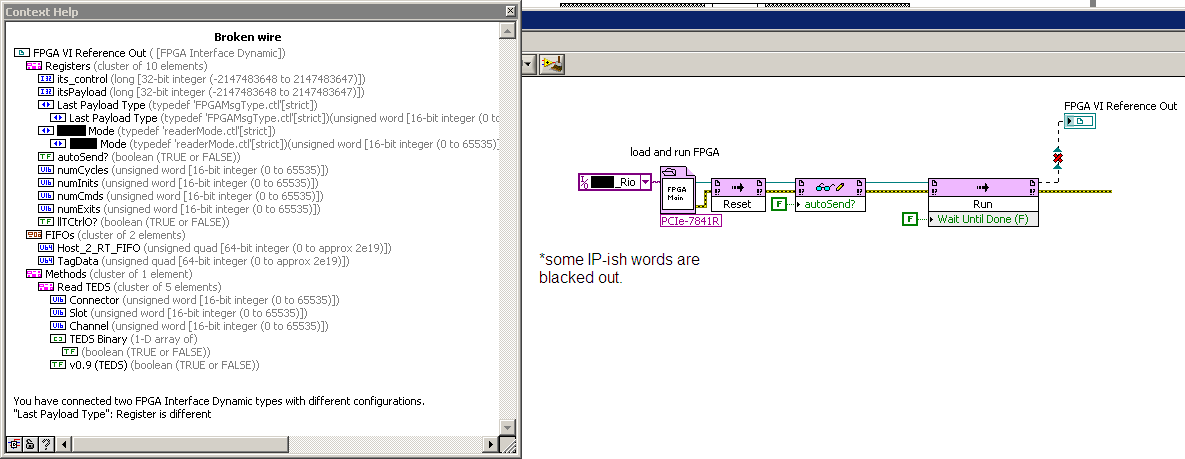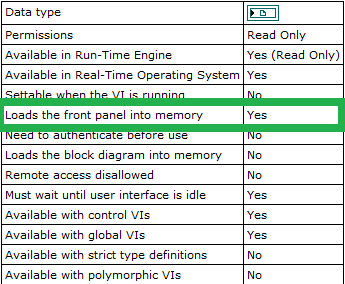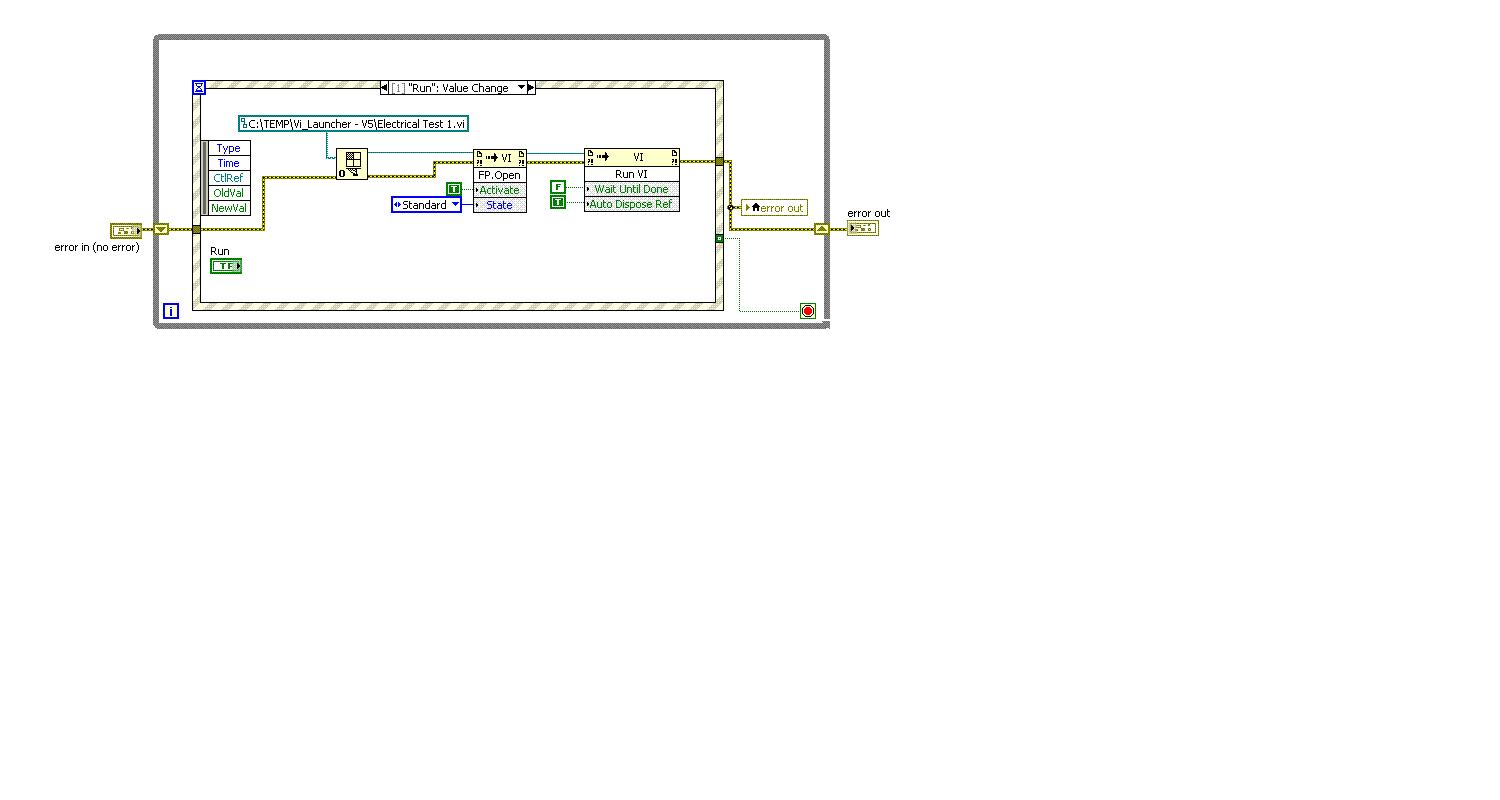LV FPGA - Front Panel strict Typedefs are not flexible
Hello
When using LabVIEW FPGA and implement a strict typedef on the Panel before the FPGA, this causes issues with the FPGA generated in the PC Code reference. I have attached a picture.
In the code of my PC, I generate the ref FPGA, then use it. In the subVIs downstream, I use the same REF. It works very well. But if I never change the strict typedef and recompile the code FPGAS, can I get the wire cut as in the attached photo. I have to manually recreate this indicator FPGA Ref and cut and paste in all the subVIs downstream, pain in the ass!
One might think that the strict typedef should not update in this manual. You can fix in future versions, or I do something wrong?
Configuration information:
- Open FPGA VI reference is to the bitfile and dynamic mode
- FPGA VI on benchmark is the same bitfile
- Downstream of fpgaRef indicators come bitfile too.
Thank you
Justin Reina
You bind the FPGA reference to an interface or to the VI? I think that if it's related to the VI you should not see this problem, but if link you to the interface of this problem would be understandable. Also, have you considered reference FPGA so a type definition? Then, you only set in one place if it does not break.
EDIT: in case it isn't clear, by binding, I hear a right click on the indicator and choosing configure the FPGA reference.
Tags: NI Software
Similar Questions
-
I'm rather new to LabVIEW, only used for about 1.5 weeks from this post, it means that I may be missing something pretty obvious due to ignorance, but is it possible to make my front to change as my changes of breakage due to the selection of the user to a certain case via the front panel?
The goal of the program is to make a simple layout for a user who uses the digital multimeter that the proposed code is designed for and I don't want tons of digital controllers and such clutter the screen that do not work with the function of the user uses to measure with.
Thanks in advance.

Yes.
Two ways: 1. use a tab control.
2. use of property nodes (Visible property).
The tab control is a bit easier on the block diagram, but if some controls should appear in many cases it is difficult to do. Property nodes take more space on the diagram but allows you the versatility to do almost everything you want.
Read the help files and look at a few examples.
Lynn
-
Put option on the page does not work in the Easy Print VI Panel, controls tabs are not displayed
Found two problems with the screw of report generation:
(1) in the Panel of VI feel easy (report generation) or the Documentation.vi, the layout options don't work (dug in the sub - VI and found that they are not connected to anything).
(2) If you have the controls or the lights in a tab control and try to use the Easy Print VI Panel or Documentation.vi with the option to include controls in the report, they do not appear. The only indications/commands that appear are those that are displayed on all tabs (that is to say, to create a control and move it over the tab control so that it appears on every page). There's a Subvi (Expand_control_ref_with_nested_controls.vi) which is called to handle the nested controls (IE, grapes, berries, etc...), but it should have a case to handle the controls tab.
Hey Sajosie,
Dig into the Sub - VI you are right in saying that the Options available to the user input is not connected to anything for most cases. However, in the case of failure to "Quick Print" Layout Options are used to change the layout of the report. In help for this VI, he mentions that this entry is ignored for the report "Standard reports" and "HTML" options However, it does mention that this ignorance of Layout Options is expected for the 'word' or 'Excel' reports.
Especially regarding the controls and indicators in the report which appear on the tab controls, I can make a product suggestion to do this kind of design more compatible with the mere impression VI Panel façade or Documentation.
-
hp6500 loses scanning front panel settings
I have an HP6500, ethernet connection, working with three workstations. One is XP Pro SP2, one is Windows 7, Windows 7 is 64-bit.
The HP digital monitor is active on all three.
HP Solution Center is functional on all three.
I used the solution center to update the parameters of the scan front panel button. and who can get all three workstations.
The problem is that over time, sometimes in as little as a few hours, the HP6500 loses the front panel scan button settings. He still knows the name of each of the workstations and I can select a computer, when I start the process of digitisation of the 6500. But then, he doesn't know how to prepare the analysis, for example, PDF, JPEG, etc.
When the front panel scan settings are missing, I can always run a scan using the HP Solution Center software, but this is not how I prefer to operate.
This requires frequent restart workstations or feed the 6500/disable.
Any suggestions? Thank you.
A lot of people have had this problem, and apparently good old HP doesn't care to fix it. The only way I found to solve this problem is to turn off the power for a while.
See this thread.
http://h30434.www3.HP.com/T5/scanning-faxing-and-copying/Scaning/m-p/47458/highlight/true#M1881
-
Determine the front panel in memory
Hello!
Is it possible to determine, the façade is loaded into memory, programitically?
Thank you!
Well, simple rule of thumb:
LV does not load the memory front panel if it is not needed.
LV charge front panel in memory if you view it.
LV charge front panel in memory if the use of knots of property requiring the façade. This info can be obtained from the detailed help for this property:
LV charge front panel in memory for some methods (also documented in detailed using the method).
On a side note:
Please do not mix the execution of code in the UI with the front loading thread. The user interface thread is still running and does not determine the weather (or not) front panels is loaded into memory.
hope this helps,
Norbert
-
Front panel FPGA Boolean mechanical action is important to control the actions of a host RT?
When a host RT controls an FPGA VI shipped through Boolean values on the face before of the FPGA VI, no matter what setting the mechanical action is used by the Boolean front panels? For example, they all just act as "Switch When you press on" or the law "lock when you press on" as one-shots?
Okay, it looks like I have a little bit of clarification to make.
First of all, the patterns of waveform above are correct. As soon as the handshaking signal Host_Write if high, the data is written to the next clock cycle. At this point, "Lock" options are equivalent to eachother, and all the options of 'Switch' are equivalent to the eachother. Each takes 150ns to receive the signal of Host_Write.
The only thing in my post above that is misleading is when I said that transitions occur at the same time. This is not true, as the writing must be serialy, 150ns apart.
In case anyone is interested, I enclose the test and the test bench project. On your host machine, simply generate the files for the simulation construction-spec, then replace the tb_NiFPGASimulationModel.vhd generated by the one I've attached (this is the test bench). This should be at "C:\NIFPGA\simulation\FPGA_Boolean_Mechanical_Action\FPGA_Target\MechanicalActionTest\user". Given that forums don't add .vhd files, please rename the .txt in .vhd.
-
Front panel locked, but not due to the structure of the event
Hi it LV community.
I did a staemachine program that executes an oscilloscope (screenshot of a provided below... the State of the problem). I ran my program yesterday and it worked very well. Then, like a model, a dialog box opens and I just clicked on it in a hurry. now my front hangs as soon as I move the above-mentioned State "the Oscilloscope settings.
As indicated, I have go a repeat loop that collects successive impulses of my oscilloscope and displays on the front panel (it works fine). In parallel, I have a structure of the event that makes the tail for the real-time feedback of changes to parameters that I placed on the façade (exodus of state change).
Here's the problem: as soon as I State 'Oscilloscope Settings' using a Boolean button on the front panel for get me there, the front hangs... No event triggered by this point, and even if it did, I already deselected the "Lock panel until the end of the matter for this event" checkbox in the case where the structure menu.
So WHY is my front lock now? Thoughts anyone?
Read the detailed help for event structures.
He urged that a single event structure serve in a VI. There are moments where more can be used effectively, but caution and a thorough understanding of the structure are needed.
The problem is that you have several structures of the event in the various cases of the state machine and they are set to respond to the same events.
When the button Set Oscilloscope, the structures of the event in the purchase Menu and home screen States receive the event. The two lock the screen, but only one of these cases may work. It can transfer control to the State of the Oscilloscope settings, but the other event responding to this same event structure maintains the locked Panel.
The solution is not not to release any of the event. The default value is usually the best setting. The best solution is to spend on an architecture of producer/consumer (events). Who uses two parallel loops. The producer has the one and the only structure of the event and passes orders to consumer loop through a queue.
Probalby want as the mechanical action on the buttons to lock when you press. Put kiosks inside the respective case of event changed value and local variables becomes unnecessary.
Lynn
-
I would like to combine several orders and LEDs on the front panel in a group in a way that allows me to do the whole group Visible or not.
I tried to use a Cluster, but it has a side effect that all elements must be inside the controls or indicators, but not mixed.
Is there any graphic element, like a panel that can contain other controls and indicators on the inside and make them Visible or not as a group regardless of whether they are commands or the LEDs?
Good suggestions on how to do this?
Thank you.
The tab control is still not my favorite, appearance but it's a way fast and effective to show and hide groups of controls and indicators.
-
Hello
I have problems with some parts of my VI that I can't understand. The most important is that the elapsed time VI and Stop button not work properly on the front panel. Currently, the elapsed time don't go from 0, even if I want to count all the time, that the program is running and stop when the target time is reached. This is not the case. In addition, the stop button in the while loop does not stop at the VI to run. Why is this?
Any help is appreciated!
Well, if you get all the data to the serial port, you currently have a 10 second timeout. So I think that your buttons are working, you just are not waiting long enough to see them act.
-
VI front panel does not close when it is done executing, when this vi was called by reference.
I created a simple vi set to indicate the problem I'm having. I run dynamically under vi to leave a main application. Simply the main application is my test exec and the Subvi I call dynamically is different tests. In the example I have write here the criterion vi is called Test electric 1(vi). I configured this electric Test 1 vi to see the front when it is called and close later while initially closed. Problem is that it doesn't close before.
Other things to keep in mind
- I want to be able to run the vi test and do not wait until it is done.
I'm using LabVIEW 2012 SP1.
Basically the fence after that call questions only if the VI is called as a Subvi (as if you open you a VI and run it, it does not close when it's done). Are two ways to work around this or have your app high lvl close the VI when it's done, it's explained here:
http://digital.NI.com/public.nsf/allkb/987B2026B41BD39786256CF800032E8C
or having your VI close when it's done. A reference of the VI and the front panel: Close call node.
I hope this helps.
-
Security on the front panel does not work
Hello
I have a problem and a question:
Problem: I created some controls on the front panel and some groups which they are responsible. Administrators can see and do everything, the operator cannot see some of them. If I build exe it works on development PC but if I copy them to another PC, it does not. It does not show these elements of façade. Areas are the same, SCADA, only the names of PC are different. The two computers are not in the same network. I create local domains and users on two computers through domain account manager. What could be the problem?
Question: How can I create an access control list (ACL) and assign them to the elements of façade programmaticaly? What is the syntax? I have found no examples of code.
Thank you.
I found the solution. Maybe someone also needs:
You must copy the folder C:\Program Files (x 86) \National Instruments\Shared\Domain development pc to other PC, in which you want to have the same field and same users. It does not have to generate the new domain with exactly the same name on another pc and generate new users. You must copy the whole directory of your pc to the other pc. It works now.
-
Reminders does not work in the executable LabVIEW front panel
I have a couple of reminders in the process template that trigger an event in the event structure to update of the lights on the front panel for the user. Everything works fine until I have create an executable file. This can also be an indication of the other points, I have not discovered yet.
Any ideas?
Thanks for all the help.
Found!
Not unlike most of LabVIEW developers, I have a range of utility screws that I use over and over again. Such vi is vi uses a property node to find out what environment the application is running in, i.e. .llb, exe, development, publishing student, etc.. This vi is used because SEO screws in an executable file have a way different than when their listing in the development environment. Using this vi allows your code to reference the screws properly when developing and when the executable is built. The code still works because it automatically adjusts the referenced path of the vi. See attachment 'Path Finder.vi environment'.
Now for the fun part! For some reason, perhaps because of the friendly character of NOR and the relationship it is with its developers :-), AND decided to change the path of the executables in LabVIEW 2009. After hours of troubleshooting and countless rebuilt, I came to the conclusion that the ' paths of the band of "work magically stopped working. It was at this time one of my friends happened to walk and ask why I had everything in my monitor across the room (figuratively speaking of course, I'm sure we've all been there). I explained what could be the only conclusion, band paths do not work!
My friend immediately began laughing, having recently had the same problem. He explained that in LabVIEW 2009 executable paths are different and our 'find the path vi' would not work. He added that NOR, after finding this funny, however gave the developers a way to solve this problem with a check box within the app Builder. The box is called "Layout using LabVIEW 8.x file." See attached photo named "App Builder."
The only thing I could say to my friend was, ' silly me, I should have know what that.»
Laughing out loud
Thank you for trying to help, it launched my butt.
-
Controls on the front panel does not work
In the attached vi (I've stripped down to simplify things), I have a problem with the controls on the front panel does not when you click on the control to acquire it. It of probably something obvious but got me to loss.
Thank you
It is probably because you are in the State to acquire until you're done absorbing. Meanwhile, none of your other events can run. You have events to acquire: let the mouse. There is a setting for "Panel before locking up the end of the occurrence of the event. Given that the event cannot process until your State acquisition is completed, the façade will be locked.
I would recommend another loop for the acquisition of your data.
-
OfficeJet 6500 has 710n all LEDs on the front panel are flashing and nothing works. Any suggestions?
As indicated in the subject line, all of the lights on the front panel are flashing and nothing works. Will not communicate via cable or wireless. Green light is visible on the power supply. Suggestions?
It seems that the printer needs to be reset.
Cut the power to the printer for a minute. Reconnect the power to the printer and turn it on.
Does have an effect?
-
Buttons on the Panel are not more enlightened
Buttons on the Panel are not more enlightened. How can I solve this?
Enter the parameters of the BIOS (F2 at startup) and under Advanced BIOS options you will find LED illumination. Set it on, save the BIOS settings and restart your laptop.
Does that help?
Maybe you are looking for
-
How to unlock my other apple if I forgot my password of previous email?
How to unlock my other apple if I forgot my password of previous email? ... Please help. I know my apple ID and pass but when I log-in to apple.com, he says that she must be unlocked by security question and e-mail. I can't answer the security questi
-
advice/assistance on the consolidation of data from multiple Macs
Hi, I have accumulated years worth of data... text, multimedia files, documents of all kinds - everywhere a variety of Macs - Mobile Office, Mac mini, iMac - each running 10.6.8 systems or 10.8 +. My mission, after a new backup of each of these respe
-
I am in need a of a replacement screen for a Toshiba Satellite 1130.Damaged is a 15 "Sharp LQ150X1LHA2. The screen is a Satellite 1135-S1553 compatible? Thanks for any help Neil
-
Cannot retrieve the CD in Windows Media Player, error: No CD.
Original title: Media Player When I insert a CD to rip media player does not detect a CD has been inserted... says 'no CD '. It won't play or anything. All the answers?
-
BIOS update failed - DV7-7212nr
I tried to update the BIOS of my Envy DV7-7212nr laptop with the sp60050.exe file, but the procedure was not successful despite having followed all the directions for the procedure. After the computer restarts, the done screen no longer lights. I wai