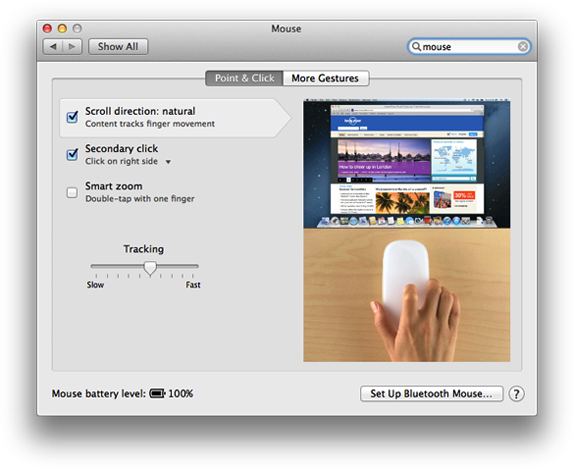Magic Mouse Lag and disconnection
10.11.5 MacPro 5.1 mid-2010
The offset of the mouse and the disconnection is so bad that I had to go back to a mouse that is causing a problem in my production. I'm a graphic designer and the need that the mouse. I tried all of the solutions I've read here and on the web without success. I'm going to buy a bluetooth adapter to see if that helps at all. Any suggestions on this dongle/adapter or if someone found a solution to this problem of bluetooth. I have new usb 3.0 devices and cables to come this week and as I read disconnection worsens with usb 3.0.
Anyone, please help before I have no hair left!
If your using a first generation Magic Mouse, the disconnection problem is sometimes caused by faulty battery contacts. Here's a solution:
How to fix the magic mouse disconnect problems
Tracking errors can be fixed by simply cleaning the lens: Year Easy Fix for a Magic Mouse Tracking problem
And some bluetooth connection problems are caused by a corrupted preferences file: How to fix the OS X Bluetooth Wireless problems
Tom
Tags: Mac OS & System Software
Similar Questions
-
Apple Magic Mouse question and Magic Keyboard 2 battery
I have an iMac end of 2015 for Christmas and it came with the Apple Magic Mouse 2 and Magic Keyboard 2 I was wondering why I can see the State of my mouse, but I do not see the status of the battery on my keyboard? Also, as of today, I had the computer for more than a month and have never had to recharge the keyboard or the mouse. Now, my mouse is 17% but I did see battery messages and since I can't seem to get the status of the keyboard I think that I shall never see he or she only turns on when low. The computer came preloaded with Mac OS X 10.11 El Capitan and I have the latest update. I've seen another post here batteries but they were old of machines to replace the batteries. Anyone with any help is greatly appreciated.
I hope that your username is not your real email address.
-
Last Magic Mouse 2 is not compatible with the Mavericks 10.95 - and that stinks
It is not so much a question as an expression of stunned disappointment. My old mouse Magic went kablooey, and so I got a new. Unfortunately when I the paired with my MacPro 2012, running the Mavericks 10.95 (sorry Apple, you have not matched the Mavericks speed and performance with Yosemite and El Capitan) I discovered that features the touch like scrolling and swiping has not worked.
After an hour to read the little booklet that comes with the mouse, zap the PRAM, reset the SMC and usually ask myself? * I watched the Magic Mouse box and found the answer in 3 grey dots on white type: requires OS 10,11 or higher. All right. Mea culpa, caveat emptor, blah blah. I should have read through the entire page of the Magic Mouse on the Apple Store Web site, but I already have the product so don't figure there were many new take into account.
However, it seems strange to me that a completely necessary peripherals does not work with a BONE from a few years ago.
There are loyal customers (30 years of computer science and I have never used or owned a PC) who use your products as professional (I'm a sales manager of creation) and, for reasons that go beyond taste, prefer your earlier and faster OS. Apple wants to move the herd along for many understandable reasons. I do advertising. I get it. Offers new features and the "improvements" that Miss on users who refuse to put up-to-date is perfectly logical. But prevents them from having a functional Apple mouse goes too far. It will encourage strong armament and it stinks.
In light of Apple's strategy, it seems pretty ironic that the same company that once derided the PC world as thinkers authoritarian group straight out of Orwell is curve at this level to get its users to conform to his version of the future. What the * happened to "Think Different"?
Good question, I guess, and I can only opine; as you know, we are here just volunteers.
The question is... when a company changes its products. As I see it, different operating systems have developed over the years at a huge pace, such that cannot not could be foreseen four years ago. So the Magic Mouse 1 was fine for the moment but did not have the ability to adapt to meet the current needs. So what does Apple? It must be a new mouse that will respond to current needs and anticipate the needs for some time in the future.
You can still buy the old MM1, although you might have to go hunting. And of course, you can take the old one back if it was purchased less than 14 days ago in most countries and 28 days ago in the United Kingdom and most European countries, I believe.
I hope you get over your troubles.
-
Magic Mouse Gestures of 2 does not
Just bought a new Magic Mouse 2 and I can not get the options of "gestures more" appears for the new MM2 or "Point and click on. As a result, cannot scroll or switch between applications. Make a right click seems to work on its own, however.
As soon as I reconnect my old magic mouse, everything to return to the menu options.
I tried almost all the options to remove my old mouse completely and by adding a new to see if there was a conflict between the two. However, the old mouse shows all options, but does not.
Here are the only options I have for the new Magic Mouse:

Help!
Hi chmilestogo,
Thank you for using communities Support from Apple! I'm sorry to hear you're having these problems with your Magic Mouse 2 and your iMac. If you experience unexpected mouse behavior (in this case, do not show the preference options), you can find information and troubleshooting described in the following articles useful:
Configure your Apple - Apple Support wireless devices
If your Apple wireless mouse, keyboard or trackpad doesn't work as expected - Apple Support
Also, I'm not clear if the config at the bottom of your post info is up-to-date, but you can make sure that you are not yet under rated beta of El Cap:
Concerning
-
Sensitivity of the magic mouse 2
OS X 10.11.3 (15 d 21) model name: iMac model identifier: iMac14, 2 name of the processor: Intel Core i5
I recently changed to a Magic Mouse 2 and it worked perfectly. Recently the sensitivity seems nave has increased as evidenced by the fact that I have to hover over a link to activate it. How to restore to original operation?
Hi DCRIOW,
If you want to adjust the settings of your Magic Mouse 2, take a look at the resource below to adjust the settings in system preferences.
Preferences system systemic control ("global" settings) and is available in the Apple () menu in the upper-left corner of the screen. Preferences system allows you to set things like your resolution screen, keyboard, mouse, sound, taken the printer settings, settings, accounts and more sharing.
Customize your mouse
The preferences panel mouse look different depending on what type of mouse you are using. These settings allow you to set the mouse sensitivity to control how quickly the pointer moves on your screen when you move your mouse, and adjust your double-click reflexes. Other controls may be available, depending on the type of mouse you are using.
- In the Apple Menu, open system preferences.
- Choose View > mouse, or click on the mouse icon.
- To control the speed of the pointer (cursor) moves across your screen when you move the mouse, click on Point & click and use the tracking slider to adjust the speed.
- If double-click speed if poster, you can use the double-click slider to adjust the speed.
- To change the action settings, click the tab more moves. You can enable and disable the gestures for blow and the Mission control.
Configure your Apple wireless devices
Mouse Magic 2, Magic Keyboard, Magic Trackpad 2
Follow these steps to configure your Magic Mouse 2, Magic Keyboard or Magic Trackpad 2:
- Connect the lightning to USB cable to the port of lightning on the device and plug the other end of the cable to your Mac.
- Make sure the switch is in position I. (Green will be visible).
- The device appears in the Bluetooth preferences and automatically pairs with your Mac.
- The Bluetooth Preferences window shows the status and costs connecting your device. When the device is charged, unplug it for wireless use.
Note: The Magic Mouse 2 unusable when you are connected to the cable.
Take care
-
Magic Mouse 2 is not scrolling
I just bought a Magic Mouse 2, and when I drag my fingers on it as indicated to scroll, it does not scroll vertically or horizontally. I read the instructions, watched videos... nothing. Check the settings and everything. Please help me fix it!
Hi there sepowers51409,
Looks like your Magic Mouse 2 is not all scrolling when you drag a single finger upwards or downwards at the top of the mouse. First, I would check to see if, perhaps, the scrolling speed is set at a minimum, which could make it appear as if the scrolling does not work.
Change the way your mouse works
You have another computer to test with to help us to isolate and fix the problem? Don't forget to UN-pair he from the current computer if you do, so that it didn't is no complications when you test.
If you want to remove (désapparier) a device from the list of devices on your Mac, follow these steps:
- Choose the Apple menu > System Preferences, and then click Bluetooth.
- Place the pointer on the device you want to remove, and then click the button
 which appears next to the device name.
which appears next to the device name.
From: using a Bluetooth mouse, keyboard or trackpad with your Mac
If you do not have another Mac to test this then I would be:
1 UN-pair the mouse with the above steps
2 remove the batteries
3 reset the PRAM on your computer
4. replace the batteries in the mouse
5 pairing and testing new scrolling.
If the problem persists can create a new admin user or test this point to another user, you may have on the computer?
OS X El Capitan: set up users on your Mac.
Thank you for using communities of Apple Support, let us know how it goes!
-
I bought a magic mouse 2 and connected to the computer, but the computer can't find it. Button / mouse start stop is on (green), but nothing happens. My version is OS X Yosemite 10.10.5
Thank you!
You need to upgrade your system to El Capitan 10.11.3 before your magic Mouse2 will work properly.
-
My magic mouse 2 will not scroll vertically
I have a new Magic Mouse 2 and paired with my Macbook Pro running Yosemite. I can click and physically move the mouse around the page, but I can't scroll vertically or horizontally using my index finger on the mouse.
Hi, tlutzy1.
Please visit Apple support communities.
I understand that the multi touch gestures and scrolling do not work with your new Magic Mouse 2. So that the gestures and the scrolling to work as expected with the Magic Mouse 2, you must update your MacBook Pro to El Capitan.
Magic Mouse 2
- Lightning connector, built-in battery
- Requires OS X v10.11 or later version
Identify your wireless Apple keyboard or trackpad mouse
See you soon
-
I just bought a new router WRT320N (Linksys Dual Band N gigabit rangemax router) and whenever I connect to world of warcraft or any game online (Xbox, PS3), lag and disconnection games frequently and randomly. Help please. Everything elce works fine internet, streaming, etc.
Open the router configuration page and to reduce the MTU to 1365 on the router and check it out... Also reduce the MTU on PS3 as well.
-
Bluetooth keyboard and mouse Lag
MacBook Pro retina end of 2013
OS X El Capitan 10.11.4
I have finally upgraded to El Capitan in Yosemite. I never had any problems with my keyboard and mouse before. However, immediately after the upgrade I experienced lag/stutter my Magic Mouse. In addition, my keyboard is sometimes unusable. I hit the SPACEBAR and my computer will insert 5 +. I'll hit back and it will delete entire words/lines.
I tried...
- restart the computer.
- bluetooth disconnection/connection
- keyboard and mouse of disconnection/connection
- Remove and repair the keyboard and mouse
- restart the computer several times :-)
Nothing seems to work. Any ideas/suggestions?
Article Apple > If your Apple wireless mouse, keyboard or the trackpad will not work as expected - Apple Support
I is not correlate your measurements with those of article-, but from scratch, as if the devices were NEW seem logical
-
the magic mouse keeps disconnect
Since I upgrade 10.11.5 OS, (iMac, retina-1 years material) my magic mouse keeps disconnect in the middle of my work - installed new batteries. And, when my computer is asleep, it is not wake up. Everything freezes. Any thoughts?
The index is with your comment "of the new batteries installed. Once you have upgraded to 10,11 El Capitan, there is a mouse specially designed for this OS. It is not really spoken aloud, but the box for the Magic Mouse 2 has a clear statement to be for OS 10.11 (+). As operating systems go for ever higher, it may make sense to buy new mouse because all subsequent operating systems will need the facilities of this new creature. The old mouse will work to some extent, but not, it seems, 100%.
-
Magic Mouse guard disconnection
Hello! Sorry if I am posting this in the wrong area and I can't find the section of the Magic Mouse.
Anyway, when I use my magic mouse, at random times it disconnects. I did so many things that have been posted here on the forums and it still does not work. I even tried to restart the iMac and pressing Cmd, Alt, P and R, I heard the iMac from sound twice and tried will remove the com.apple.Bluetooth.plist but guess what? This file does not exist for me... I use OS X El Capitan.
And Yes. My batteries are 94%...
Can someone help me? I've been at this for hours!
Thanks in advance!
com.apple.Bluetooth.plist should be in the Preferences.
You have any other features Bluetooh nearby that can cause interference?
-
the magic mouse disconnects regularly
Since last week my Magic Mouse is losing connection with my iMac (OS X Sierra) pretty regularly--several times each hour, sometimes more often - the connection is only lost for 5-10 seconds, but it's a lot of time when you're trying to work. Anyone else had this problem and had been able to find a solution?
If your Magic Mouse is version 1 (with batteries), it won't be to fully integrate with Sierra. You can buy Magic Mouse 2 for that. Because all future operating systems need, you may as well buy now.
-
The magic mouse disconnects all working
Everything working on my Macbook Pro connection bluetooth magic mouse stops every now and then on his own. I have to wait a few seconds before clicking on, reconnect the mouse. It looks like a period of connection, but I can't find an entry in the system preferences, where I can fix this.
Asked a solution in some Apple stores, a.s.o. iCentres, but nobody has an answer that solves the problem. Someone at - it an idea? The problem started with the implementation of Yosemite.
As you have upgraded to El Capitan, you are unlikely to achieve the full functionality with your mouse A1296. The magic mouse 2 has been designed to work with El Capitan and superior and is now generally available.
-
Hello, how can I access my iMac that is locked and the keyboard will not match (new batteries and LED is blinckin). The Magic Mouse works OK. What should I do?
Buy or borrow a USB keyboard and connect you with that. Once logged in go to your bluetooth preferences and pair it with the keyboard.
Maybe you are looking for
-
Re: Satellite A500 will turn on automatically at 23:00
Hi all I have a Satellite A500 who decides he wants to get into itself every night about 23:00.I disabled all the tasks in the Task Scheduler and it still happens.I have no other idea I can do to prevent this. Can anyone help. It starts from the comp
-
L412 upgrade to scan fingerprints?
IM in the beginning of the upgrade of my L412, I'm looking to add the option of biometrics to my system because it is not come with her. Can I get a new palmrest with the scanner easily, but that was to replace the card where the sd reader is or my m
-
E560 Touchpad - scrolling speed
Hello I have an E560 with Win7Pro, my problem is I want to change the speed of scrolling with two fingers when I am scrolling web sites. To do this I have open the touchpad settings and set the speed to a lower 'confirm', the scroll has been slower,
-
olecnv32.dll is possibly corrupt. The header checksum does not have the calculated checksum
When I tried to start the desktop computer with Windows XP operating system, I get the message "olecnv.dll is possibly corrupt. ' the checksum of header not the checksum calculated. the screen will not forward. Please advise to Prime the system. Uday
-
questions of memory for laptop HP ENVY 17-J099EF E0Z72EA
Hello I just bought an HP ENVY 17-J099EF with Windows 8 64-bit laptop and I am a little puzzled about the DDR3 memory. It was delivered with a memory DDR3 8 GB (2 x 4). The number of portable computer product is E0Z72EA #ABF -I can't find the exact m