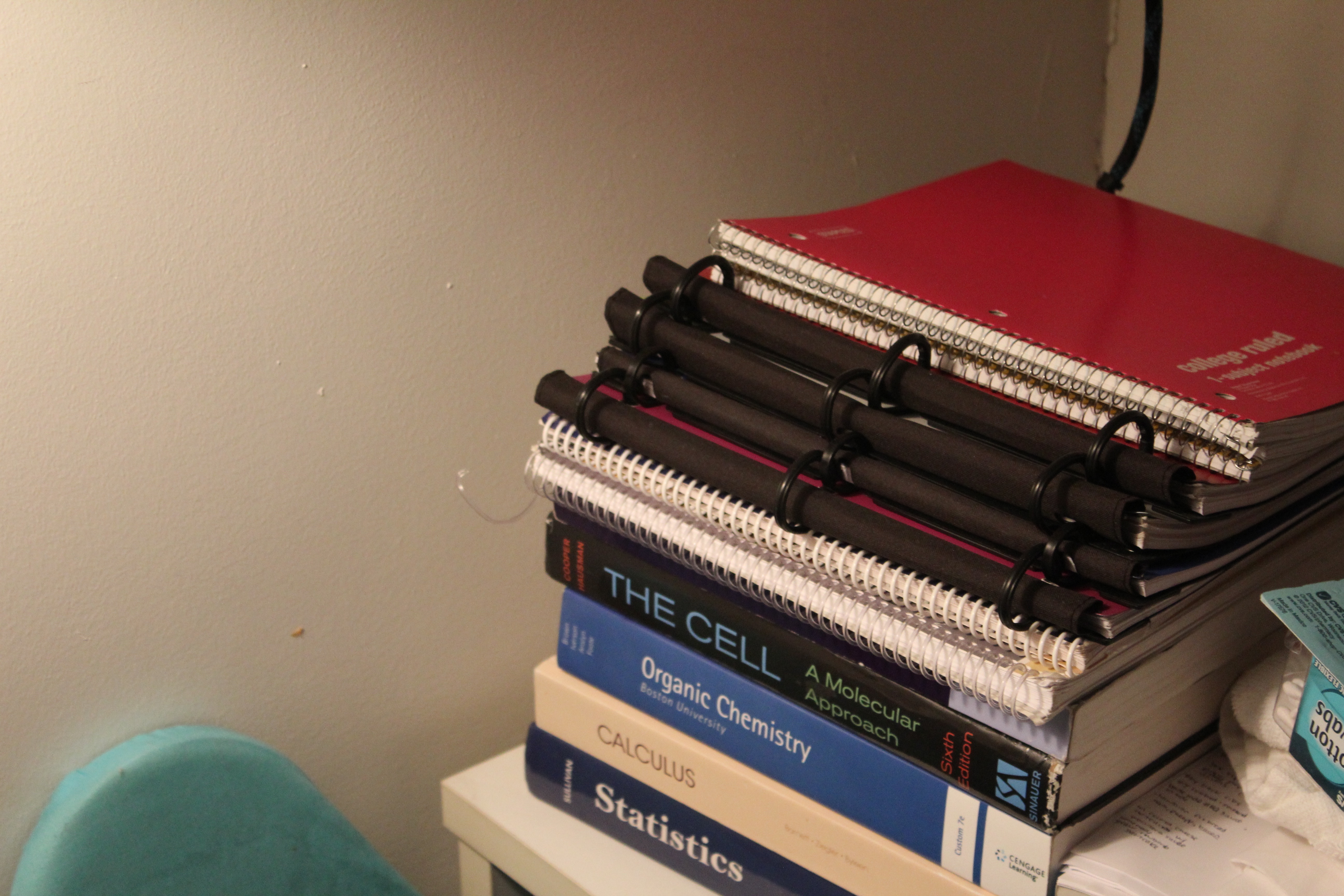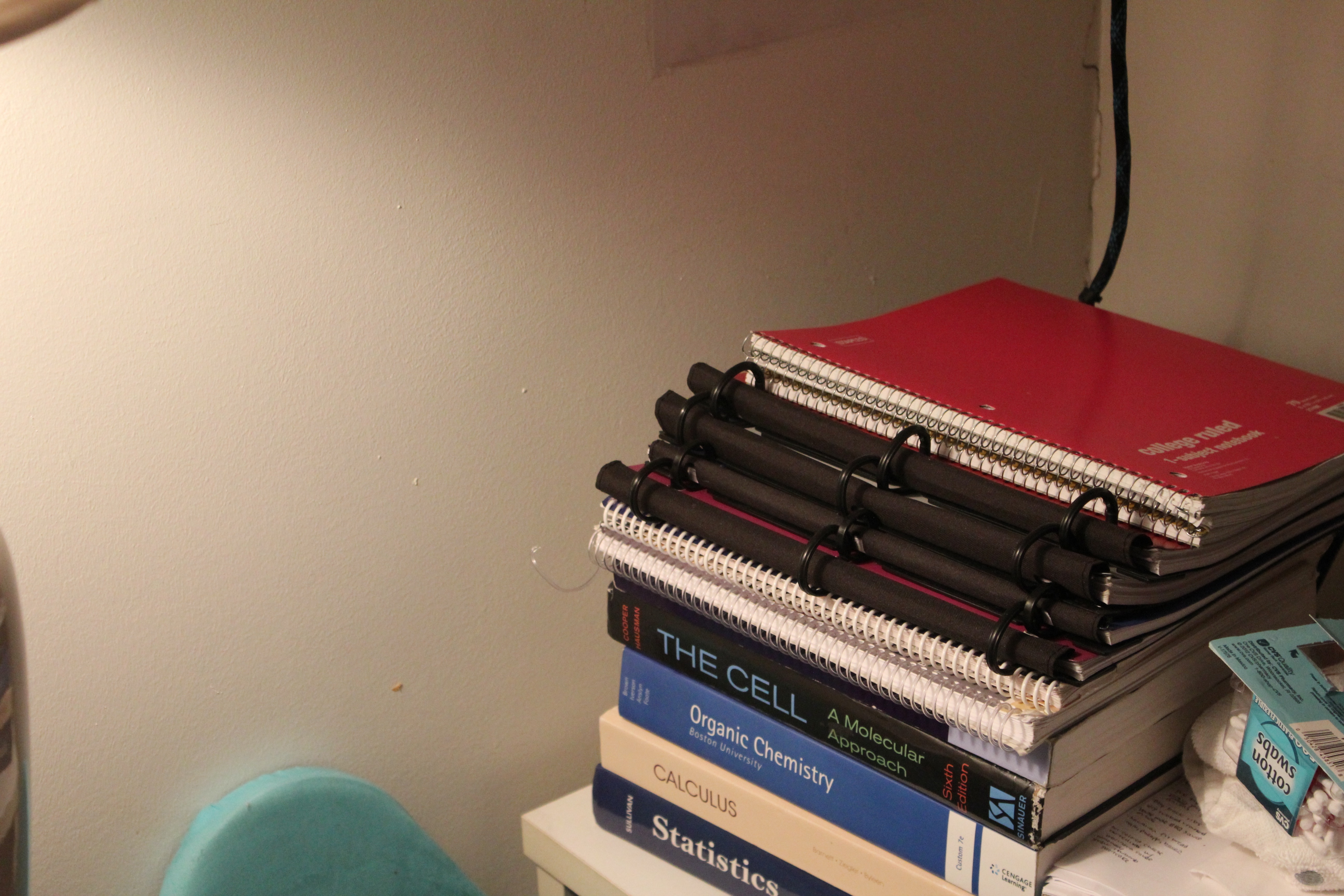Manual mode failure T3i
T3i works well in all modes, automatic and manual all when in mode live view, but not fail in all modes manual when using live view.
Mirror flips up, but don't go back for about 20 seconds and no image is recorded.
Used to work well in all situations, suddenly developed this problem. Grateful for your help!
You have mirror lock up tour. With locking the mirror upward, the first press will flip the mirror upward, then the second press will take the photo. If you press once only, the mirror will raise, viewfinder darkens and it comes out in a few seconds. In liveview, mirror is already lock up so it is not applicable.
Tags: Canon Camera
Similar Questions
-
430exII fires twice in manual mode on the radio triggers? I need to stop!
I use 430exII on radio receivers and had no problems so far. I have it configured in manual mode, on the same channel as the transmitter, do not mess with the custom functions, but get a double glow. How can I stop this?
Like I said above, try to exchange the triggers and see where is the problem, that way you can refine between flash and trigger as a source. Looks like Calumet triggers have a button on them for manual tests, I'll try on the transmitter too, in this way, you can eliminate the transmitter/camera as a source interface.
I searched on the net and it looks like there are a few reports of pipe with random and double triggers. Maybe you have a bad camera.
-
Manual mode is fuzzy until after the autofocus mode
I recently bought a refurbished T5. I learned how to use manual mode, and I understand very well now (at least I think). However, I was a problem. I'm going to start shooting in manual mode (lens and body) and everything will be blurred - the image in the viewfinder that I take the picture and the resulting image. I'll then go in autofocus mode, and the image will have very similar parameters and get the Crystal. I'll then go back to manual mode with the same settings as I had the last time I was in manual mode, and the image is now perfectly clear as well through the viewfinder and the resulting image. If I have the correct settings, why not the picture will be clear the first time around? I'm doing something wrong or is there something wrong with the camera itself? Thanks in advance for any help!
I have included some images to help:
So I turn on my camera, the lens configuration and body in manual mode and take this picture. It is 1/80, f 5.6 and (self) ISO 2500.
Then I go my goal and my auto body and get this picture. It is 1/60 f5.6 and ISO 2000.
I then my goal and my body return to manual and get this picture at 1/80, f5.6, (auto) ISO 2500.
How the same settings can produce different images? Did I miss a step or something? Please let me know!
You seem to get the manual exposure mode mixed with the manual focus mode. They are two different things. On the goal, when you switch to M, you use manual focus. You must turn the focus ring on the lens to focus. On the dial to camera mode, you change Aperture, shutter speed and ISO manually to chane exposure (brightness of the image).
The first time your goal is be blurred. After you return to auto, it twists the ring for you as it so now the lens is in short. Even after that you changed it to M, the lens is always point to the same object... If you aim now to something else more away or closer, then it will be fuzzy in M on the lens.
I recommend that you leave the lens on A. There is no reason to use the manual focus unless you need areal or you understand what you need to do. Similarly, there is no real reason to use the manual exposure in order to use manual. Use it when you need which means that you must first understand what it can do for you. I recommend your use Av or Tv mode first before trying the M mode.
-
Hello world
I noticed that on the set of continuous, manual shoots at only half the speed of the sport mode on my 1100D (Rebel T3). I disabled all the features of treatment such as the correction of iso noise high and optimizer of lighting, etc.. I can't find anything in the manual to this topic or if im wondering if it is possible to reach the full speed of shooting in manual or weather it's just a feature of the camera.
EDIT: I turn also in jpeg and don't help change quality.
When you are in manual, you using the same focus and development of mode, the way of "sport"? I'm pretty sure tha the T3 uses all points of focus when you put it in the modes "basic", which should include the "sport" mode Also, I am certain that the 'sport' mode does not use the 'One Shot Focus'
If you only use the center point, your camera might be little slower to lock focus, compared to when it makes use of all the points of discussion. Take a photo in 'sport' mode and playback of shooting with all the shooting information displayed, do note the focus mode setting and the focus adjustment. Carefully compare the settings of the sport mode for what you have set when you use the manual mode.
-
The SL1 does support Auto ISO in manual mode?
Hello
The SL1 meter properly in manual mode and change AUTO ISO?
Thank you.
Yes, he does.
-
Updated 7 D Firmware and now the manual modes do not work
I have just updated the firmware on my 7 d to version 2.0.5 and after doing so my manual modes do not have an image. My shutter will open, but does not shut down and does not have the image. My fully automatic mode (green square mode) done. I tried several times to reinstall the firmware without result. I was wondering if there is something I don't understand. If someone could help me I would appreciate that much. Thank you in advance.
Thank you guys for your replies, but I solved the problem. First of all, I just wanted to say that I have use a Firmware update CF card. Actually, I didn't know it was possible to do it on my computer until last night just after I had copied the file .fir on the map see I wouldn't even when the drive from the computer. For me, it just seems more logical to install from a right CF card in the camera, rather than do it from a PC. But as I told before for some reason, after the update, some of my custom functions have been changed and it was just my 'Mirror Lock' that has been activated. Once I disabled it, it works perfectly now. Although, I did a reset and have to change all my settings back to the way I had them before and recalibrate all my microphone settings for EACH of my lenses (WITH and WITHOUT my 1.4 x and 2 x extensions) using my InFocus programme on my laptop. Declined just to inform you all I fixed it and it was my problem to the case where someone else fell on this. Thank you again for your time and your answers, everyone. It is much appreciated.
-
Z3 Compact scenes works is not in manual mode of the camera
Hello. This is my problem: when I use the manual of the camera, the scn button is gray and does not, then the HDR. They worked when I bought the phone at Christmas... No root mod etc. Please help me!
http://support.sonymobile.com/global-en/xperiaz3compact/Userguide/using-still-camera-settings/
It should be set to manual mode to 8 megapixels
-
Start the camera in manual mode?
If you can make the camera to start immediately in manual mode?
Issue edited by Rickard
It is not possible when you use the camera button, but if you type "Camera" in the app drawer or he will go to manual if that's what you used the last time the home screen.
-
Guide to take pictures at night in manual mode?
NEBS better guidance for pictures of night in manual mode.
Issue edited by Rickard
@kal19 See this link for help that you get the most out of your photography in low light with your phone.
-
shadow copy volume in manual mode
Original title: shadow copy volume
Hello.should I turned windows volume shadow road to automatic or not? After the upgrade to windows 7 with a glance I noticed that is in manual mode.also of time windows is in the manual mode(i_don't_have_any_problem_s_with_time_clock_or_anything_else).what are the correct s installation?
Hello
Whatever it is the Auto value is load/started when starting. Whatever it is set to Manual is started/charges at the request of the program requiring this service.
Volume shadow copy service is responsible for safeguarding. By default, services will be set to manual. There is no need to change.
If you have additional questions on the computer, please ask your question about Windows and we will be happy to help you.
-
Legend in manual mode - background color
Hi all
To create the legend in manual mode, I use the URL of the request for an image like.
http://127.0.0.1:8988/MapViewer/omserver?sty=L.road & w = 20 & h = 20 & DS = cescdatasource
Here if the color of the white style (style white color line, for example), then it will be not visible. Can I set background color? I need different background color instead of white.
Thank you
SujnanUse bg =
e.g. bg = 0x00ff00
i.e.
http://127.0.0.1:8988/MapViewer/omserver?sty=L.road&w=20&h=20&DS=cescdatasource&BG=0x00FF00 -
Qosmio G30 gel mode failure & installation
Hello
My Qosmio G30 (Vista Ultimate installed) freezes during startup. In safe mode, it hangs on crcdisk.sys. I tried recovery from Vista DVD but still it crashes just after loading files when it shows the progress bar for the Microsoft Corporation bellows. Similar scenario occurs when I try original recovery DVD (Windows MCE).
It is interesting that little noise (I guess that fan) begins a few seconds after freezing (in all scenarios). I tried a few hours waiting, but nothing happens. BIOS diagnostics to show that everything is OK.
I would appreciate any suggestion so that I don't have to take the laptop to the service.Davor
Hello
looks like a hardware problem. Already tried a different memory modules? Would be a good idea. Otherwise, I suggest you contact a local servicepartner and bring your machine here, I guess theres nothing you can by yourself.
Here´s a link to an index of ASP to find nearest service center in your country:
http://EU.computers.Toshiba-Europe.com/cgi-bin/ToshibaCSG/generic_content.jsp?service=EU&ID=ASP_SUPPORT
See you soon
-
Code 57A + manual installation failure
Hello
I've been encountering the problem of 57 a of the Code during the installation of the security updates:
KB981715
KB972581
KB973234
I tried to download and install manually, but I said I already have SP1 SP2 & installed and the other could not install: "the installation of this package failed."
I am running Win 7 Home Premium and Office 2007 Ultimate (student discount) with Norton 360.
Lowered the UAC in most low and some of the methods registry.bat tried but none have worked so far.
PS: Now the error code has changed error code: 80070652.
PPS: Uninstalled and re-installed Office but the problem persists.
monosierra,
Please post with the information requested here:what to post in the Windows Update forum
Start with these troubleshooting steps and post returns with the requested info and arises from the troubleshooting.Reset the Windows Update components
Perform operations ofKB883825 Mike - engineer Microsoft Support responses
Visit our Microsoft answers feedback Forum and let us know what you think. -
Photosmart 7520: Sleep Mode failure
I have connected my 7520 Fax item and run the report of Test of Fax with Pass at each event. The printer goes into Sleep Mode it almost immediately turns back. When I disconnect the telephone line from the printer, the problem goes away and Sleep Mode works correctly. Any ideas?
Resolved - traded filter broadband ADSL with another taken.
-
Goal opening on-line evolution of the view in manual mode
I just bought a 135 the opportunity and have noticed on 2 occasions that the aperature will start auto-adjustment in Live View mode, I increase or decrease the exposure. The device always said openness is 2.0 and it always makes the wide-open image... but wiew live will obviously be stopped down. The first time he did it, I turned the camera then next turn, and it has ceased to be. I then cleaned the lens a little contacts with a pencil eraser. The second time, he did it, I twisted the lens and then turn it on again, and he stop doing that. I think so at this point it's a matter of lenses, but I was wondering if anyone has had a similar problem? The camera is a Canon 5 d Mark III. When I press the DOF button it switches open toward the great aperture, but only when it is pressed (as it is supposed to). When I let him go, Live View returns it is stopped down to view, at the bottom left, he always says '2.0 '. Live view should always stay in a wide open aperture, no matter what camera settings, correct?
It's as if the camera is self-adjustment opening to keep the Live view of overexposing / exposure. Y at - it a setting of the camera that I don't know of?
Thank you for reading...
It is the simulation of exposure, not changing opening.
Maybe you are looking for
-
my new tab page and the home page to change to a different site even after reset default
my new home page tab keep changing to a site page, I changed to default and disabled all my Add ons but it keeps changing back. http://feed.snap.do/?Publisher=QuickObrw & DPID = QuickObrw & Co = GB & userid = 87fae384-8771-4d51-9257-9b561ff07ca3 & Se
-
Firefox will not update to 12 from 8
The application databases Name Firefox Version 8.0.1 User Agent Mozilla/5.0 (Windows NT 6.1; WOW64; rv:8.0.1) Gecko/20100101 Firefox/8.0.1 Profile Directory Open Containing Folder Enabled Plugins about:plugins Build Configuration about:buildconfig Cr
-
My Toshiba Satellite L675D - S7042 Webcam and the microphone does not work
Help, please Moved to windows
-
Is allowed to work on the computer while the bulk is scanning?
Is allowed to work on the computer while the bulk is scanning? It slow it down or get him to Miss things because I continue to surf the net?
-
HL-DT-ST DVD +-RW GT32N does not work in windows 8.1
Hi all As I get HL - DT - ST DVD +-problem RW GT32N driver in windows 8.1. Someone at - it solve this problem for me. Dell Inspiron 15r 5521 Thank you Carabinero