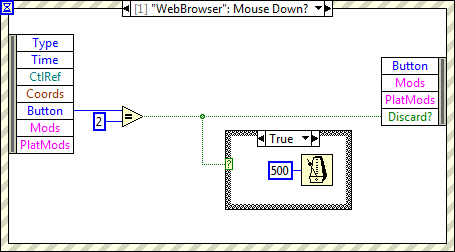MenuEditor addon ~ disable mouse right click
I recently updated my PC of the atom from intel to intel i3.
During reinstallment of firefox. I found that (after verification) MenuEditor Addon disables my right click in firefox.
Previously, it used to work smoothly even in firefox v27, but now does not even in firefox v25.0
You can guide me please for this
Kind regards
aebbee
Hello
"Go to"Tools"> >" Addons "> >"Extensions", on"Menu Editor"click 'Options' and check the 'Visible' option"
Tags: Firefox
Similar Questions
-
Disable the right click on the mouse
Hello
I use Windows 7 Professional and want to disable the right click on a Standard user account - is it possible?
Kind regards
Colin
Hi Colin,The right click of the mouse can be disabled on whole windows. You want to disable this on several computers. We recommend that you send your query to Technet IT Pro forums.Kind regards
Syed - Microsoft technical support.
Visit our Microsoft answers feedback Forum and let us know what you think. -
Impossible to use the Microsoft Optical Mouse right click features
Original title: my microsoft optical mouse: right-click did alow all functions? He did that all the time I had to make the decision to link msn/century.
I now have to Cntl C allows you to copy
Hi SallyAndrew,
Thanks for asking this question to Microsoft Community!
I understand that you can not use the right-click on the optical mouse. I'm sorry for the inconvenience caused to you. Don't worry; We got some troubleshooting methods in order to get this fixed number.
He would be grateful if you could answer these questions as well.
1. What is the number of exact model of the mouse?
2 is the issue limited to a particular application?
3. did you of recent changes to the computer before the show?
4. what version of Windows operating system is installed on the computer?
I suggest to perform the steps in the following article and check if it helps.
Method 1: Fix a wireless mouse that does not correctly
http://support.Microsoft.com/kb/321122
Method 2: Troubleshoot failures in the response to the mouse or wireless keyboard
http://support.Microsoft.com/kb/838398
It will be useful. For any other corresponding Windows help, do not hesitate to contact us and we will be happy to help you.
Kind regards!
-
Why my mouse right click button keep popping up?
I have a lenovo pc and run windows 7. Recently the mouse right click function continues to appear on its own. With the back, front, reload, save as coming ect. I thought it would be my mouse so I went and bought a new one but it is always the case.
Tried another keyboard? The key properties (next to the right ALT key) may be blocked, or it's your touchpad (in the case of laptops)
-
How to disable the right-click in Flash canvas
How to disable the right-click in Flash canvas
The problem is with the banner code, which, through incompetence or wrong has been coded to interpret a right-click as a navigation request. Fix this.
-
How to disable the right click option resize on the table column header?
Hi all
Please let us know how to disable the right click option resize on the table column header.
The problem is that when I right click on the header of the column, the column is selected and the context menu with options like type, resize columns, columns, etc... is popping. We want to disable the option of re-size column.
We create a link by program the values in the table (do not use Bc4J) and the version of Jdeveloper's 11.1.2.2
Thanks in advance,
-Vignesh S.
So who did not observe here is that the table is wrapped in a panelCollection and who is in fact source menu. However, the content of the context menu can be controlled through the featuresOff of the panelCollection component attribute
-
FileDownloadActionListener and the mouse, right click ' Save as ' or new tab
Hello
I have fileDownloadActionListener and commandLink. Its working fine when I click on the left mouse button, but I want to download the file using the mouse right click "save under" or opening the file tab. Is not possible for me to save the file on the server. Can you help me with this problem? Any ideas or tips? ;-)Nope.
-
Is there a way to disable the right click on my site?
I have developed a website in Muse for my work. I want to try to prevent people copying my images (I don't know it is virtually impossible, but I will use all the tools available to try). Is there a way to Muse to disable right click for the viewers of my site?
A very bad idea.
#1 right click opens the advanced browser features that depend on a lot of people. If you clear it, you take the functions of browser away from honest people who may have no interest in stealing your images. Never mess with browsers of the people.
#2 scripts that disable the right click are easily beaten by someone who knows how to disable JavaScript in their browser.
3 # disabling click right does not prevent someone taking your images with a screen capture (print screen) or by looking at the source code of the location of the file on your server.
#4 Si you want to protect your images, not to publish them on the web. Or do what the Stock Image houses do. Strongly their watermark with your logo & URL. Publish vignettes of small and low quality that people will be less interested by the flight.
#5 for serious artists and photographers, look at Digimarc.
http://www.Digimarc.com/Digimarc-for-images
Nancy O.
-
Change options - Undo, redo, copy, paste, paste without formatting work, is that they are shaded out in the Edit menu and do not work on the right click of the mouse. I disabled add ons, run in safe mode, go out and restarted but the problem persists. Can anyone help urgent please.
Mine are greyed out until they can do something. So they're all gray until I have started typing, pasting is grayed if there is nothing on the Clipboard and copy / cut are gray until I have select something.
Yours are always grey, even after doing these other things?
-
Hello
I have recently downloaded a portfolio for my photography work page, now I want to be able to disable right-clicking right as I did in a previous version of my site. However, I don't want just the box simple pop up asking the user saying that the right click is disabled. I'm after something like a fade with a notice of copyright for a few seconds and then disappears again.
I have Google had this but can't seem to find anything.
The page that I'd be looking to implement this on is here: www.cmiddletonphotography.co.uk/portfolio.htm
I prefer this to code html, javascript or php.
Thank you in advance.
Chris.
> I prefer this to code html, javascript or php.
HTML does not support this and php's script server-side, which obviously does not work. The only way to implement this is with javascript. However, it is quite absurd that there are a dozen ways to copy images that contain no right click. It is also very easy to disable. It also creates an inconvenience for users who navigate with the mouse buttons.
Essential is that it does not prevent someone from stealing your images, but will annoy legitimate visitors.
-
Elements for addon missing in right click menu tabs
I use Tab Mix Plus
When I right click on a tab, the menu does not show the menu of Tab mix plus items.
I had the same problem with all the elements of the addon in Firefox menu does not (they appear under the Open menu |) Or customize.
I have everything backed up with addon FEBE, reset firefox, and then restored all with FEBE and this fixed the menu items.
The reset and restore set also another problem where the icons of new addons were not appearing in the row of icons next to the search bar (not sure it that those who are called).I also cannot connect to this site of support in firefox - it always tells me to create an account - and so use a different browser for this message and added manually troubleshooting information.
This is the process I used to solve the problem:
https://support.Mozilla.org/en-us/KB/.../troubleshoot-extensions-themes-to-fix-problems -
My mouse right click totally useless after Firefox update
Now when I right click on the link a huge list appears. Also of the probs with copy / paste on Web sites.
Hello sandpiper249, this problem is usually caused by out of date addons, firebug is one of the most popular of them for example - where you have installed, please update its latest version, which should solve the problem...
-
Mouse right click flash Menus and are hard to read
I use Windows 7 and on FF 14.0.1.
Basically, I'm having exactly the same problem what is described here:
https://support.Mozilla.org/en-us/questions/753329?as=AAQWhen I right click on the menus, or when I go into the menu of Firefox, the menu is limited, but it is transparent. If I click on where is a menu option, this option is enabled (open new tab, etc.). Or if I use the shortcut key, it works also.
But it's a big pain.
Are you using a custom theme or any add-ons that customize the menus?
This has been useful for some users in the other thread: have you tried to disable graphics hardware acceleration? As this feature has been added to Firefox, it has gradually improved, but there are still some problems.
You need to restart Firefox for it to take effect, so save any work first (e.g. you compose mail, documents online that you are editing, etc.).
Orange Firefox button or classic menu Tools > Options > advanced
In the mini ' General' tab, uncheck the box for "use hardware acceleration when available.
If you restart Firefox, the problem is solved?
-
The last update disabled the right click.
Last updated FF7 disabled right click in FF only. How can I restore it?
TIA
Start Firefox in Firefox to solve the issues in Safe Mode to check if one of the extensions of the origin of the problem (switch to the DEFAULT theme: Firefox (Tools) > Add-ons > appearance/themes).
- Makes no changes on the start safe mode window.
- https://support.Mozilla.com/kb/safe+mode
Create a new profile as a test to see if your profile is the source of the problems.
See basic troubleshooting: make a new profile:
There may be extensions and plugins installed by default in a new profile, so check that in "tools > Modules > Extensions & Plugins" in case there are still problems.
If this new profile works then you can transfer files from the old profile to the new profile (be careful not to copy corrupted files)
See:
-
Disable the right click Menu of the WebBrowser
Hi all
I use a WebBrowser control to display a Test report in XML format. The problem I have is that right-clicking on WebBrowser displays a context menu. Anyone know how to remove the right click menu option? If not does anyone know a method to display XML files using an indicator that does not include a right click menu?
I've tried to filter the clicks right on WebBrowser, as shown, but this seems to need the delay of 500ms (?) to work on my machine of dev of LV and is not reliable when my application is integrated in an EXE and deployed in a LV Run Time System.
Concerning
Steve
Hi SercoSteveB,
Because the WebBrowser of LabVIEW control uses Internet Explorer. The best way to disable the contextual framework
menu is disable in fact from the Internet Explorer itself. I think that your default browser is not Internet Explorer,
It is therefore prudent to disable right click here.
Here is the manual that explains how do:
Activate or deactivate the contextual menus right click in Windows Explorer
http://www.thewindowsclub.com/enable-disable-right-click-context-menus-Windows-Explorer
I hope that helps!
Kind regards
Maybe you are looking for
-
I have the time to default iPhone 4 iOS 7.1.2 iPhone App not updated since the last 3 days and also checked all the settings for location and also set as new iPhone always present problem... Please try to fix... Thanx
-
Equium A60 Power cutting in a few seconds
I have a laptop Toshiba A60, but recently, after a Windows crash with blue screen of death, I was unable to feed the unit upwards again. The first time, he reported a problem with a cable PXE and hung when I tried it again running and stopped. No scr
-
Errors of HP Photosmart Premium 309 a envelope
I am trying to print on envelopes and I have both microsoft word envelopes the value #10 and the printer, the #10 value envelopes. I have even the printer in landscape mode (since it seems properly) Nevertheless, the printer will feed the envelope t
-
VPN site to Site from one-way data (need help)
Hello Scenario: VPN site to Site with Cisco 837 routers: Place: Clients and printers Site B: server queues and Print Site A can communicate via VPN using RDP to site B, very well. Question: Site B cannot send print jobs to printers on the Site A. als
-
How to convert an old PageMaker 7.0 file (2006) to a *.pdf file?
How to convert an old PageMaker 7.0 file (2006) to a *.pdf file?