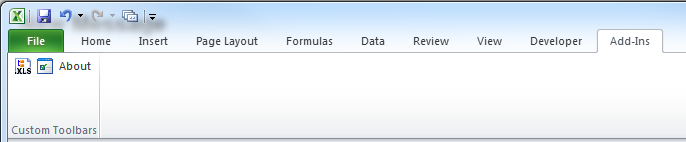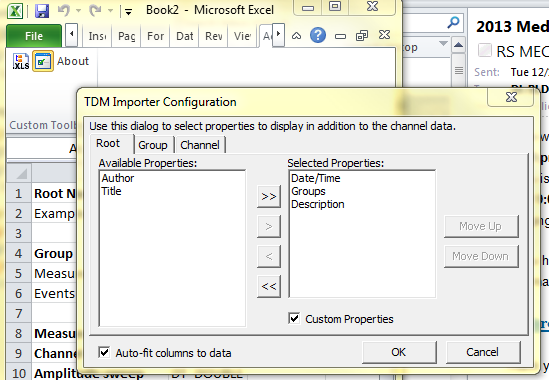Microsoft Windows network icon missing from my network places
Hello
Place of absent Microsoft window network of my network icon. Effect of this unable to access shared folders on the other system.
Best regards, AVGP
Hello
Sharing must be configured on each computer player/folders first.
Only after that sharing is set correctly on each computer, they will appear in the network window.
If you have correctly configured the sharing.
Maybe this can help, http://support.microsoft.com/kb/825826
Jack - Microsoft MVP, Windows networking. WWW.EZLAN.NET
Tags: Windows
Similar Questions
-
Original title: there is an error occurred while reconnecting to \\epson 8af524\memory z card Microsoft windows network .the network path is not found .this connection has not been restored
error message for a memory card has it printed
Hello
· Have you been able to print from memory card sooner?
· How are you connected to the computer from which you are trying to print?
This occurs when a computer uses the network map to connect to another computer to share files.
To fix this problem, do one or more of the following methods.
Method 1: Control equipment
(a) ensure that the computer with file sharing turned on.
(b) ensure that a hub network or router is powered.
(c) ensure that the cables are well connected.
If this does not resolve the problem, go to method 2: ensure that network resources are properly shared.
Method 2: Ensure that network resources are properly shared
Share a folder on a drive, then connect to the shared drive, follow these steps.
Step 1:
To make a folder that is located on the accessible hard drive on another computer, follow these steps.
(a) right click onStart and then click Explorer .
(b) right click on the folder you want to share, clickshare , and then click share this folder .
Step 2:
To connect to the shared folder from another computer, follow the steps below.
(a) clickStart , then click run .
(b) in theOpen box, type \\computer\share (where computer is the name of the computer where the resource network and share is the share name of the shared folder on that computer).
(c) clickOK .
Hope this information is useful.
Amrita M
Microsoft Answers Support Engineer
Visit our Microsoft answers feedback Forum and let us know what you think. -
Original title: Shared readers do not reconnect
I have two PCs connected wireless. A laptop (Vista Business) was the drives mapped to actions on the other PC (XP). Whenever the Vista PC is started or out of hibernation, or after only a short period of time these discs are not available. Click on the drive in Explorer to display the message "an error occurred during connection [drive letter]: [share name] Microsoft Windows network: the local device name is already in use." This connection has not been restored. »
If I click on 'Network' within Solution Explorer, the XP PC is not visible. The only way that I can "reconnect" these disks is to go into my anti-virus (Trend) and open the network map. This shows the XP PC and then the shares are available through Explorer - XP PC is still not visible by clicking network however.
It started only happens in the last two months - cannot locate exactly when, but quite recently. I use connections to store small files and backup critical files a few before nailing the laptop away and it is quite annoying to have to go through this routine every time.
Any ideas?
Just in case it helps others - I found that if I make sure that my XP PC has a fixed IP address, and then set up the shares so that they are defined using the IP address and not share names, then I do have more problems - seems like it's something to do with Windows solve the share names rather than something to do with the personal firewall after all.
-
A can not access my respect (z), on my Microsoft Windows network, the network path is not found, the connection has not been restored.
The PC called BrenLeeBolin is actually shot? It is physically on the network? Can you go to the BrenLeeBolin PC and see if the Z:\ drive is actually still there and readable / write?
-
Microsoft Security Essentials icon, absent from the taskbar after restarting Windows XP
original title: lack of Windows XP icons after restartAfter that I restarted my antivirus, Microsoft Security Essentials icon is missing from the taskbar. It also happened when I have ESET NOD32 installed. When I disable the SSDP Discovery Service, in the section of the Admin, it will appear. But when I go back and set it to automatic, it will still be absent.
For all that is you probably not need to have running SSDP Discovery Service, for security reasons almost always disable this service on any system that I put in place.
John
-
Volume icon missing from the taskbar!
Hello! My volume icon disappeared from my taskbar. How can I get that back? I went to the selected menu on the task bar and start Control Panel configuration-on the notification area, it shows that I have the clock, network and power icons. It shows the volume, but it is weaker than the others so that you cannot select. Is there another way to create a shortcut of volume in my taskbar. I used to have, but for some reason any he disappeared, and I don't know how to get it back!
Hello BubbleGumDiva,
I suggest you follow the link below and run the fix it that will automatically fix this problem:
http://support.Microsoft.com/kb/945011
You can also do it manually by following the steps below:
1. Click Start, type regedit in the box start search or the programs and files of Serach area and then press ENTER.
If you are prompted for an administrator password or for confirmation, type the password, or click on allow.2. Locate and then click the following registry subkey:
Settings\Software\Microsoft\Windows\CurrentVersion\TrayNotify HKEY_CURRENT_USER
3. in the Details pane, click the IconStreams registry entry.
4. on the Edit menu, click on remove and then click Yes.
5. in the Details pane, click the PastIconsStream registry entry.
6. on the Edit menu, click on remove and then click Yes.
7. exit the registry editor.
8 restart the Explorer.exe process. To do this, follow these steps:
Press CTRL + SHIFT + ESC.
a. on the process in the Task Manager tab, click the process explorer.exe and then click twice on end process.
b. on the file menu, click New task (run), type Explorer and click OK.
c. Output Manager tasks.
Important: This section, method, or task contains steps that tell you how to modify the registry. However, serious problems can occur if you modify the registry incorrectly. Therefore, make sure that you proceed with caution. For added protection, back up the registry before you edit it. Then you can restore the registry if a problem occurs. For more information about how to back up and restore the registry, click on the number below to view the article in the Microsoft Knowledge Base:
322756 (http://support.microsoft.com/kb/322756 ) how to back up and restore the registry in Windows.
Thank you
Irfan H, Engineer Support Microsoft Answers. Visit our Microsoft answers feedback Forum and let us know what you think. -
Sound icon missing from the notification area
The volume icon is missing from my notification bar, even after I chose to display notifications and icon on the Customize link. If I click on "tour icons or disable" the sound icon is grayed out.
Hi Rubert,
Thanks for posting with the query on Microsoft Community.
Sorry for not providing the complete steps to change the registry keys in my previous suggestion, below are the steps:
Step 1: Modify the registry keys:
1. press the Windows key + R key.
2. in the search box of command run, type regedit and hot OK.
3. If you are prompted for an administrator password or for confirmation, type the password, or click on allow.
4. search and then click the following registry subkey:
Settings\Software\Microsoft\Windows\CurrentVersion\TrayNotify HKEY_CURRENT_USER
5. in the Details pane, click the IconStreams registry entry.
6. on the Edit menu, click on remove and then click Yes.
7. in the Details pane, click the PastIconsStream registry entry.
8. on the Edit menu, click on remove and then click Yes.
9. exit the registry editor.Step 2: Restart the Explorer.exe process. To do this, follow these steps:
a. press CTRL + SHIFT + ESC.
b. on the process in the Task Manager tab, click the process explorer.exe and then click twice on end process.
c. on the file menu, click New task (run), type Explorer and click OK.
d. Output Manager tasks.Hope this helps, please answer with the results for assistance. We will be more than happy to help.
-
Volume icon missing from the system tray
Original title: 'LOST' ICON
I've lost the 'speaker' icon which is usually at the bottom of my screen that allows me to adjust the volume on my PC. How can I get the icon back?
Hello
Thanks for posting the question on the Microsoft Community.
I understand that the Volume of the system tray icon is missing. I would certainly help you to fix this problem.
I suggest to perform the steps of troubleshooting of these links and then see if the Volume icon appears in the system tray.
How to display the Volume icon in the Notification area in Windows
I hope this helps you make the Volume icon on the system tray. If the problem persists or if you have other problems with Windows, please post in the Microsoft Community. We would be happy to help you.
-
program icons missing from the start menu
original title:Hello
If you can help me I would be grateful, otherwise I'll be grateful for the time spent reading this email anyway.
1-workstation lost all the icons on the start menu, all icons and folders in all programs and even in C: drive, did not show all records.
2 - I got some of them:
a icons turn on the start menu, depending on whether I use some programs. (are populated according to are open)
menu b-all programs, and is now show a list of all records programs installed, but when I click on the folder, click on the icon and run the program, it shows empty, the icon is not present.
c in C drive, today shows all folders and all content must also normally.
My question: How can I fill all incons in all programs to be able to access each program on the pc?
Computer is: HP Pavilion Slimline, Windows Vista Home Premium system.
Thanks for all your time and help, if possible.
Nice day!.
Hello
1. don't you make changes to the computer before the show?
2. you receive an error message when you try to open any program of all programs?
Method 1: restart the computer in safe mode and check if the problem persists. To restart the computer in safe mode, follow the steps in the following link.
http://Windows.Microsoft.com/en-us/Windows-Vista/start-your-computer-in-safe-mode
Method 2: If the problem persists then in safe mode, restart the computer in clean boot in order to verify if any third-party application is causing the problem. Follow the steps below provide links to perform the clean boot.
http://support.Microsoft.com/kb/929135
Note: Make sure to restart the computer to normal startup followed step 7 in the link.
Method 3: I suggest you to run a full system scan on the computer by using the Microsoft Safety Scanner and check if the computer is infected with the virus.
You can download and run the Microsoft Safety Scanner from the link provided below.
http://www.Microsoft.com/security/scanner/en-us/default.aspx
-
Download Windows 10 app missing from the taskbar
I am running genuine Windows 7 SP 1 and I installed all the updates that are required but still now I got an icon in the task bar and I am frustrated by this. Help with this as soon as possible.
Hello
Thanks for posting your query to the Microsoft forum. I will definitely help you with this.
See suggestions from Andre Da Costa: Get Windows 10 App
If you can't find the update of Windows 10, I suggest you to download the Windows 10 from the link below and check.
Note: I strongly recommend to back up all your important files and folders on an external storage device before performing the installation.
Reference:
Update installs get Windows 10 app Windows 8.1 and Windows 7 SP1
Let us know if you need more assistance. We will be happy to help you.
____________________
Thank you best regards &,.
Isha Soni
-
Configure icon missing from tdm great importer complement
I downloaded and installed TDM Excel Add-In for Microsoft Excel Version 3.5.1 from this link http://www.ni.com/example/27944/en/
The said http://www.ni.com/white-paper/4906/en/ user guide "...". Click the importing TDM configuration. "I use Excel 2010. I don't see an icon to configure importing TDM. All I see in the Ribbon from Add-in's import and the words. I tried to uninstall, reinstall, reboot, removing the add-in and then add again. Still don't see not the icon set. When I click the icon import I get only the open file dialog box. Can anyone offer any suggestions? Is there a forum dedicated for this additional support? Thanks in advance!
that's it (Note: I imported
example Data.tdms events after running the example 'TDMS write events Data.vi' in 2013) -
Power icon missing from the taskbar
My computer stopped display the power icon in the lower right. How can I fix it? I could have clicked something... not sure. I tried to solve it in the Control Panel, but it still does not work.
Hello
1 Please reboot nothing so interfere with this process.
Click with the right button on Taskbar - Properties - tab Notification area - check Power box - if it is grayed out
Then, use this link.How to enable or disable Notification of Windows 7 system icons (there are several methods
and you can use them all).
http://www.SevenForums.com/tutorials/19085-system-icons-enable-disable.htmlHow to turn system icons on or off in Windows 7
http://www.SevenForums.com/tutorials/292-system-icons-turn-off.htmlIf necessary: a Mr Fixit
System icons do not appear in the notification area in Windows Vista or in Windows 7 until you
Restart the computer
http://support.Microsoft.com/default.aspx/KB/945011I hope this helps.
Rob Brown - MS MVP - Windows Desktop Experience: Bike - Mark Twain said it right.
-
Satellite L830-10U: WIn 7 Volume icon missing from the taskbar + cannot display
Hello
I have a satellite L830 10U with Windows 7
I don't see the volume icon in the taskbar.
I tried to turn it on, but the option 'Show icon /notifications' doesn't show any icon, just the plain text
and the tab system icon (volumen, battery, net,...) the volume icon is gray not selectableAny ideas?
Are Toshiba and Windows updates interfere somehow?Thank you
This isn't portable problem, but your system is confusing upward.
Check this YouTube video that shows you how to re-enable this sound icon:
[Volume icon is disabled or grayed | http://www.youtube.com/watch?v=zl_-4T8Uf8k]Its about Vista, but should work for Win 7 too
-
Windows XP stop missing from the start menu
Original title: my stop is missingMy stop from the beginning tab disappeared... what makes a most difficult job to shut down my computer. Anyone know how to get the return stop in my Start button? Thank you
Hi Momcat,
Click Start-> run, type &-> gpedit.msc-online user configuration-> models of administration-> start menu and taskbar ==> right side Double click on 'Add Logoff to the start menu' and select 'enable '.
This will Log off and the stop button on your Start menu.
I hope this helps.
-
I managed to solve the problem by doing something with my registry. Now after a week his new broke and I don't remember how I fixed it. I am running windows vista ultimate. I discovered that it was broken again by trying to download java. HALP.
I rebooted my computer in any way, and nothing has worked. However, it seems even e-mail links have stoped working.
I can only suggest that you back up all your personal files and folders you want to keep in a flash drive or an external hard drive, then...
1. If your computer comes with a Vista installation DVD, you can use it to perform a repair installation.
Repair for Vista installation
http://www.Vistax64.com/tutorials/88236-repair-install-Vista.html
If you do not, find a friend who has a. Make sure it has the same version of bits as yours.2. If you have a set of recovery disks created at the time you purchased your computer, use and restore your computer to 'presets' (as the first is out of the box)
If you do not have a set of facts, contact the manufacturer of your computer, ask a set of recovery disks. The cost is very low and it is well worth the expense.
In the same Helena ask to speak to a technician. Ask the person to teach you how to access your recovery partition (if you have one) and how to use it to restore your system.The recovery partition was the installation by the manufacturer of your computer. They know exactly how to use it.
With my limited knowledge, that's all I can help you.
........................................................................................
Someones with a better knowledge of the computer may have better ideas to solve your problem.
Please wait for another entry of others.
Maybe you are looking for
-
My new book mac early 2015, battery finish and get off. When I put the charger there is no charge light? I have reset the SMC, but nothing happens.
-
Re: load "TSL633A_TO03.exe" device tergiet. What and how do I do?
I want to update my Satellite!To don't know what it means to "Read me": III. load 'TSL633A_TO03.exe' or 'TSL633P_TO03.exe' device tergiet. What is "tergiet unit?
-
upgrade to VISTA (x 32) Home Premium from Windows 7 Home Premium (x 32).
I want to upgrade to Windows 7 Home Premium (x 32). I have a HP Pavilion a6450z, which has a SLIC 2.0 BIOS made by Phoenix Technologies. I'm running VISTA (x 32) Home Premium now, that came on the computer when I bought it in May 2008. From what I re
-
Impossible to get Google earth to work; Google Earth has stopped working
I can't Google earth to work after downloading Google earth, when I try to use it I get a message that Google Earth has stopped working. Is there a way to tell if my graphics card works or if I need a new graphics card?
-
Unable to create restore point not enough space error code 0 x 80070070
My D recovery drive is almost full. I have over 900 GB on my c drive and I have 600 GB free on an external drive. always says not enough space. What is the remedy. Thanks Frank