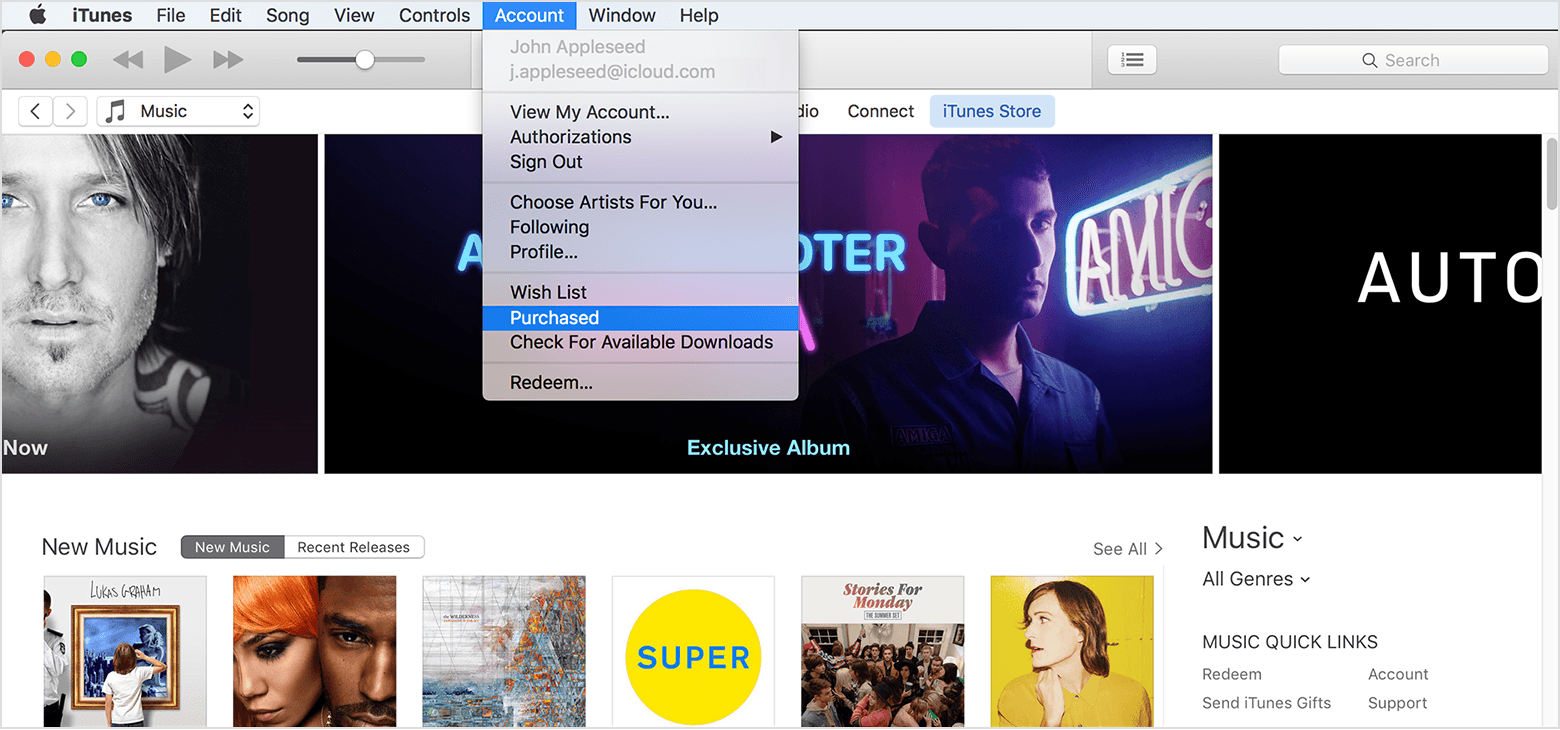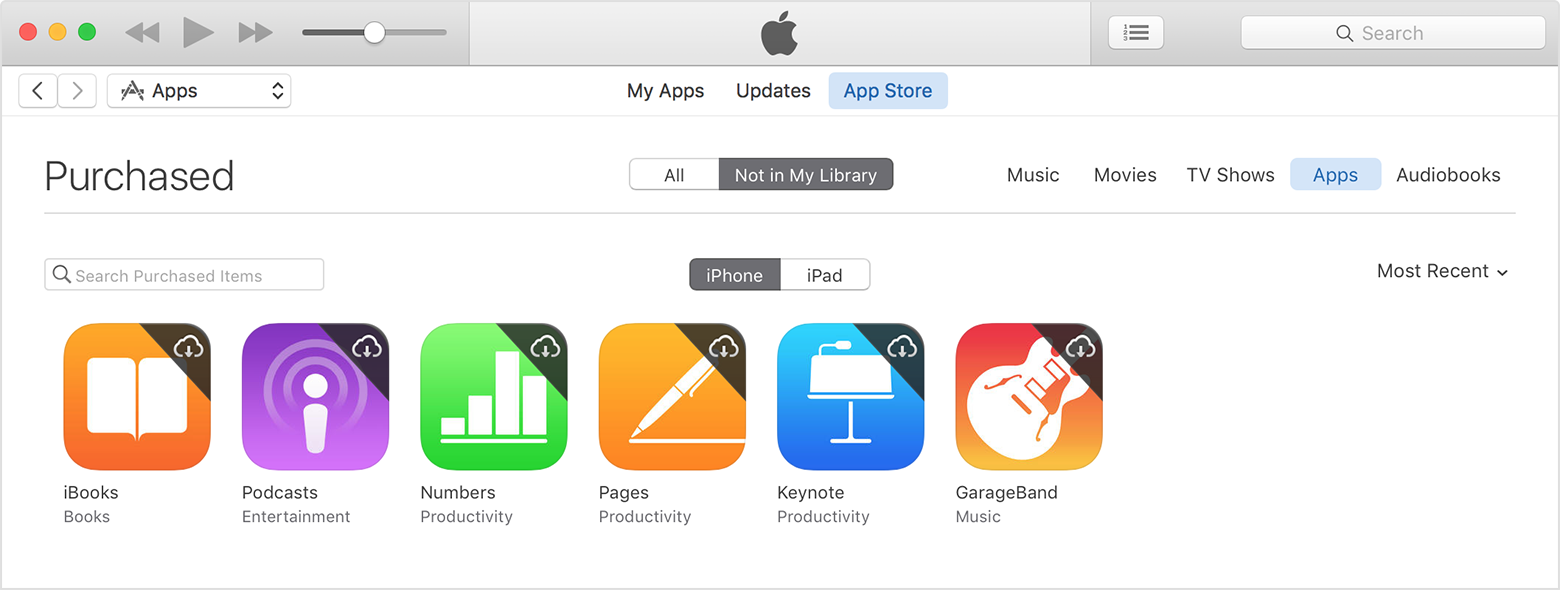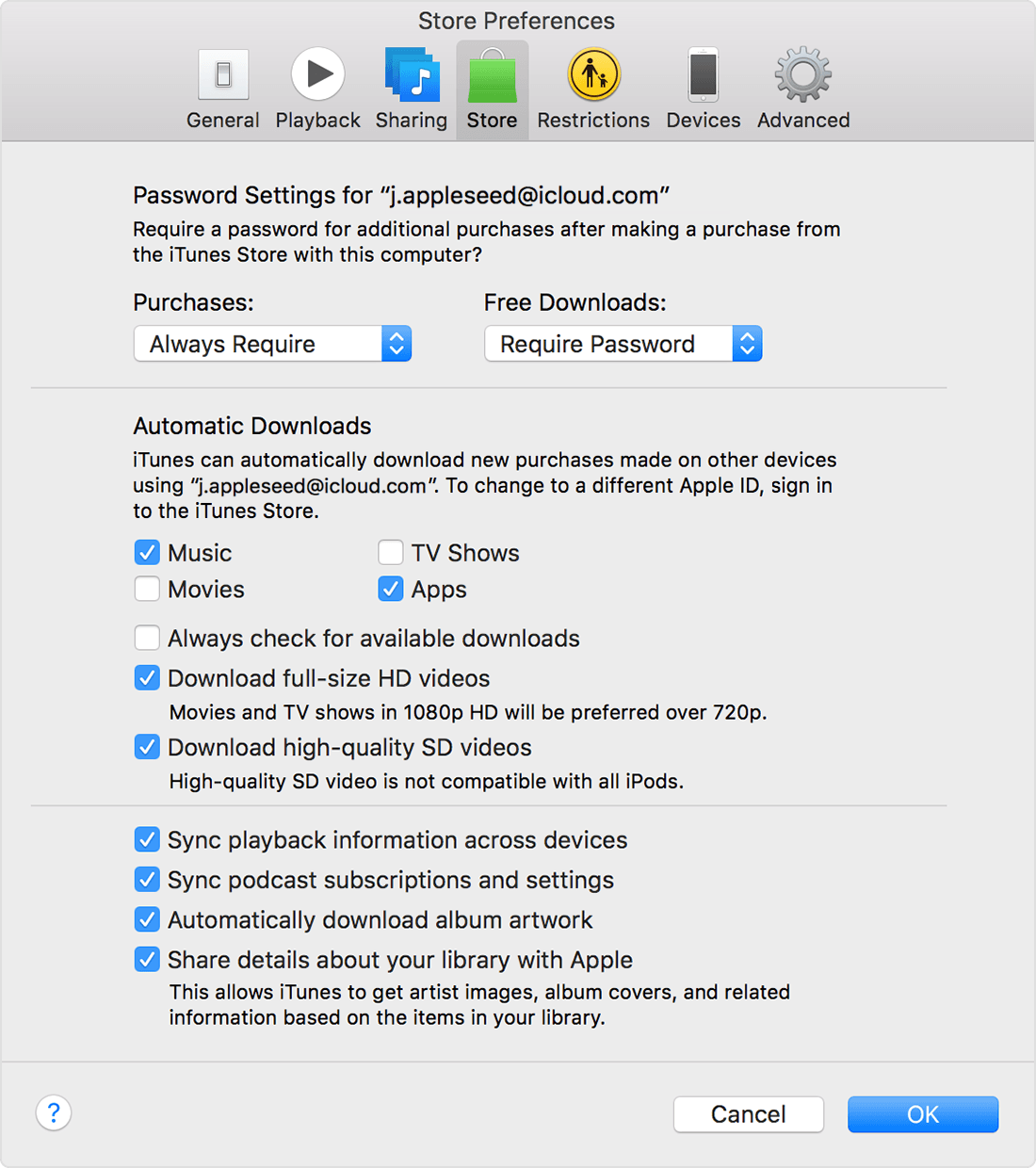Missing after iTunes restore App news
I just restored my Air iPad via iTunes. I couldn't remember the password encryption so I used my iPhone backup to restore my iPad because I could remember this password. Most things seem to be back to normal apart from the news application that is missing. I can't even download it from the App Store because it shows that he is already on the iPad and click on 'Open' takes me to a page of 'localhost' to Safari that remains silent. What should I do?
Thanks for the kind help.
Harrison
Something in this support can help the article > on encrypted iTunes backups
Tags: iPad
Similar Questions
-
iPad in brick after itunes restore
OK so first I backed up my ipad 2 with iTunes, which I supported on restore and iTunes downloaded ios 9.2, after download I pressed restore and it went through the steps... until after 'check' update with apple - "waiting for ipad" it was hours and yet no progress... What do I do if I have the latest version of iTunes , 10 windows pc and a good internet connection.
you don't get it work guys, just had to wait a while
-
DV6 - 6153cl drivers for biometric devices missing after system restore
Hello
I have a HP Pavilion dv6 - 6153cl Entertainment PC with Windows 7. I used the fingerprint reader, since I have my laptop. The scanner has stopped working.
Background: two weeks ago, I downloaded the latest version of Norton 360 (Version 21.1.1.7), which caused my laptop to keep crashing every few hours. After much time consulting technical support, I did a system restore to a few days before the new version download then downloaded the version of Norton 360 and active. This solves the problem of crash.
Problem: After restoring the system, my fingerprint reader no longer works. By control panel > all Control Panel items > biometric devices, "Windows do not have the biometric devices on this computer. You will need to attach your device or install device drivers. "Can someone tell me what are the correct drivers that I need and where to find them?
Thanks for your help!
Hello
First of all, download and reinstall the driver Validity Sensor on the following link.
http://ftp.HP.com/pub/SoftPaq/sp55001-55500/sp55109.exe
Once completed, restart the laptop.
If it still not works, you may also need to reinstall HP SimplePass on the link below.
http://ftp.HP.com/pub/SoftPaq/sp54501-55000/sp54680.exe
Yet, when it has installed, restart the laptop.
Kind regards
DP - K
-
Adapter network missing after system restore...
I recently restored my old XP due to a massive system failure system. Restoring a drive hard new, reformatted, is well spent, except that now I can't connect to the internet. Diagnosis of the error indicates miss me my "network adapter".
It seems to me that this should have been on one of the restore CD I got with my computer, but I have gone through each of them and can't find anything else to restore. Since then, I cannot connect to the internet, is there another way to get a network adapter? And how do I know if I have the right?
Thank you, haaruun. It turns out that there was another restore disc I had trouble loading and had set aside. I went back to it and was able to find a folder named 'PILOT' on this subject and has moved to my system and that did the trick.
Thanks for your reply, if. I appreciate it.
-
File missing after system restore
Dear Sir.
Today, on a tecra M2, I did a system restore, but suddenly, the message came that I had to re - install the following file: \system32\ntoskrnl.exe: How can I do this: put in the recovery cd or just make a formatting the drive with the restore cd?
Thanks in advance
drweekxHello
System Restore is a very useful tool, but it is not the miracle solution! :-)
Your "ntoskrnl.exe" file seems to be corrupted and this file is very important as you BONE!
You can try to start Notepad, and then press the key "F8". This will take you to a menu and you can choose the 'last known good configuration"and the VGA Mode.If you are lucky your laptop work after that, otherwise you can only recover the portable whole! But if you have important data on the NB you safe to an external drive!
Goodbye Chris
-
Omni 10 5600us: Wireless driver missing after system restore
After a complete restoration of the system, essentially restoring to factory settings and erase everything, the Tablet does not connect to the internet and does not list the wireless network device in Device Manager. Instead, there are 2 generic SDIO devices listed there with no known drivers. I can does not seem to find the driver online and don't want to have to pay for a pilot program restore this driver that should have never disappeared. Thanks for your help!
James Phillips
Senior technician
LovingMyTech.comThanks for your help everyone. I was actually able to solve this on my own. LovingMyTech.com
The resolution is to use the device to pcidatabase.com id to identify the device. The aircraft was ID had like Broadcom Wireless 54bg. I have found that this camera in the list of drivers in Windows and it works fine now. Going to try to install the other device generic SDIO now identified as controller RAID ACARD AEC-6897/6898.
Thanks again for all your help.
To learn more about what I do... www.LovingMyTech.com
-
BOOTMGR is missing after you mount the new hard drive
I have an acer 6930g laptop using windows vista. My laptop crashed and left the hard drive corrupt / unreadable, so I set up a hard drive again.
When I start it shows message BOOTMGR is missing.on restart alt f10 not work.i have the 2 dvd backup which I was invited to burn when I first bought computer I tried to load these, but the ability to load backup Hi drive light not so can not click on it. This option is the factory restore and it shows error impossible restoration - reason 0xd000000d. Click ok to restart the computer... and then I am back to BOOTMGR missing again.Hello
If you created the backup restore disc complete by using Windows backup and restore, you try to perform the system restore. If you have not created backup disk using restore option, I suggest you to contact the computer manufacturer to restore Windows vista.
Warning: When you use a Windows complete PC backup image to restore your computer, it is a complete restoration. You cannot choose to restore individual items and all of your current programs, Control Panel, and the files are overwritten. You must regularly back up your files by using the back up files Wizard.
For your reference, follow the steps in the link:
http://Windows.Microsoft.com/en-us/Windows-Vista/restore-your-computer-from-a-system-image-backup
-
Pavilion DM4-1265dx does not start after the restoration, the new hard drive
Hello:
I have a laptop of clients that a hard drive has been giving an iminent failure message. I was able to create a disc of recovery and replaced the original HD (640 GB) with a 500 GB HD. I can't do the factory recovery because the hard drive is smaller, but it allows me to perform a recovery of the operating system. The question that I am running is after he read the DVD 6, the system wants to re-start and then it crashes just in the HP splash screen. If I turn it works, I get could not find a boot device.
How can I get around that, before the establishment with a win 7 CD? Is this process of recovery to a waste of time, as I did on the previous model HP computers and it has always worked.
Thanks in advance for any ideas.
Mike
Hi cloud:
To be more precise, of memory, there are two options, reset and factory restore. Factory restore won't do it because the disk is slightly smaller. Factory reset will allow me to put the recovery disk hard, but when he re - start, it crashes just in the hp splash screen. When I do the three fingers of salvation, then I get cannot find the boot device. I made the internal test and everything passes with flying colors.
I finished download an iso image and install from scratch, but I can tell you that it is the system more screwed up that I never ran into 30 years of working with these toys. I tired to do a repair, but that creates just again the same symptom.
I have an Acer Tablet that I've been able to use the computers acer recovery disk that was not intended (but had the same version of the operating system) and at least was able to get the operating system and software and finished to the top with the right drivers, size of the hard drive has been ignored in their case.
Thanks for help you, it is appreciated, but I doubt I can recommend HP to one of my clients in the future based on what I've run here. This is inconsistent with a solution of recovery as far as I'm concerned, that MS requires manufacturers. Lets get real, hardware fails for various reasons, and you may not necessarily the same size hard drives with the rate of change occurring in the industry. Personally, I prefer a game of installation for the operating system and drivers disks. Dell is one of the only ones I know who did this, and as much as their material is so so, they do at least that right of the party.
Once again thank you.
Mike
-
iTunes and app store menu missing from missing settings after put 9.3 updated ios (iphone 6)
Today, that I update my iPhone to iOS 9.3 6. I noticed that itunes and App Store menu missing from missing settings after (usually presents below iCloud)
Is anyone else having same issue?
Check the settings > general > Restrictions > less help to ensure that iTunes store and install apps are on. -AJ
-
iPhone apps do not appear in iTunes on the new computer
I just got a new computer with Windows 10 HP. Installed iTunes and plugged in my phone. It syncs OK, but when I look at the apps to the phone tab, none of the apps I have on the phone stand. Any suggestions?
Thank you!
Hello Teresa,.
If I understand your question, you have apps on your iPhone 6 that are not displayed in your library on your new computer HP iTunes, is that correct?
You can download all recent purchases on the iTunes Store on your computer, if you wish. Here's how:
Download your latest purchases
On a Mac or a PC
You can re-download apps for iOS in iTunes devices and apps for your computer in the Mac App Store.
From iTunes
- Open iTunes.
- If you are not logged in, sign in with your Apple ID.
- In the MenuBar at the top of your screen, computer or at the top of the iTunes window, select account > bought. If you are a member of a family sharing group, you might see family purchases instead of buying.
If you are using Windows and you don't see the menu bar, Learn how to turn it on.
- In the upper right corner of the iTunes window, click on applications.
- Click on 'Not in my library' to the purchased display content that is not on your computer.
- Find the item that you want to download, then click on the download icon
 in the upper right corner. Your application will download to your library.
in the upper right corner. Your application will download to your library.
Theresa Robert, you can change a setting in iTunes so that all purchases are automatically downloaded to your iTunes library in the future. Here's how:
Turn on automatic downloads for the iTunes Store, App Store and iBooks Store purchases
On your computer
In iTunes, you can turn on automatic downloads for purchases made on iTunes Store such as songs, albums, movies, TV shows, or applications for your iPhone, iPad or iPod touch.
- Open iTunes.
- If you are not logged in, sign in with your Apple ID.
- If you have not allowed to your computer, choose Store > authorize computer this.
- Mac: In the MenuBar at the top of your computer screen, choose iTunes > Preferences.
Windows: In the MenuBar at the top of the iTunes window, choose the command Edition > Preferences. Learn what to do If you see not the menu bar. - Click the Store tab, and then select the content you want to download automatically.
- Click OK.
Enjoy the rest of your day!
-
After you create a new playlist in iTunes, every song has the cover of the album and no box on the left side. How can I remove from the work and recover the box? TIA
You can change the appearance of a selection by clicking on "reading list" in the upper right of the iTunes window. The desired view is probably "tracks"
-
If I restore my 'new' iPhone 4 to this loan for the activation of the sim to my iPhone 3GS iTunes backup it will erase the data on the iPhone 3GS?
N ° restoring a backup to an iPhone will not affect the iPhone, it was made from all.
-
I restore my new phone from iTunes. It takes a lot of time. Is this normal?
It takes 2 + hours to restore my new phone via iTunes. I've not much stored. Is this normal? No matter what work-around?
The process seems to be hung up?
What message do you have on your phone? What message do you see in iTunes?
~ Lyssa
-
Smartphones BB App World for blackBerry icon missing after update.
Hi all! I have a problem with the app world
 he disappeared after I updated to 4.0.0.65. There is no icon in the menu. I can see it in the management of applications, but cannot use it. I've deleted and reinstalled several times since the browser, but the situation is the same.can you please advise me what to do? Thanks in advance.
he disappeared after I updated to 4.0.0.65. There is no icon in the menu. I can see it in the management of applications, but cannot use it. I've deleted and reinstalled several times since the browser, but the situation is the same.can you please advise me what to do? Thanks in advance.Thank you for reading this, especially the #1 resolution: Article ID: BlackBerry App World KB29422 icon is missing after upgrade to BlackBerry App World 4.0.0.63 to 4.0.0.65
-
Icon of BB App World blackBerry Smartphones missing after upgrade to OS 4.0.0.65
Hello
I use blackberry bold 9780.
After the upgrade to OS 4.0.0.65 my BB app world was absent. I tried to restart and re - install the app world but it does not work...
appreciate that someone can solve this problem...
Hi liedia
Welcome to the Forums of the BlackBerry Support
Try this Knowledge Base:
KB29422 BlackBerry App World icon is missing after upgrade to BlackBerry App World 4.0.0.63 to 4.0.0.65
Also, who is your provider? Please edit your profile and remove your mobile number.
Maybe you are looking for
-
East Java plug-in 12.4.1. safe to download and install?
I'm prompted to download and install Java plug-in - 12.4.1. Is this safe to do?
-
Satellite C50D - A - 13 G - white screen at startup
New computer laptop, purchased as a Christmas gift. It is true that it is not used daily, but recently when start to the top of the screen is empty.Have you tried a fix online - that is, remove the battery and connect the power cable and it works wel
-
Where to find the Toshiba battery Exchange program?
Hello I read today that Toshiba Expands its battery swap program, but I can't find anything on the homepage.Can someone give me more information? Thank you
-
How to cancel a hotmail account
Please instruct me on how to remove this hotmail account
-
How can I reduce a video KB 3.54, to send it as an attachment in an e-mail? When I tried the message says it is great! I don't really know what size it should be.