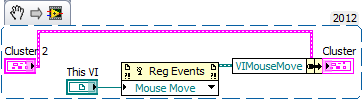Mouse annotation event
I want to allow the user to right click on a caption of annotation and displays a menu that allows them to edit text and delete the annotation. Of course it is code somewhere that detects when my mouse is on the caption of annotation because it changes my cursor to indicate that I can move the text. I am able to do a similar thing to indicate when I right click on the text of the legend?
When the mouse is on a legend of the annotation, the cursor turns into SizeAll. So, I captured an event of right clicking on the graph and show the menu if the cursor is SizeAll. Otherwise I ignore it. Thanks for your reply.
Tags: NI Software
Similar Questions
-
Hello
I am doing this in LabVIEW: dynamically register moving the mouse on a panel of VI.
It's that if I take the VI reference and plug it into the node registry events, there is none of this case.
I forced it by copy@paste this example:
example of link.
Everything works now, but clicking on the event from the copied node schows selector not these mouse move event (but it is enabled and running)
What I am doing wrong, or is this some sort of bug?
If you look at the dialogue of the event, the VI no actually not a mouse move event. The components are, you must supply a component node reference. It will probably also work if you use the Panel refers, but I don't know I'd do it.
-
Hello
I have a control over the chain on my UI and I would like to make the difference between mouse different events, that is to say, to be able to differentiate a click on the outline or the label of the controller vs right-clicking on the Center (between the control in "edit" mode)
The reason is that sometimes if the user does click not in the Center but in the scope of control, Labview fires the mouse event down but the typed keys are not registered...
Is it possible to distinguish the two?
Thanks a lot for your help
Set the string "update as you type" and use instead a "changed value" event Now, the event fires whenever a new character is entered.
-
Too much Mouse Move event queues events
I have a VI that I want to be able to move the scroll bar and then update the graphic cursor position corresponding as I do on different orders. I meet a problem after removal of the scroll bar on a thumb, where he seems to be pulled and give too much mouse move events and it failures of the program. Any ideas on how to avoid this an average mouse move samples of the event or something?
Without looking at your code (do not have LV12 on this machine) I'll take a wild guess that you have locked the façade on the mouse move event. Try to uncheck it and see if that helps. Phase II should be faking a loss event queue, but usually, I don't have to do unless I do something really slow in response to an event.
-
How to determine the Boolean value selected in a mouse down event pane?
I have a lot of Boolean controls and indicators in my VI and I would determine what boolean is selected (left click) on a mouse down event pane. Can I do this without having to specify each of the Boolean in the case of event configuration?
Thank you.
Jim
If you get a ref to your Boolean all they have properties that define it location and size. Compare the location click with the limits of each boolean and where
Left< click=""><>
AND
Back to top< click=""><>
you have found the Boolean value that ended the click.
It may be easier to use the Boolean refs table to create a dynamic event and then use the ref returned by the mouse down to get the label of the Boolean value that has been clicked.
Have fun
Ben
-
Contact information for return pixel Imaq image with the mouse click event
Hello
I'm trying to get the coordinates in pixels of an image Imaq based on a mouse click event, similar to this post and this post. The problem is that with the first post, I get the coordinates in the image control and hesitate to trust them, they seem to have the Center origin, may return negative coordinates and do not represent the actual size of the detector that I use (512 x 512). It also returns the coordinates outside the actual data when it is clicked on the image control framework. The second method returns simply null coordinates. What I want are the coordinates of the pixel displayed when hovering the mouse imaq image control framework.
What baffles me, is that I tried the second method with a png stock file and it works fine, it is only when I create an image from the data of my camera than the coordinates are returned null. Note data views of camera under control of image very well.
Any ideas would be useful. Enclosed is a picture of the offending code and the Panel before displaying the camera data is coming (I know it needs some cleaning).
Thank you
Tyler
for help, please send your vi
but I think that this example vi is your solution
check this vi
-
AddEventListener Webworks Javascript PlayBook for mouse/touch events
I am writing an app for the Playbook using Webworks BB. Inside the application, I have a few items 'div' that users can grab and move them. I implemented it and tested on the desktop browser and it works very well. But I have a few questions about the Playbook:
For some reason I'm not able to get the mouse/touch events... Here is a small code snippet:
....
....
OK trouvé un woraround à ce problème en utilisant : http://ross.posterous.com/2008/08/19/iphone-touch-events-in-javascript
-
Animate CC - HTML 5 Canvas - on the mouse wheel event necessary Javascript code
Hi all
I'm from AS3 transition to JavaScript and it is harder than I thought.
Can anyone suggest code JS code on the mouse wheel event timeline will play?
Or even better on scroll down it moves forward and upward timeline scrolling back?
Very appreciated
Simon
document.getElementById('canvas').addEventListener ('mousewheel', f.bind (this));
document.getElementById('canvas').addEventListener ('DOMMouseScroll', f.bind (this));
{function equation
e.Detail
}
[left ActionScript 1 and 2 for Adobe host CC - general]
-
Resizing an Image in the mouse Enter event
Today is my first time trying this and I saw it at the spinning my wheels.
I have Adobe Acrobat Pro DC
I created a PDF form. I put a button above (set the fill color to orange).
Under properties I put
Options
layout = icon only
Behavior - Push
State = reversal
has chosen the icon and closed.
When I rollover button orange change button and indicates my icon image correctly.
I want to take place, when I roll over the button I want the image to grow much larger.
Can someone get me going in the right direction.
Thank you
-dan
Add another button, make a grand as you want the image to appear, set its icon on the image you want to display, and set read-only. In the other button, set the mouse enter action on "show/hide a field" and configure it to display the image button. In the mouse exit event, do the same thing, but configure it to hide the button image.
-
Hello!
Do you know how can I catch mouse wheel events (for example, mouse wheel upwards) with AE SDK? I guess I can do it using the HWND handle (I'm working on Windows), but I am interesting in how to do it using the AE API.
Thank you!
AE does not effect with mouse wheel events.
only, the clicks, drags and when the cursor enters an area of the user interface.
HWND is the way to go, but I think that you can use if your plug-in is a Palette CEAP.
-
How can I control mouse click event (properly) in a multidimensional array?
Hi all!
I have a question about the use of the events of mouse clicks in a multidimensional array (or a '2D' table that we refer to them in Java and C++).
Background
I have an array of objects of each with a corresponding mouse click event. Each object is stored in a place between [0] [0] and [5] [8] (so a 9 x 6 grid) and has the specific column and thus associated line number (i.e. tile [2] [4] has a 2 line number and a column 4 number, even if it's on the third row, fifth column). With each click of mouse, the tile that is selected is stored in a temporary table. Table is disabled if a tile is clicked that is not a value line or column equal to, less than or more 1 with the currently targeted tile (i.e. clicking tile [1] [1] clears the table is there are no stored tiles bearing the number of row/column)
[0] [0] [0] [1] [0] [2],
[1] [0], [1] [1], [1] [2],
[2] [0] [2] [1], [2] [2]
(or any column/line contiguous with another tile stored in the array, which means that the newly selected tile must only be sharing a border with one of the tiles of the temp table but not necessarily with the last tile stored).
Question
What is somehow clean and tidy this programming in AS3? Here are some parts of my code (although the mouse click event is not finished/working correctly):
service public tileClick(e:MouseEvent):void
{
var tile: Object = e.currentTarget;
tileSelect.push (uint (tile.currentFrameLabel));
selectArr.push (tile);If (tile.select.visible is false)
{
Tile.Select.Visible = true;
}
on the other
{
Tile.Select.Visible = false;
}
for (var i: uint = 0; i < selectArr.length; i ++)
{
If ((tile.rowN == selectArr [i].rowN-1) |)
(tile.rowN == selectArr [i] .rowN).
(tile.rowN is .rowN selectArr [i] + 1))
{
If ((tile.colN == selectArr [i].colN-1) |)
(tile.colN == selectArr [i] .colN).
(tile.colN is .colN selectArr [i] + 1))
{
trace ("jackpot!" + i);
}
}
on the other
{
for (var ii:uint = 0; ii < 1; ii ++)
{
for (var iii:uint = 0; iii < selectArr.length; iii ++)
{
selectArr [iii].select.visible = false;
}
selectArr = [];
trace ("Err!");
}
}
}
}so, no matter what tiles are clicked, you only added to selectArr? That is to say, if someone clicks on tiles randomly contiguous or not, what they added to selectArr? If so, let the way you have it but change contigF().
If you want to add a tile of selectArr if selectArr is empty, and when the user click on a tile adjacent selectArr, move the push() method to run If contigF() returns true and change contigF() to:
function contigF(tile:DisplayObject):Boolean {}
{if(selectArr.Length==0)}
Returns true;
}
for (var i: int = 0; i<>
if(Tile!=selectArr[i]&&math.) ABS (selectArr [i] .rowN - Tile.rowN)<2&&Math.abs(selectArr[i].colN><>
Returns true;
}
}
Returns false;
}
-
Intercept each mouse click event in application
Hello
I would like the world catch each mouse click event in my Flex application. Also, I would like to get the ID of the element (checkbox, button, etc.)? Items in my application are static, but there are many. Then writing functions for all elements is not an option. Is it possible to catch each click event?
Thnx in advance
Hello
It is very easy.
Add the click event handler for Application Manager and you will get all the events so they don't collapse (using event.stopPropagation ())
-
What is the difference between the mouse down? and regular mouse down events?
Look at the event, I see a labled:
Mouse down
And the other as:
Mouse down?
With the question mark at the end... What is the difference between the two? I do not see the difference described in the Help menu... it's LV 2011 version.
Thank you
Cayenne
Joined another VI watch how an event filter is used to change how the mouse button seems to have been pressed. It's in the LV samples with some modifications made by me.
-
Errors in 'Speed' while accessing the mouse click events?
Hello
I built a software where it has a CVI callback function registered on the Panel. The function tests whether two cases, the first EVENT_LEFT_CLICK and then EVENT_LEFT_CLICK_UP. The user is supposed to keep the click button for some time (~ 1 second), and there is no problem. However, I have found that if by mistake (that users commit often) multiple rapid clicks are made, sometimes the click down the piece of event (EVENT_LEFT_CLICK) of the code is not read. I reduced the likelihood of this problem of the speed setting of double click (on Windows) to the maximum.
I think that if I could eliminate the double click event, this problem would be resolved almost completely and only limited by the speed at which the processor can update mouse events.
Hope you understand my problem.
Thank you!!
AUTOSOLVED.
Thanks to a guy who posted his own solution on a Windows forum, to 'disable' the double click. Just change the HKEY_CURRENT registry value > ControlPanel > mouse > DoubleClickSpeed to 1. What makes the double click speed so fast that you can access virtually every user actually simple clicks.
After doing this, in order to apply the registry editing, I ended explorer.exe running and he raised through windows task screen. However, change, this applies to what I opened the mouse Panel (without change or apply anything from there).
-
Hello!
I noticed that in CVI 9.0 when using a control slide (hot mode) with the wheel of the mouse, the only event generated is EVENT_MOUSE_WHEEL_SCROLL.
But in 2013 CVI the same control generates EVENT_MOUSE_WHEEL_SCROLL, EVENT_VAL_CHANGED, and EVENT_COMMIT.
This behavior is correct?
Thanks in advance.
The reason why these events are sent 2013 CVI is because the operation mouse wheel really does not change the value of the control under CVI 2013, which happened not to 9.0. This has been implemented from a deposit of idea exchange and it has been documented in the CVI 2013 release notes (search for "mouse wheel").
The events are not referenced explicitly in the release notes because the essential difference is the value of the control changes. Once that happens, then, as Wolfgang mentioned, events must be sent.
Luis
Maybe you are looking for
-
I was wondering if you really need an anti virus app on an android phone? -
-
How to get hp support assistant to install and works on windows 7
I am trying to install hp support assistant on my hp pavilion dv5178us laptop running windows 7 32-bit, after I downloaded the windows version 7 of it from hp site, it installs, but during the installation, I get an error message saying login average
-
My wired connection is fine. The beach is very well at 100 percent. My wireless download speed is horrible. I did not bring any changes to one of the parameters, because I don't know a lot about routers. Any help is appreciated.
-
I forgot the password of windows 7 on Dell Inspiron laptop
can someone give me a method step by step to reset my windows 7 login password?
-
How can I remove a tool preset in the drop down list?
I find the predefined tools so confused. I've created several toolkits and one I want to delete in the drop-down list. How can I do this? I lost so much time trying to understand this. You are my last resort.Thank you!