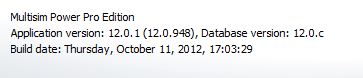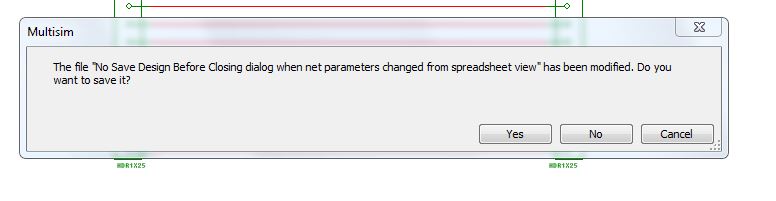MS 12.0.1: Bug? No warning of this file has been modified, without asterisk indicating the file has been changed
If I make a change to the schema, an asterisk appears next to the schema name on the title as well as the Design tab bar. If this asterisk appears, then when I try to close the file, I'm notified that I will lose data, such as...
And if I select a unique NET in schematic view and make a change to a setting for this net, MS shows that asterisk, and it is all very well.
The problem comes when the spreadsheet view is open. If I change a setting for a net in worksheet view, the change is accepted, but the asterisk updated the file does not appear. And if I try to close the file, I don't get the same dialog box warning as shown above.
Hello
I had this issue along. Thanks for the thorough testing
Kind regards
Tags: NI Software
Similar Questions
-
Solutions and problem reports is saying that hpqsrmon has stopped working properly... I went to download the update and received a warning that this file can potentially harm my computer... Please advise should I run this update...
If you get the warning on the download of an update of HP and IE tries to run the file, as long as you get the file directly from HP, it should be safe to run this file.
According to this link, hpqsrmon is part of the HP PhotoSmart. You can also try to go to the HP support site, the model of your HP to input product, then download the latest drivers associated with your version of Windows.
Once you do this there is a chance that the error will disappear, as the current version may be affected by a bug that has since been fixed by HP in their software.
-
WARNING: Your DNS settings have been changed. Accept changes or restore the original settings?
WARNING: Your DNS settings have been changed. Accept changes or restore the original settings?
This is the error message that appears every 3 minutes. If I click on accept and then I can't get back on the internet unless I reboot. If I accept the restoration, so I'm OK for the other 3 minutes. Why is that happening and how can I solve the problem? (The computer has always been setup for obtain an IP and DNS address automatically. I have checked the properties and that has not changed).
Try this:
Restore point:
http://www.howtogeek.com/HOWTO/Windows-Vista/using-Windows-Vista-system-restore/
Do Safe Mode system restore, if it is impossible to do in Normal Mode.
Try typing F8 at startup and in the list of Boot selections, select Mode safe using ARROW top to go there > and then press ENTER.
Try a restore of the system once, to choose a Restore Point prior to your problem...
Click Start > programs > Accessories > system tools > system restore > choose another time > next > etc.
http://www.windowsvistauserguide.com/system_restore.htm
Read the above for a very good graph shows how backward more than 5 days in the System Restore Points by checking the correct box.
See you soon.
Mick Murphy - Microsoft partner
-
Warn the Quit won't change [solved] false
Firefox in Linux Mint 17 30
I turned off in preferences, "warn when closing multiple tabs" and I always get a warning. About: config I have changed the showQuitWarning and the warnOnQuit from true to false and they are actually the next time I use FF. I have 'reset FF' and deleted prefs.js. What else is there to do?
The sounds that you have a special branded version which has made changes to certain default pref settings.
-
Hi all
Not sure if it's something with Firefox 30, but this problem appears again.
In fact, first when I was close the browser with multiple tabs open, it warned me with the little popup, but it wasn't the "do you want Firefox to save your tabs for the next time it starts? It was just the warning of closure which said "you are about x tabs. Are you sure that you want to continue? »
So, who was recently #1 problem. I want the option to save and exit. But only in the last few days, it seems, is not even show this close attention now. With several tabs open, it closes just to the bottom of the browser. When opening Firefox again, tabs have been restored, at least it's a good thing, although weird.
I wonder how come back asking to "Save and exit" or "Quit" or "Cancel" as before.
In response to some requests for information as possible, here is some information that you may be asking, which I already checked:
-as appropriate on: configuration settings are all set to true already, such as browser.tabs.warnOnClose and browser.showQuitWarning
-in tools > Options, "warn me when closing multiple tabs" is checked, and "show my windows and tabs from last time" is selected for the start of Firefox. Nothing has changed!
-safe mode does not solve the problem; Firefox closes always just if I quit or press the red X.
-"Always use the private browsing mode" is unchecked.
-I didn't run a program like CCleaner between sessionsI have not changed anything, but this problem happening! I hope someone can help me to solve this problem and go back to the way it was, where accidentally close Firefox could be avoided and restore the previous session was possible.
Thank you!
Well well, with more tests and the help of my boyfriend, what I've learned, it's that tabs "Save and exit" dialogue prevails over the caveat to the closure of several tabs.
With browser.showQuitWarning set to true, it will ask me to save and exit - but not if "show my windows and tabs from last time" is selected to start Firefox, who dismisses the prompt to save and leave (and close several tabs warning). It will save just for you to quit smoking.
And had I disabled this browser.showQuitWarning manually or by selecting "do not ask next time" on the Sava and dialogue to quit smoking, then the warning for closing multiple tabs seems to try to close multiple tabs, since I warn the option in my settings of the tabs.It is one or the other, save and exit or warning to the closure of several tabs.
It would be nice but if it was not a conflict between the fence several warning tabs and Firefox abandoning dialogue.So, I hope this can help someone else who may be confused or accidentally to change options and potentially be screwed on. After all, I can an injury self-inflicted in the settings.
-
File download - SECURITY warning - this editor has been blocked to run the software on your machine.
Although the installation .exe file were released, Windows still doesn't let me install the software.
Hello
· What application you are trying to install on the system and hence?
· You are the administrator of the system?
· Were you able to install the applications on the system before?
· Since when are you facing this problem?
· What browser do you use?
I suggest you follow the steps mentioned by Sreekanth T in the link mentioned below.
Apart from this, check the suggestions mentioned in the link given below.
See the article mentioned below.
Thanks and regards.
Thahaseena M
Microsoft Answers Support Engineer.
Visit ourMicrosoft answers feedback Forum and let us know what you think. -
When I run defrag, an IE window opens and closes and a file download-security warning comes up and asks me to run or save the file name: c:\windows\system32 dfrgui.exe, if I hit then another warning of IE - sec stands up and says 'the Publisher could not be verified. Are you sure that you want to run. I struck and the loop repeats. I run a diag of the F10 boot menu with dell. They say that its software and non-material, pay! Microsoft says that Dell is responsible. Other programs to do the same thing. I've updated and rerun my AVG security without error. We are automatically updated, and no other programs were added. Please help me fix this loop? SOS?
Vista - open file - security warning
http://www.Vistax64.com/Vista-security/125044-open-file-security-warning.htmlHow to repair the operating system and how to restore the configuration of the operating system to an earlier point in time in Windows Vista
http://support.Microsoft.com/kb/936212/#appliesToHow to troubleshoot a problem by performing a clean boot in Windows Vista or in Windows 7
http://support.Microsoft.com/default.aspx/KB/929135Your programs launch properly from Safe Mode? Or Normal Mode if you create another user to test with?
Vista advanced boot options
http://Techblissonline.com/Vista-advanced-boot-options/Try running ChkDsk to check your drive for errors. Right click on your drive icon / properties / tools / error checking. Try first by checking do not each box (that it will run in read-only mode) to see if it reports any problems file or hard drive. If so, restart it by checking both boxes and restart to allow him to attempt to fix any problems found.
I see a lot of recommendations here for programs such as -
Malwarebytes' Anti-Malware
http://www.Malwarebytes.org/MBAM.phpSuperAntispyware
http://SUPERAntiSpyware.com/ -
Network discovery sharing sharing inbound network incoming Remote Desktop RDP TS Remote Desktop Remote Assistance Network
When I try to open a PDF email attachments I get the message: SECURITY WARNING - your current security settings do not allow this file to download. I am running Windows 7 and the email is in Windows Live Mail. HOW CAN I SOLVE THIS PROBLEM?
Thanks a lot for your help. I finally found a way to open the PDF file by saving it to my documents folder then right-click to open it in Adobe Reader. This has proved to be a more useful to any similar future problem solution.
-
Bug in the smart Collections when change Date is today?
I got home today, made changes to the three images, and then I wanted to collect these three in a smart collection. Much to my surprise, I found myself with 91 images in my Smart Collection. And I know that I have not touched Lightroom since Sunday (two days ago) because I was not home yesterday. I'm 100% sure that Auto Sync was not lit when I edited the three photos (and if it has been activated there will be an entry in the history panel, which there is not). Can anyone provide a possible explanation? Or do I have to report it as a bug?
In addition, there is a place in the metadata Panel, indicating the date of the edition? I could not find.
I am convinced that the only thing I did when I got home was actually to change 3 pictures. I change the metadata fields that I know, normally when I'm editing mode, I'm not back metadata to the metadata edition edition. The AnyFilter plugin is not installed. I doubt that other plugins were nothing, the only one that would be possibly enabled is exporting Jeffrey Friedl Lightroom plugin, and I understand he uploads from Flickr comments, unless make you it run using it to upload photos.
-
"After effects WARNING: cannot create file library/preferences/Adobe/After Effects/13.2/dummy. ???
The error message I recibed. Please help me
After effects WARNING: cannot create file library/preferences/Adobe/After Effects/13.2/dummy
-
The media browser bug will be fixed? It has been more than a year.
I participate in a class of training online through my Union and came across this bug. Research online, I know its been a problem for more than a year. Adobe has abandoned their responsibility to fix this bug? If not, has recently indicated where Adobe their establishment with her? I see that others are using workarounds, but I want to be able to see thumbnnails before I choose clips. A list is not an effective alternative for me.
Mine don't jump back.
Have you installed the latest version 6.0.3 for windows or for mac 6.0.2
-
Suppress the warning for missing file
I have some pictures I want to modify - reject, sort, sequence, etc. - but not develop. The complete catalog is on my desk in the studio. I go right now with my laptop and have exported a catalog with these images to work on. Of course, when I open them using the magnifying glass, the warning comes ' the file named "x" is offline or missing ". However, I find it very embarrassing. Other than to work in mode dimmed by pressing L, twice is there a way to suppress the warning dialog box?
Jonathan,
Unfortunately, this banner has been introduced with LR3, LR2 in attending only develop. The only solution I know is to use the survey View in the library.
Gossweiler beat
Switzerland
-
bug report: warning dialog always appears on the second monitor.
This applies to Adobe Illustrator CC 2015 (version 19.2.0). I already presented my bug report to Adobe. Here is what happens...
Steps to reproduce the bug:
1. cut the 'Application Framework'. Rearrange the palettes, and then create a new workspace. Quit and restart the Illustrator application.
2. start a new document and draw something on it. Then close the document without saving it.
3. a warning dialog expected pop up and say "blah blah blah...". If you do not save, your changes will be lost. »
Results:
Here is where is the bug: the pop-up warning will still appear on the second monitor, not on the main screen. This same bug also appears when the embedded image of Photoshop is changed and a popup will ask if you want to update. new pop up appears on the second monitor only rather than on the main screen. I even tried to go back to the main screen, the following warnings are always appear on the second monitor. I even changed my monitors autour by reversing the display ports and the problem persists.
If anyone has a solution to this, would be great and I thank you ahead of time.
Here's the dialogue windows always appear on the second monitor.
I just upgraded to the latest version of Illustrator CC (2015.3.0 Release;) Version 20.0.0). The dialogue-box-appearing-on-secound-monitor question goes. You need to restart your Mac after installation before it takes effect.
-
Warning message that we had been hacked.
We have 10.7.5 we received a message that the system had been hacked and we should call it an 877 number to talk to the Apple support. I turned the computer off for the night. Today, when restarting the message was gone. I was able to run Sophos Anti-virus that does no threats. Does this sound familiar to others? Is it a scam? What should I do when I get a warning message?
It is a SCAM, never all pay attention to these messages. In addition, uninstall Sophos following the instructions of developers. OS X has no need of the AV, cleaning or ANY, repeat ANY utility of third maintenance party. OS X is extremely secure and performs better if left totally alone. Sophos at best worthless and at worst will cause problems with your system.
Also please read Phony 'technical support' / 'ransomware' popups and web pages
-
I will be able to use Firefox in the same way after I change my ISP from at & t to time warner cable?
NoScript is essential. Windows 7 firewall is good. For antivirus, etc., I'm under maximum security from Trend Micro. The price is high, but it usually substantial discounts are available. Some ISPs now offer free versions of Norton or other software, but I don't know about Time Warner.
Maybe you are looking for
-
Intermittent loss of sound on Toshiba 32BL505B
Could someone help me please. I bought a TV flat screen 32 inch Toshiba (model No. 32BL505B) about 14 months ago. For the last two weeks, we struggled to use the game. Everything looks ok, for the first time, but after that the sound clicks the wide
-
not showing caller ID does not display
I see that someone else had same problem a year ago that never responded. I have an Officejet Pro 8600 more again. When a fax arrives, the caller ID does not appear on the screen. It is connected to a single line with caller ID. Is something wrong
-
IE 7 does not display a data for web pages after updating McAfee
If a web page is open in IE7 only a few graphics and no text appears. All web pages have the same problem.
-
Is it possible to keep the web page on the screen without having to press keys or click with the mouse? Sometimes I want to just look at the page without it turn off suddenly. Thanks for any help you can give.
-
BlackBerry smartphones can not input UK postcodes - paved authorized only!
Can anyone help. Everything worked fine before, I did update the firmware on the phone and now everytime I try to add a contact, he thinks I'm in the USA and will not accept a numeric postal code and an alphanumeric UK postcode. I checked all my se