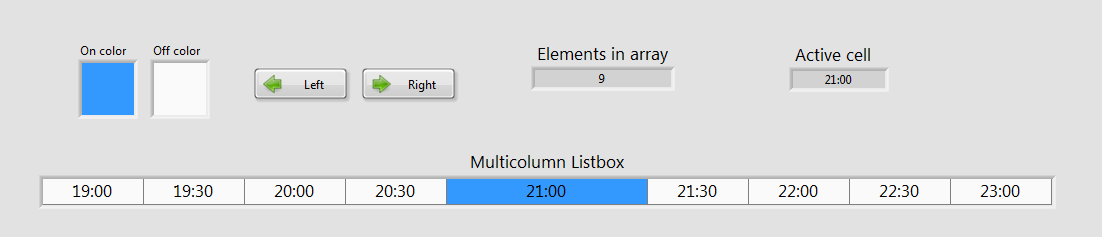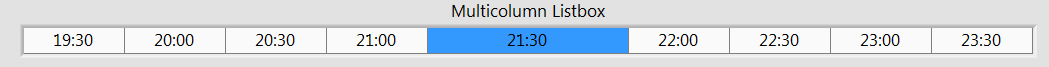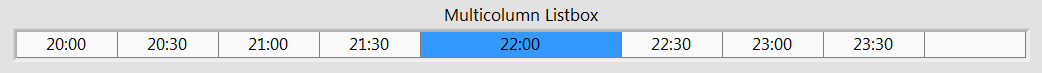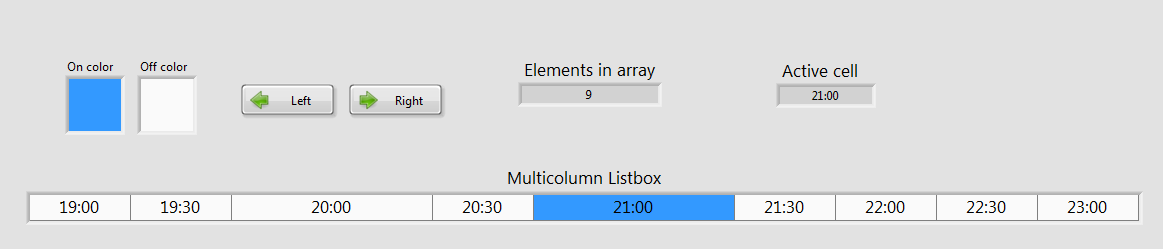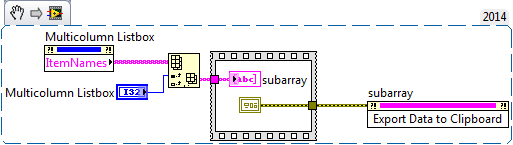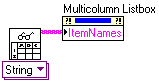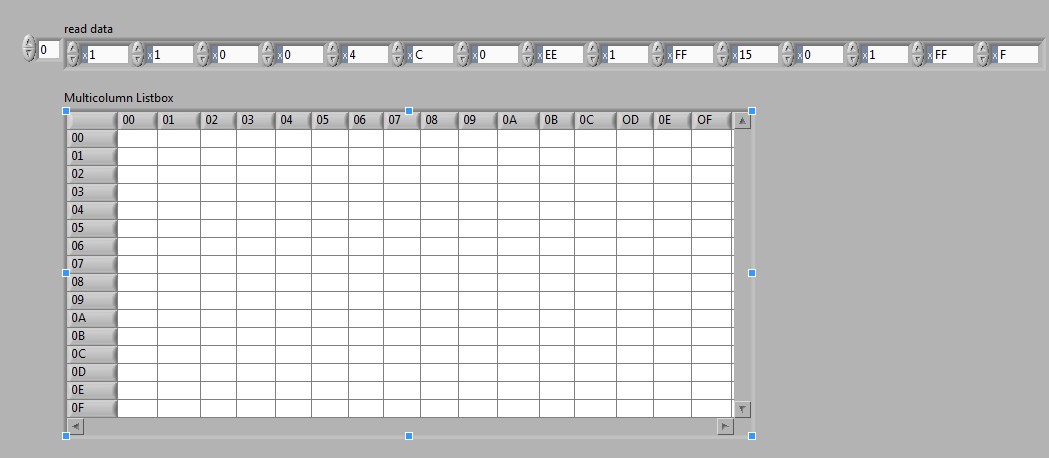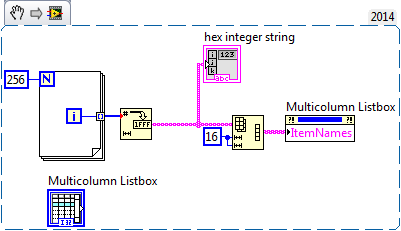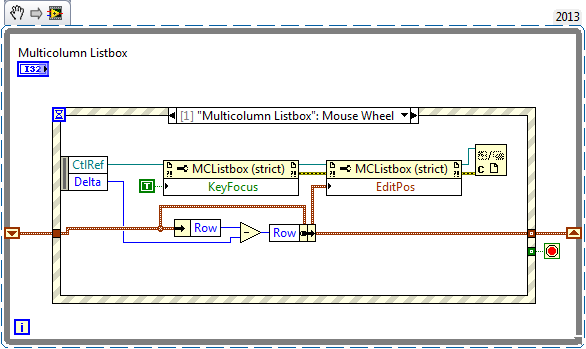multicolumn listbox header
Hello! I have a question about multicolumn list boxes. Is it possible to organize the header string vertically in the multicolumn ListBox?
Thank you very much for your help!
Ákos
You can make the visible row headers and make invisible column headers. Right-click on the lisbox many columns in the front panel and navigate to the visible elements to do this. If you want to stack the letters on the column headers, you need to activate the column headers allow the entry of several line and add a letter for each line.
Tags: NI Software
Similar Questions
-
Positioning fixed active cell in multicolumn listbox
Hi guys, I have a problem and maybe you can help me.
I'm doing program to choose something (in this case time string). I want to have a fixed cell in the middle of the listbox multicolumn with active value and clicking the values button to go to the right or to the left. See below.
1. by clicking on the 'Right' button, it should swich for:
2 click on the same button, it should go to:
and so on. Same thing in the other direction.
Is it possible to achieve with multicolumn listbox? The total width of the list box must be fixed and should not be able to change.
Afted edit the active cell and slaughter in the program and executes again "reset default" does not work because the last cell of the highlihgted is still 200px wide and he shoulg goes back also to 100px illustrated in the image below.
What I am doing wrong?
Thank you very much for your help!
Something like that?
-
How to create an image of a multicolumn listbox? I have data in a multicolumn list box and I need to send it to a pdf report, and I am able to add pictures of control to this pdf report. I want to resize the image to the multicolumn list, but maybe I can do it by transforming into an image and adding this image to report pdf instead.
In short: is it possible to add a resized image of multicolumn list to a report, with no 3rd special stuff gone? Or in the immediate future, how can you create an image of a multicolumn listbox and send it to an image control?
- Place your order on the front panel.
- "" On the block diagram, right-click on the control, and then select Create "invoke node" Get Image.
- "' Go to programming" graphics and sound "photo of the functions. Select RGB to Color.vi and place it on the block diagram.
- (Optional) Create three numeric constants or controls and wire a digital to each terminal on the RGB input depending on the color. These figures are used in the color of the proportion of red, green and blue and will be used to set the background color of the control's image.
- (Optional) Wire the output terminal of color the RGB function of color at the terminal entrance of BG Color on the invoke node.
- (Optional) Create a digital constant and it wire to the terminal of the depth of the Image on the invoke node. Select a number of image (usually 4, 8, 16 or 24) bits, then type it in the constant.
- "" Go to programming "graphics and sound" Graphics Formats, select the file image screw entry (JPEG write file.vi, file.vi write PNG or BMP write file.vi) and place it on the block diagram.
- The leads of the node invoke in the entry of the data of the image of your image file selected for writing VI Data of Image .
- Instead of XY Graph Refnum we refnum multicolumn in your case list.
-
Copy and paste a cell in a multicolumn Listbox
Nice day.
I have a simple but delicate issue here. How can I allow the copy and paste (CTRL + C CTRL + V) function for a single cell to a multicolumn Listbox? I have developed an application using the multicolumn list box and then I found that I can't copy data...
Thanks in advance for your time,
Francesco
You can extract the data in a table and then copy these data to your Clipboard. You can throw this code in a structure of the event run at the push of a button.
-
How do I insert lines programmatically in a multicolumn Listbox
How can I programmatically insert a new row in a multicolumn Listbox? Is there a way to access the function that is executed when I right click on a multicolumn Listbox and select 'insert row before '? This function synchronizes the cell formatting (font color, etc.) after the insertion of the new line.
I have implemented this by using 'Element names' and 'CellFontColor' property nodes, but it takes much too long when handling a rows of 80 ~ x ~ 80 columns multicolumn Listbox. Right click and select 'Insert the front row' are instantaneous.
Thank you
Chris
Hi Chris,
Use DeferPanelUpdate when handling the list box...
-
Large symbols for multicolumn Listbox
I can easily add symbols of 16 x 16 pixels to a multicolumn Listbox, but something bigger seems to be shrunk down to fit these limits. Is there anyway I can symbols of 32 x 32 pixels for a multicolumn Listbox, and to stay at that size?
Chris
Table of the rings pict on top a MCL, with events to scroll (although the code here is pretty quick and dirty).
There are also some mixed-size fonts in there (you can do with tables and MCLs) and behaviors of mcl are preserved. I couldn't come up with a very fast way to replace click on icons (in the LFA) with clicks on the items of the listbox, but it can be done.
-
cannot select lines in multicolumn listbox
I want to select a cell (or rather line) should be deleted during execution in a multicolumn Listbox. I activated select entire line and other stuff, yet I can't do - nothing is selected when you click cells. What can I do it wrong?


Instead of posting a photo, set your real VI so we can actually play with it to see what happens!
I guess, you have an indicator when it must contain a control in order to be selectable.
-
How to find number of online user clicks in multicolumn Listbox
Hello
I'm trying to find the line number of the clicked point right in the (MC) Multicolumn list box.
Scenario:
I have activated the menu custom for multicolumn Listbox
When the right-click on a line in a listbox multicolumn, I need to know the number of the clicked point straight line in Listbox MC.I can find property Row in the structure of the event for Listbox MC double-click on the event, but the same is not available for the event from the popup menu.
Ajay-
The MC listbox has a method called Point to the row column. Call this method in the case of business and give the data of the terminal of coords in the event of activation of the menu. It will return the clicked cell.
-
Problem of multicolumn listbox drag / move
Hello!
I would achieve drag and drop listbox with multicolumn listbox, but with the following rules:
-I want to be able to insert when inserting between items already added in muticolumn listbox left say that on the first column to start. Also, I don't want empty spaces between the elements. So that means that the last line you can drop is always the empty line frist in a multicolumn listbox.
default listbox allows basic drag and drop and between the two elements. But as soon as said an event code block diagram between the two elements drop disappears and I don't know how to manage programmatically.
I fought for it a little too much. My key was the fact that in the case you should keep or add new data in the data table. Always be drag-and - drop of working systematically you like in LabVIEW is a pain. Impossible, you could spend more time on this one function of user interface you think to go inside.
-
read/write multicolumn listbox
Hello!
Help, please! I don't understand! How to write and read data from a file in multicolumn listbox? Please give an example. I have a size of 10 rows of 10 cells multicolumn listbox.
This multicolumn listbox needed data to write the file (preferably ini). Then, the recorded data are read in a file in a multicolumn listbox.You can read/write property Ref.
-
How do I add lines to multicolumn listbox control
Hi all
the questions are as below:
1. how to add lines to multicolumn listbox control?
2. the message is the message of RS232 communication with hexadecimal, how to convert 2D format to fit the Ref property?
anyboady can provides a simple example? Thank you very much.
-
Table 1 d to the multicolumn listbox
Hi all
I do some work on table and multicolumn Listbox, I want the hexagonal table entry must be posted in a multicolumn ListBox and the total element in an array is 256, I want data 0-15 a table element will appear in the first line of the multicolumn Listbox and second 16-31 in the second line of the multicolumn Listbox and so on How to do?
Here's a way to do it.
Kind regards
Marco
-
Change the value (current line) of multicolumn listbox using the mouse
Salvation is a way to change the value (current line) of multicolumn listbox using the mouse?
Here's a way to do it.
-
Convert the appearance of the table of clusters to multicolumn listbox or vice versa
Hi all.
Attached you can see two different controls. On the left side, there is an array of clusters. On the right side, you can find a multicolumn listbox.
Is it possible to change the appearance of each of them to be like others? I mean, is - can I change the appearance of the multicolumn list box to resemble the matrix of clusters (with the same cell border thickness, appearance of the cell, etc.)?, or vice versa?
Furthermore, is it possible to add headers to each column in the table in the clusters? I wrote several headers, but they are separated from the table, just pasted text.
Thank you
Francisco.You can get a lot more close anyway, if not all the way there.
On each field in the cluster, you can right click and replace it with a classic Simple of the string, that is not indented and is similar to designing of listbox. Play and I'm sure you can get very close this flat look of worksheet.
You can probably also use a classic version of the bunch, but if replace you it seems to clear out, so you will need to copy the design of field to another.
/Y
-
I use a multicolumn Listbox. If it is possible to create each box in enum.
Dear Experts,
I use a multicolumn listbox. If it possiable to create each box in enum.
Thanks for any help!
M.S.Sivaraj
Hello
It is possible to create each area by enum. Click here http://forums.ni.com/ni/board/message?board.id=170&message.id=361259#M361259 as it is discussed before.
Hope this helps you.
Maybe you are looking for
-
This update will solve the issue of "beach ball"?
Will this update the problem of 'beach ball' where my iMac freezes randomly & have to reboot?
-
I can't find the activities of my neighbors in farmville in facebook
-
Hello I use my Sansa Clip Zip for about 6 months now, and I am very satisfied with its performance. I use my reader mainly as a music library (I store nearly 30 GB of music on an SD card) he listens to every day for 8 hours at work. When I use it, it
-
I'm setting up a stand-alone WAE-7341 engine content ACNS used to webcaching only. When I activate the redirect l2 and l2-back on the WAE I get high CPU on my Cisco 6504-E with WS-SUP32-GE-3 b-WS-F6K-PFC3B. The 6500 status of wccp as L2 for redirecti
-
CRM sucks or suck the people using the system? Seeking advice on overcoming our CRM problems.
We currently use MSCRM. I hate it. Our CRM is default, underused and in some cases information is just in complete disrepair. We need a process in place for data entry. We need structured data, not only information, but also the format entry. Pe