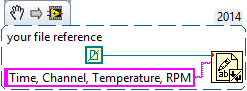Multiple Spreadshits in one file
Hello everyone!
Im trying to create a single file (spreadshit or excel or csv) capable of putting other toghether 12 spreadshits I already have.
im doing a project of gettings bed 12 set of sensors, each sensor has a temperature sensor and a proximity sensor.
The data are sent by arduino using a slave to a master xbee xbee and read by serial port, then I decode the information of each game and have a display for each game.
I can also write and record the information in a file spreadshit (one for each, making a total of 12 spreadshits) in this current format:
| 17/03/2015 14:34 | 20.44 | 0 | 10 |
| 17/03/2015 14:34 | 20.44 | 0 | 10 |
| 17/03/2015 14:34 | 20.44 | 0 | 10 |
| 17/03/2015 14:34 | 20.44 | 0 | 10 |
| 17/03/2015 14:34 | 20.44 | 0 | 10 |
| 17/03/2015 14:34 | 20.44 | 0 | 10 |
| 17/03/2015 14:34 | 20.5 | 0 | 10 |
| 17/03/2015 14:34 | 20.44 | 0 | 10 |
| 17/03/2015 14:34 | 20.44 | 0 | 10 |
| 17/03/2015 14:34 | 20.44 | 0 | 10 |
| 17/03/2015 14:34 | 20.44 | 0 | 10 |
| 17/03/2015 14:34 | 20.44 | 0 | 10 |
| 17/03/2015 14:34 | 20.44 | 0 | 10 |
First, I read time, followed by the values of temperature, the number of turns of the values (from proximity sensor, currently 0 cause I have none connected), and finally the number of all the sensors, in this example is the 10th
I would like to know how I can create a file (it can be excel or csv or spreadshit) where I could store data in this type of configuration:
| 17/03/2015 14:34 | 20.44 | 0 | 1 | 17/03/2015 14:34 | 20.44 | 0 | 2 | 17/03/2015 14:34 | 20.44 | 0 | 3 | ||
| 17/03/2015 14:34 | 20.44 | 0 | 1 | 17/03/2015 14:34 | 20.44 | 0 | 2 | 17/03/2015 14:34 | 20.44 | 0 | 3 | ||
| 17/03/2015 14:34 | 20.44 | 0 | 1 | 17/03/2015 14:34 | 20.44 | 0 | 2 | 17/03/2015 14:34 | 20.44 | 0 | 3 | ||
| 17/03/2015 14:34 | 20.44 | 0 | 1 | 17/03/2015 14:34 | 20.44 | 0 | 2 | 17/03/2015 14:34 | 20.44 | 0 | 3 | ||
| 17/03/2015 14:34 | 20.44 | 0 | 1 | 17/03/2015 14:34 | 20.44 | 0 | 2 | 17/03/2015 14:34 | 20.44 | 0 | 3 | ||
| 17/03/2015 14:34 | 20.44 | 0 | 1 | 17/03/2015 14:34 | 20.44 | 0 | 2 | 17/03/2015 14:34 | 20.44 | 0 | 3 | ||
| 17/03/2015 14:34 | 20.5 | 0 | 1 | 17/03/2015 14:34 | 20.5 | 0 | 2 | 17/03/2015 14:34 | 20.5 | 0 | 3 | ||
| 17/03/2015 14:34 | 20.44 | 0 | 1 | 17/03/2015 14:34 |
I don't know if it's possible
also I can't think of more organized fashion, to do, ideas would be welcome
my project is still ongoing, so if you find a code on the missing case structures don't worry, im currently only using sensors 1, 2 and 10. everything else works
the main spreadshit on the southern part of the code is only to get each reading and store it in a quite way unorganized, that's what I want to change.
Can someone help me?
I would like that to apoligyze for any cause of grammar mistakes English is not my native language
Greetings from the Portugal
OK, so to add labels for the file, use just writing text vi of the file and write a string containing labels (do this first, outside the loop, straight after you have created the file).
But this isn't your main problem here.
You have incoming data on a single channel of 12 sources at random times in a random order, and you want to gather in sets of 12 and one line for each set of output. It is pretty hard! This means that you must wait until you have all 12 before writing the line, so you need a way to keep track of those who came and only writing when you have them all.
Or, if your timing is accurate, you could gather up all that comes over a period of ten seconds, write each value in the right place in an array of 12 elements (because 1 of the data for element 1), Car 4 data for item 4, etc. and write a line in the file every 10 seconds of this table.
But then, of course, you have the problem of what happens if the timing of the derivatives or one of these channels is not at the scheduled time. The error handling will get enough complex.
Your vi as it is written a full range of 12 pairs of data whenever a message arrives - even if the message only contained a new pair of data. I don't think that's what you want.
If you just want to do it, I would write only one line per data pair (the second of my two examples earlier).
You want a challenge then have a go at writing a line of 12 each time, but given that your data can happen randomly, it will be a lot of work. If I had realized the randomness to messages before then I probably wouldn't have suggested this format earlier!
Tags: NI Software
Similar Questions
-
How to combine multiple PDFs into one file
How to combine multiple PDFs into one file
Hi Marketing Haskin,
The link mentioned by Mandeep requires you to have the Acrobat software.
However if you purchased export them to PDF / service Acrobat.com you can select 'Combine files' on the right side and then click on the button 'Select files' to select the files you want to combine.
-
How to move multiple layers of one file to another?
I used to have Photoshop CS4 and displacement of the layers between files was so easy - as long as I had chosen, I could drag all or in the menu layer or image and drop them in the other file. Now, I have Photoshop elements 14, and no matter what I do, it doesn't seem like I can move several layers at the same time. Just one at a time. And the layer must be visible to move - I didn't used to have to do it in CS4. It's extremely frustrating because I have more than 50 PSDs premade, I use for editing photos, and I would like to be able to move each individual each PSD layer in each file of the photo, so I can test most / all of them to see what works best with the photo. If I can only move one layer at a time, which makes the slow work to a crawl. I really need to be able to simply select all the PSD files and pass at once - and they should not have to be visible in order to move them. Can someone tell me how to proceed? I'm new so the use of the elements, and it seems so different from CS4, I'm having a lot of trouble with this transition
SHIFT select the layers that you want to copy/move with the right button of the mouse and choose Duplicate Layer (or the menu Layer/Duplicate layer...). A dialog box asking where you want to copy them to appear. Under the 'document' option, choose a new document or an existing PSD that you opened. Java training in chennai | Android training in chennai
-
OfficeJet Pro 6830: Problem with multiple Pages into one file
I just bought an OfficeJet Pro 6830 problem and have the scanning of several pages in a PDF document.
I checked and the box advanced settings/file/create a separate file for each page is disabled, but it will not always combine pages. Registration prompt window upward after finishing first scan.
Previously I use Desktop 4580 without any problems and the file to automatically create the folder of the current month in Myscan and analysis enable the scan file be save. It seems that this function was also missing.
Please advise. Thank you.
Hello
Scan you from the glass flat or the top of the charger page?
If you use the charger to top of the page, the pages must be taken and analyzed before the scan to finish.
If you use glass, ensure that the box show the display after scanning is enabled and press scan, click on the button "+" under the preview of scanning to scan the next prior pages by clicking Save.
-
How to move photos from multiple folders into one
Hello!
I exported photos of iPhotos to a folder on the Mac.
He saved every moment in different folders.
I want to combine them all, so that all the photos are in a single folder.
How can I combine these multiple files from multiple folders into one?
Thank you very much for your help!
(PS next time I will not include fracture m´by moments, but for now, how do I fix?)
Drag and drop one folder to the other.
-
I have to remove the duplicate files, but having problems by selecting more than one file in the player at the time. How can I select multiple files at the same time so I can just delete them. I used to be able to do this in previous versions of Media Player, but this function seems now blocked or unavailable. The problem is this: through previous use of media player, it plays all my multimedia files several times whenever a device support has been added. He would try to save the files on my main drive, but since there is not enough room this would save the files somewhere else. This happened several times, I suppose, because when I upgraded my computer and a media scan was conducted he found duplicates of all my media various times of at least 6-8. I've consolidated since my plates on 3-disc multi to, but have now records duplicated hundreds and thousands of duplicate media files. Previous versions of Media Player would allow me to select all files and then delete them both of the reader, but also from my hard drive. So now I'm stuck with more than 300 GB of duplicate media I have to search line by line through all my hard drives to find each duplicate both, unless I can get media player to do what it can. Any help in this area would be appreciated.
Hello
1. did you of recent changes on the computer?
2. is Windows media player files in double creation during playback of music files?
To delete duplicate entries, click on another feature tab in the drive (for example the current playback), and then click library.
If this does not remove duplicates from your library, you can use the Add to library dialog box to search computer to analyze a file on your computer the duplicate entries not valid-pointing. The player will remove invalid entries in your library that point to files that no longer exist in the folder.Complete the steps above for files that are stored in the hard disks.
Method 1: Use the add to Library dialog box search for computers
(a) start Windows Media Player.
(b) press F3 on your keyboard to open Add to the library of the find computers dialog box.(c) click the Browse button to locate the folder on your computer so that your library contains invalid entries. Specify the location of the folder in the box look in.
If you are not sure what duplicate in your library entry is not valid, you can add a path column to display in your library. Specify the folder on your computer that corresponds to the path not valid file displayed in your library.
(d) click on the Search button.The player will search for digital media files and playlists in the folder that you specify and remove invalid entries in your library that point to files that no longer exist in the folder. If not valid in double entries point to other folders on your computer, repeat this procedure, specify a different folder every time.
If only a small number of duplicate entries exist, you can delete those invalid manually by right-clicking on the invalid entry, and then clicking Delete .
For large double-number of entries in your library (or if all your library is duplicated), it might be better to create a new library and delete the files.Method 2:
After you remove the duplicate entries, run the troubleshooting of Windows Media Library settings to solve this problem.
Open the troubleshooter in Windows Media Library
http://Windows.Microsoft.com/en-us/Windows7/open-the-Windows-Media-Player-library-Troubleshooter
Let us know the results.
I hope this helps.
-
More than one file to download at once?
Say if I have as more than a file upload field in my form, is there a way where I can make the upload of all the files together just like what I do normally in HTML?
I'm having the problem because apparently, PHP receives only the $_FILES ['Filedata'], which is only one of the upload fields on a form. It allows only a single download when the user clicks a button to send a form.Objects in Flex will allow only one file to download at the same time. Here's a quote from the Flex API for the download of the FileReference object method.
"Listeners receive events to indicate the progress, success or failure of the download. Although you can use the FileReferenceList object to let users select multiple files to download, you must download the files one by one; to do this, go through the FileReferenceList.fileList array of FileReference objects. »
So the answer is no. You must download each file one by one.
-
I'm a new mac user. Successfully transferred all of the files from my PC to MacBook pro. All of this is to be seen in the documents. Opened now MacBook and only one file to be seen in 'documents. Where can I find the others. Convinced they are there somewhere, help please.
The Mac is in itself a system multi-user, whether you choose to create a user or a large number.
All users you already created can be seen in
System Preferences > users & groups
The files for each user are kept separated, protected of the subdirectories of the Directory/Users:
/ Users
your User_short_name folder
file user_short_name to your spouse
record your child User_short_name
record your dog user_short_name
-
HP PSC 1210: Is it possible to scan multiple pages to a file on a psc 1210
It is possible to scan multiple pages to a file on a psc 1210 uses Windows 10?
Hello! @stacey3, thanks for the reply.
Thank you perform the troubleshooting steps.
As you have mentioned that you do not have the ability to save in PDF or JPEG.
Please use HP Scan and capture App to scan and save several pages in a single file.
See this article for more information about HP Scan and capture App: http://hp.care/2bMIL4o
Let me know how it goes!
See you soon!

-
HP ENVY 120: scanning of multiple pages in one same task
I was able to scan multiple pages into a single PDF. Since last week when I replaced the ink cartridges (both HP) I can't do more. The ASNA creates two separate files: namesake, a _1 and the other _2. Two separate PDF files. How can I do the scan keep two pages (3 or 4 and so on) in a single PDF file?
I did not change anything else than cartridges.
Welcome @Tche2015,
Thank you for your participation in the forums! I see that you encounter problems, scanning of multiple documents in a file on Mac. I'd love to help you.
I have provided a few steps to check the settings of the scan to PDF.
Once the analysis is complete, click on send in the lower right corner.
Click the folder from the list.
Then down to the next window, click on the menu down next to Format and select PDF.
(if you want to save multiple files in a folder, uncheck Save all items in a single file next to content.
Select the location where you want to save the file.
And then click Save.
If you're still having problems, fix permissions of the drive on the Mac:
Repair disk permissions:
• Click on your desktop so that it is written next to the Apple Finder icon, and then click Go (you'll see it next to the Finder after file, edit and view).
• In the context of Go, click Applications.
• In Applications, select utilities.
• In the Utilities folder, you will see the disk utility, double-click on this icon to open the disc utilities.
• Click on your hard drive, and then click first aid. Click Run to allow it to run.
Reset the printing system:
Note: This will remove all printers in the print and Fax/Scan, any printer deleted can be re-added later by clicking the sign plus (+) symbol.
Click on the Apple icon and then click on System Preferences.
Click on printers and scanners.
Make a right click (or Ctrl + click) in the left white side panel, and then click Reset printing system.
Click OK to confirm the reset.
Type the name and the correct password.
Click OK to reset the printing system.
Then click on the sign to add the driver, highlight the printer +. (you may need to click the drop down menu to select the name of the printer) Then click the Add button.
Feel free to click on the 'accept as Solution' and the 'Thumbs Up' If this helped. Please let me know the results. Best regards
-
How to save two sous-schema data two in one file?
Hello
I have a VI tensions from different measurement channels one after the other. How could save the average data two in one file in two columns? The vi is attached. Thank you!
Watch the context-sensitive help and help for function file writing worksheet to know each connector for then detailed. You have several things hanging and some things wrong.
The entrance to the lower part is a Boolean value to append data. You want it as a True constant since you want to write constantly new data in the file to each iteration of the loop.
You can't 1 d and 2D connectors at the same time hung. It is there to give you options. If the 1 d link has it who uses data, otherwise it uses the connector 2-D data.
What you want to do is to take the 3 pieces of data and integrate it to a 1 d table and that wire in the 1-D connector. Connector 2-D leave blank.
-
I have an external hard drive that I loaded all my important files on all my computers. There is a file that I put in place restrictions to access, but it has been so long that I don't know how I did it or how to remove it. How can I remove restrictions file from an external hard drive so I can view or access these files on any computer instead of just one file has first been created? The computer that I created the folder of running Windows Vista. I am not able to access files in this folder from any other computer. It gives me the following error: "E:\School is not accessible. Access is denied. »
Hi mango127,
I suggest that you give all permissions for everyone on this folder and check if it works.
"Access denied" error message when you try to open a folder
http://support.Microsoft.com/kb/810881
How to capture a file or a folder in Windows XP
http://support.Microsoft.com/kb/308421
If the previous step fails then I would suggest that you take the backup of this folder on the computer you were accessing and later to format the hard drive.
How to use disk management to configure basic disks in Windows XP
-
How can I have multiple images in one frame in movie maker?
Hello
I would like to know how I can include multiple images in one frame in movie maker?
Thank you.
It would be useful to know exactly what you want to create.
You can prepare the images in an image editing program
before you import into Movie Maker.Picasa free software can make collages:
(FWIW... it's always a good idea to create a system)
Restore point before installing software or updates)Picasa
http://Picasa.Google.com/
(for Windows XP/Vista/7)Tutorial Picasa: Collages: creating a montage
http://Picasa.Google.com/support/bin/answer.py?hl=en&answer=19539
(Photo battery option would be worth) -
Original title: Logger initialized O
When I connect and the home screen appears I get this message: DLL environment initializeO-multiple Logger could damage files. What should I do? Thank you - E.Schmidt
Hello
1 how long have you been faced with this problem?
2 did you recent hardware or software changes to your computer before this problem?
Try to perform the clean boot on the computer.From your computer by using a minimal set of drivers and startup programs so that you can determine if a background program is interfering with your game or program. This type of boot is known as a "clean boot".Follow the steps provide in the article below to perform the clean boot. http://support.Microsoft.com/kb/929135Thanks and greetings
Umesh P - Microsoft technical support.Visit our Microsoft answers feedback Forum and let us know what you think.
[If this post can help solve your problem, please click the 'Mark as answer' or 'Useful' at the top of this message.] [Marking a post as answer, or relatively useful, you help others find the answer more quickly.] -
== CORRECTION of == how restore a registry saved without replacing the current One files
========================
==========FIXED==================================
How can I restore A saved Registery without replacing the current One files
--------------------------------------------------------------------------------------------
Hi I have recently Updraged to Windows 8 then ERROR HIT and reinstalled 15 times
And then downgraded back to Windows 7 I took all my files off .old, and then I
need of my registry because all my games that I forgot the key to most of them his wondering just im
because I just inport the right .reg to the registry, then it says cant traore explorer.exe and then restart I get
0xc0000004F and theni reinstalling agen, agen, agen
================
| what im saying here is. |
================
can I insert a registery .reg without replacing the existing files to avoid fatel errors / crashes
and I have manny stuff just to reinstall
Hello
1. where exactly did you go to the back-up and you try to restore?
2. you try to restore the backup after re-installation of the operating system?
This operation is not valid; When you reinstall the operating system, you will not be able to restore the registry backed up to the old operating system. And you can not do this without replacing the existing files.
Import the registry can only undo changes that you have made.
For more information, see the article:
Back up the registry
http://Windows.Microsoft.com/en-in/Windows7/back-up-the-registry
Hope this information helps.
Maybe you are looking for
-
My iphone 6 s after a call, lost the signal and I can't make or receive any call, but cellular data works normally. I restored it with itunes, but the problem persists.
-
I'm not able to get the sound card drivers for a sony VAIO desktop computer
I'm not able to get the audio drivers for a sony VAIO desktopPCV 2253 someone can help me get t for free
-
HP2000 299WM: PCI Device - cannot find a driver for it.
I was everywhere in the management of the Web site. Everything seems to work fine, including the card reader and the webcam. I tried the IEMI (I belive it is how it's called) but when trying to install it says something as my laptop is not qualifie
-
HP Pav p6-2007nl desktop PC: why its port DVI says "do not remove"?
Hello, my name is Alex from Holland and I have another novice question, but I hope this helps someone else in novice like me! I have the computer mentioned in the title and I want to use a DVI monitor only. According to the specification on the Inter
-
Office 2010 is preinstalled on Dell Inspiron laptop computer and does not now update
I don't know why but I have 19 updates for Office 2010 by train, every day, to settle and I get error messages. This has happened for months. Microsoft support, they tell me to use the Office product key but the software is preinstalled and I don't h