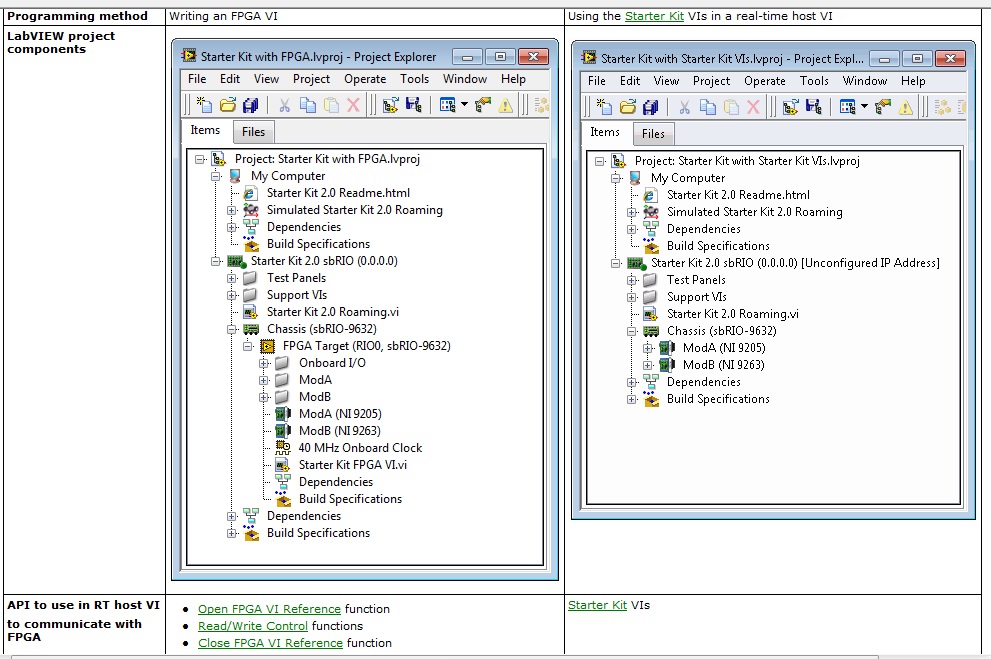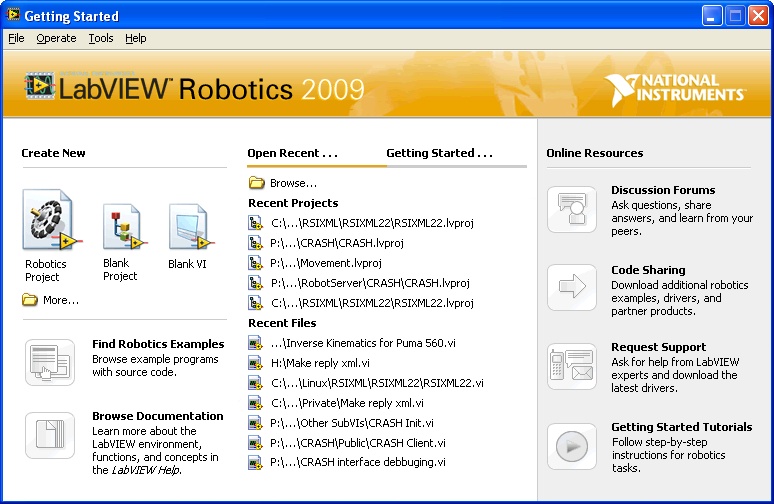'Multiplication' of the Labview Robotics Starter Kit?
Hello! Im working on the odometry for my Starter Kit (model 4 wheels) based on the book "where I am? -You can download the book for free here: http://www-personal.umich.edu/~johannb/position.htm page 20 this theory says that the factor which translates as the number of pulses to linear distance is: Cm = D: PI * D /(n*Ce) diameter of the wheel (mm) = 4 "= 0,1016 mm n = gear ratio =? This linear encoder resolution (PPR) = 400 PPR so = distance = Cm * N_pulses Im not sure how I could calculate the gear ratio of the LR Starter Kit, taking into account that there are 4 speeds interconected for each pair of wheels. I found in a document from the COMPENSATION Commission that the ratio of the Starter Kit is 83:1, but if I try n = 83 distances Don t make any sense! -UNIC course laboratory 2 (PDF, 1 page assignment): "" "gear ratio: it's the amount of turns, it takes the engine to fill per 1 rotation of the wheel.» The ratio of the daNI robotic platform is about 83:1. (This value takes the engine reduction account) "" "" If anyone has the gear ratio calculated beforehand, or can give me some guidance on how to calculate it (or tell me if Im doing anything worng with units!), could you help me, please?
Mosadioluwa,
I do not know whence the value of 83:1, but I can tell you that the wheels of Starter Kit 1.0 have a gear ratio of exactly 2 Motors per wheel turn. The engine is mounted on a wheel of 40 teeth, which meshes with the 80 teeth gears that are mounted on wheels. This means that the ratio is 2:1. Note that the Starter Kit 2.0 has a 1:1 ratio.
Chris M
Tags: NI Software
Similar Questions
-
VI FPGA is broken in example Robotics Starter Kit is copied.
I use LV 2010 and I play with the example of 'Roaming' Robotics Starter Kit. When I open the Starter Kit project directly from the Finder "example" and look at the FPGA code, everything is fine. However, when I do my own copy of the project (by performing a save under, select duplicate .lvproj and content), there is a problem with the FPGA code. If I open 'Starter Kit FPGA VI.vi' I get a broken arrow. Some FPGA IO references seem to not completely defined. Screenshot see attachment. I also note that the reference to the wick of FPGA (in Roaming.vi) always points to the original location of the bitfile in LabVIEW 2010/examples, rather than follow the new copy of the project. Can someone tell me why this is happening and how to fix it so that I can edit / rebuild the FPGA image. Note: I also installed LV2009, and I'm sure that I was able to do this in the past.
Problem solved... sort of.
Don't know why save it under did not work, but it seems that the 'Correct' to get a working copy of the Starter Kit "Mount" app is to use the new option 'Project Probotics' of the screen to start LV.
This is made most obvious from the portal "LabVIEW 2010 Robotics", but it is also available from the portal "LabVIEW 2010"standard if you dig into the choice of 'New project'.
PS: 'Portal' is probably not the right word, but I don't know what to call different 'flavors' of LabVIEW.
Phil.
-
Hello
I have Robotics starter kit 1.0 and Labview 2012. I would use custimizing FPGA, which does not directly use the starter kit of screws. I haven´t have been able to find an example of this for the starter kit 1.0 and I don't ' want to start from scratch.
To clarify my question, I would like to work in an environment similar to the one on the left, instead of one that is indicated on the right but for the starter kit 1.0
So my question is, where can find an example of the itinerant program for the starter kit 1.0, with an FPGA vi?
Thank you
Juan
Certainly, as it is said "jordankuehn", what you see on the left of the image is a project, which added a FPGA target (right-click on the chassis > New > target FPGA), which allows to work in FPGA environment and not mode SCAN Engine (illustration right). Now unfortunately the 2012 version of LabVIEW and LabVIEW Robotics Module 2012 does NOT include an example to customize the work with the Starter Kit 1.0, unlike an example of work with the Starter Kit 2.0.
You could do the following: the version of LabVIEW 2010, if it had an example in order to customize the features of the Starter Kit 1.0, then you can install the 2010 version of LabVIEW and LabVIEW Robotics and get this example. Or you can see the attachment that is an example, I used to work with the Starter Kit 1.0 in 2012 of LabVIEW.
-
I installed the Labview Robotics module for evaluation, but when I start now Labview I meet the following start screen:
How to bring back the Labview standard splash screen?
Terje,
When LabVIEW Robotics is installed, it replaces the file LabVIEW get a window on the way. You can return to the standard window began to to repairing the installation of LabVIEW:
- Go to add/remove programs from the control panel.
- National Instruments -click and select Change/Remove.
- Choosing to fix LabVIEW.
- Insert the LabVIEW Setup disk if you have an or navigate to the network location that you used to install LabVIEW.
- After you have repaired LabVIEW, you should be able to restart with the default value getting started window restored.
-
I recently started work on DaNI 1.0 Act LabView Robotics Hands-it is available in the Robotics 101 Resource Kit.
I'm stuck at step 11 of exercise 2: Introduction to the LabView environment development.
It says select Bitfile and navigate to this path. Can I'm lost and I was wondering how to get there.
Any help would be greatly appreciated.
Hi Ali,
I'm sorry for the No.
My problem is: I can't find the bitfile in my as project file.
After a lot of research (I did a complete search of the C:\ drive), I found an identical to the bitfile bitfile said in the tutorial.
I find the bitfile in this way:
Discovering Instruments > LabVIEW2010 > examples > Robotics > Starter Kit > Starter Kit roaming > FPGA Bitfiles > StarterKitRoamin_FPGATarget_StarterKitFPGAVI_E8A41200.lvbitx.
I'm using LabVIEW Robotics 2011 Module.
-
Unable to connect to starter kit 2.0 Robotics
Hi all
I know this question has been askedmultiple times, and I read trough forum messages, but cannot find a solution.
When I try to run a robotics project on DaNI, 2.0 Starter kit, I get a message of conflict resolution, saying "unable to connect to the target. --> See image rasthaus
I installed the latest version of labview, robotics, FPGA modules and in real time as well as pilots of RIO.
Once I disabled my firewall, I was able to detect the robot with MAX, but I was not even able to connect using labview.
Thanks for any help,
MortZxD
Hello
I had the same IP address as illustrated by MAX in my library of projects, but I could not always connect.
I reset the IP address of the robot to start in safe mode and changing an address IP static, dynamic and who did the tour!

Thnks
-
Delay in an executable LabView 10 starting with the present mapped drives in Windows 7.
I am running windows 7 on a network peer-to-peer without internet access with an executable version of LabView 10. Executables mapped access folders on the network and works very well once it is up and running. The problem is the time required to run the executable when the mapped drives are present. It takes about 65 seconds to start and now, windows displays the message "not responding". But it always starts. If the mapped drives are disconnected, the executable file starts in 5 seconds. The same executable running under windows with the same mapped drives THAT XP doesn't have this problem. Any ideas?
Hello Rgenaway,
Probably, it is simply a matter of Windows than a problem of LabVIEW. The difference between the time it takes to start when the drives are present and absent could be due to both the application and the readers need to connect and start communicating.
-
The USRP CSD requires the LabVIEW Communications?
I recently installed LabVIEW 2013 on my machine, as well as a whole bunch of toolboxes:
LabVIEW English 2013
VI Package Manager
Module LabVIEW Control Design and Simulation 2013
2013 LabVIEW Datalogging and Supervisory Control Module
2013 LabVIEW MathScript RT Module
NI LabVIEW 2013 LEGO (R) MINDSTORMS (R) NXT Module (in English)
Module OR Vision Development 2013
Module LabVIEW FPGA of 2013 (English)
Xilinx toolchain 14.4
Module time real LabVIEW 2013 (English)
2013 LabVIEW Touch Panel module
2013 LabVIEW Robotics module
Software OR SignalExpress 2013
LabVIEW Sound and Vibration Measurement Suite 2013
Module LabVIEW Statechart of the 2013
LabVIEW 2013 for myRIO Module
Toolkit OR run real time Trace 2013
2013 LabVIEW System Identification Toolkit
LabVIEW Toolkit 2013 Digital Filter Design
4.3.4 for LabVIEW Modulation Toolkit
2013 LabVIEW VI Analyzer Toolkit
2013 LabVIEW Database Connectivity Toolkit
2013 LabVIEW Report Generation Toolkit for Microsoft Office
LabVIEW Spectral Measurements Toolkit 2.6.4
2013 LabVIEW Advanced signal processing Toolkit
LabVIEW 2013 PID and Fuzzy Logic Toolkit
Kit filter LabVIEW Adaptive, 2013
Toolkit LabVIEW DataFinder of the 2013
2013 LabVIEW Desktop Execution Trace Toolkit
LabVIEW 2013 Multicore analysis and matrices hollow Toolkit
LabVIEW 2013 power electric Suite
Toolkit LabVIEW 2013 GPU analysis
Biomedical Toolkit LabVIEW 2013
Module LabVIEW 2013 OR SoftMotion
NEITHER Motion Assistant 2013
NEITHER Vision Builder for Automated Inspection 2012 SP1
OR DIAdem Professional 2012 SP1 (English)
LabWindows/CVI 2013 development system
Module time real LabWindows/CVI 2013
LabWindows/CVI Spectral Measurements Toolkit 2.6.4
Spectral measures of LabWindows/CVI DURATION 2.6.4
LabWindows/CVI SQL Toolkit 2.2
Toolkit for processing Signal of LabWindows/CVI 7.0.2
LabWindows/CVI PID Control Toolkit 2.1
Execution of LabWindows/CVI Profiler 1.0
Measurement Studio Enterprise Edition for Visual Studio 2012 2013
General safety NI Patch 2nd quarter of 2013
NEITHER TestStand 2013
NEITHER ELVISmx 4.5
NOR-DAQmx 9.7.5
Xilinx 10.1 Compilation tools (requires the build tools additional Xilinx DVD)
Device drivers or - February 2013I tried to follow this tutorial with the USRP 2932, coming soon, but I found out later that I have seem to have none of the LabVIEW Communications. No not those who prevent me from using the USRP radio? If not, then is there any restrictions on what I can do with the radio without communication?
Hi BreadLB,
The link to the tutorial you posted is based on LabVIEW Communications System Design Suite, a new software environment designed to accelerate the prototyping of the algorithm and stable air. It is a completely separate and independent of LabVIEW environment. See my post here for more details. You can also download a free 30 day trial copy here. Your hardware is supported with LabVIEW and LabVIEW Communications.
The 2932 NOR is a network based USRP, and there a small on-board FPGA. For this reason, the FPGA on that specific product is not a target of LabVIEW FPGA. The NI 294 x / 5 x family has a large Kintex 7 FPGA and can be programmed using LabVIEW FPGA and LabVIEW Communications, as in the tutorial you posted. The 2932 OR can be used with your host PC and LabVIEW for a variety of applications. Unfortunately the tutorial that you have linked to your post requires the NI 294 x / 5 x hardware and Communications of LabVIEW. If you have questions about a specific application for your 2932, please post more details and we would be happy to help you.
-
Construction of a simulation - Labview Robotics
My main points:
1. is it possible to generate an XML (like the one used for robotics simulation environments) using labview?
2. If so, it would be possible to then update this map dynamically with the data from the sensor (so if we find a wall we add it to the simulation where we believe it is)?
3. in the case, is there a low-no budget program that could create a card with the data that is also compatible with labview. (little a long ball, I realize)
I have alternatives, but this seems to be the most visually impressive. I would be grateful of any shed light on the subject.
Hello
LabVIEW Robotics module simplifies many things with regard to the implementation of your environments and projects designed by owner. To create an XML file from your own custom Setup program, you can use the LabVIEW Project Assistant start-up as described in Chapter 5 of this paper:http://www.ni.com/white-paper/14133/en/
You can update the environment dynamically without needing to edit XMLs as dedicated property nodes have received almost all the necessary options for the majority of applications. If you do not need to modify the XML code, it is possible to do either with the XMLSchema direct string manipulation toolkit (as xml files are simple markup text files). That being said, the manifest file is usually loaded before the main loop in the simulations of Robotics that did not trigger a dynamic update on the environment.
-
Philips dyed white Starter Kit found that it cracked so I want to just return item
Philips dyed white Starter Kit A19 E26 who ordered 2 days ago and happened
I found that it was cracked so I want to just go back to the item, but is not able to return (it is not printed about to return)
This point is not on my shopping list wasn't error in the homepage?
just find a way to return this article... Please write me.
< re-titled by host >
These are bulbs?
You posted on Apple (computers and iDevices) forum for the publication of books. We are a user to forums for computer and iDevice problems.
We cannot help you return the bulbs.
Please let us know if I misunderstood your problem.
-
BOM of MyRIO Starter kit, Kit and Kit car Mechatronics
Here can someone let me know where I can get a list of parts/components included in the kits of myRIO for dish, Mechateonics and Embedded? Thanks in advance!
Accessory Starter Kit:
http://sine.NI.com/NIPs/CDs/view/p/lang/en/NID/211721
Mechatronic Kit:
http://sine.NI.com/NIPs/CDs/view/p/lang/en/NID/211722
Embedded Systems Accessory Kit:
-
Error 244: The DataFinder cannot start due to an internal error.
I have LabVIEW 2010 and, during Windows startup, this error message appears:
"The DataFinder cannot start due to an internal error.
(244): Please wait until the National Instruments PSP Service is running and try to start the DataFinder or restart your computer. »
I got this pop error during the past year it's a recurring thing. He began to show a few months after installing the LabVIEW program on my computer, so I'm not sure on what caused this message still appears. I find that it causes also a delay in the start of my computer - my other startup applications starting to show only when I close the error window. Help, please! Thank you.
Hi xcontradictorx,
Looks like National Instruments PSP server locator cannot be started. Could go you to the control panel > administrator tools > Services and locate the server National Instruments PSP Locator? Double-click it and make sure that the service is started. If this is the case, stop and start again (just by pressing the stop and start buttons). If this is not the case, run it, and then go in the Recovery tab and choose restart the Service as long as the action of first, second and more about chess.
If after changing the settings for the PSP the issue to continue service I think that for some reason any PSP service will just be started late for some reason any. Could you do a quick real test: disable the DataFinder in msconfig, reboot, then run the C:\Program NIUninstaller Instruments\Shared\DataFinderDesktop\bin DataFinder.exe. This should place the MyDataFinder app in your taskbar (that looks like a yellow gear).
If this is successful, then we will have to change the order of startup services such as the DataFinder begins just after the service of the PSP.
Try the following:
(1) locate the DataFinder entry from the registry. Located at HKEY_LOCAL_MACHINE\SOFTWARE\Microsoft\Windows\CurrentVersion\Run
(2) remove the entry DataFinder
(3) add a shortcut to DataFinder.exe in C:\Documents and Settings\All Users\Menu Menu\Programs\Startup
(4) restartThis should make all the standard Windows startup (as from services, etc.) and then launch the DataFinder.
One question: do you use the DataFinder at all? Either with DIAdem or database search tool? If this isn't the case, you can try to remove it from the startup items. Simply go to start > run... and type "msconfig". Click the Startup tab, look for DataFinder and deselect. Click on apply. That will probably get rid of the error message.
-
How can I prevent labview "Getting Started" page to open when you call a VI in Teststand?
Hello
When my file of sequence called a VI, Labview "Getting Started" page opens and will remain open even when running the file sequence ends. I made sure the option "Show VI before Panel when called" is not checked, but still the same issue.
I appreciate any help on this.
Thank you
Ayman
Try these options here
-
Gain setting NI LabVIEW RIO assessment Kit online.
Hello
I'm interested in using the evaluation package NI LabVIEW RIO for the implementation of a PID controller. I want to know if it is possible to adjust the gains PID controller implemented on this kit without putting an end to the operation in real time? If, for example, if the controller controls the speed of a motor continuous, can I adjust the LabView PID gains without having to stop the kit?
Umar.
Hi Omar,.
You ask about functionality to AutoFix or just tuning the PID manually? Whatever it is, you should be able to capture your PID non-stop kit.
-
2013 LabVIEW allows the user to return to the LabVIEW 2012 or 2011?
Hi all
I have LabVIEW 2013. I noticed that in LabVIEW measurement and Automation Explorer (MAX) under the LabVIEW Run-Time 2012 SP1 f2 software is listed. This somehow means I can return or switch between LabVIEW 2013 and 2012 without having to install/reinstall?
The reason why I ask, is that I have several instrument drivers written for LabVIEW 2012 sp1 I want to use.
This is probably a silly question, I know.
On a related note, is it possible to tell if a driver written for an older version of LabVIEW will work in a new version of LabVIEW? Or you just have to play with the software?
Thank you
Oh, John
Hi John,.
More explicitly answer your main question - you can install multiple versions of LabVIEW in parallel (at the same time, on the same PC), however that one version of patch of each major version (for example, 2011, 2012, 2013) can be installed - you can not install 2012 and 2012 SP1 at the same time.
The runtime that you noticed has probably been installed with another component that was built in this environment.
As Dennis said, the big thing to keep in mind is that your screws will have to be upconvertis/resized when moving between versions.
If your instrument driver is written in 2012 LabVIEW using the serial at low altitude of LabVIEW drivers, it will certainly work in 2013. If you open the screw driver in 2013 and that you do not see workload issues, you should be good to go. If pilots request DLL or another have external dependencies can be involved more work.
Kind regards
Maybe you are looking for
-
How to transfer emails from a user account on the same computer on Windows mail in Windows Vista
my name is misspelled when accounts set up for the user after the clean install of Vista Home Premium. I want to create a new account with my name correctly spelled and remove the old once I have everything transferred to the new account. Create the
-
first time install usb card 3...
Greetings, I try to install (first time since my 386) this usb card 3: http://www.StarTech.com/cards-adapters/USB-3.0/cards/4-port-SuperSpeed-USB-3-PCI-Express-card-with-SATA-power~PEXUSB3S4 my system is dell precision T3500 - less than a year. This
-
Is it possible to compare the contents of two folders
Someone copied one of our folders with subfolders on the server from one place to the other. Now, some people use the old location and the new location. Is it possible to compare the two, to find the difference and merge them into a file without losi
-
How to set the Anti Aliasing in Blackberry Storm?
I m drawing in a bitmap as... bitmap[i] = new Bitmap(60, 60); Graphics g = new Graphics(bitmap[i]); g.setColor(Color.BLACK); g.drawLine(....); Now how to put Anti-Aliasing on before g.drawLine ()?
-
Scripts of Configuration tasks
I need to perform the following tasks in the WebCenter 11 g (11.1.1.8.0) as actions scripted content:1. modify the Server Socket Port (according to me, there's a WLST command for this, setUCMServerPort?)2. Add an IP address for the filter security ad