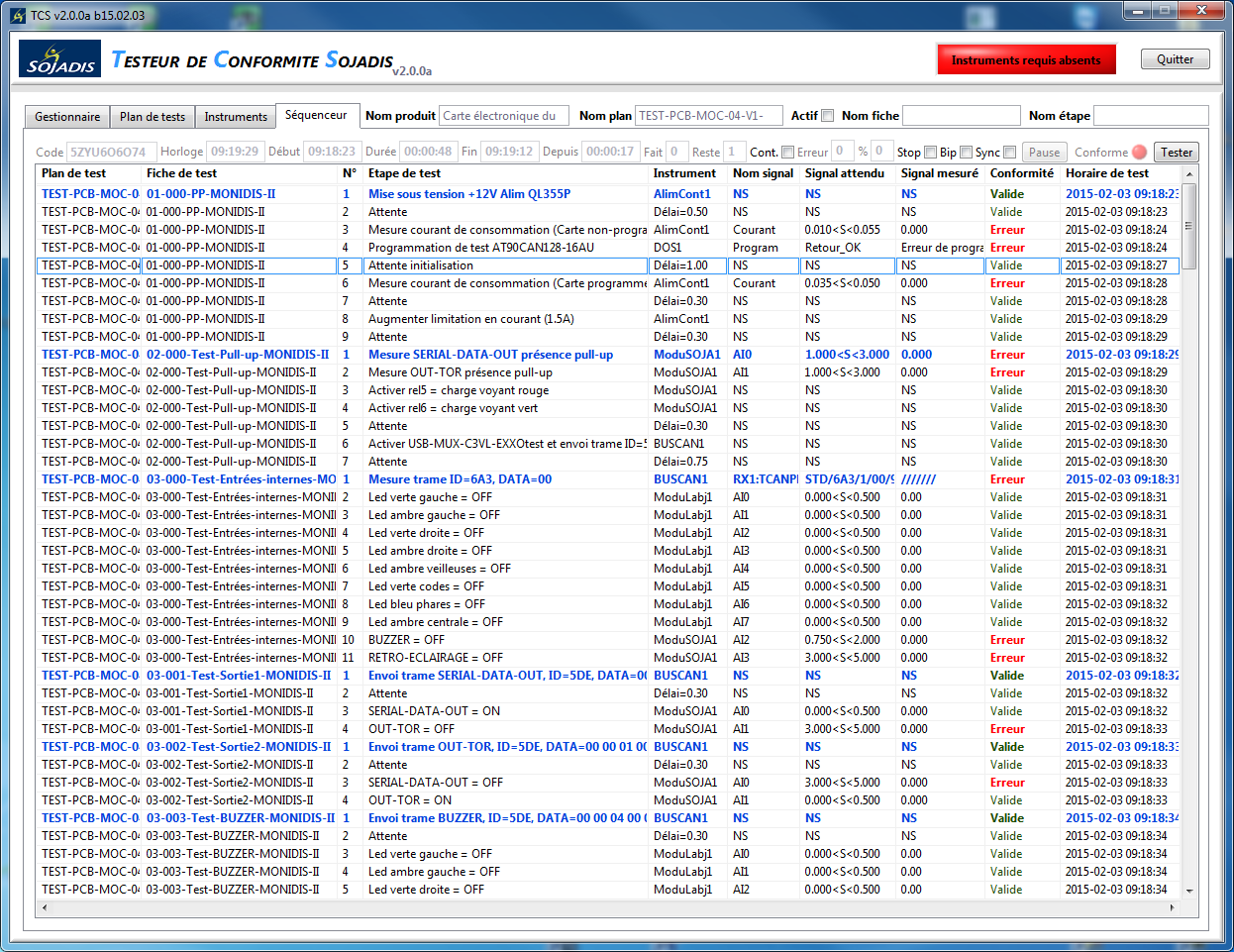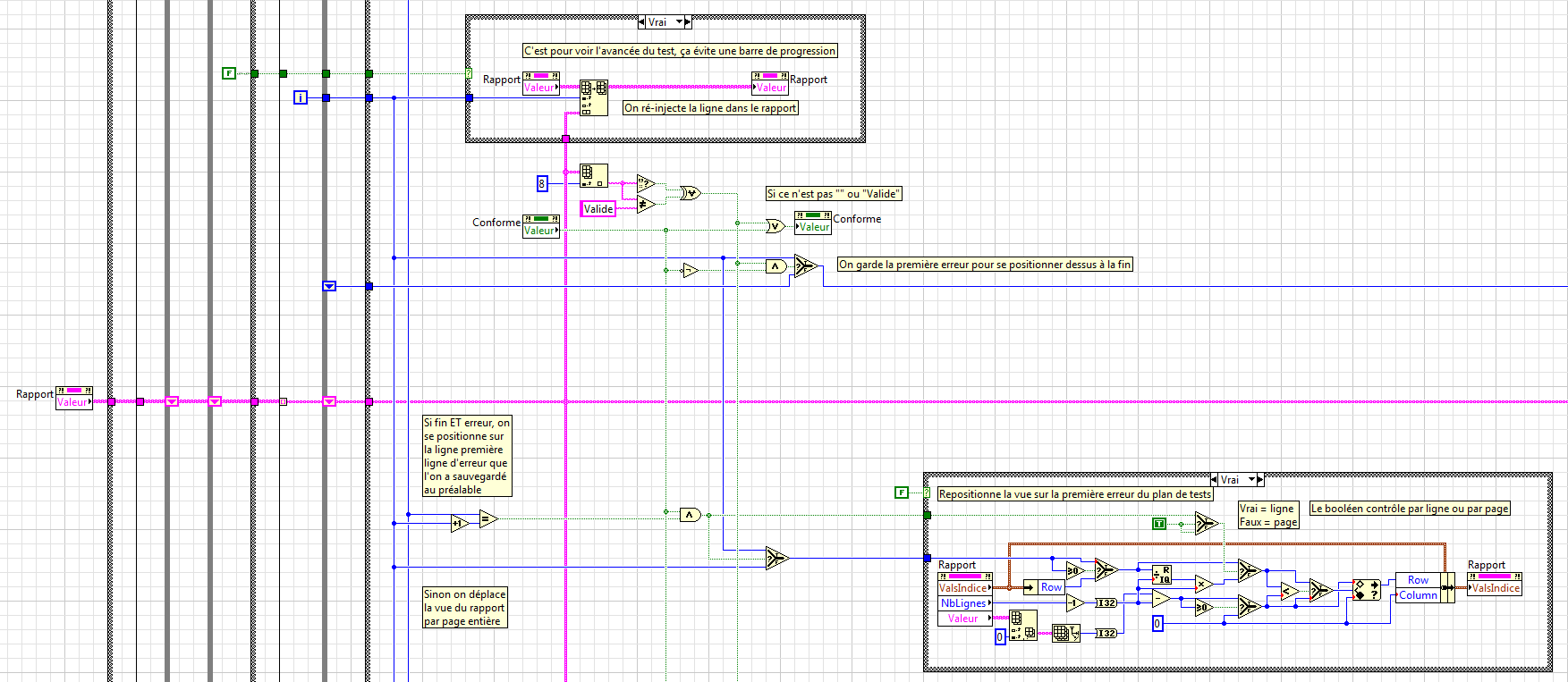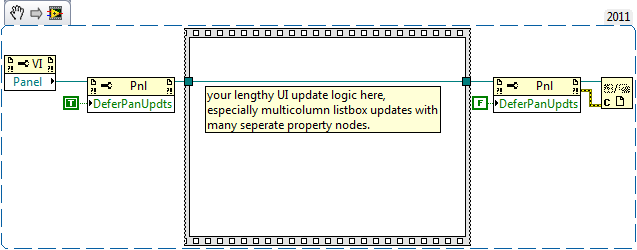My 4600 SP boots like a snail
Hello Forum
My Satellite Pro 4600 crashes at startup.
I have re-installed WIN98SE-NL and all its updates.
I downloaded the latest drivers from www.Toshiba.nl.
I updated the BIOS to 2.60
But still, at startup, the thing hangs for about 2 minutes before closing.
It remembers me when I had a desktop computer with a Diamond video card, after having replaced the card ended the problem.
Does anyone have a solution
J@CK
Hello
Well, it's not easy to say why you OS start slowly.
Generally, the operating system starts slowly because some background processes are responsible.
In this case, you can start the msconfig and check the parameters of the set.
Moreover the Antivirus utility also makes the startup procedure slowly.
Good bye
Tags: Toshiba
Similar Questions
-
Acer V3 - 772G - 8.1 Windows, cannot find the boot (like the safe mode) settings
Hello.
I can't find a way to access the startup parameters to access the option "Disable driver signature enforcement"
I used the 2 following ways:
OPTION 1)
Used a guide from Microsoft (here) and I followed all the steps but I can't find the option.
Here are the pictures:
So I don't see no option of troubleshooting... why? Should it not like this: this?
OPTION 2)
Power on the laptop, you press ALT + F10 and then follow the steps once you have selected the language and keyboard configuration:Where are the startup options? How to start in safe mode? Should it not like this: this?
Help?
Thank you
[Solved]
(1) open administrator command prompt
(2) write "bcdedit/set {default} bootmenupolicy legacy" to allow the start of legacy with F8 (don't forget to change the settings after this guide)
(3) reboot and press F8
Thanks to Maciej Zalewski of the Acer Support
-
all sudden yesterday afternoon my computer slowed down like a snail.
yesterday computer suddenly slowed down and couldn't do anything. I had a quick scan it showed nothing wrong, so I have the disc cleaner and last night
I've done a disk defrag it is better this morning, but not back to normal. At least I could get on IE
Hi Beverly,.
Try a system restore BEFORE it starts and see if that returns things to normal and eliminates the problem. If the first attempt fails, try again using a restore point earlier. If you use Windows 7, see:http://www.sevenforums.com/tutorials/700-system-restore.html. If you are using Vista, see:http://www.howtogeek.com/howto/windows-vista/using-windows-vista-system-restore/. If you are using XP, see:http://www.bleepingcomputer.com/tutorials/tutorial56.html.
If this does not work, we will check your system and hard disk for corruption files and test your hard disk and RAM to make sure they work properly. Follow these steps:
Go to start / all programs / accessories / command prompt and right click on command prompt, and then click Run as administrator.
Type sfc/scannow, go and let it run. It will scan and try to correct some of your system files. If all goes well he comes complete with no corruption, it could not repair (if it has these post of corruption here or try to analyze it to find the problem or files using http://support.microsoft.com/kb/928228).
While in the command prompt, type chkdsk /f /r and enter and let it run. They tried to set itself to run at the next reboot. Answer Yes and restart to run the program. It will scan and attempt to resolve any corruption or bad sectors on your hard drive and remove especially as a potential cause.
To test your hard drive, try HD diagnosis (http://www.carrona.org/hddiag.html) or this test: hard drive diagnostics tools and utilities (storage) - Corp of TACKtech (http://www.tacktech.com/display.cfm?ttid=287). If it fails the test, replace it. If she passes the test, then it's probably nothing wrong with it.
You can also test your RAM to http://www.memtest.org/. Here are the additional instructions that can help: http://www.sevenforums.com/tutorials/105647-ram-test-memtest86.html. If it fails, test each piece individually to find those who are bad and replace. If it passes, the RAM is probably OK.
If the above does not help identify or resolve the problem (including the verification of previously suggested by the Cyber malware), then post back with the results of what you have tried and as much detail as you can provide (such as your version of Windows and other information on your system) and we will deepen the problem to find the cause and a solution and so that I could provide some of these alternatives and the procedures now, I don't want to overwhelm you with options at this stage (and these results could help refine what to try).
Good luck!
-
Snail-like macbook pro help (report EtreCheck)
For the last few days my macbook pro mid 2012 OS X Mavericks 10.9.5, acted like a snail. There is nearly constant beach-ball, several minutes to launch any application, jumping and stalling while watching movies via iTunes (both when you are connected to the internet and the internet connection is off) making it impossible to watch and programs messages no longer. I uninstalled most of third-party programs such as DivX and Adobe Creative Cloud. I deleted what I could to free the memory. I ran diagnostics with command D while booting. It has not detected any problem. I spent most of the day to make suggestions for troubleshooting this support forum and others and it's still a snail. Help, please! Here's my EtreCheck spreadsheet.
EtreCheck version: 2.7.7 (237)
Report generated 2016-01-23 14:08:03
Download EtreCheck from http://etrecheck.com
Duration 11:47
Performance: Poor
Click the [Support] links to help with non-Apple products.
Click [details] for more information on this line.
Problem: Computer is too slow
MacBook Pro (13-inch, mid-2012)
[Data sheet] - [User Guide] - [Warranty & Service]
MacBook Pro - model: MacBookPro9, 2
1 2.5 GHz Intel Core i5 CPU: 2 strands
4 GB of RAM expandable - [Instructions]
BANK 0/DIMM0
OK 2 GB DDR3 1600 MHz
BANK 1/DIMM0
OK 2 GB DDR3 1600 MHz
Bluetooth: Good - transfer/Airdrop2 taken in charge
Wireless: en1: 802.11 a/b/g/n
Battery: Health = Normal - Cycle count = 486 - SN = W02264F96D3BB
Graphics Intel HD 4000
Color LCD 1280 x 800
OS X Mavericks 10.9.5 (13F1603) - since startup time: less than an hour
TOSHIBA MK5065GSXF disk0: (500,11 GB) (rotation)
EFI (disk0s1)
: 210 MB Macintosh HD (disk0s2) /: 499,25 (Go 101,07 free)
HD (disk0s3)
[recovery] recovery: 650 MB HL-DT-ST DVD - RW GS31N)
Apple Inc. Apple keyboard / Trackpad
Apple Inc. BRCM20702 hub.
Apple Inc. Bluetooth USB host controller.
Computer, Inc. Apple IR receiver.
Apple Inc. FaceTime HD camera (built-in)
Apple Inc. Thunderbolt_bus.
Mac App Store and identified developers
[loading] com.adobe.AAM.Updater - 1.0.plist [Support]
[loading] com.oracle.java.Java - Updater.plist [Support]
[loading] org.macosforge.xquartz.startx.plist [Support]
[loading] com.adobe.agsservice.plist [Support]
[loading] com.adobe.fpsaud.plist [Support]
[loading] com.microsoft.office.licensing.helper.plist [Support]
[loading] com.oracle.java.Helper - Tool.plist [Support]
[loading] org.macosforge.xquartz.privileged_startx.plist [Support]
[loading] com.adobe.AAM.Updater - 1.0.plist [Support]
[failure] com.adobe.ARM. [...]. plist [Support]
com.apple.CSConfigDotMacCert [fail]-[...] @me.com - SharedServices.Agent.plist [details]
[loading] com.google.keystone.agent.plist [Support]
iTunesHelper Application (/ Applications/iTunes.app/Contents/MacOS/iTunesHelper.app)
[ongoing] com.etresoft.EtreCheck.126400
FlashPlayer - 10.6: Version: 20.0.0.286 - SDK 10.6 [Support]
QuickTime Plugin: Version: 7.7.3
AdobePDFViewerNPAPI: Version: 10.1.3 [Support]
AdobePDFViewer: Version: 10.1.3 [Support]
Flash Player: Version: 20.0.0.286 - SDK 10.6 [Support]
Default browser: Version: 537 - SDK 10.9
SharePointBrowserPlugin: Version: 14.5.9 - SDK 10.6 [Support]
Silverlight: Version: 5.1.41212.0 - SDK 10.6 [Support]
MeetingJoinPlugin: Version: Unknown - SDK 10.6 [Support]
JavaAppletPlugin: Version: 31 to check the version of Java 8 update
Flash Player [Support]
Java [Support]
Time Machine not configured!
3% kernel_task
1% CVMCompiler (2)
1% ScreenSaverEngine
0% fontd
0% image
Top of page process of memory: ⓘ
400 MB kernel_task
Mds_stores 115 MB
Com.apple.IconServicesAgent 102 MB
CVMCompiler (2) 41 MB
Dock of 41 MB
2.18 GB free RAM
1.82 GB RAM (1.13 GB being cached) used
Used Swap 0 B
January 23, 2016, 13:53:15 ~/Library/Logs/DiagnosticReports/EtreCheck_2016-01-23-135315_[redacted].crash
com.etresoft.EtreCheck - /Users/USER/Downloads/EtreCheck.app/Contents/MacOS/EtreCheck
January 23, 2016, 13:43:28 self-test - spent
January 21, 2016, 22:31:09 ~/Library/Logs/DiagnosticReports/Creative Cloud_2016-01-21-223109_ [redacted] .crash
com.adobe.acc.AdobeCreativeCloud - Applications/Utilities/Adobe Creative Cloud / * / Creative Cloud.app/Contents/MacOS/Creative Cloud
January 21, 2016, 22:09:08 ~/Library/Logs/DiagnosticReports/Creative Cloud_2016-01-21-220908_ [redacted] .crash
January 21, 2016, 21:15:33 ~/Library/Logs/DiagnosticReports/helpd_2016-01-21-211533_[redacted].crash
/System/Library/PrivateFrameworks/HelpData.Framework/versions/A/resources/HelpD
January 21, 2016, 21:11:05 ~/Library/Logs/DiagnosticReports/helpd_2016-01-21-211105_[redacted].crash
January 21, 2016, 15:54:10 ~/Library/Logs/DiagnosticReports/Creative Cloud_2016-01-21-155410_ [redacted] .crash
January 20, 2016, 20:42:43 ~/Library/Logs/DiagnosticReports/Creative Cloud_2016-01-20-204243_ [redacted] .crash
January 20, 2016, 19:09:18 ~/Library/Logs/DiagnosticReports/Creative Cloud_2016-01-20-190918_ [redacted] .crash
Start the MBP in the recovery partition and in the menu 4 option, select disk utility.
Run disk utility > first aid, check and repair.
https://support.Apple.com/en-us/HT201314
Ciao.
-
ENVY of HP dv7-7230us: DOUBLE BOOT 8.0 and 8.1?
Is it possible to dual boot Windows 8.1 with Windows 8?
not_to_happy wrote:
Is it possible to dual boot Windows 8.1 with Windows 8?
Hello
Windows 8.1 is more or less updated to Windows 8. The only way how to make a dual boot these two is to buy a license retail of Windows to get a new system with the OEM installed by default in. The version of Windows 8 must have disabled Windows updates in order to ensure that it does not refresh to Windows 8.1. I see no logical reason why having a dual boot like this. It's like a dual boot with Windows 7 and Windows 7 SP1.
-
Equium A200 - can't boot from USB
Hello
I'm trying to boot from a USB flash drive. I enabled it in BIOS, I tested it on a PC laptop Toshiba no and it works. Also tried selecting the floppy drive, but no luck.
I can't? t find relevant updates to the BIOS. Any ideas?News of the laptop:
Toshiba A200-1V0
PSAF5E 002005KS
BIOS 1.6 versionConcerning
Carl
Hello
It is not possible to boot from USB because the BIOS does not support this feature.
You can boot from USB FDD, but to do this you will need a boot like Win98 boot floppy diskThe update of the BIOS will not help you because all BIOS for series A200 don t support it!
Best regards
-
Should I remove the applications that have been pre-installed on my Mac I ever use – like "GarageBand", etc.. ? This will make my Mac last boot like, faster, or is it not important?
Leave them alone if you do not use. I leave them alone, unless I need them. They take so little place that remove applications is too much trouble, since to get them back requires essentially OSX reinstall.
-
Aurora R4, 8.1, NVIDIA GTX 690, UEFI, Secure Boot Windows
I have an Aurora R4 that came with a NVIDIA GTX 690. When Dell will release a video for the GTX 690 ROM update so that Secure Boot works under Windows 8 and Windows 8.1? ASUS, EVGA and several other vendors of this map published a videocard ROM updates already that allow this work.
It's been a year since it became a problem with Windows 8, and now Windows 8.1 he remarked with a watermark on the screen that says: "secure boot is not configured correctly.
The video card shows a subprovider from NVIDIA, but NVIDIA does not seem to make these updates available ROM, as it is to the card suppliers like Dell to do.
Today, Dell replaced my NVIDIA GTX-690, as well as my motherboard and memory under warranty (wouldn't boot after the home screen Alienware - F2, F12 did nothing).
Now I am finally able to activate Secure Boot, like the GTX-690, they sent has a compatible UEFI BIOS, whereas one that I got with my new Aurora-R4 does not.
For reference, the new NVIDIA GTX-690 has the video BIOS version: 80.04.1E.00.1F. And work with Secure Boot.
-
HP Envy 750-287C: Support from HP because will not help me - perhaps someone here will be...
Very recently, I bought this product to replace my HP slimline s5310f aging. The new system has the 6th gen CPU core i7-6700 8 and 16 GB of RAM. My old one has a core 2 CPU and 8 GB of RAM, so I thought the news would be incredibly faster.
The new came with 10 Windows installed, but that was fine because I had been running Windows 10 for a year on the former with some success. But much to my surprise a new ran and runs like a snail in Alaska in winter. We are talking about by clicking on the icon of the Explorer files and easily 10-15 SECONDS to get the first screen waiting. And everything I tried was the same. Very shortly after the setting of this system in place M$ released their update of the birthday that I applied. If something he ran even more slowly. Because I don't fo programming life I was forced to continue to use my old HP for my projects while reseaching still the slow pace of the new. Research has shown that M$ has many complaints of slowness, and last week, they release an "emergency solution" to supposedly fix it. Again, nothing improved. So my only option is / was to install Windows 7 my DVD of Windows 7 Ultimate x 64. I changed my UEFI for heritage to support booting from a DVD and restart. I gives me the option to boot from the DVD and Windows 7 Setup begins. And the very first prompt that appears is the license agreement (EULA) end-user MUST verify and click NEXT to continue. But wait! My USB keyboard and mouse DO NOT WORK! Research shows that the DVD of Windows 7 does not have drivers that are compatible with the new system of Sky (something). So I can't continue. In fact, the only option available is to physically cut the machine. Get the picture?
So, I hope that someone can be aware of how you may be able to fix it or work around the issue in a practical way (I could customize my own DVD of Windows, but it isn't really practical).
I'be so very interested to see if anyone can help.
Thanks for reading and honestly I don't expect all the practical answers. And if I do I will be extremely grateful.
Unhappy with long-term HP Server/computer laptop / desktop customer.l
Hello:
The problem is that your W7 DVD does not have USB3 required drivers for the keyboard and the mouse works.
Who would not have been a problem if your PC has PS/2 ports that you might have used.
The other problem is that the skylake chipset does not support USB2 until the drivers for the chipset are installed, then connect the KB and mouse in one of the usb ports 2 is not an option.
However, Intel has this utility that you can use to insert drivers into a USB flash drive, you'll need to do your W7 DVD.
There is a readme file on the link below which will give you the steps you need to install W7 on this model of PC.
This utility must be run on a PC with W8.1 or W10, then I hope that you can do on your current PC because there W10.
https://Downloadcenter.Intel.com/download/25476/Windows-7-USB-3-0-creator-utility
-
Conflict of a process 'rundll32.exe' while playing games
Some of the games I play: NFS Carbon, a "rundll32.exe" process is also generated at the same time. This process makes use of the processor to 100%, which makes my PC too slow like a SNAIL. In some devastating diseases, 75% of the list of all the processes in the Task Manager is filled with "rundll32.exe". This process is in the 'System32' of 'Windows' folder in C:\. My Kaspersky Internet Security 2010 also ignores this process like a virus. My PC is also equipped with A 3 GB of RAM, AMD 2.01 GHz processor and a nVIDIA 9400GT 1 GB gaming graphics card. Its quite pathetic that I can't play a simple game like NFS Carbon with this configuration. Please help me as soon as possible...
Hello
Maybe these will help. (If you think that it may be malware see next message.)
References to Vista also apply to Windows 7.
What is rundll32.exe and why it works?
http://www.howtogeek.com/HOWTO/Windows-Vista/what-is-rundll32exe-and-why-is-it-running/What is the suspicious Rundll32.exe process?
http://WindowsXP.MVPs.org/Rundll32.htm-----------------------------------------------------
Follow these steps:
Try these to erase corruption and missing/damaged file system repair or replacement.
Start - type this in the search box-> find COMMAND at the top and RIGHT CLICK – RUN AS ADMIN
Enter this at the command prompt - sfc/scannow
How to fix the system files of Windows 7 with the System File Checker
http://www.SevenForums.com/tutorials/1538-SFC-SCANNOW-Command-System-File-Checker.htmlHow to analyze the entries in the log file generating the program Checker (SFC.exe) resources of Microsoft Windows in Windows Vista cbs.log
http://support.Microsoft.com/kb/928228Also run CheckDisk, so we cannot exclude as much as possible of the corruption.
How to run check disk in Windows 7
http://www.SevenForums.com/tutorials/433-disk-check.html==========================================
After the foregoing:
How to troubleshoot a problem by performing a clean boot in Windows Vista or
Windows 7
http://support.Microsoft.com/kb/929135Use advanced tools to solve performance problems in Windows 7
http://www.howtogeek.com/HOWTO/6152/use-advanced-tools-to-troubleshoot-performance-problems-in-Windows-7/Problems with the overall speed of the system and performance
http://support.Microsoft.com/default.aspx/GP/slow_windows_performance?p=1How to troubleshoot performance issues in Windows Vista
http://support.Microsoft.com/kb/950685Optimize the performance of Microsoft Windows Vista
http://support.Microsoft.com/kb/959062
To see everything that is in charge of startup - wait for a few minutes without doing anything - then right click on taskbar - task manager - take a look at stored by - Services - process - it is a quick reference (if you have a small box at the bottom left - show for all users, then check that).How to change, add or remove startup programs in Windows 7
http://www.SevenForums.com/tutorials/1401-startup-programs-change.htmlA quick check to see that load method 2 is - using MSCONFIG and then display a list of the people here.
--------------------------------------------------------------------Tools that should help you:
Process Explorer - free - find out what files, registry keys and other objects processes have open, which DLLs they have loaded, and more. This exceptionally effective utility will show you even owned by each process.
http://TechNet.Microsoft.com/en-us/Sysinternals/bb896653.aspxAutoruns - free - see what programs are configured so that it starts automatically when your system boots and you login. Autoruns also shows you the full list of registry and file locations where applications can configure start automatic settings.
http://TechNet.Microsoft.com/en-us/sysinternals/bb963902.aspx
Process Monitor - Free - monitor the system files, registry, process, thread and DLL real-time activity.
http://TechNet.Microsoft.com/en-us/Sysinternals/bb896645.aspxThere are many excellent free tools from Sysinternals
http://TechNet.Microsoft.com/en-us/Sysinternals/default.aspx-Free - WhatsInStartUP this utility displays the list of all applications that are loaded automatically when Windows starts. For each request, the following information is displayed: Startup Type (registry/Startup folder), command - line String, product name, file Version, company name, location in the registry or the file system and more. It allows you to easily disable or remove unwanted programs that runs in your Windows startup.
http://www.NirSoft.NET/utils/what_run_in_startup.htmlThere are many excellent free tools to NirSoft
http://www.NirSoft.NET/utils/index.htmlWindow Watcher - free - do you know what is running on your computer? Maybe not. The window Watcher says it all, reporting of any window created by all running programs, if the window is visible or not.
http://www.KarenWare.com/PowerTools/ptwinwatch.aspMany excellent free tools and an excellent newsletter at Karenware
http://www.KarenWare.com/I hope this helps.
--------------------------------------------------------------------------------------------
Rob Brown - Microsoft MVP<- profile="" -="" windows="" experience :="" bicycle="" -="" mark="" twain="" said="" it=""> -
Disk hard recovery of corrupt or missing...?
Hello
I gave my Acer Netbook to my son this weekend while he could reinstall everything again because I had some problems and he was running like a snail. However, he rang me yesterday and said that it is either without recovery or it was deleted or its corrupted.
That's what he says he did. It's above my head and I do not understand, but he said that might be the community. That's what he said below.
==================================================================================================
MS-DOS
DISKPART
List of Volume
Looking in DiskPart there should be at least 4 partitions and there is only 3 so the recovery partition is missing. How it happened I don't know because my knowledge of fathers of computers isn't that wonderful. To him remove a hidden partition that cannot be removed via DiskPart because it is a hidden partition is a complete mystery.
Volume 0 - C - NTFS - BOOT
Volume 1 - RECOVERY NTFS - HIDDEN (Missing)
Volume 2 - FAT32 - SYSTEM
Volume 3 - RECOVERY SYSTEM - SYSTEM
Is there a recovery media that I can buy and reinstalled the operating system. Other than what I could do is own execution in DiskPart and clear as the HARD drive and I have a license Windows 7 Ultimate 86 and 64-bit. I could create a bootable USB drive and perform a clean installation. But I would need to download all the drivers for the netbook.
* The Recovery partition is absent there is so no viable way to recover the Netbook back to settings factory because it no longer exists. Therefor, the only way of recovering or reinstalling the operating system is to me to either get in on recovery media or I reinstall a new installation of Windows 7 or Windows 8.1 which I fired disk so I can install it. But I need all the drivers beforehand, otherwise I would not be able to restore the Netbook to a State of normality.
==================================================================================================
Acer recovery media
If you are in the United States, you can buy it:
http://store.Acer.com/store/aceramer/en_US/eRecoveryIf you are outside the United States, you must call/email your regional Acer support service:
http://www.Acer.com/worldwide/support/or to download the drivers if you opt for a clean install:
-
I chose the option to get Firefox to run better that he was. (I like my snail with garlic butter not on my laptop.) the default is to hide the toolbars - no useful option should go unscrewed - and I can't revert to the earlier version or get the toolbar. Would like to know how to get out of this mess please. Thank you.
Make sure that you run not Firefox mode full screen (press F11 or Fn + F11 to toggle; Mac: Command + SHIFT + F).
If you are in full screen view then hover over with the mouse to the top of the screen to facilitate the bar appear Navigation and tab bar.
Click the expand (in the top right Navigation bar) to exit full screen or right-click on a space empty on a toolbar and select "exit full screen" or press the F11 key.- Firefox menu button > Options
- View > toolbars (press F10 to display the menu bar)
- Right click on empty toolbar space
-
Tecra A3 freezes at loadup windows screen
Hello, I was wondering if someone can help me I have a problem with my laptop that I turned it off as usual last night, but this morning when I turned on it boots like normal it gets to the windows loading screen then a blue screen appears, but I can not read because the laptop restarts as soon as it appears can someone help me please?
Thank you.
My laptop is a Toshiba Tecra A3
To display the BSOD, you can disable automatic reboot.
Press F8 before Windows starts.
In the menu, select:
"Disable automatic reboot in case of system failure"Bad memory is often the cause of BSOD, especially when the new memory is installed but not tested.
You can download Memtest www.memtest.org. Its a CD or a bootable diskette. -
Impressive transformation slow due to the updating of the user interface
Hello
I feel a huge slow down in my test as engine
I update the display after each test. It consists of a rather
"simple table" with a subtle change of color and bold
to indicate the failure or success of the test:
I have also tried several things to determine what routine was
make the program almost crawling like a snail, here's my
results:
No UI refresh: 0m48s (same as Teststand with no updates of the user interface)
The discount but no page table switch: 1m06s
Bay of refreshment and switch page: 1m26s
There are 314 tests, up to 314 redraw and possibly
switch page 314 to reposition the view. Which gives the
following user interface refresh costs:
Update of the table: 18 years/314 = 57ms (replacing just a single line, Center to top)
Switch to page: 20 s/314 = 64ms (bottom right corner)
Is this really the case? Is there a way to make the refresh of the user interface
faster? Create two separate loops/threads, one to make
the test, one for updating the UI asynchronously?
I understood for an overall picture about different
widgets, but here I'm 'just' display of channels...
David Koch
Well, multi-listbox control is a problem if your change causes access to the muliple property node. For each property node LabVIEW normally does a refresh of the user interface which is very quickly. Fortunately, there is a fairly easy way to fix this.
Use a node of property for the current VI (just drop a property node and change its class type VI Server-> VI reference) to get the reference of the Panel. Then use another property node connected to your reference of the Panel and select update from the Panel to postpone. Set this value to true before your Listbox (and any other updated user interface) and set the value to false then.
-
BSOD on install of Windows 7 after hard drive crash
I have a HP Dv7 with Intel i7 and 8 GB memory. About 3 years.
Recently, I lost my hard drive to a physical failure. I bought a 120 GB SSD as the principal and a 1 TB drive 7200 RPM as the secondary to be replaced. I ordered the HP restore kit to reinstall Windows 7, but each installation stops at "loading drivers" step and gives me a BSOD. I tried to remove the SSD drive and using only the hard drive, but the same results. Also tried to do a clean install of Windows 7 with an ISO image to a bootable USB key. The same problem. I also tried swapping the primary/secondary locations for readers.
Nothing I have tried seems to work. I'm desperate for a solution! Why would I get a BSOD on a reinstallation of the software factory?
I am trying install Windows 7 without SP1 to see if that works, but have no chance. What else can I try? What I have to install Windows 8 to work with the new hard drive or SSD? »
I tried to restore 4 times (3 hours + per attempt). I tried the clean install of Windows 7 SP1 at least 10 times, each of them do not reach the exact spot. Windows won't INSTALL, so that steps can be taken?
As I posted earlier, I had problems with installing Windows 7 on my laptop HP Pavilion Dv7 after replacing a hard drive defective. I ordered the kit of training materials ($60) and the operating system of restoration kit (essentially Windows 7 and drivers) on a 4 disc set. I paid the extra money for all accelerated for me.
After you have installed a 120 GB SSD and the new 1 TB drive 7200 RPM, I tried to install the operating system using the DVD restore I ordered. Each installation took about 4 hours and each of the 3 times (i.e. 12 hours!) installation has failed at the end of the installation process. Then I downloaded a clean version of Windows 7 ISO and burned a bootable USB an attempt installs another 15, which also failed at the end of the installation process.
In desperation, I contacted HP support and was informed that I had to pay for technical support. I must say that I was really disappointed by HP and HP «each incident» support I spent $59 and 3 hours talk with some idiots in the new Delhli, who accompanied me through a few tests of BIOS of base no matter what 3-year-old could have understood, I sent them a picture of the BSOD and error code, and they arrived at their 'solution' to send me my laptop to HP for them to install a new hard drive and reinstall the operating system for the pittance of $200 and 7 to 9 days!
I refused their generous offer to relieve myself of the burden of $ 200 in my wallet and took the laptop to Fry when I bought it. After 15 minutes of discussion about my question, the tech told me that I needed to install the Intel drivers during the installation of Windows 7. He popped a USB key containing the Intel drivers, I've needed, continued with the installation of Windows 7, and I was back at home with a working machine within the hour. It cost me $35. A BARGAIN, given that HP, the company that BUILT my laptop was completely distraught about this problem and the only solution was to deprive me of my laptop for 9 days and during this time, charge me $200.
So to all who read this, please pay NOT for the HP "per incident" support. They are slightly educated idiots who know no more about the HP product than your typical 3 yr old child. For example, they suggested that the HP laptop in my possession was "very sensitive" and I wouldn't be able to put 'any hard disk that was not exactly to the same specification as that was in it from the factory'. Idiots.
I you need to re - install Windows 7 on your laptop, visit the Intel website and download "floppy" (i.e. not the executable versions which self install) versions of their drivers for your laptop, load on a USB stick and when begins the installation of Windows 7 where it asks if you want to load the drivers, select the drivers on your USB key and installation will be smooth.
Again, how is it possible that HP and their support forums are not aware of the problem or the solution? Seriously. This is probably the last HP I buy. Just exhausting and annoying to deal with this.
Craig
PS - My HP Pavillion DV7 is smoking quickly with the new solid-state drive and updated 7200 RPM secondary drive. * beep * thing boots like 20 seconds and Photoshop load almost INSTANTLY. Incredible.
Maybe you are looking for
-
My 6 x more the iphone has only 55.4 GB of capacity. I bought it in August 2016. I thought I was getting 128 GB and that's what is advertised on the site of Apple now (08/09/16.) Verizon is the carrier (24.1). Version 9.3.5 (13G 36) model MKVE2LL
-
How Flash the BIOS if you cannot start Windows
Hello I have a BIOS virus which prevents ANY version of any operating system Windows to boot at all. (Linux will start and run fine) So, to solve this problem, I need re-flashing the BIOS. Problem is... HP offers only the BIOS as an executable Window
-
Photosmart Premium C310: Photosmart Premium C310 impression in Yosemite
OS: mid 2012 Macbook Pro retina, Mac OSX Yosemite, fully 10.10.2,"limited up software date / patches Printer: Photosmart Premium C310 Connection type: Wireless (IP via DHCP) The printer started to play up. Symptoms: when I try and print on it from my
-
Difficulty installing Panasonic KX-P2130 matrix printer on Windows 7
Separated from this thread. WORKED ON XP
-
Hello Nice day. I want to upload a custom Image for ESXi 5.1 DELL as we could find to HP Custom Image for ESXi 5.1 with its OEM for VMware drivers. But when I search the support site and found no custom, image driver, but a recovery for ESXi 5.1 imag