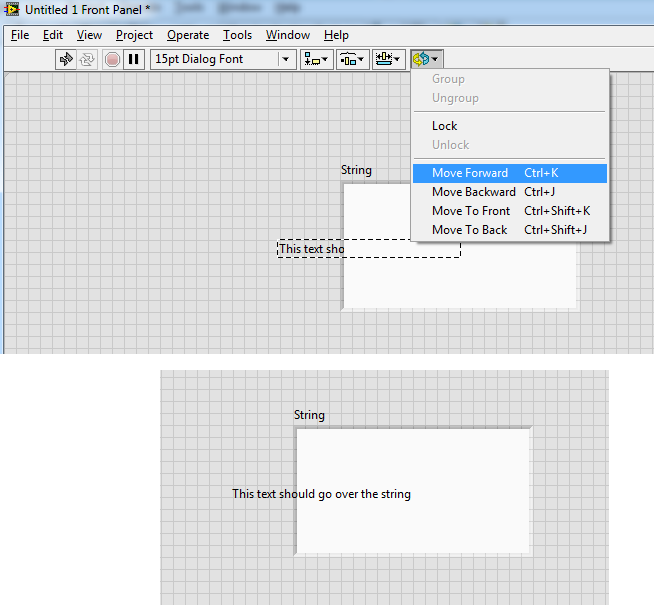My mouse cursor disappears behind the image, I work with!
While I was working on an image in Photoshop, my mouse cursor disappeared. No line of sight (I already tried to turn the caps lock). He had just disappeared. I was moving my mouse and it appears each time I chose a new tool or when I work with layers or when I use something in the drop-down menu, the mouse is there when I did open in Photoshop - just at the moment where I have the program open - but whenever I start to work on an image or a blank canvas disappears that's going under canvas (I found that I can still draw and erase on the canvas, I can just say where because the cursor has gone). It's frustrating because I use Photoshop to create my digital work and my drawing pad is small, so I need to know where my cursor to shoot accurately.
(I use Photoshop CS6 and I use it on HP EliteBook with Windows 8)
Things I did to solve the problem so far: I downloaded the current update of Adobe, I tried to adjust my settings to properties on my computer, I tried to adjust my cursor settings in my preferences, I tried to reset my presets - thinking I might have Miss clicked on a key combination to achieve - I also tried closing and go into Photoshop, even turned off my computer , let rest and then back on. But my mouse cursor continues to disappear under the canvas.
I intend uninstalling and then reinstalling my software Photoshop - I hope it works. Otherwise, if it is not, someone knows how to fix this?
Post edited by: Nelson Keely
Okay, so I figured this out how to solve this problem, a few days after the publication of my question. If you have the Nezumi Pro plugin for your Photoshop there is an option in settings of Nezumi to hide your cursor which can be easily activated by Miss simply by clicking F6. Once I understood this and changed my cursor back to normal settings, my mouse reappeared.
Tags: Photoshop
Similar Questions
-
The mouse cursor disappears on the address and search bars.
In Firefox 10, the mouse cursor disappears from the address bar or the search bar after a certain time, or I guess that after visiting a site that I paste below. I don't see what part of the word I click on the address bar or the search bar for the correction because there is no mouse cursor. After clicking on tools and options cancel, the mouse cursor appears (I make no changes to the options) or when I click on customize in the navigation bar, then the icons I click on Cancel again without modification, and the mouse cursor appears again (as you can understand some trigger for windows option implementation even without change is done). I uninstalled firefox 10 just for this reason. Back to Firefox 9. Safe mode - same problem happens. So no problem addon. And the same thing happened in another operating system, so this isn't a fault of a facility.
Problem solved for me in the last version of firefox v.10.0.1
-
InDesign - Guides disappear behind the placed images?
Hi - I'm having a strange problem at hand.
Whenever I place a guide on the page, it shows until an image is placed above him, and then he disappears behind the image. I can still click on it and see that highlight, but once I click on something else it disappears.
Someone had this problem? Any ideas to solve the problems?
Thank you!
There are guides in back option in Prefs:
Is it permits?
-
The mouse cursor disappears when iTunes movie go full screen
This isn't a question... actually I found a hack solution to this bug and I wanted to share it with other people having the same problem.
Since the upgrade of the OS X El Capitan, I'm having a problem with my cursor disappears randomly. It is very repetitive if I start a video in iTunes with the enlarged screen and the cursor disappears. Indeed, after entering mode full-screen, iTunes mask the cursor of the mouse that is predictable. The problem is that iTunes may not reappear there again once, for example, when I go to another office for a temporary job.
Move the mouse does nothing, escaping mode full screen does not come back. It is very annoying. Like I had never had such a frustrating experience prior to a new installation of El Capitan 10.11.3 and update iTunes to 12.3.3, I thought that this is due to the update to iTunes. So, I made another new facility of El Capitan, this time without updating iTunes. But the problem still exists. It is interesting that I had this problem on my MacBook Pro 17 "end 2011 and not with my iMac 21.5" mid-2009!
After a little research, I found that this bug is not because of El Capitan, and happened randomly in the other years dating back to Tiger and maybe before.
Only new change I had made in my MBP Preferences system , was in the part of accessibility, and it was related to Zoom. I had always used this feature, but I put the Zoom Style 'full-screen'. This time (after the new installation of El Capitan), I had changed to 'Picture-in-Picture'.
I changed the Style of zoom "full screen" even once, and the problem resolved.
If this does not work for you, can be debilitating, other options, such as 'Use keyboard shortcuts to zoom' or 'Use of scrolling with keys of change to zoom movements,' can solve the problem.
We all know that it is a bug, and he has been there for a long time. I found that many people had reported it to Apple, but the problem persists.
For those of you who want to use the zoom "Picture-in-Picture" style, or set the zoom style full screen does not solve the problem of their mouse disappears, I will mention a few ways to recover the mouse cursor. The following solutions are applied to a mouse cursor disappeared after entering the movie to iTunes (or any other application) full screen.
- Move the mouse until the switching Office brings back the cursor. Now, you can switch the desktop computer and do whatever you want. (It's easier work, at least for me).
- Use Alt - Tab to switch to another program; This will bring the mouse cursor.
- Press Ctrl + F2 to activate the Apple menu. (You can also move your cursor away to top left and click to activate the menu.)
- Press Ctrl + up arrow (or swipe up with 4 fingers on the touchpad) to activate the control of the Mission.
You can also find other ways to retrieve the cursor of your mouse.
Hope this can help you with the mouse pointer disappears.
In MBP El Capitan the pointer of the mouse is where you assign to ' picture in picture ' or 'full screen '.
If you miss your mouse pointer, accessibility-> display "Shake mouse to locate" check to find your mouse pointer. It should be there.
Note: you have posted in the discussion of the Mavericks, should have used the ElCapitan discussion...
-
The mouse cursor disappears from Windows Update 8.1 "friendly office.
Hello. Since the installation of the 8.1 major Windows Update sometimes the mouse cursor disappears after connect you (unlock) or when switching between multiple virtual machines. Reconnect the mouse is back. Someone at - he had similar experiences? We have a zero client to connect to the virtual machines. We use Vmware View Horizon with the latest updates and only with PCoIP.
Edit: I already reinstalled VMware Tools and VMware View Agent
Try the following,
Change the registry key 'EnableCursorSuppression' to '0'.
HKLM\Software\Microsoft\Windows\CurrentVersion\Policies\System\EnableCursorSuppression = 0
It worked for us.
-
Horizontal submenu Spry hidden behind the image
It's driving me crazy. I use Dreamweaver CS4. I created a menu bar horizontal just above the image. When I point to the item in main menu to submenu is hidden behind the image. I was not able to understand this an outy. I am very new to CSS and Dreamweaver. It is a model that I want to use my site as a whole. You can go http://www.gray-wolf.net/MainPages.html.@charset "UTF-8";
/* SpryMenuBarHorizontal.css - version 0.6 - Spry Pre-Release 1.6.1 */
/* Copyright (c) 2006. Adobe Systems Incorporated. All rights reserved. */
/*******************************************************************************
LAYOUT INFORMATION: describes box model, positioning, z-order
*******************************************************************************/
/* The outermost container of the Menu Bar, an auto width box with no margin or padding */
ul.MenuBarHorizontal
{
margin: 0;
padding: 0;
list-style-type: none;
font-size: 100%;
cursor: auto;
width: 800px;
font-family: Arial, Helvetica, sans-serif;
background-color: #008080;
height: 40px;
float: left;
top: 100px
}
/* Set the active Menu Bar with this class, currently setting z-index to accomodate IE rendering bug: http://therealcrisp.xs4all.nl/meuk/IE-zindexbug.html */
ul.MenuBarActive
{
z-index: 1000;
}
/* Menu item containers, position children relative to this container and are a fixed width */
ul.MenuBarHorizontal li
{
margin: 0;
padding: 0;
list-style-type: none;
font-size: 100%;
position: relative;
text-align: left;
cursor: pointer;
width: 8em;
float: left;
}
/* Submenus should appear below their parent (top: 0) with a higher z-index, but they are initially off the left side of the screen (-1000em) */
ul.MenuBarHorizontal ul
{
margin: 0;
padding: 0;
list-style-type: none;
font-size: 100%;
z-index: 1020;
cursor: default;
width: 8.2em;
position: absolute;
left: -1000em;
}
/* Submenu that is showing with class designation MenuBarSubmenuVisible, we set left to auto so it comes onto the screen below its parent menu item */
ul.MenuBarHorizontal ul.MenuBarSubmenuVisible
{
left: auto;
}
/* Menu item containers are same fixed width as parent */
ul.MenuBarHorizontal ul li
{
width: 8.2em;
}
/* Submenus should appear slightly overlapping to the right (95%) and up (-5%) */
ul.MenuBarHorizontal ul ul
{
position: absolute;
margin: -5% 0 0 95%;
}
/* Submenu that is showing with class designation MenuBarSubmenuVisible, we set left to 0 so it comes onto the screen */
ul.MenuBarHorizontal ul.MenuBarSubmenuVisible ul.MenuBarSubmenuVisible
{
left: auto;
top: 0;
}
/*******************************************************************************
DESIGN INFORMATION: describes color scheme, borders, fonts
*******************************************************************************/
/* Submenu containers have borders on all sides */
ul.MenuBarHorizontal ul
{
border: 1px solid #CCC;
}
/* Menu items are a light gray block with padding and no text decoration */
ul.MenuBarHorizontal a
{
display: block;
cursor: pointer;
background-color: #EEE;
padding: 0.5em 0.75em;
color: #333;
text-decoration: none;
}
/* Menu items that have mouse over or focus have a blue background and white text */
ul.MenuBarHorizontal a:hover, ul.MenuBarHorizontal a:focus
{
background-color: #33C;
color: #FFF;
width: auto;
}
/* Menu items that are open with submenus are set to MenuBarItemHover with a blue background and white text */
ul.MenuBarHorizontal a.MenuBarItemHover, ul.MenuBarHorizontal a.MenuBarItemSubmenuHover, ul.MenuBarHorizontal a.MenuBarSubmenuVisible
{
background-color: #33C;
color: #FFF;
}
/*******************************************************************************
SUBMENU INDICATION: styles if there is a submenu under a given menu item
*******************************************************************************/
/* Menu items that have a submenu have the class designation MenuBarItemSubmenu and are set to use a background image positioned on the far left (95%) and centered vertically (50%) */
ul.MenuBarHorizontal a.MenuBarItemSubmenu
{
background-image: url(SpryMenuBarDown.gif);
background-repeat: no-repeat;
background-position: 95% 50%;
}
/* Menu items that have a submenu have the class designation MenuBarItemSubmenu and are set to use a background image positioned on the far left (95%) and centered vertically (50%) */
ul.MenuBarHorizontal ul a.MenuBarItemSubmenu
{
background-image: url(SpryMenuBarRight.gif);
background-repeat: no-repeat;
background-position: 95% 50%;
}
/* Menu items that are open with submenus have the class designation MenuBarItemSubmenuHover and are set to use a "hover" background image positioned on the far left (95%) and centered vertically (50%) */
ul.MenuBarHorizontal a.MenuBarItemSubmenuHover
{
background-image: url(SpryMenuBarDownHover.gif);
background-repeat: no-repeat;
background-position: 95% 50%;
}
/* Menu items that are open with submenus have the class designation MenuBarItemSubmenuHover and are set to use a "hover" background image positioned on the far left (95%) and centered vertically (50%) */
ul.MenuBarHorizontal ul a.MenuBarItemSubmenuHover
{
background-image: url(SpryMenuBarRightHover.gif);
background-repeat: no-repeat;
background-position: 95% 50%;
}
/*******************************************************************************
BROWSER HACKS: the hacks below should not be changed unless you are an expert
*******************************************************************************/
/* HACK FOR IE: to make sure the sub menus show above form controls, we underlay each submenu with an iframe */
ul.MenuBarHorizontal iframe
{
position: absolute;
z-index: 1010;
filter:alpha(opacity:0.1);
}
/* HACK FOR IE: to stabilize appearance of menu items; the slash in float is to keep IE 5.0 from parsing */
@media screen, projection
{
ul.MenuBarHorizontal li.MenuBarItemIE
{
display: inline;
float: left;
background: #FFF;
}
}The reason is simple. Your #nav div has z-index 3. Your div #image Wolf also has z-index 3. Because the #nav div is taken before the div of Wolf, it's on the page under the div of Wolf, and is where the submenus are too. But wait, you say? The submenus have a z-index of 1020, you say? Ahh - but it's part of a z-index of parent of 3. The z-index of 1020 is only in the context of this relative z-index 3, not the entire page.
To resolve this problem, give the #nav div a z-index of 4. You will now see...
-
NB100 - mouse cursor flies around the screen
Hello
So, I bought the NB100 and noticed that something was not right but stupidly put upward with her for over 2 years. Now he is just really annoying as its happens more frequently and, possibly, gets worse!
Randomly, the mouse cursor flies around the screen, by clicking at the opening programs and files, etc. The only way to stop it is to turn off the laptop holding down the power button. She also does when I plug in a usb mouse (and disable the touchpad) so I assume that it is not the hardware, but I have reinstalled as the driver...
Usually, if I turn the laptop on its always crazy but if I start it in safe mode its fine. This made me think I had a virus but I did a scan and nothing shows.
In addition, I don't think that turn it off by holding the power button down is very good for the system that sometimes, when I try to turn it back on, it doesn't load at all (just a black screen with the cursor).
Help, please! I would be eternally grateful...
Thanks in advance, Nadia
need you pretty much time to fix. My advice is to reinstall Windows from disk image or hard drive recovery. Please, understand me, it's easier and quicker to reinstall rather try to fix it.
-
My mouse cursor disappears randomly everything using Windows 7 64 bit
Original title: the mouse cursor disappears
My mouse cursor disappears randomly everything using Windows 7 64 bit. This can occur when you use IE8, but also other programs. I have to reboot to get it back. This seems to be a common problem. Is there a solution?
Thank you
Have you installed Windows 7 device drivers for your make and model. If this is not the case, then go to the support web site factory and download Windows 7 drivers to a folder on your PC and then first install the drivers for the card mother/chipset, followed by USB, SATA, LAN, Audio and all other pilots.
Also check the download site of the manufacture of the graphics card for the latest Windows 7 drivers for your card.
ATI: http://support.amd.com/us/gpudownload/Pages/index.aspx
NVIDIA: http://www.nvidia.com/Download/index5.aspx?lang=en-usNever be afraid to ask. This forum has some of the best people in the world to help.
-
Help: content partly disappears behind the menu bar in Apple computers
Hello
I have a problem with my Web site which wasn't there when I bought the model. But along the way that this has happened and we do not understand why or how to solve this problem. The thing is that for pages like the shop/blog pages and account/high connection to the content of the page disappears behind the menu bar (see first screenshot). However, this happens only on Apple computers.
On my Apple computer, we were able to manually set the top of the pages, but the opening on another computer of Apple the same problem occurs; It is therefore not a real solution. And we now have the issue that on an iPhone or iPad (Apple gadgets) there is too much white space between the menu bar and in the header of the main image on all pages except the home page (see 2nd screen printing).
It is the original model: http://uguru-assisted-living-us.businesscatalyst.com.
It's my Web site: www.yfkelaanstra.com (and .nl)
In the model, you can see that the bar of menus covered the content first and was transparant but we changed it to a non-transparant menu bar. Maybe something was wrong there... I have no idea.
Anyone with advice or who would like to have a look, do not hesitate to contact me. I really hope we can fix it.
I thank very you much for your time.
Virtual vibes,
Yfke
Hello
This is a really simple solution, you need to change your header absolutely static position.
line 199 in style.css:
current:
{to header
position: absolute;
z-index: 1000;
Width: 100%;
border-bottom: 2px solid #eaeef1;
}
Replace:
{to header
position: static;
z-index: 1000;
Width: 100%;
border-bottom: 2px solid #eaeef1;
}
If you need any support to modify the models or building BC Web site, feel free to drop me a line via [email protected]
Kind regards
Nate C.
-
Disappearance of the images in the latest version
Hello
I joined the Gumbo new generation 4.0.0.4904 (with TLF build 357), but it seems to be the problem with the images. Problem is the disappearance of the image. After adding image, type some text and then click the mouse near the image, results sometimes in the disappearance of the image and continue typing, images get appeared again. Can check you?
Kind regards
AhmedI think he should fix it soon, but not in the Gumbo that just went upward. Should be part of the next Gumbo which takes up a new TLF.
-
Text on the image of the façade descends behind the image
See attached screenshot. I have a tab control of façade 1 with a .jpg as background image, and I'm putting text on this image. Place the text on the image is ok, but sometimes, not always, when I change the text or move on the image, the text ranks BEHIND the image and I can't bring it back to the foreground, or in front of the image. He's unpredictable. What I am doing wrong?
-
ToolTip text disappears behind the Panel
When I create a ToolTip (CVI2012 SetCtrlToolTipAttribute...) to a control on a panel where the group attribute floating Style is set to Always,.
the ToolTip text is not visible, but disappears behind the Panel. Is this normal?Unfortunately, the answer is Yes, see here
-
text appears behind the image in the header
I have a MS Word document with pictures and text. In the Word document, the image is sent to the rear and assigned as behind the text. However, during the conversion using Acrobat 11, the text is hidden behind the image. As the text is the page number in the header, solve this will require rearranging in all cases.
Is there a way to get Acrobat to follow the layout of Word correctly - or, failing that, to the multiple / reorder batch?
Thank you
Bruce
Hi Bruce,.
As you can not update your Acrobat. A solution you can try powering down of the option "enable accessibility and reflow with tagged Adobe PDF" in Acrobat-> preferences in the Acrobat to Word Ribbon and check if this solves you issue. Please note turning off this option will result in the creation of non-tagged pdf files.
Kind regards
Basma
-
text not appearing is not behind the images
Hello
I built my new website with muse - www.visualeyes.design. I wanted to in order to get the layout, I built the site with images like backgrounds and have placed the text on a layer behind the image, so google can pick it up. Only problem is that the text does not appear when I look at the web Inspector. Any ideas?
Jon
You must place the text above the images for her show.
Google should not have a problem if it is over a picture to text search, only if it is incorporated in the image, it would be a problem, because it is now converted to a png or jpeg file.
-
Anyone know what the symbol that looks like a horizontal Z and appear in the box grey behind the image in Lightroom CC please?
It's the sync symbol.
Maybe you are looking for
-
Satellite U500-12J - how to remove the DVD slot?
I put a small DVD into the slot for DVDs. Currently the work of trifles: the dvd is lost into the slot, it can not be read and cannot be deleted.IST is possible to easily remove the whole out the small dvd dvd player?I'm knacked! I hope someone is ab
-
Laptop HP 15-R014TX: lost 8.1 pre-installed Windows.
Recently, I tried to install Ubuntu on my PC, but accidentally ubuntu installation formatted the entire disk, including the recovery disc. Now that I am running Ubuntu and want to install window 8.1 again but didn't have the key to it. Is there anywa
-
I have changed my laptop HARD drive. I installed Highway 2007 thinking that would help.But it does not.So now how do upgrade Highway 2007-2011? I have the disc but he refuses to start. "One of the prerequisite components failed to install. The ins
-
Dear team, How to check the fast charge z3 compact xperia Thank you Abdul Rahman
-
NDK 1.0 for Mac zip file is broken
Tried downloading the NDK 1.0 zip file several times with different browsers, but the built-in archival utility Snow Leopard or Zipeq can decompress. Archive only said: he cannot do. Zipeg says it is an unsupported format. I had no problem uncompr