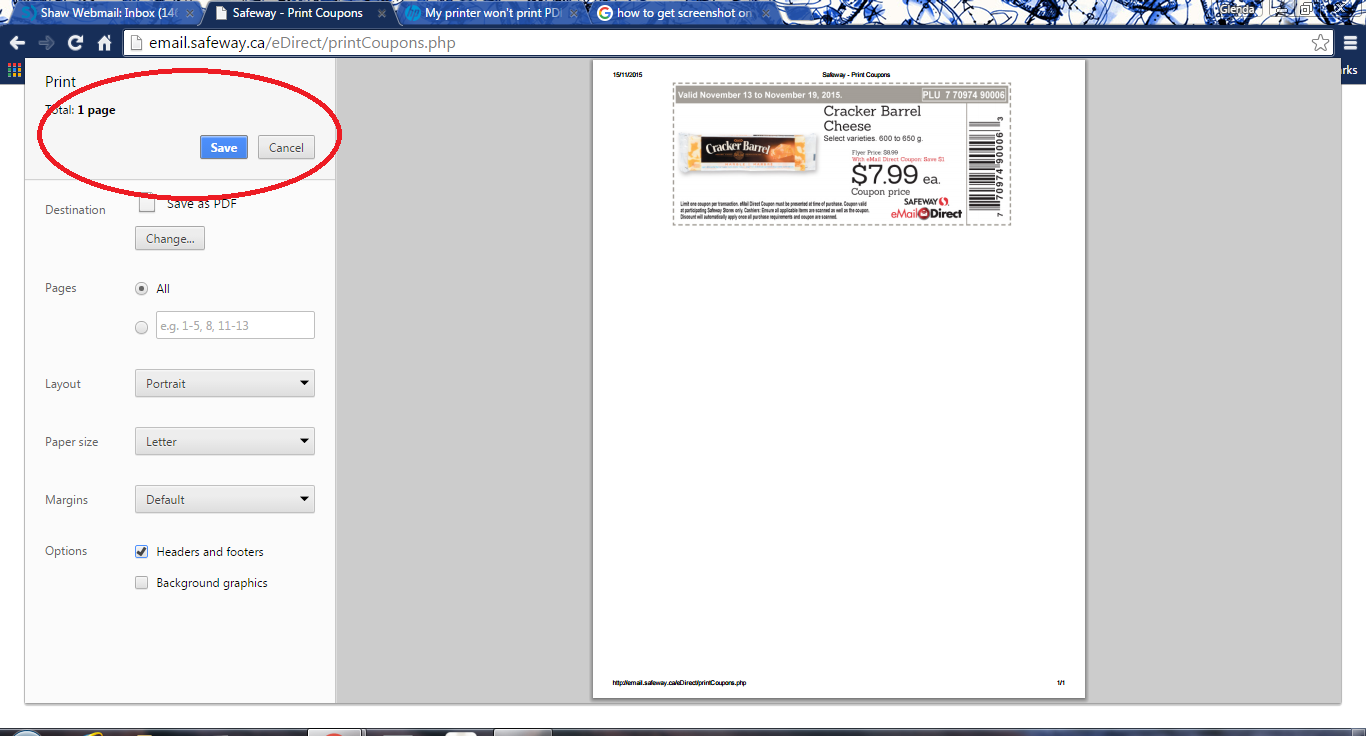My PDF file will not convert in Powerpoint-
I get an error message saying that my storage limit has been exceeded and to remove the files online but I have no file online.
I can document a Word doc, but not Powerpoint. What I am doing wrong?
With the help of a new PC laptop.
Hi philc49089421,
I see that you have the subscription for export to Adobe PDF format. To convert PDFS into power point you must have the subscription for the full Adobe PDF pack, or you must have the Acrobat application.
It will not work with subscription Adobe export in PDF format.
Kind regards
Nicos
Tags: Acrobat
Similar Questions
-
My hyperlinks to PDF files will not work in Powerpoint 2013 is there a fix
Hypertext links used to work properly. If there is a patch to update? or why is it happening now? I'm also on windows 10, but was working at an age of the week.
Hi Raoul,.
Yes, it is a problem in the last patch of DC. The short term solution until a fix is released is to disable the Protected Mode (via preferences (enhanced) protection in the drive). See https://helpx.adobe.com/reader/using/protected-mode-windows.html#id_94783
Thank you
-ashu
-
Download of PDF files do not convert
Lately when I try to download several PDF files to combine them, they will not convert. There is a "conversion failed". Only the available action is to remove them and try again. And once again. And once again. You get my point. What reasons would there be for my files download correctly?
Hello! Stephanie!
Let's start with some basic troubleshooting, because it sounds like your uploaded/converted files without problem before.
- If you use a web browser, sign out, clear the cache and then try again.
- Try a different web browser (see system requirements |) Acrobat.com for a list of supported web browsers)
- If you use Reader, choose Help > updates to ensure that you have the latest version. And make sure you have Reader XI, as opposed to Reader X.
If this does not work, you need to look more closely at your PDF documents and how they were created.
Best,
Sara
-
HP Deskjet F4480: Pdf file will not be printed
Until a short time ago, I always been able to easily print PDFs of Web sites (IE forms). Lately, the same print screen is displayed when I select print but the print option is missing. The only available options are save or cancel. I can always print the doc by saving it to my desktop, but many preferred printing in a single step. Why have changed my options? Is there a way to get it back as it was? Here is a screenshot of what I see now:
Hello
Same thing: the printer will print saved/downloaded PDF OR file you need to open the PDF files under a reader such as Adobe reader pdf. The file in your screenshot is NOT a pdf file.
Update: Let's ' make me a bit cleaer. The screenshot page isn't a PDF only the PON. If you want to print the PON, you need a save, then print or (b) on the PON and pdf reader opens and you can print it from there.
Kind regards.
-
A PDF file will not print on premium c309g-m
I can't get the printer to print a PDF file. No matter what settings I do or what I can do to the printer, it won't print a PDF file. I export PDF files to jpg and print the image. How to make this work? I'm about to throw the printer out the window and buy a Kodak.
Try to download the driver from 990c and see if that helps.
1. click on Start Menu
2. choose the devices and printers
3. click on add a PRINTER
4. LOCAL PRINTER
5. Select USE the EXISTING PORT (the port of your printer is turned on)
6. another window will open. Left side (choose HP). Right side, (choose DESKJET 990c)
If you do not see the 990c, click WINDOWS UPDATE in the lower part.After you download the driver, try to print the pdf.
-
PDF files will not save in the good resolution
Hello
Something weird happens to my Photoshop. When I save a file in .pdf, raster, or vector, it won't keep the resolution when opened in Adobe reader or a browser (if it is converted to svg).
Someone has an idea what is happening? If I reopen them, it will show them as 100x100px files, but as soon as I open them outside the Photoshop they get rendered in the form of images of 20 x 20.
My old files will open very well, it seems that Photoshop went nuts during the night.
The solution, for a reason that my files were made in 300 DPI rather than 72 dpi in Photoshop
-
PDF files will not open no PSE 13
When I upgraded to PSE 13, pdf files would open is no longer the Organizer. I'm used to be able to do this. I don't mean I want to modify the PDF (I have not), but I don't want that I just want to see the content. It's cumbersome to go back to my original file folders to find the file and open it upwards from there. How can I open it from the Organizer as I used to be able to do in previous versions of the EP?
Try to reinstall the adobe reader software.
-
PDF files will not remove, move
I use Windows 7 Professional, 64-bit operating system. I use Acrobat X Pro. When I produce a pdf by scanning, InDesign or another program and save it in a folder on our server, we have problems, move the files and delete them after use. When we choose a pdf it stops a moment. If we try to select several files at once, there is a delay until almost 5 minutes. Moving files from one folder to another can take up to 15 minutes for 25 to 30 files. Sometimes, when we remove a pdf document, it reappears. It is a recurring problem with any computer that we use in our society. It happens only with PDF documents. Any suggestions?
See what happens if you open the task list and stop AcroRd32. I'm sure that there are no 64-bit version. When the reader is closed, it is not to release the file in windows and it is the reason why you can't move it. For more information, you can consult the reader forum which addresses issues with the drive.
-
My files will not convert camera raw to DNG when I download
Why am I unable convert raw files to DNG when I download them? The box "convert to DNG" is grayed out and I can't check it out.
Hi keV,
Please download the latest version of the DNG Converter and try to convert the raw images.
Adobe - Adobe Camera Raw and DNG Converter: for Macintosh: Adobe DNG Converter 9.5.1
Adobe - Adobe Camera Raw and DNG Converter: for Windows: Adobe DNG Converter 9.5.1
Kind regards
Mohit
-
Export of Adobe will not convert my PDF files. I get "failed to convert.
Export of Adobe will not convert my PDF files. I get "failed to convert. Why is this happening?
Proceed to the creation of PDF files
-
I have tons of 3.5 diskettes with Word Perfect 4.2 and word perfect 5.1 files with a password I know - about 2 months ago I had a program of the trial which asked the password and I was able to open but had not time to save without password.
Now I bought Corel Word Perfect Offict 5 x and installed it on my computer, but when I open files that are password protect the floppy A:\ drive it says:
will not convert the files protected by Word
What can I do?
I have tons of 3.5 diskettes with Word Perfect 4.2 and word perfect 5.1 files with a password I know - about 2 months ago I had a program of the trial which asked the password and I was able to open but had not time to save without password.
Now I bought Corel Word Perfect Offict 5 x and installed it on my computer, but when I open files that are password protect the floppy A:\ drive it says:
will not convert the files protected by Word
What can I do?
Buy the program (you said you used the trial of) to save your files to a program that has nothing to do with any product supported in these forums.
-
all of my pdf files that I convert to .doc are not readable, why? I use an IMac computer.
all of my pdf files that I convert to .doc are not readable, why? I use an IMac computer.
Hi pacoatbarca,
To open the file in.doc format, you need Microsoft Word or any other compatible application. Adobe Acrobat Reader DC app does not open Doc of PDF files.
Thank you
Abhishek
-
Until very recently, I had no problem printing of PDF files from that PC. Now, some people a PDF file will be printed. Not sure what event was associated to this. Update to Adobe? Registry problem? Cosmos out of alignment? When I try to print, I get a message from Acrobat Reader that says "Document could not be printed", and then another message that says "no pages have been selected.
In any case, I tried everything I could think of trying: uninstalled Adobe and rebooted, uninstalled the driver of printer (Brother MFC-J6720DW) and reinstalled, checked the settings defined to print as an image... nothing works.
I'm completely stumped.
Hi Roger,
Please let me know the version of Adobe Acrobat or Reader & operating system installed on your computer?
In the meantime, please try below steps: -.
- Try to run the command of repair under the Help menu.
- Update to the latest version of Acrobat or Reader point.
- Try to temporarily turn off Mode/mode protected under Edit > Preferences > Security.
You can also consult this KB document for help PDF print troubleshoot | Acrobat, Reader.
Kind regards
Nicos
-
powerpoint to PDF files does not include elements of drawing generated by stylus
Hello
Creation of PDF files does not include the elements drawing generated by stylus included within a powerpoint file. All other embedded objects are visible in the pdf file.
I would be grateful of any advice.
Fearghal
There seems to be a problem with PDF Maker. I found the same result with PDF Maker, which included no graphics (markup). HOWEVER, if I print to the printer Adobe PDF, the result is very good. The latter would no links or bookmarks, but the markup is here. I couldn't find all the PDF Maker settings to work around this problem.
-
My new Office Jet 8500 (A910-G) seems to correctly perform a scan to PDF, but the PDF file does not open, gives me the error message "the selected document cannot be opened" in PDF Complete.
I agree that it's a software because it works well with Adobe Acrobat. It's just PDF Complete (which was free with my HP computer) does not work!
Maybe you are looking for
-
Although I've owned a mac for years, I started using Time Machine a few months ago only. For two weeks, I said that my backup disk was full. Today, I got the message that the backup failed and that yesterday was the most recent upward. a double click
-
detect where a threshold crossed a ridge
I want to be able to detect the point at which a threshold crossed a ridge as shown in the figure, I know the threshold VI will give me the point was, but I also want to be able to get the point B, ideas?
-
Jams on LaserJet Pro M1530 MFP document feeder
I have a LaserJet Pro M1530 MFP. Recently, we had developed errors pulling the paper into the automatic document feeder. It was injury but now unable to feed all documents without error of jam & constant. I followed the cleaning instructions. error m
-
Copy and paste an image vs fill in an email or MMS
Curious to know if anyone has a preview here. I'm doing an app that will include images to send by email or text (MMS). -Road 1 - place them in the Clipboard and let the user pasted everywhere where To bring them to the Clipboard, it seems that I use
-
8600 pro won't print on both sides
Product: HP Officejet Pro 8600 Model: N911a Duplex unit installed Operating system: Windows 7 Home Premium